Keep your device cool with the best PC cases for water cooling.
It’s not surprising that gamers face system overheating issues more frequently than any other users. When playing online games, your computer works to the fullest and as a result, some parts are heated up reducing the performance.
Luckily, today we have one more option for fighting this problem ‒ PC cases for custom water cooling. If you know nothing about them, continue reading.
Most users think that it’s quite easy to find a good case for liquid cooling. On the one hand, it is really so ‒ choose a necessary model and buy it. But on the other ‒ it’s better to consider all pros/cons as well as basic features before deciding on a particular case. Therefore, we have prepared an informative post for you to clarify all the details.

Type: Mid-Tower | Motherboard Support: Mini-ITX, Micro-ATX, ATX | Included Fans: Aer F120mm x 2
It is a very neat and compact case for liquid cooling enabling you to assemble a highly-performance system suitable for most tasks. A side panel made of heat-strengthened glass allows seeing all inner elements.
A perfectly-organized cable management system eliminates unnecessary cables in the working area and, in such a way, optimizes the movement of airflows.
You may also install a liquid cooling system with a 280mm radiator or locate two additional fans in front. It will easily fit high processor coolers, long graphics cards and power-supply units.

Type: Mid-Tower | Motherboard Support: Mini-ITX, Micro-ATX, ATX, E-ATX | Included Fans: Riing Plus H14 LED RGB x 3
Thermaltake developers powered View 37 with many features, like a vast array of storage ports and bags of space for highly efficient hardware. Experienced users particularly like a big gap behind the motherboard tray providing enough space for cable management.
Thermaltake View features the Riing Plus cooling fans contributing to effective thermal performance. This case for liquid cooling comes with triple RGB fans and an RGB/fan controller.
Moreover, it has numerous features that you can upgrade in the future. Therefore, if you don’t mind a high price, get this case as quickly as possible. One thing is for sure ‒ it is worth every penny you pay for it.

Type: Mid-Tower | Motherboard Support: ATX, Micro-ATX, Mini-ITX | Included Fans: 120mm x 4 (rainbow)
Although Montech Fighter is made of thin steel, it doesn’t influence its quality. Actually, this PC case for watercooling offers decent features in this price category. Instead of four mounting screws on the tempered glass panel, this case features a slide-in side door.
There are four pre-installed fans that you can’t address or control. To provide the best connectivity, fans have molar and modern fan headers.

Type: Mini-Tower | Motherboard Support: Mini-ITX | Included Fans: Aer F120mm x 2
NZXT H210 is a PC case for watercooling offering enough space to install all computer elements. It features a single connector so you don’t have to think about where to put this or that pin. It comes with an SF bracket.
Moreover, NZXT H210 stores ATX PSU and Hyper EVO 212 cooler. A USB-C front panel is developed to support the latest generation mobos. All in all, it is a qualitative case that will easily house your computer hardware.
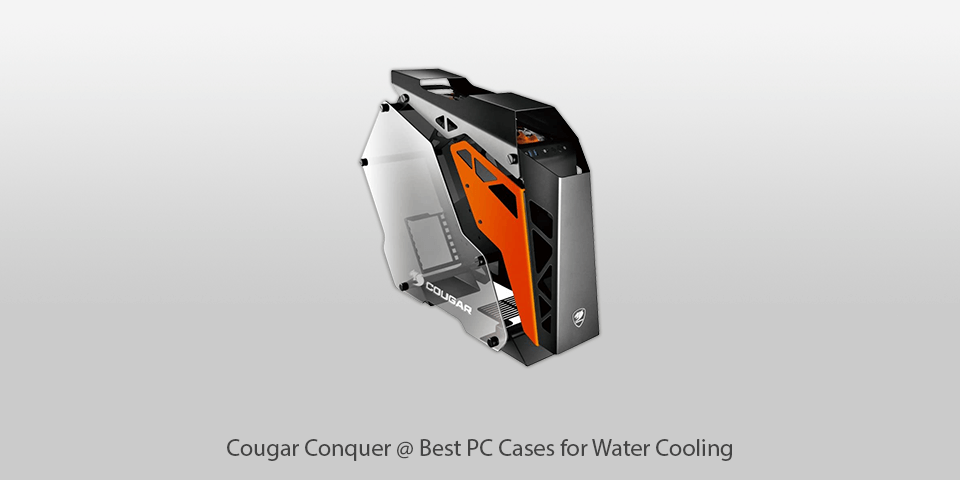
Type: Mid-Tower | Motherboard Support: Mini-ITX, Micro-ATX, ATX | Included Fans: Conquer CFD 120mm LED x 3
Cougar Conquer is a case for liquid cooling that attracts users’ attention with a super-modern design and impressive build quality. It is made of aluminum and tempered glass.
The case is big enough to fit all computer components. If you are looking for something stylish, Cougar Conquer is an ideal option.

Type: Mid-Tower | Motherboard Support: Mini-ITX, Micro-ATX, ATX, EATX | Included Fans: Aer F120mm x 2
This PC case for watercooling is awesome if you want to hide all the wires and straps. What is more, it is an extremely silent tower. Of course, much depends on the hardware it houses but still we could hear a heating register only while playing games.
A top mounting is 10c higher than a front one. It also features great RGB. You may control lighting, tune fans and overclock GPU using the CAM software. Plus, the assembly procedure is very simple, so you are not likely to face any problems.
| IMAGE | NAME | FEATURES | |
|---|---|---|---|

|
NZXT H510
Our Choice
|
CHECK PRICE → | |

|
Thermaltake View
Advanced
|
CHECK PRICE → | |

|
Montech Fighter
Budget
|
CHECK PRICE → |
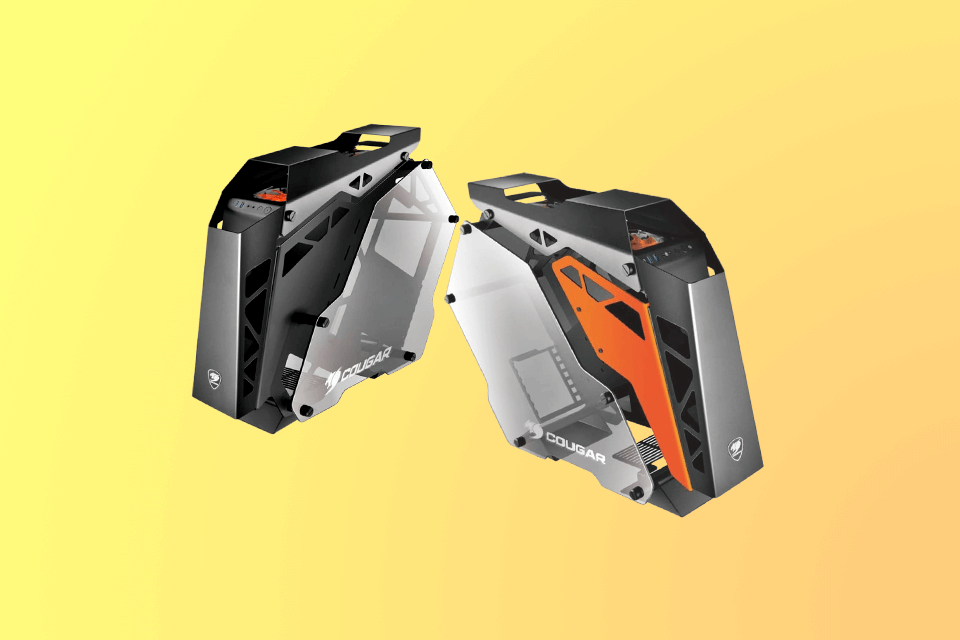
The list of the best PC cases for water cooling is rather long so it might be difficult to choose an optimal variant. However, when looking for such a case, mind compatibility issues. In other words, water blocks should fit your socket. There are CPU blocks, GPU blocks, universal blocks, etc.
There are three types of cases for custom water cooling ‒ mini-towers, mid-towers and full-towers. Mini-towers and SFF PC cases offer different kinds of water-cooling support. It’s better when such a case has water cooling preinstalled.
Mid-towers are usually compatible with ATX and sometimes E-ATX motherboards. Some of them are developed to support water cooling while others ‒ aren’t. That is why if you have to choose the latter option, get the one which you can drill several holes in.
Full-towers are suitable for SSI-EEB/E-ATX motherboards. This group also includes super-towers and wider towers that usually feature improved water cooling support.
It is better to choose push-pull and crossflow radiators since they provide better functionality in comparison with regular ones. However, you should always check whether this or that configuration is good for your system.
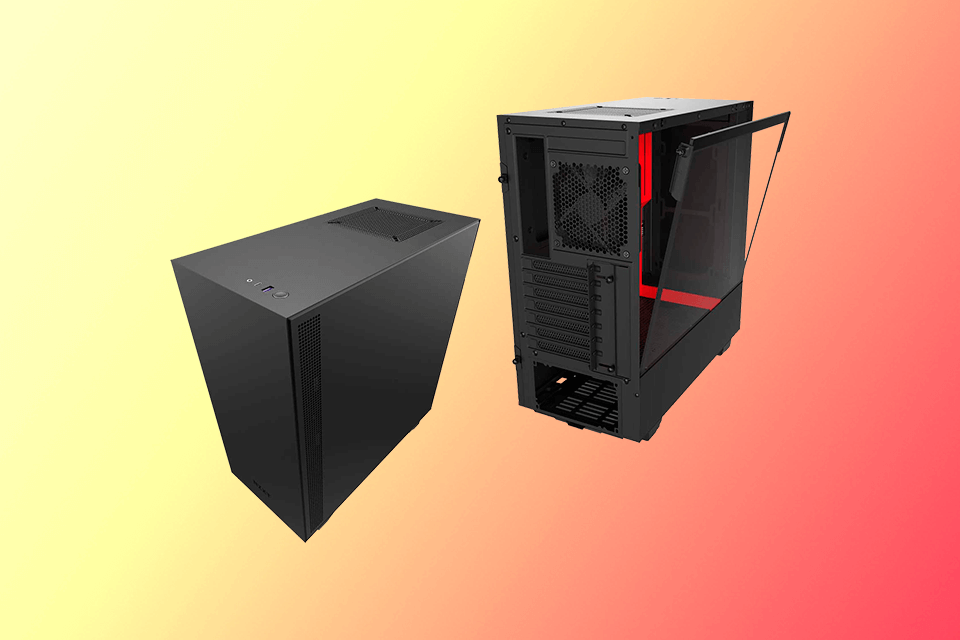
A radiator in a case for liquid cooling is a heat exchanger that transfers thermal energy for the purpose of cooling. As a rule, a fan is around 120mm large, so a single radiator is also equal to 120 mm. If it is a double- or triple-fan radiator ‒ 240 or 360mm large respectively.
There are also 140/280/240 mm radiators and those of rare sizes. Although thicker radiators are considered to be better, there is always the law of diminishing returns. What is more, thicker radiators require more space and some cases for custom water cooling allow installing only thin ones.
We believe that NZXT H510 is the best case for liquid cooling. It has more than 4000 positive reviews on Amazon.
Since liquid transfers heat better than air, water cooling is the best way to cool a CPU. Moreover, if your tower has a liquid cooling system, it is not loud since there are no fans constantly running and creating noise.
We believe that NZXT H510 or Thermaltake View are decent options to consider.
Thanks to RGB lighting control and the possibility to support up to 8 case fans, Thermaltake View is one of the best PC cases for water cooling.