Amazing WiFi SD cards to have the network with variety of devices.
The best WiFi SD cards open endless possibilities for professionals of several kinds. If you find yourself frequently plugging in and out cameras or other gear to transfer files, you can make the process simpler using a Wi-Fi SD card. Anything that supports the technology will no longer need wires to transfer files.
Though the concept is simple, the market is filled with models and types that can be fairly confusing to a customer. If you want to make a more informed and well-balanced choice, this article will help. In it, you can find a list of speedy and reliable models, their descriptions, and a few suggestions for making the right choice.
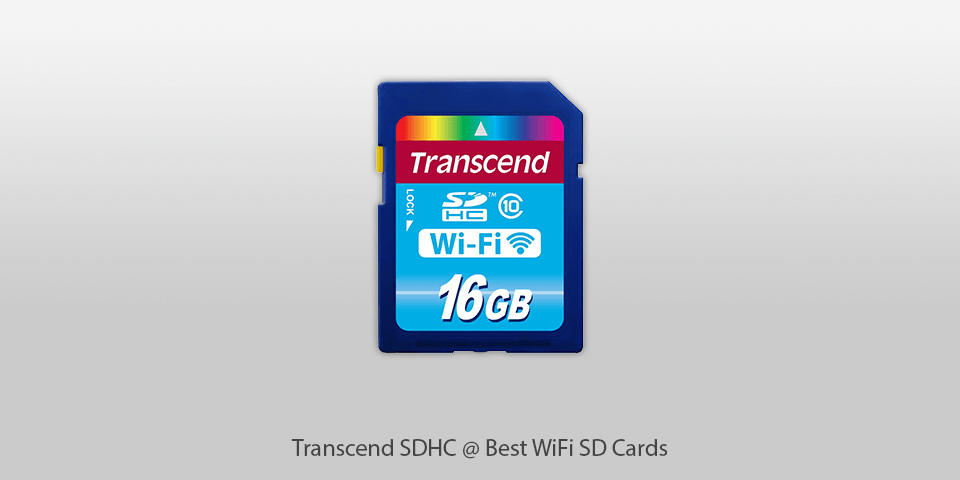
Transfer speed: 30MB/S | Capacity: 16GB
One of the best WiFi SD cards on the market. A great option for those, who need a way to share content with ease and speed. If a camera doesn’t have wireless connectivity, you simply put the SD card in and this automatically enables the Direct Share mode through the selected network.
In order to connect to the card, use the provided app and turn the Internet Mode on. This app, developed by the brand specifically, is very convenient and can be installed on any phone OS.

Transfer speed: 40MB/S | Capacity: 32GB
This card has been specifically manufactured for several EOS models, the 5DS R and its simpler sibling and the 7D Mark II. It is perfectly optimized for transferring any photos and MP4 footage to a device that you indicate.
The EOS Utility for computers allows you to set up the Wi-Fi capability and then operate the camera remotely. This way, you can take images remotely and even change the settings.

Transfer speed: 35MB/S | Capacity: 2TB
This is a secure digital Wi Fi card adapter that turns an SD into a CF, a format quite specific for some cameras. For instance, it is suitable for a Canon 5D Mark II and allows you to save a bit of money if you already own good SDs. It is very convenient to use and performant.

Transfer speed: 9.96 MB/S | Capacity: 32GB
This is quite a decent model for those, who don’t seek incredibly high transfer speeds. It has also been reported to consume the battery a bit too quickly but there are benefits that cover it.
For instance, you can control the card through a phone app or a web-based utility and both are well-programmed and show stable performance. If neither of the previous options seemed fitting, this could possibly an ideal variant.
| IMAGE | NAME | FEATURES | |
|---|---|---|---|

|
Transcend SDHC
Our Choice
|
CHECK PRICE → | |

|
Canon W-E1
Professional
|
CHECK PRICE → | |

|
Optimal Shop
Budget
|
CHECK PRICE → |

An obvious difference between the WiFi SD card models is the amount of storage they’ve been provided with. Normally, you should try to get as much as possible but there is a budget limit for most of us. Try to estimate your personal minimum and then see if going beyond that would be possible.
You should look into transfer speeds and the 802.11n in particular. This is commonly found in the newer models but pay attention because some could still be running on the older and slower standard. In addition, you should mind the range of Wi-Fi to allow yourself more freedom.
Even though it’s a wireless SD card, it still needs to record data and there are several speed classes it can record at. The slowest is 2 and after 4, 8, and 10, comes the fastest class called UHS. The lowest speed could be sufficient for a simple camera that only captures mid-sized images.
For anything in very high quality as well as video, you will need a higher speed. Especially noticeable the difference is with the fast burst shooting mode.

In this case, we’re talking about the physical dimensions themselves. An SD card is the biggest type and you will frequently find it in cameras and only sometimes in tablets. These allow you to get much storage for a smaller price.
Decreasing in size is the MiniSD and you can’t find it too often anymore. They were initially intended for phones but better options were very soon engineered, immediately stealing the spotlight. The smallest are the WiFi micro SD cards and you can find the size frequently used in phones and other gadgets with very limited room inside.
Inside, an SD card is segmented into special NAND chips that can have information recorded on them. Since the mechanism contains no moving parts, it is much faster and more reliable than the old CDs and hard drives.
Like any piece of electronics, an SD card can get ruined as well. There are two main ways in which the damage can occur. The issue can be logical, that is when the sector containing filesystem metadata is affected, or physical, when some key filesystem sectors got damaged.
The reason why a phone can fail to relocate some data to an SD card could be technical. Modern models are quite robust but they can still get damaged and then no device can read from them or write on them anymore.
If you bought a modern card and handle it carefully, you can expect about a decade of stable performance from it.