The best color laser printer scanners from famous brands.
Modern life tends to become increasingly digital. It concerns paper documents too; we print less and digitize more. But in some cases, it is impossible to avoid printing. Technologies are constantly developing, the latest printers are compatible with laptops and smartphones, so it is comfortable to use them any time at home or in your office.
If you want to upgrade your machine or purchase one more for home or office use, don’t hurry and read this article to make sure you choose the best color laser printer scanner.
To help you in making the right choice, we have prepared this article, which contains a brief review of some of the popular printer scanners. You will also find information about the major features of a modern color laser printer scanner. Decide which characteristics are essential for you and choose the new device wisely.
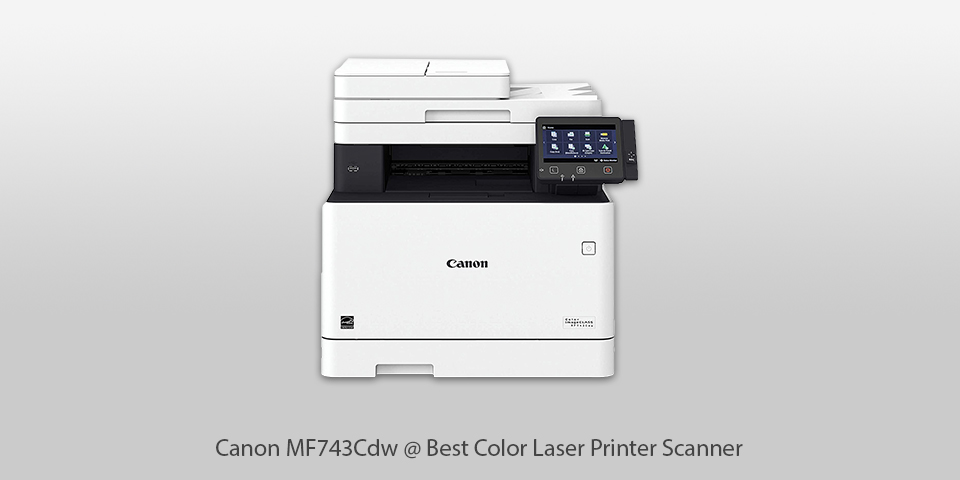
Optical scan resolution: 600 dpi | Scanning speed: 28 ppm | Interface: USB, Wi-Fi | Feeder capacity: 50
If your office is not very large, Canon Color image CLASS MF743Cdw will be a wonderful choice. This color laser printer scanner is powerful enough, ensures irreproachable performance, is undemanding in maintenance, yet the accessories are not cheap. This is the device, which successfully completes all range of office printing, scanning, and copying tasks.
The machine is equipped with a 5-inch color touch-screen display for easy control. You won’t have any problems, as the interface is intuitive and clear. The MF743Cdw outstands from the majority of competitors thanks to its single-pass Automatic Document Feeder, which significantly simplifies your work when you have to print or scan two-sided documents.

Optical scan resolution: 1200 dpi | Scanning speed: 38 ppm | Interface: USB, Wi-Fi | Feeder capacity: 40
If you are looking for a compact laser printer scanner, pay attention to HP LaserJet Pro MFP M428fdw. It works at a superior speed of 40 sheets a minute. You will definitely enjoy a very convenient system of automatic two-sided scanning, a document feeder for 50 sheets, and a 250-sheet input tray.
Those who care about the planet will be happy about the following features. This multi-functional printer is more environmental-friendly, compared to its predecessors, with the new technology, reducing paper waste. Besides, this model is energy-efficient.
The maintenance of the device isn’t the cheapest, as it works with superior-quality original toner cartridges, which guarantee premium print quality.

Optical scan resolution: 2400 dpi | Scanning speed: 25 ppm | Interface: USB, Wi-Fi | Feeder capacity: 250
Brother HL-L3290CDW is a basic model of a color laser printer scanner. It ensures perfect performance, satisfying the most common needs. The control is carried out through a small monochrome display, which shows all key settings. Besides, you can adjust and monitor your printer and its security features with the help of the HL-L3290CDW's web site.
To start using the machine, you can connect it to your personal computer through USB 2.0. There is also a possibility to connect mobile devices through Wi-Fi direct. You won’t be able to connect to this WiFi laser printer scanner with the help of Ethernet or NFC, as it doesn’t have these options, as opposed to many other laser-class printers.
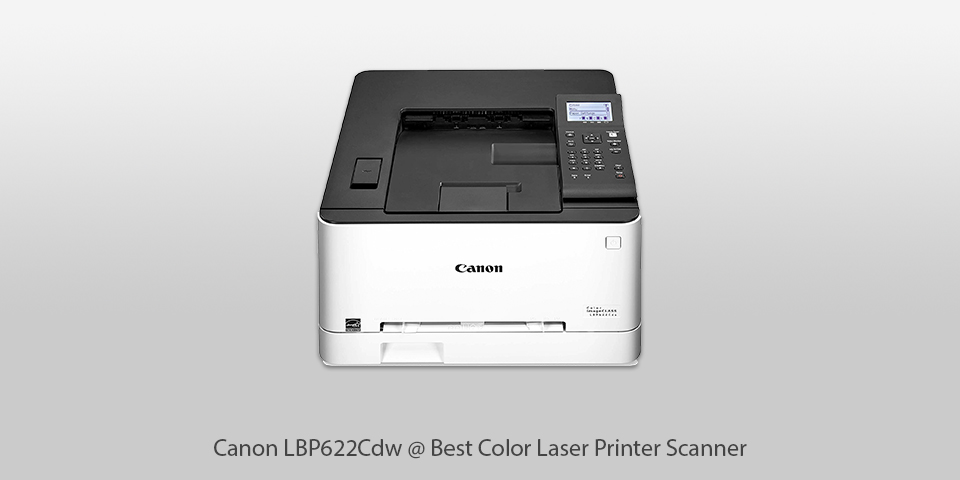
Optical scan resolution: 2400 dpi | Scanning speed: 10 ppm | Interface: USB, Wi-Fi | Feeder capacity: 75
A great and reliable laser printer scanner copier. To access the printer from your mobile devices, you only have to create a Wi-Fi Direct hotspot from the machine. There is no need for an additional router. It ensures the highest productivity and top print quality with minimal use of resources.
Although the native cartridges aren’t cheap, they correspond to superior standards, and you won’t have to replace them often, as the capacity of one cartridge is outstanding. The machine uses a reasonable amount of paper, thanks to the options of two-sided printing, and the possibility to print several pages on one sheet.

Optical scan resolution:1200 dpi | Scanning speed: 21 ppm | Interface: USB | Feeder capacity: 50
In search of the best color laser printer scanner, don’t hesitate to have a look at HP M283fdw. This universal machine will cover all your office needs for printing, copying, scanning; also it has fax functions. You will be fully satisfied with the high speed and quality of the device. It features two-sided printing and has an automatic document feeder for 50 pages. The control through the mobile application is intuitive and very comfortable.
With the help of a special HP smart application, you can adjust the settings, receive notifications, print, and scan on the move, all the functions are easily accessible. This program helps you control your document flow significantly faster. Besides, it ensures extra protection of the HP printer and sensitive data with the help of built-in security essentials, detecting and preventing attacks.

Optical scan resolution: 300dpi | Scanning speed: 8 ppm | Interface: USB, Wi-Fi | Feeder capacity: 29
Another decent example of a wireless color laser printer scanner is Canon MF 733Cdw. You don’t need a router to connect your mobile device to this machine. The paper capacity of the printer is incredible – up to 850 sheets. The capacity of the toner allows you not to worry about often replacements, covering all your printing needs.
Take advantage of the Dash Replenishment service to save an extra 10% on your ink orders. When you activate your device, the ink levels will be measured to place reorders automatically, when the levels are getting low. The subscription is free of charge and may be easily canceled.

Optical scan resolution: 2400 dpi | Scanning speed: 24 ppm | Interface: USB | Feeder capacity: 50
If you need a reliable and universal home laser printer scanner, which may be also used in a small office, check out Brother MFC-L3750CDW. This machine guarantees the superior speed of printing, an automatic document feeder for 50 sheets, a function of multi-page copying, scanning, faxing, and a large tray for 250 sheets of paper, which also may be adjusted for different paper size.
There is a variety of connection options, including wireless connection, which is very comfortable, as it allows printing directly from your mobile device. The printer is equipped with a 3,7-inch color touchscreen for easy control.

Optical scan resolution: 1200 dpi | Scanning speed: 15 ppm | Interface: USB, Wi-Fi | Feeder capacity: 27
Many office workers consider HP Color LaserJet Pro Multifunction M479fdw to be the best color laser printer scanner. It has an integrated security system, which guarantees a threat notification and a possibility to set a PIN to allow printing.
These functions protect your device from possible attacks and ensure the safety of the data. All the steps of a complex workflow can be automated and saved with the help of a control panel on the touch screen.
| IMAGE | NAME | FEATURES | |
|---|---|---|---|

|
Canon MF743Cdw
Our choice
|
CHECK PRICE → | |

|
HP LaserJet Pro M428fdw
Modern
|
CHECK PRICE → | |

|
Brother HL-L3290CDW
Compact
|
CHECK PRICE → |

Have you ever thought of how laser printers work? Inside a machine, a laser creates static electricity on a rolling drum. The electricity attracts toner (ink powder), which is melted onto the paper. At first sight, it seems, that the laser printer costs far more than the inkjet one. But when you consider the long-term perspective, you will see that the toner cartridge lasts much longer. It means that printing one page on a laser printer is cheaper, and these devices are in fact money-saving.
Besides, a monochrome laser machine has superior speed, and the printing quality is more accurate. Color laser printers have higher prices, although the color rendering won’t be as precise as the color inkjet with a similar price may offer.
The answer to this question is decisive, as it defines which the best machine to satisfy your needs is. A basic laser or inkjet printer is an excellent choice for those, who are going to print or scan a couple of pages now and then. For quality presentations or printing photographs, we recommend you to select a specially designed photo printer. High-end laser printers, offering top speed and sophisticated functions are great if you plan to print more than 100 pages every day. In case you are opening a small office, we recommend you to choose the best color laser printer scanner, which will be a universal device.
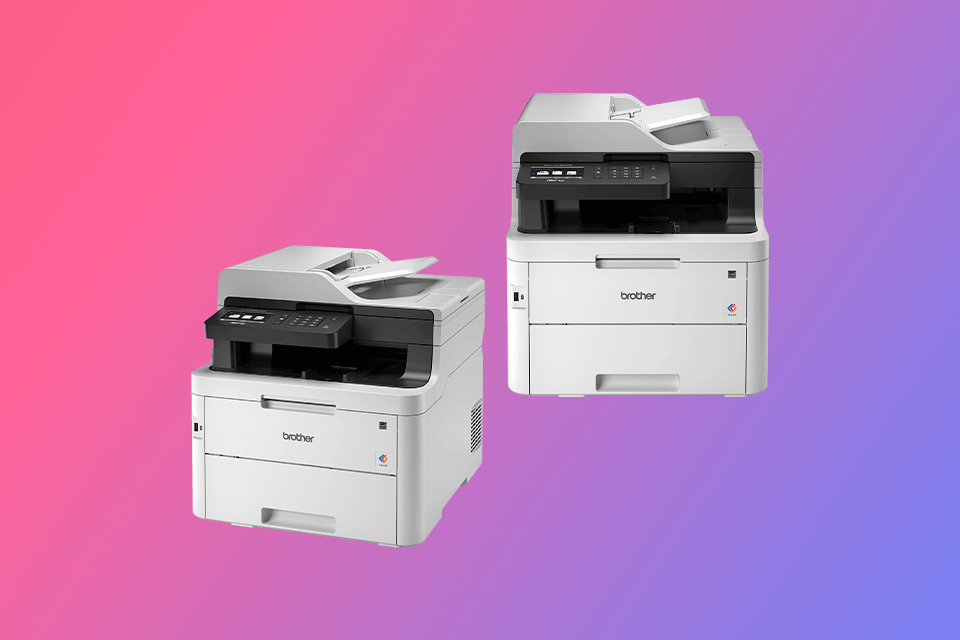
We don’t recommend inkjet printers if you have to print a lot. In a long term, laser printers are better. They are more expensive to buy, but cost-saving in maintenance, as the toner cartridges work longer without replacement.
Have you ever tried to calculate a cost per page for printing a standard text page? On a laser printer, it will be 2-5 cents, while on an inkjet – 10-15 cents. The difference is impressive, isn’t it? For photo printing, an inkjet will use more ink, plus the price of a special paper, and the result will be about $1 per page.
Brother printers are more expensive, but if you print large amounts of documents, they will be cheaper in long-term maintenance. HP is easier to use and need less of your time to keep them working.
It depends on what you are planning to print. For documents, we recommend a laser printer. If you are going to print photos, better opt for an inkjet. For those, who don’t have much free space in the office, an inkjet will be a good option, as they are usually smaller. If you consider the lower cost per page, a laser printer will be best for you.
Canon offers superior print quality and a great variety of scanning options, like higher DPI, monochrome scan, etc. Concerning the quality of hardware, Canon will be a better option.
Our recommendation is the OfficeJet Pro 8210. This HP universal inkjet printer uses ink-saving cartridges, and its cost per page is half of what you would have with a laser printer according to the manufacturer.