The best black and white printer scanners available on the market.
Nowadays more and more people look for printing and scanning devices to satisfy their work-related or educational needs. With the help of these machines, you can print out some learning materials for your children, digitalize business reports written by hands, send out a scanned file to an administrative office, etc.
A black and white printer scanner is a must-have assistant if you want to save your time and eliminate the need to search for a local supply store for printing out some documents or other stuff.
This article offers the list of the most popular monochrome printer scanners that can offer a great range of useful features for fulfilling all your printing and scanning needs fast and trouble-free. This review will definitely help you find the best black and white printer scanner.

Optical scan resolution: 1200 dpi | Scanning speed: 36 ppm | Interface: USB, Wi-Fi | Feeder capacity: 250
Fitted with a flatbed scan glass, a newly released Brother HLL2395DW is capable of quick scanning and copying various documents. This model was upgraded with many new features and is functional enough for processing up to 36 pages per minute. This model has successfully replaced the previous and less capable HLL2380DW version.
Engineered with a feeder with 250-sheet capacity, this updated monochrome printer scanner requires less time for processing all necessary documents as you don’t need to refill the tray often. The machine can process letter and legal-sized paper producing graphics and text of excellent quality.
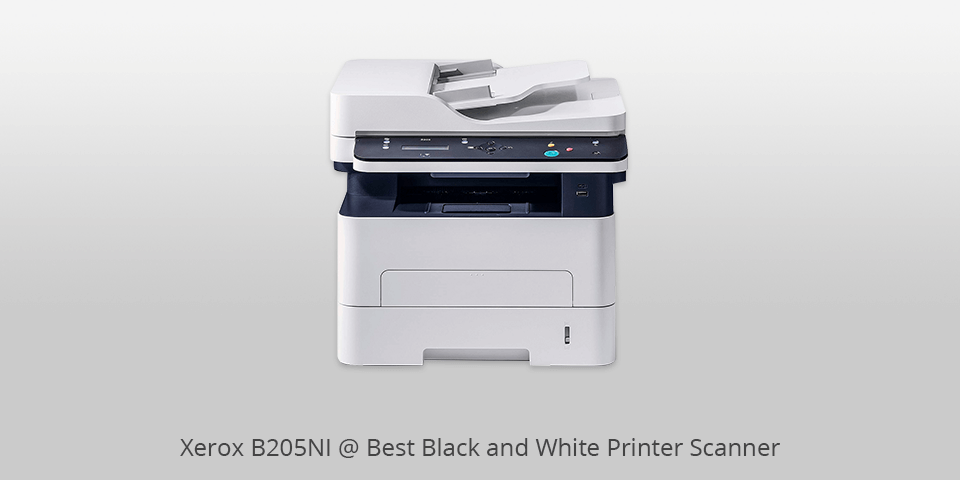
Optical scan resolution: 1200 dpi | Scanning speed: 31 ppm | Interface: USB, Wi-Fi | Feeder capacity: 40
Xerox is considered by many users as the best black and white printer scanner in terms of data security. It comes with integrated secure protocols and offers such useful features as 802.1X, HTTPS, IPsec, IPv6, IP and Mac address filtering, SNMPv3, Scan to Email with Authentication, Secure Print and Secure Fax Receive. All these specs allow you to print documents safely from any device including mobile phone, laptop, or desktop.
Besides, this model comes with such features as EPEAT, Green World Alliance, Toner Saver, N-up Printing, and N-up Copying that greatly reduce environmental impacts, making the device worthy of Energy Star.

Optical scan resolution: 600 dpi | Scanning speed: 24 ppm | Interface: USB | Feeder capacity: 35
Canon MF236n is a black and white printer scanner meant for small and home offices that require printing and scanning services on a daily basis. This model offers rather fast performance and requires minimal maintenance for uninterrupted functioning. The machine comes with an adjustable touch LCD panel that has a user-friendly interface and is convenient for usage.
Besides, the device is capable of printing up to 24 pages per minute. Its Single-Cartridge System incorporates the toner and drum in one unit, meaning you need to replace only one expendable item. Besides, the device boasts great compatibility with various printing software and utilizes Canon Genuine Toner.

Optical scan resolution: 1200 dpi | Scanning speed: 24 ppm | Interface: USB | Feeder capacity: 50
Brother MFC-L5700DW features a user-friendly touchscreen that allows for effortless navigation and production of up to 48-customizable shortcuts for faster processing. Considered by many users as the best black and white printer scanner, this machine is compatible with a great variety of mobile devices and delivers excellent monochrome images.
Besides, Brother MFC-L5700DW supports wireless connectivity meaning that it is capable of fulfilling printing and scanning tasks remotely. Furthermore, the device supports Amazon dash replenishment feature that identifies the toner level and make an order on Amazon when this level is low.

Optical scan resolution: 1200 dpi | Scanning speed: 32 ppm | Interface: USB | Feeder capacity: 50
Brother MFCL2710DW is a monochrome printer scanner that uses smart technology for identifying the toner level and makes an order on Amazon automatically when this level is low.
One toner is sufficient for printing out up to 3,000 pages – two times more prints than other laser printer tones can handle. Moreover, Brother has an eco-friendly recycling program for disposing empty cartridges. No subscription or cancellation payments required.

Optical scan resolution: 1200 dpi | Scanning speed: 32 ppm | Interface: USB | Feeder capacity: 250
Brother HLL2390DW monochrome laser printer scanner combo supports various sizes of paper being capable of printing envelopes, cards stocks, and more. Fitted with a manual feed slot, the device can print and scan documents in professional quality. The machine runs wireless technology allowing you to send files for printing using a mobile phone, laptop, tablet, or PC.
Furthermore, the developers offer free support video chat or call to ensure that your experience using Brother HLL2390DW is pleasant and trouble-free. You can also take advantage of the Amazon Dash Replenishment feature for automatic identification of toner level and making orders on Amazon when it is low.

Optical scan resolution: 1200 dpi | Scanning speed: 36 ppm | Interface: USB | Feeder capacity: 50
Brother MFCL2750DW is engineered with a 2.7"" color touchscreen, supports a wireless printing option, and can print various documents or images sent from your laptop, tablet, smartphone, or personal computer. The developers provide their users with instant support via chat or call.
The machine offers 600DPI copy resolution that is enough for producing qualitative images. Besides, its scanner driver supports various file formats including JPEG, Max, PDF, TIFF, etc. Furthermore, the device supports Amazon dash replenishment technology that measures the toner level and orders a consumable when the level of toner is insufficient.
| IMAGE | NAME | FEATURES | |
|---|---|---|---|

|
Brother HLL2395DW
Our choice
|
CHECK PRICE → | |

|
Xerox B205NI
Compact
|
CHECK PRICE → | |

|
Canon MF236n
Stylish
|
CHECK PRICE → |

Before buying such a highly functional and helpful device, find the place where you can locate it. If you need a machine for personal use and want it to be near your PC, you can opt for a wired version, as it is low-priced. However, if you want or need to place a printer in another room far from your computer, or share it with other users, decide on wireless models. In this case, you should check the quality of your Wi-Fi connection.
If you are an owner of a modest business or need a functional and fast printing machine, opt for alaser printer that can fulfill multiple tasks saving your time and money. For printing forms and other stuff in greyscale, decide on monochrome models that are quite affordable today. Duplex printers are also worth your attention as they can process both sides of a sheet automatically. For multitasking, try to find the best black and white printer scanner that can perform scanning, and even faxing. Opt for a supertank printer, if you print much and do not want to change cartridges so often.

The functionality of your machine is an essential aspect to consider while selecting the most suitable printer. If you need to print files only sometimes, a low-end inkjet or laser printer can satisfy your needs. For printing out images or photos, you need a photo printer. For handling more than 100 sheets per day, opt for quicker laser printers. However, if you aim to start your own business that will involve performing various tasks, decide on a monochrome laser printer scanner combo that can serve as a scanner, printer, and fax machine.
A laser printer is the best option for those, who need to fulfill printing tasks on the daily basis. Although these devices are more expensive than inkjet printers, they can actually save your money as they don’t require frequent change of cartridges. As practice shows, a page printed on an average laser printer will cost you 2-5 cents. The cost of a page printed on an inkjet printer ranges from 10 to 15 cents.
Moreover, the printing of photos using an inkjet machine may really harm your budget, as the average cost of one photo can reach up a dollar.
The main drawback of a laser printer is that it uses cartridges that are quite pricey. If you want to use the cartridge economically, you need to print docs in a low-quality mode.
Many users consider OfficeJet Pro 8210 as one of the most cost-effective inkjet printers. This model uses cartridges with low ink consumption. Besides, this device can brag about various features and is more efficient than many laser printers, as it offers a twice-lower cost per sheet.
It is worth buying a laser printer if you have to print many monochrome documents every day. This type of printer functions faster and can process more pages per minute. The majority of models are fitted with high-volume paper trays for processing more pages during a particular span of time.