The best TWAIN scanners available on the market.
By using TWAIN scanners, you can quickly scan any text or image and send it to the software or cloud service that you prefer. As you won’t need to share your digital copies manually, it will save you time.
Such devices are perfect when you need to scan a document without leaving a software you are working in. For instance, if you use Photoshop, you can scan a photo you want to enhance or quickly create a postcard.
While most scanning devices come with a TWAIN driver, their functionality still might differ as each model has its own settings window and adjustment options. To choose the best TWAIN scanner, think carefully about which tasks you need to solve.
If you download a free driver from the manufacturer’s website, you won’t have to worry about its compatibility with your device. TWAIN drivers allow you to adjust settings to scan images and documents at the resolution of your choice. The customization options usually depend on the model that you are using.

Optical scan resolution: 300 dpi | Scanning speed: 60 ppm | Interface: USB, Ethernet, Wi-Fi | Feeder capacity: 100
⊕ Efficient color touchscreen
⊕ Wide driver support
⊕ Energy-efficient
⊕ Low noise level
⊖ Heavy
The Brother ADS-4900W is perfect for small businesses and workgroups because it can handle a large number of documents at once. With its high-speed processing and a 100-page auto document feeder, you can quickly scan through a lot of papers without any hassle.
This scanner has a high-resolution optical scan resolution, ensuring that your scanned documents come out crisp and clear. Plus, it has advanced image optimization features like automatic deskew, image rotation, and bleed-through removal, which really enhance the quality of your scans.
You can scan both hard copies and digital documents with ease. It supports a wide variety of file formats, and you can even print, fax, or save files to a USB drive or network folder. This scanner also has dual-band wireless and Ethernet connectivity, making it perfect for businesses that need to manage multiple devices at the same time.
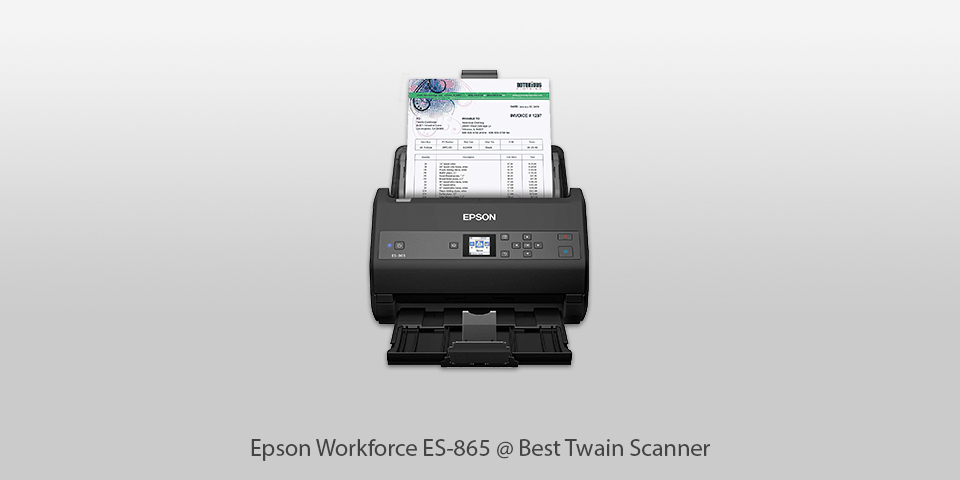
Optical scan resolution: 600 dpi | Scanning speed: 65 ppm | Interface: USB | Feeder capacity: 100
⊕ Color LCD screen
⊕ Supports Nuance OCR
⊕ ScanSmart software
⊕ Compatible with PC and Mac devices
⊖ No wireless connection
The Epson Workforce ES-865 allows scanning color images at a speed ranging from 65 to 130 ipm, which enables you to scan up to 7000 pages daily. Thanks to the integrated ScanSmart software, you will quickly digitize your images, make the necessary edits and save the scanned files. This device enables you to send images directly to the Cloud.
Thanks to the pre-installed driver, this TWAIN document scanner easily integrates with various programs used by designers and other creative professionals. You can also upgrade it to the Accounting Edition, which is a perfect option for those who need to scan and export digitized receipts into accounting programs. It delivers high-accuracy performance thanks to the integrated Nuance OCR technology that allows you to create editable PDF, Word and Excel documents.
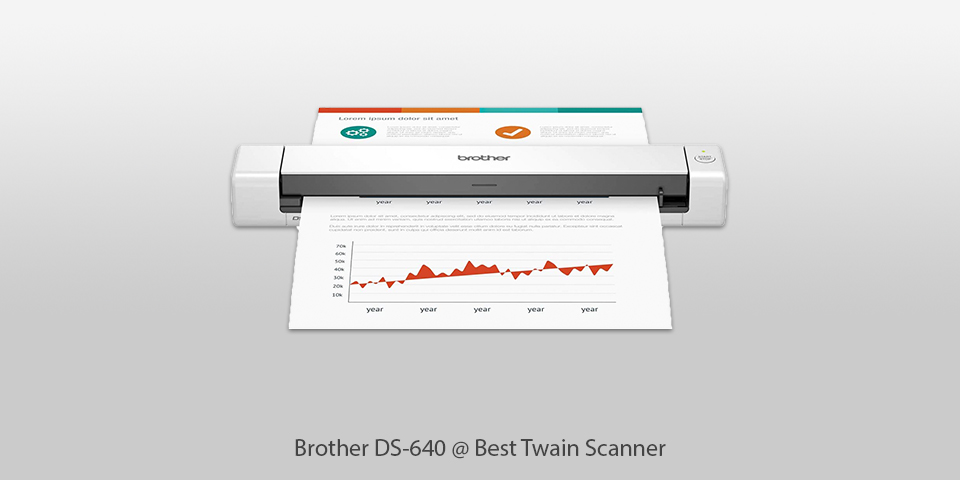
Optical scan resolution: 600 dpi | Scanning speed: 16 ppm | Interface: USB | Feeder capacity: 1
⊕ Doesn’t weigh much
⊕ High-speed performance
⊕ Optimizes file sizes
⊕ Micro USB 3.0 support
⊖ Single-page scanning only
If you need to find a scanner with TWAIN driver that can handle a variety of tasks, such as scanning photos, ID cards, letters and receipts, take a look at this model. It lets you set the resolution to 600x600 dpi and scan documents of up to 8.5x72 inches. The optical character recognition technology will help you quickly create editable digital copies of your documents.
For better convenience, you can download its native Brother iPrint &Scan app that can be used free of charge. This scanner lets you send files directly to your computer, share them via the Cloud or by email. If you travel a lot, you will appreciate that this device is quite portable. You can connect it to your laptop or PC by using a micro USB 3.0 cable.
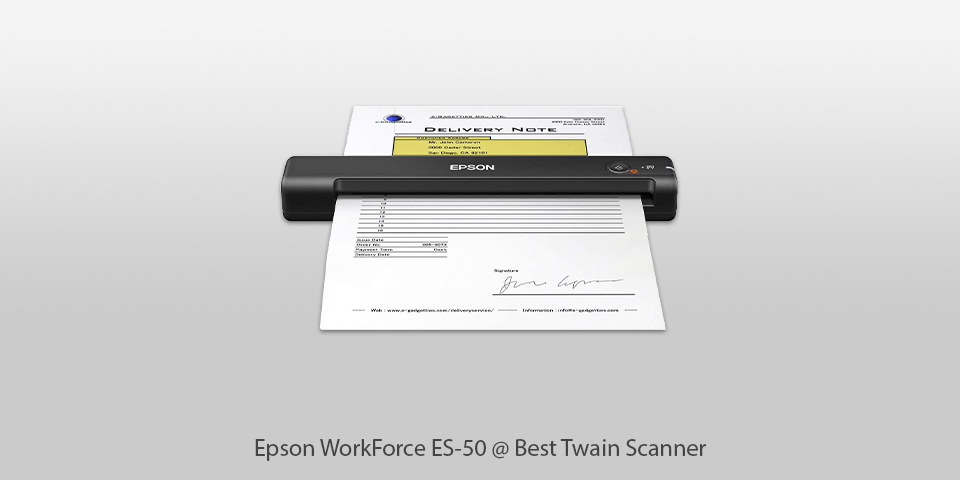
Optical scan resolution: 600 dpi | Scanning speed: 10 ppm | Interface: USB | Feeder capacity: 1
⊕ Doesn’t take up much space
⊕ Integrated Nuance OCR
⊕ Several paper handling options
⊕ For Windows and Mac users
⊖ No ADF
The WorkForce ES-50 boasts impressive high-speed performance as it can scan a page in 5.5 seconds, which lets you quickly cope with any task. Besides, it comes with the Nuance OCR software that can be used for creating searchable PDF files and editable DOC and XLS documents.
Thanks to the ADF mode, it’s perfect for scanning multi-page documents. The ES-50 can be connected to your PC with a USB cable. It’s compatible with both Windows and Mac devices and comes with a TWAIN driver.

Optical scan resolution: 600 dpi | Scanning speed: 16 ppm | Interface: USB | Feeder capacity: 1
⊕ A handheld model
⊕ Duplex scanning
⊕ Quick performance
⊕ Simple-to-operate
⊖ No ADF
Brother DS740D is a great choice for those who need to scan documents and ID cards outside of the office. You can take it with you wherever you go. Whether you need to scan single-sided or two-sided documents, it will easily cope with either task at 16 and 32 ppm correspondingly. To start scanning or stop the process to make some adjustments, you can use the Start/Stop button.
Similarly to other TWAIN compliant scanners, it allows you to use the Brother iPrint&Scan app to send scanned images to various cloud destinations for free. Besides, you can convert the scanned images into editable and searchable files by using its software.
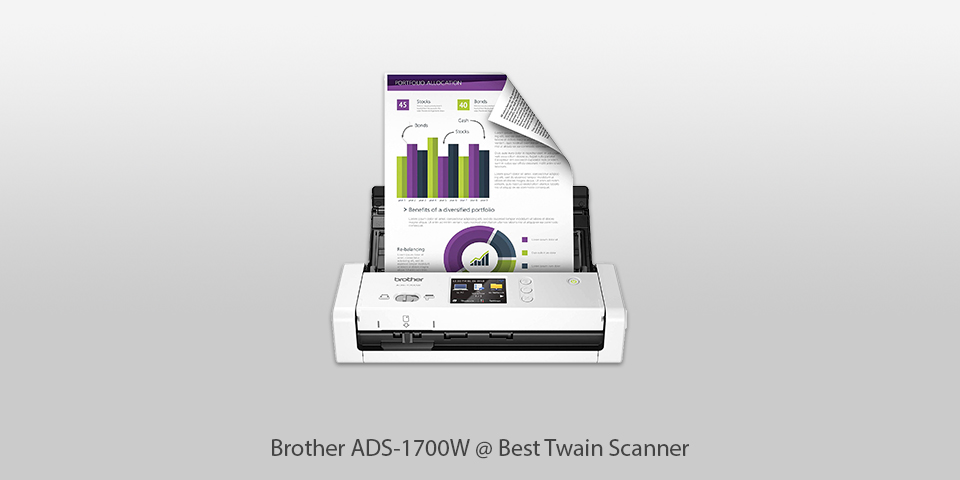
Optical scan resolution: 600 dpi | Scanning speed: 25 ppm | Interface: USB, Wi-Fi | Feeder capacity: 20
⊕ Portable
⊕ Color touchscreen
⊕ Several connectivity options
⊕ Advanced software
⊖ No battery
Brother ADS-1700W is a portable device that supports wireless connectivity and comes with a color 2.8-inch touchscreen. Thanks to the Auto Start Scan feature, you can put your document into the feeder, and it will be scanned automatically. By using the Brother Web Connect app, you can send all the scanned images to the cloud service of your choice.
You won’t need to create special presets to scan documents in color as this option is available by default. This scanner can be used with Windows, Mac and Linux devices. Besides TWAIN, you can install other drivers, depending on your preferences.

Optical scan resolution: 600 dpi | Scanning speed: 27 ppm | Interface: USB | Feeder capacity: 50
⊕ Small-sized
⊕ Scan enhancement
⊕ Automatic alignment
⊕ PaperStream IP
⊖ Low-quality OCR
If you are looking for the best TWAIN scanner that can handle documents of different thickness and length, the Fujitsu fi-7030 is exactly what you need. It’s perfectly capable of scanning ID and credit cards, documents of up to 16 feet, letters and images. Its speed reaches 27 ppm in a standard mode and up to 54 ppm in a duplex mode. As this device is pretty portable, it won’t take up much space. Your images will be automatically aligned and edited.
The Fujitsu fi-7030 features a 50-page ADF with a special ultrasonic feature that prevents paper jams. The scanner delivers top-notch image quality thanks to the auto-enhancement options that allow you to scan low-quality documents with ease.
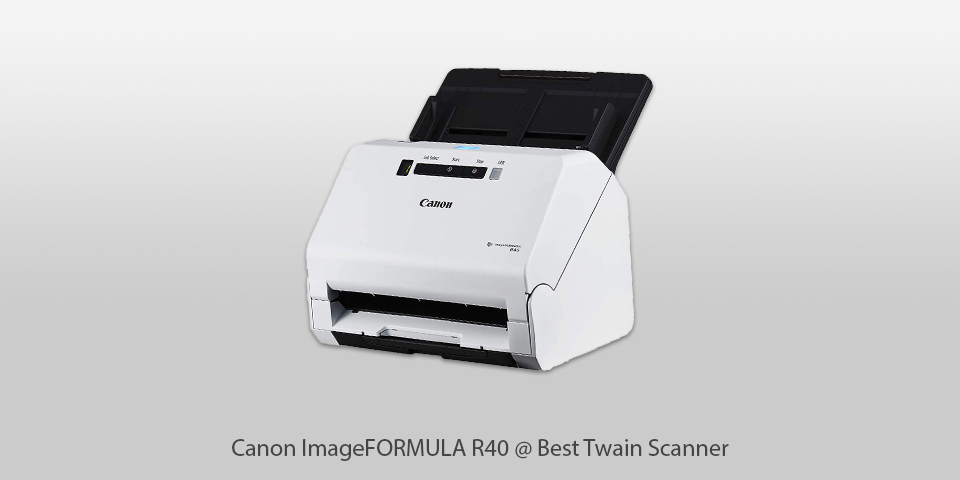
Optical scan resolution: 600 dpi | Scanning speed: 40 ppm | Interface: USB | Feeder capacity: 60
⊕ Quick file conversion
⊕ Advanced scanning options
⊕ Simple to use
⊕ Convenient software
⊖ Comes without an LCD screen
Canon ImageFORMULA R40 will scan 40 images in black and white per minute. If you opt for a duplex mode, the speed will be 2 times higher. When it comes to color documents, it can scan 30 ppm. You can place up to 60 pages into its automatic document feeder. This scanner is suitable for office use as it lets you digitize up to 4000 pages daily. You can either press the special buttons or create up to 9 shortcuts.
This scanner can be connected to your device via a USB cable. You can also send documents to a cloud service, such as Microsoft OneDrive, Google Drive, Dropbox, QuickBooks Online, etc. Besides a TWAIN driver, you can use the Canon CaptureOnTouch software to ensure the better quality of your scanned files.

Optical scan resolution: 600 dpi | Scanning speed: 25 ppm | Interface: USB | Feeder capacity: 20
⊕ Compact design
⊕ Scans double-sided pages in color
⊕ Integrates with various services
⊕ AC adapter
⊖ Not reliable enough
With the DS-320 Portable Duplex Document Scanner created by Epson, you can scan important documents wherever you go. It can be connected to your laptop either with a USB cable or with an AC adapter. Thanks to its automatic document feeder, it can scan up to 50 images per minute in a duplex mode. If you need to scan small-sized business cards and other similar documents, use a front-load option.
This device allows you to scan documents of various sizes ranging from 2x2.75 to 8.5x44. It’s better to use it for scanning up to 500 pages daily. Due to the implemented Epson Image Processing Technology, your images will be automatically cropped. Besides, its native software can remove blank pages and a background.
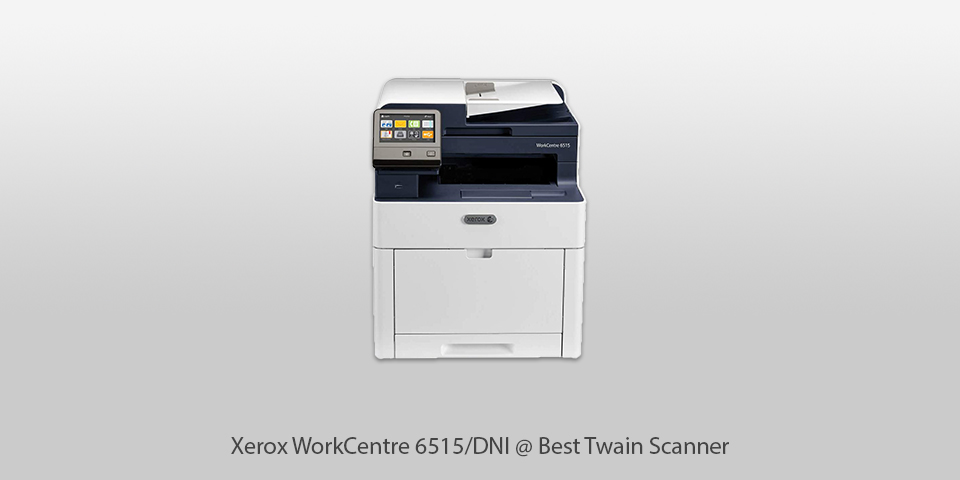
Optical scan resolution: 600 dpi | Scanning speed: 30 ppm | Interface: USB, Ethernet, Wi-Fi | Feeder capacity: 50
⊕ Suitable for any task
⊕ Color touchscreen
⊕ Simple to operate
⊕ Many connectivity options
⊖ ADF doesn’t allow scanning many pages
When it comes to advanced functionality, the Xerox WorkCentre 6515/DNI is clearly the best TWAIN scanner available as it lets you scan, print and copy your documents on the go. You can also send them via fax. Basically, it’s a printer equipped with a flatbed scanner with a 50-page ADF for scanning double-sided documents.
You can print any files without connecting it to a network thanks to the Cloud integration. To do it, you just need to install its free-to-use Xerox Mobile Link app.
Thanks to the 5-inch touchscreen, you can quickly adjust settings and see all the important information. Besides, you can connect this scanner to a network by using the Ethernet port. As it also supports Wi-Fi, you can print any document from your tablet or smartphone.

Optical scan resolution: 600 dpi | Scanning speed: 35 ppm | Interface: USB | Feeder capacity: 50
⊕ Quick performance
⊕ Duplex ADF
⊕ Cloud services integration
⊕ Optional network module
⊖ Doesn’t have a display
Epson DS-530 is a color scanner with a single-pass duplex ADF. With its speed reaching from 35 to 70 imp, it’s a perfect choice for those who want to purchase a reliable network TWAIN scanner that can be used for digitizing up to 4000 pages daily. It scans small cards of up to 2x2 inches in length or printed documents of up to 8.5x240. The device has an automatic deskewing option. Its native software detects the size of your documents and allows you to remove backgrounds quickly. Besides, it can delete chads made by hole-punches.
A user can create and configure up to 30 workflows. You can save your files in PDF format and store them in the Cloud. It’s possible to install TWAIN and ISIS drivers to improve your working experience.
| Image | Name | Features | |
|---|---|---|---|
 |
Brother ADS-4900W
Our Choice |
CHECK PRICE → | |
 |
Epson Workforce ES-865
Duplex |
CHECK PRICE → | |
 |
Brother DS-640
Compact |
CHECK PRICE → |

If you want to find the best TWAIN scanner for your needs, make sure to consider their advantages and disadvantages carefully. By paying attention to their features, you can choose a device that suits you most.
Those who are looking for a scanner suitable for home use and work-related tasks might enjoy using a device with an automatic page feeder. However, if you travel a lot, it’s better to purchase a lightweight scanner without an ADF.
Automatic document feeders were designed to scan many pages in no time. When you put several pages on such a feeder, they are scanned automatically. The only downside is that such scanners are more prone to paper jams. If the ADF value is high, it means that your scanner can scan more pages in one loading cycle.

Scanners that deliver high-speed performance are usually more expensive. If you want your device to scan as many pages per minute as possible, you might need to save up a little to buy a powerful model. When making your choice, think carefully about how many pages you might need to scan per day or per month.
PPM and IPM stand for pages and images per minute. Make sure to pay attention to these parameters before purchasing a device as they directly impact how much time you will spend on scanning.
For instance, if you want to scan no more than 500 pages per day and your device scans 10 pages every minute, it will solve the task in 50 minutes. A 25 ppm model with cope with the same task in 20 minutes.
When scanning images, it’s crucial to ensure that the text can be easily converted into a searchable PDF. You need to select the output image quality that will be suitable for your needs. Many scanners nowadays feature various tools for aligning pages or adjusting settings. It’s better to buy a device that lets you choose the image quality before scanning your document instead of a model that comes with integrated editing options. However, there are scanners that can cope with both these tasks. They let you adjust colors, remove borders, add highlights and marks.
Basically, it’s a device that supports a TWAIN driver and thus allows you to scan documents and images without leaving the program you are using, for instance, Photoshop. The TWAIN driver allows you to scan images and upload them directly to the software of your choice.
Leading manufacturers release scanners that are compatible with TWAIN drivers. For instance, you can buy a TWAIN compliant document scanner designed by Epson, Canon, Ricoh, Fujitsu, Avision, JFL and Eastman Kodak.
Most scanners are compatible with TWAIN and ISIS drivers. A TWAIN driver is more widely used. If you buy a budget option for regular use, it’s highly likely that it will come with this driver. ISIS is known as a driver for high-speed devices.
There are plenty of devices that support both options. However, a TWAIN driver is used for scanners while WIA is perfect for cameras and webcams. The key difference between them is that WIA uses a standard dialog while TWAIN uses a customized dialog.

 Rating
Rating