Budget computer speakers with great audio performance.
Whether you are a hardcore gaming enthusiast or enjoy watching movies on your PC or Mac, you will need to purchase high-quality speakers for a more immersive experience. If you don’t have loads of money, you can still buy the best budget computer speakers that deliver great sound quality.
It’s a perfect choice for those who don’t like wearing headphones during extended working or gaming sessions and want to spend more time with their close ones.
As there are many models available on the market that come at different price ranges, you might face a difficult choice. You can purchase a pair or basic speakers or go for a high-end 5.1 audio system that delivers enveloping sound. I have compiled this list to help you narrow down your choice and find affordable PC speakers with great sound quality.

Size: 9.33 x 15.94 x 7.28 inches| Inputs: 3.5mm/Bluetooth | Outputs: Bluetooth | Weight: 7.63 pounds lbs
The Hercules DJ Monitor 32 is a pair of low cost computer speakers with a 3-inch woofer and a 30 ft range, which makes them a great option for novices. They can be used without an amplifier. You can connect them directly to your laptop.
A shifted tweeter in the middle part accounts for high-quality stereo sound. As this pair of speakers has a small form factor, it won’t take up much space on your desk. What makes these speakers stand out among other budget options with Bluetooth support is that they produce crystal-clear sound.
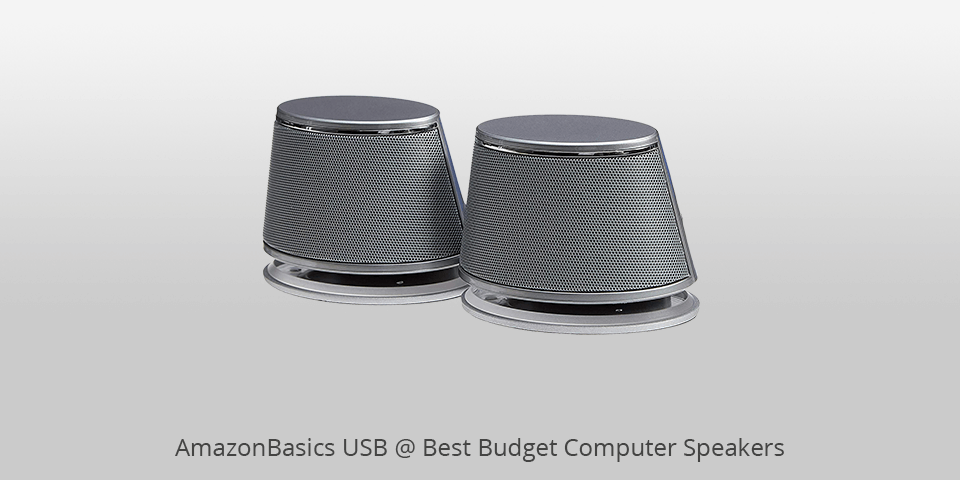
Size: 13.00 x 7.50 x 10.00 inches | Inputs: 3.5mm | Outputs: 3.5mm | Weight: 9.0 pounds lbs
While there are plenty of affordable Bluetooth speakers, not all of them deliver high-quality sound and have a 30 ft range. The V4.1 is the most recent version of these speakers. It is a perfect choice for workstation owners and anyone who is looking for a set with an easy-to-use control pod.
With its help, you can quickly turn the speakers on and off, adjust the volume and other settings to your liking. By customizing bass, you can enjoy the deeper sound when listening to your favorite tracks, watching movies or playing games.

Size: 14.90 x 8.30 x 10.50 inches | Inputs: 3.5mm | Outputs: 3.5mm | Weight: 6.67 lbs
The Monoprice DT-3 is a pair of cheap computer speakers that produces crystal-clear sound and doesn’t take up much space on your desk. It’s perfect for near-field use. You can connect these speakers to your PC via a 3.5 mm stereo input jack.
If you want to use headphones, you can use a special 3.5 mm jack located on the front panel. Besides, there are 2 RCA stereo jacks and 1/4"" Balanced TRS jacks on the back.
By using them, you can connect the speakers to your smartphone and various pieces of audio equipment. It makes them suitable both for home and professional use.

Size: 13.78 x 9.25 x 8.54 inches | Inputs: 3.5mm/RCA | Outputs: 3.5mm | Weight: 9.8 lbs
With the Z333, you can enjoy unprecedented sound quality when you play games or watch your favorite TV shows. Thanks to their plug-and-play functionality, you don’t need to install any drivers. They can be used with computers, gaming consoles, TV-sets and mobile devices.
This pair of budget desktop speakers is fitted with a front-facing subwoofer, which accounts for rich bass. You can adjust bass levels to your liking with the help of the control knob located on the back.
As for connectivity options, this pair of speakers comes with 3.5 mm and RCA inputs. You can quickly turn on and off the speakers, adjust volume and plug in your headphones by using a special control pod.

Size: 2.7 x 3 x 4.7 inches | Inputs: USB/3.5mm | Outputs: 3.5mm | Weight: 1.28 lbs
If you are looking for a pair of portable USB speakers, the Edifier R12U is a perfect option for anyone who doesn’t have much desk space. You can connect these 2.0 speakers to any compatible device, be it a PC, laptop or notebook.
They are designed as a portable and low-priced alternative to the best Chromecast speaker models. To connect them to your computer, you need to use a 3.5 mm auxiliary jack. With it, you can also connect the speakers to an MP3 player or other devices.

Size: 3.94 x 2.60 x 2.88 inches | Inputs: USB/3.5mm | Outputs: 3.5mm | Weight: 1.43 lbs
This pair of USB speakers delivers remarkable sound quality. AmazonBasics released a model that will be perfect for gamers and anyone who wants to watch movies or listen to songs on their computers while enjoying the high-quality sound.
Despite being quite portable, these are the best budget computer speakers in terms of performance. Each speaker measures 3.9x2.6x2.8 inches.
You can connect them to your PC with a cable, which allows you to place them apart. To use them, you just need to insert the USB cable and a 3.5 mm headphone jack into your computer.

Size: 11.46 x 20.00 x 7.24 inches | Inputs: 3.5mm | Outputs: 3.5mm | Weight: 2.0 lbs
If you need to buy budget computer speakers, take a closer look at Logitech models, as it is one of the most reliable brands on the market. This two-speaker set comes at an affordable price and delivers decent sound quality, which makes it perfect for listening to music at home.
As these speakers are pretty lightweight, you can take them with you anywhere. The only thing that I didn’t like about them is their dated design.
| IMAGE | NAME | FEATURES | |
|---|---|---|---|

|
Hercules DJSPEAKER
Our Choice
|
CHECK PRICE → | |

|
AmazonBasics AC
Professional
|
CHECK PRICE → | |

|
Monoprice DT
Budget
|
CHECK PRICE → |

If you don’t have much space on your table, take a closer look at 2.0 speakers known for their small footprint. Such audio systems are perfect for office and home use. However, it’s better to use them in a small room.
Those who are looking for more advanced models will enjoy using 2.1 speakers that have better bass definition due to their central units. Besides, they allow you to customize the bass levels depending on your preferences.
Most people know how to use PC speakers that need to be plugged into a wall socket to produce sound. There are plenty of standard models on the market, so you can easily find budget PC speakers for your needs.
If you want to buy a more portable option, take a look at USB-powered speakers. They will be a perfect option for those who don’t want to clutter their tables with cables. You can connect them to your PC via the USB and aux cables.

The recommended amplifier power ranges between 5W and 100W. It’s difficult to say how much power will suffice since the sound quality might depend on the size of your room.
If there is a lot of furniture in your room, it might affect your listening experience as well. In this case, you will benefit from extra watts. However, for games, audio tracks and movies, you will hardly need more than 5-10W.
It’s important to pick a pair of speakers with a headphone jack on the front panel. This way, you can quickly plug your headphones in without looking for a port on your PC. It will help you save time and make your overall listening experience more enjoyable.
Determine how the speakers are powered. Many budget computer speakers are powered via USB, which means they draw power directly from your computer. This can be convenient, but it's important to ensure that your computer's USB ports provide sufficient power output for the speakers. Alternatively, some speakers come with an external power adapter.
Look for volume control, bass/treble adjustments, and possibly additional features like a headphone jack or a built-in audio interface. Some speakers may also have dedicated control knobs or buttons on the speaker unit itself, allowing easy access to various settings.
Set a budget and compare prices of different speakers within that range. Additionally, check the warranty offered by the manufacturer to ensure you have some protection in case of defects or issues.
You might need to purchase a better audio power amplifier if you have some issues with volume or distorted sounds. While it won’t make cheap PC speakers sound like high-end ones, the overall audio quality will become better.
If you have JBL speakers, bass will come from its sides. In Bose speakers, the bass comes from the front. You need to choose a pair of speakers depending on the size of your room and the place you are going to put them.
It’s the Audioengine A2+.
USB cables can be used for transferring any data to your computer or other devices that support this type of connection. Aux cables can transfer audio to your headphones or a sound amplifier. You can select the type of cable depending on the speakers you are going to use. USB cables are more reliable, which accounts for better sound quality. However, they can be used only with digital systems.