The best PC cases under 100 dollars on the market.
Are you in the process of putting together your computer and are interested in finding the best PC cases under 100 bucks that you can use for all of your hardware goodness? With the desktop gaming market getting larger with each year, especially since VR entered the fray, it’s the opportune time to invest in a gaming rig, which can’t be complete without a quality case.
The post below goes over 6 highly-reviewed models that will send you back less than 100 dollars and can become the perfect house for your PC.
When it comes to picking a PC case, it makes sense only to consider options made by brands that were on the market a long time and have proven to be trustworthy. While the quality of the case might seem irrelevant to some users that only care about the hardware they put inside, it still has an impact on the PC you build, especially when it comes to airflow and what component size you can fit.
The investment is even more worth it since good cases aren’t particularly expensive, with the market offering plenty of stylish, reliable options below 100 USD.

Type: Mid-Tower | Motherboard Support: ATX/M-ATX/Mini-ITX | Included Fans: 1
The H510 is a budget-friendly entry on the NZXT series, which includes not only some of the best PC cases under 100 dollars but in all price ranges as well. This model offers a robust, reliable build that can be easily accessed and maneuvered in and provides fantastic value for money. This mid-range option is similar to the H500 but has a few improvements, namely the added USB Type-C port.
You can get this mid-tower case in multiple color solutions, as a special configuration or an alternative build, as the pricier “Elite” and “I” models come with backlit fans and a state-of-the-art fan controller.

Type: Mid-Tower | Motherboard Support: ATX/M-ATX/Mini-ITX | Included Fans: 4
The V200 is a mid tower case under $100 with a tempered glass side panel, acrylic frontal window, and a useful power supply unit cover. It also offers a gorgeous design that features three 120mm RGB intake fans, which can be configured by using the I/O port button at the front or by synchronizing them with an RGB-compatible motherboard like the ones produced by Asus, Gigabyte, or MSI.
The stylish look of this case is paired with cutting-edge functionality, as you can freely use the V200 to host high-end hardware without any performance issues.
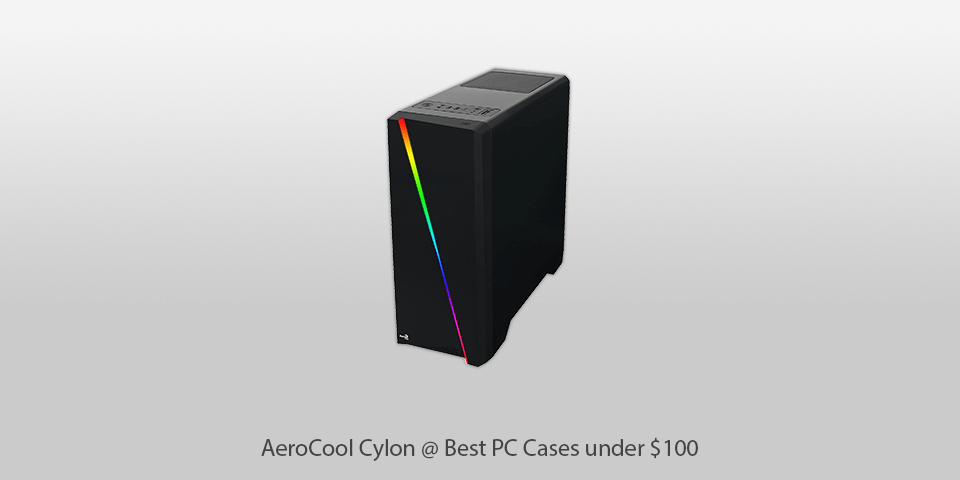
Type: Mid-Tower | Motherboard Support: ATX/M-ATX/Mini-ITX | Included Fans: 1
Back in the day, the only aspects that a user would look at when choosing a computer case under $100 would be the amount of free room and feature set. While those two factors are still crucial to consider, the Cylon tries to prove that looks can be just as important.
It offers trendy RGB lighting and a robust body but sadly doesn't impress nearly as much when it comes to the number of offered features or the provided airflow level, which is somewhat expected from a mid-tower case at this price point, but still a disappointment for anyone looking for more than beautiful aesthetics.
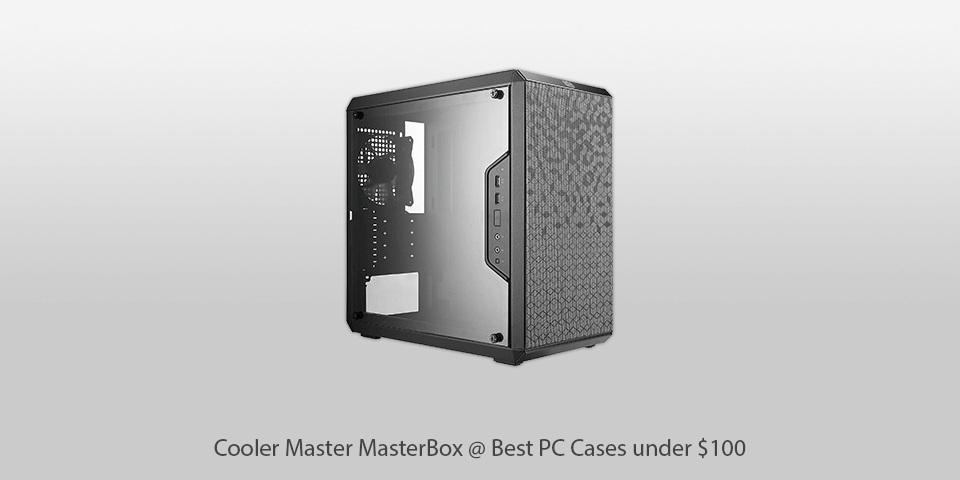
Type: Micro-ATX Tower | Motherboard Support: Micro-ATX | Included Fans: 1
If you’re in the market for a compact ATX case under 100 dollars, the Q300L should be right up your alley. Not only is it surprisingly small for an ATX-compatible model, but it also provides terrific functionality and modularity as well as solid thermal regulation.
The visual design of this case is also quite eye-catching, as the cubic frame build and unique pattern design of the dust filter make the Q300L instantly recognizable from the long list of same-looking cases while creating the impression of a premium model. Whether you need a small but practical ATX PC setup for your home or workplace, this Cool Master product will fit nicely.
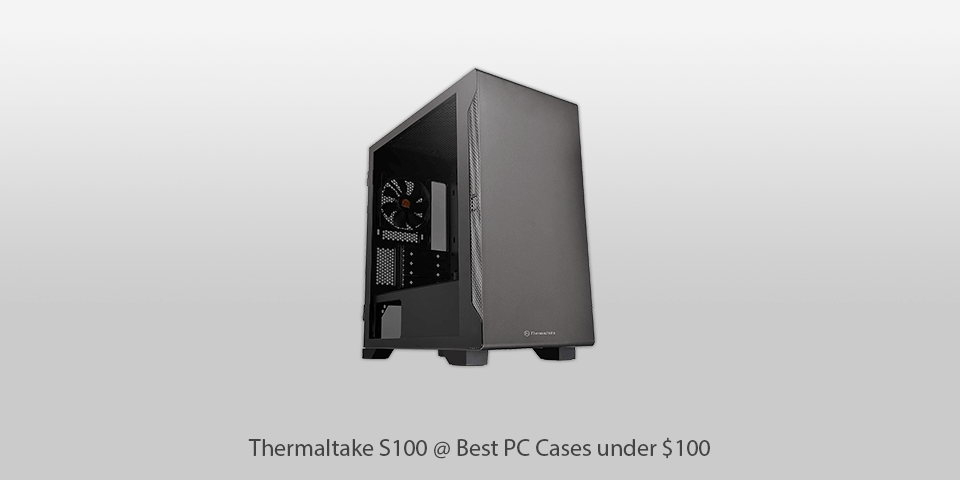
Type: Micro-ATX Tower | Motherboard Support: Micro-ATX | Included Fans: 1
The S100 is among the most interesting gaming PC cases under $100 for users that want an elegant solution for their micro-ATX machine. It offers a stylishly designed build with a surprisingly compact footprint. The ventilated frontal panel provides the space necessary for your fans to exhaust dead air, while the included 120mm rear fan and honeycomb top panel give you even more ways to control the temperature.
The case’s interior has enough room for you to connect processor coolers up to 165mm in size, radiators with a max length of 280mm, and graphics cards up to 330mm. You can install up to 5 120mm fans or 4 140ff fans, and the S100 even lets you add a 200mm fan to the top. With specs like that, it’s no wonder why so many micro-ATX owners are choosing this case for their gaming computers.
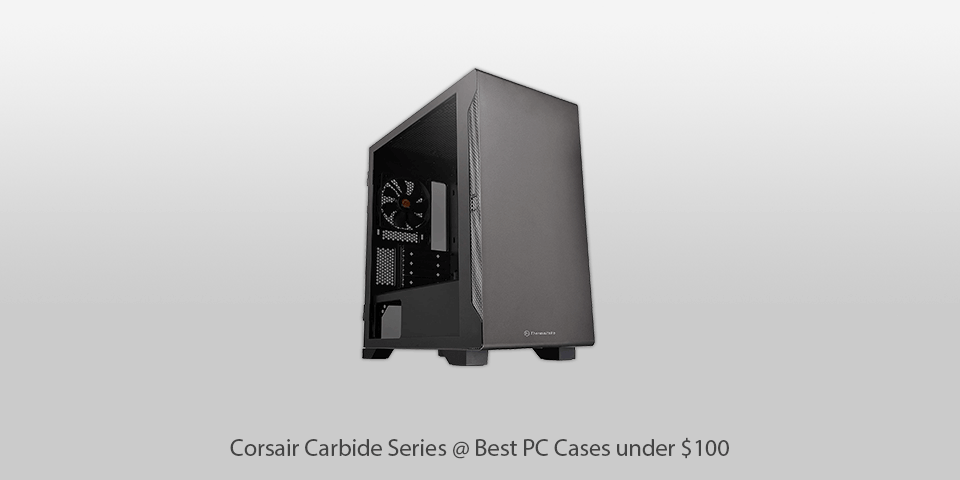
Type: Mid-Tower | Motherboard Support: ATX/M-ATX/Mini-ITX | Included Fans: 2
The Carbide 175R comes with a tempered glass panel that offers a nice tint and makes the lights emitted by this PC case under 100 dollars easier on your eyes, which is great news if you’re not a huge fan of gamer aesthetics. The front panel is made of plastic, has a brushed look at a glowing Corsair logo.
This case also offers a nice set of frontal inputs, Power and Reset buttons, audio jacks, and ventilation that can be found both in the upper and lower parts of the frontal panel. While not innovative, the provided airflow system is extremely efficient at keeping your PC cool.
| IMAGE | NAME | FEATURES | |
|---|---|---|---|

|
NZXT H510
Our Choice
|
CHECK PRICE → | |

|
Thermaltake V200
Professional
|
CHECK PRICE → | |

|
AeroCool Cylon
Budget
|
CHECK PRICE → |

The first thing you have to do when picking among the best PC cases under 100 dollars is determine what size you want. The 3 most popular options include full tower, mid-tower, and mini-ITX. The first two types are designed to fit regular ATX motherboards, which are the current industry standard. They are also compatible with the smaller micro-ATX motherboards. The specific size of a mid-tower case varies from model to model, with the average being 18"" in height and 8"" in width. Such towers are the most widely-used option on the market, as they have plenty of space for closed-loop processor cooling and multiple GPUs and hard drives while being compact enough to fit in most workspaces.
Full-tower models are gigantic by comparison. They can be over 20” tall while also offering a larger depth and length compared to mid-tower cases, which makes them the perfect option for those few users that want to purchase an Extended-ATX motherboard. Such a big case is also the go-to option if you want to upgrade your system with custom water-cooling, loads of storage drives, 3+ GPUs, etc. Such a tower ordinarily can host additional fans and 5.25” drives too, while providing more space for your hands when you’re in the process of putting together your PC.
A mini-ITX case goes into the other extreme compared to a full-tower model. Designed for compact mini-ITX motherboards, some products can be unbelievably tiny and even be put in a home theater cabinet. The problem with this type is the number of hardware components that simply can’t fit in such a small tower. Liquid cooling, huge processor coolers, and full-length GPUs are just some of the components that usually can’t fit in a mini-ITX case. You also won’t find much space for storage drives or a 5.25” bay. That said, if you don’t need a lot of power, or want a PC that can be easily taken to LAN parties, a mini-ITX is probably the way to go!
After you chose what size your computer case should be, it’s time to set your budget. If you want a model for less than $50, you’ll have to make do with a basic, bland case that a couple of bonus features at best. Give preference to products with 2 fans on both ends to ensure the cooling system as efficient as possible. Sadly, it’s not always possible to find a model like that at such a price point. Once you venture into the $50-$150 market, you’ll see a lot more interesting options in terms of design and construction. Remember to factor in both your preferred tower size and the availability of bonus features that can make your life easier. The higher the price you’re willing to pay, the more handy extras you can enjoy.
While the functionality of a case is definitely important, it’s just as vital for you to actually like how it looks. You’ll spend a lot of time looking at it so don’t treat this aspect lightly. Most marketplaces conveniently put out multiple images of each case, allowing you to get a clear idea of how it looks like from different angles. With so many colors, shapes, and materials to choose from, you’re bound to find an option to your liking.
Other than the size and cost, feature support is the next most important aspect when it comes to picking from the best PC cases under 100 bucks. Typically, the larger the price, the more features, and extras will be included. Below, you’ll find an overview of the goodies you might find in a modern computer case:
Drive bays and SSD mounting points: You should always remember to check if a computer case comes with enough 2.5"" and 3.5"" drive bays to satisfy your storage needs. There are models that offer mounting points for a solid-state drive at the back of the motherboard as well. Additionally, if you want to have a 5.25"" bay in the front panel to use for an optical drive, fan controller, or other components, be sure to see if a specific case has it before buying it. Several manufacturers, especially Corsair, have started leaving out 5.25"" bays to enhance airflow, so keep that in mind.
Tool-less design: Back in the good old days, you couldn’t imagine trying to access or build a PC without a screwdriver, but that age has long passed. Tool-less access is included in nearly all modern midrange and premium cases. They come with thumbscrews, twist-on, and snap-on parts that let you build an entire system without ever touching a tool.
Cable management: Give preference to cases that have cutouts on the motherboard tray, as this way you can conveniently route the cables at the back, never to think of them again. The cheapest computer cases usually have big holes in the tray, while mid-range models have rubberized grommets to make everything look tidier. Few cases even come with tie-off points and wire covers, catering to users that like to have everything look as clean as possible.

There is nothing constant in this world and that statement rings particularly true when it comes to technology. What could have been considered a premium gaming rig 5 years ago, in 2020, desperately requires an upgrade to keep up with the times. If you’re in the process of building or upgrading a computer yourself, then getting one of the best PC cases under 100 USD reviewed in this post is definitely a good idea. Regardless of which of the 6 products you choose, you can be certain that the provided level of quality will be enough to house your PC for many years to come.
A bigger case can be used to install larger CFM fans, improve the airflow, and ensure your hardware never heats up. That said, if the cooling system isn’t properly configured or powerful enough, it can still collect a lot of “dead” air that will heat up the components just like it would in a more compact build, so keep that in mind when putting together your PC.
While the answer to this question is subjective, you’ll find that about $100 is the optimal price point if you want the best value for money. All cases that go over $150 have to provide top-tier performance, build quality, and acoustics, as well as plenty of ports and innovative features to make up for the increased cost.
The biggest advantage of a full tower over a mid-size option is the superior cooling. Since it has more space for bigger and smaller fans as well as improved airflow, the former is by far more efficient at keeping the temperature of your hardware in check, which is especially important if you plan to overclock some of your components.
It depends on both your budget and the actual size of the mini-ITX case in question. If you can afford it without feeling bad about spending so much money and the case is actually compact, then you should consider it. However, there are plenty of cases that are marketed as mini-ITX, while in reality being far closer to an mATX, once you get your hands on them.