Our selection of 7 best laptops for animation.
Regardless of the type of animation you want to create, bringing your ideas to life is impossible without a powerful laptop. Professional users typically look for a machine capable of delivering smooth navigation between frames and fast scene rendering, and if you are one of such masters, this article will be interesting to read.
While looking for the best laptop for 3D modeling, you need to consider many factors. To assist you with selecting the most reliable laptop for your work, we have compiled this list describing 7 worthy machines on the modern market.

CPU: Intel Core i7-10750H | GPU: NVIDIA GeForce RTX 2070 8G GDDR6 | RAM: 16 GB | Storage: 512 GB | Display: 15.6-inch | Weight: 5.14 pound
Many professional users claim that this is one of the best laptops for animators because of its flawless performance, sleek design, small bezels, and an RGB backlit keyboard.
Thanks to a duo of the latest Intel Core i7-10750H processor and sturdy Nvidia GeForce RTX 2070 8G GDDR6 graphics card, you can create high-quality animated videos and perform professional video editing at a remarkable speed. The audio characteristics are also impressive thanks to large speakers and a Dynaudio sound system.
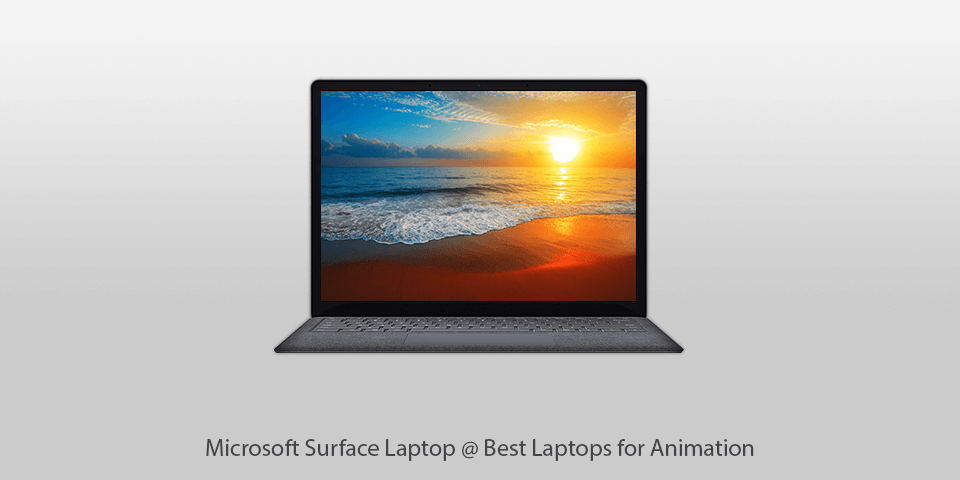
CPU: Intel Core i7-1065 | GPU: Intel Iris Plus Graphics | RAM: 16 GB | Storage: 512 GB | Display: 12.3-inch | Weight: 1.74 pound
This is a convertible device that can function as a regular laptop and as a tablet. You can use it for drawing needs, to produce animations and fully express your creative vision. Some buyers feel a bit confused when they see such a small and lightweight device (1.7 pounds), and get really surprised when they find out that a manufacturer supplied Microsoft Surface Pro with the 10th-gen Intel Core processor.
The screen quality is exceptional, ensuring you’ll see a vibrant and detailed image. The touch-screen characteristics and responsiveness are amazing. This ultra-thin laptop for digital art is fitted with high-tech front speakers that deliver clear sound.
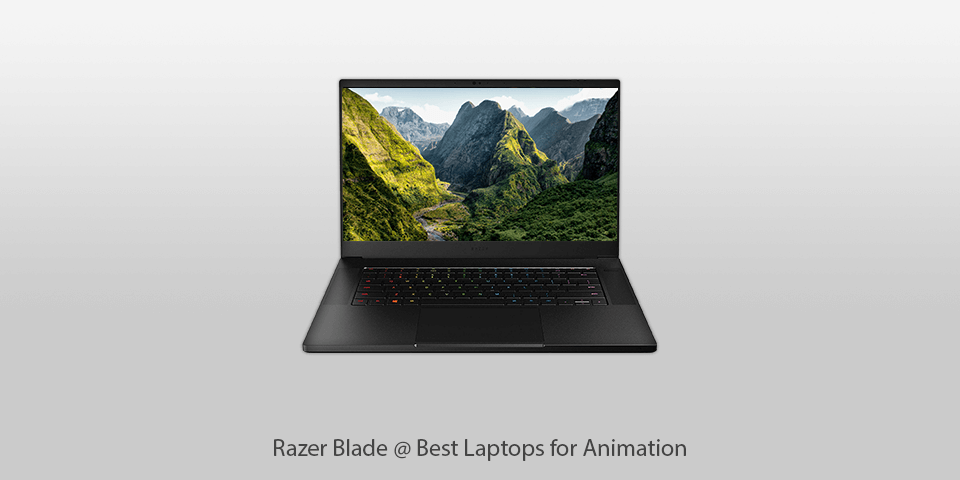
CPU: Intel Core i7-10875H 8-Core | GPU: NVIDIA GeForce RTX 2070 Super Max-Q | RAM: 16 GB | Storage: 512 GB | Display: 15.5-inch | Weight: 4.9 pound
Razer Blade undoubtedly deserves its place among the best laptops for 3D animation thanks to the hardware components it is fitted with. Choosing this machine, you get an Intel Core i7-10875H 8-core processor that allows performing the most complicated tasks and offers a clock speed of 5.1 GHz. An integrated Nvidia GeForce RTX 2080 Super video card with Max-Q Design (8GB GDDR6) graphics make is an indispensable laptop for all professional animators, giving them a competitive edge over their colleagues, who use original RTX 2o Series.
Of course, such specs come at a corresponding price, which, in this case, is 2600 bucks. However, if your budget isn’t limited and you can afford such expenses, you won’t regret doing so.
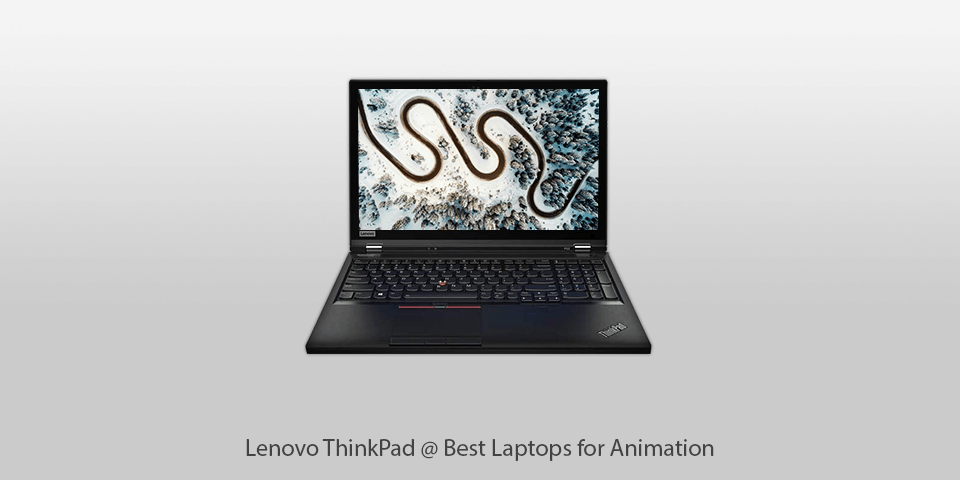
CPU: Intel Core i7-9750H 6-Core | GPU: NVIDIA Quadro T1000 | RAM: 16 GB | Storage: 1 TB | Display: 15.6-inch | Weight: 5,51 pound
If you think that portable laptops lag behind larger models in terms of performance, you’ll be pleasantly surprised by this machine. It has rather compact dimensions but delivers the power you typically expect from workstations. This laptop for digital art comes with an upgraded 2.6 GHz Intel Core i7-9750H 6-core processor and 16GB of 2666 MHz DDR4. Thus, you can jump from one program to another without experiencing freezes.
A 300-nit anti-glare 15.6-inch FHD display is another advantage of Lenovo ThinkPad. In general, the devices of this lineup are great for designers, animators, game developers, and artists, as they please with all must-have features, without burning a hole in a pocket.

CPU: Intel Core i5-1035G7 Quad-Core | GPU: Intel Iris Plus Graphics | RAM: 8 GB | Storage: 128 GB | Display: 13.5-inch | Weight: 2,79 pound
If you are searching for the best 3D animation laptops for beginners, you should have a closer look at this option. It runs on a quad-core Intel Core i5-1035G7 processor and has 8GB of RAM and 128 SSD. Such specs are sufficient enough for the first steps in the animation sphere and even allows for multitasking.
This laptop has a 13.5″ PixelSense display with 2256x1504 resolution that is controlled by embedded Intel Iris Plus Graphics. Considering its weight of 2.79 pounds, it belongs to a group of compact laptops. Another nice peculiarity is that it costs just $700, which is significantly lower than most laptops designed aimed at animation.
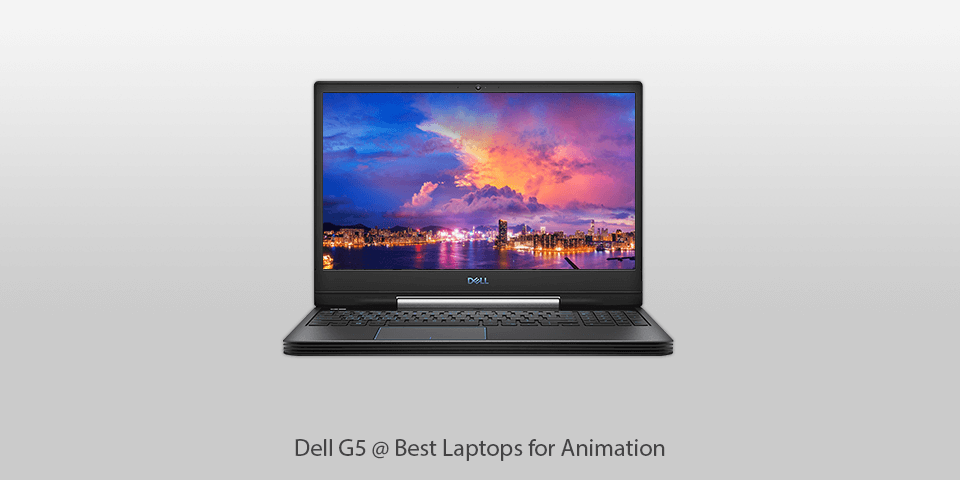
CPU: 9th Gen Intel Core i7-9750H | GPU: NVIDIA GTX 1650 | RAM: 16 GB | Storage: 1 TB | Display: 15.6-inch | Weight: 5.1 pound
Dell G5 is a great laptop for animation considering its 15.6-inch FHD display with 1920x1080 resolution, nice styling, and efficient fans. It is equipped with the 9th-gen Intel Core i7-9750h processor with 16GB of RAM and SSD memory up to 1TB. Nvidia GeForce GTX 1650 graphics card is absolutely helpful for handling complex graphics and it provides a great environment for creating 3D projects.
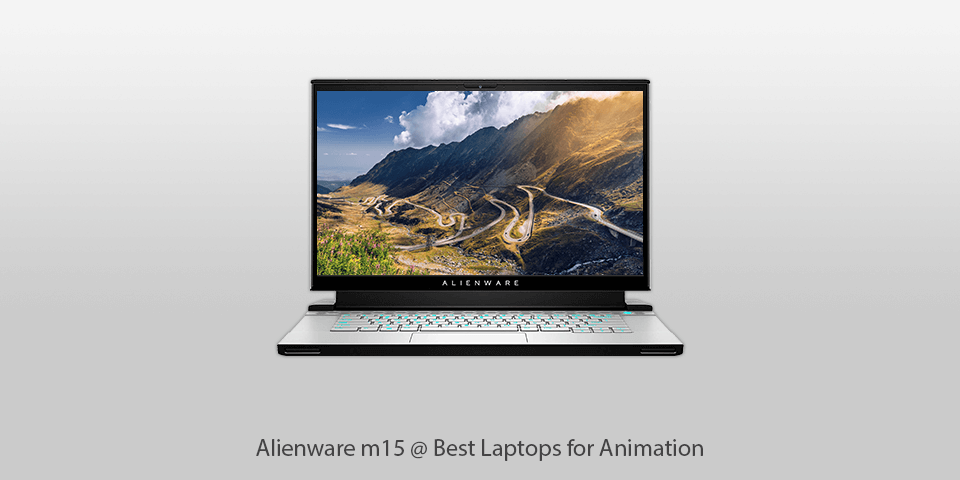
CPU: Intel Core i7-10750H 10th Gen | GPU: Nvidia Geforce RTX 2070 | RAM: 16 GB | Storage: 1 TB | Display: 15.6-inch | Weight: 4.65 pound
Instantly attracting attention with its stylish design, this laptop for 3D modeling has much to offer when it comes to operation. Running on an Intel Core i7-10750H processor of the tenth generation and being equipped with Nvidia GeForce RTX 2070 graphics card, this machine can satisfy the demands of experts.
A 15.6-in screen is great for working with graphics and an efficient cooling system ensures that your laptop won’t overheat. The keyboard is made of high-quality materials and has an Alien FX backlight. Such perks come at a price, but if you are ready to pay it, you’ll get a really mighty machine.
| IMAGE | NAME | FEATURES | |
|---|---|---|---|

|
MSI GP65
Our Choice
|
CHECK PRICE → | |

|
Microsoft Surface Pro
Laptop-tablet
|
CHECK PRICE → | |

|
Razer Blade
Professional
|
CHECK PRICE → |

The minimum acceptable amount of RAM is 8GB, but such laptops are mainly aimed at users who run easy animation software. If you want to run more professional animation software, you need at least 16GB of RAM.
You need to select a laptop with a processor that can handle painting, modeling, creating 3D animation, and visualization. The laptops described above fully satisfy such a requirement and doesn’t cost a fortune.
Being engaged in the animation and design sphere, you probably want a laptop that looks stylish and beautiful. Almost all models from this review match such a criterion, but MSI GP65, Microsoft Surface Pro, and Alienware m15 are absolute eye candy.

One of the primary reasons cooling is important is that it helps prevent overheating. Animation software utilizes the laptop's CPU and GPU extensively, resulting in high processing loads that generate heat.
An effective cooling system, consisting of heat sinks, fans, and heat pipes, dissipates this heat and maintains the temperature within safe limits. This prevents thermal throttling, which can lead to reduced performance and potential hardware damage.
A well-designed cooling system also ensures consistent performance during prolonged animation sessions. It helps maintain stable temperatures, preventing sudden spikes or drops that could impact the laptop's processing power and responsiveness. Smooth and uninterrupted operation is crucial for animators, allowing them to work without interruptions or slowdowns.
Your laptop for digital art is sure to get warm or even hot while you are coping with complicated tasks, so make sure to get a machine with an efficient cooling system.
You need a laptop that is powerful enough to run smoothly animation software, has efficient fans, and enough RAM. A fancy design is an optional point
Frankly speaking, you can grasp the basics of animation even on a mobile device, while a laptop provides a more convenient environment for your work. However, if you are interested in creating 3D professional animations, you need a very mighty machine.
Professionals opt for top-tier devices supplied with the latest components that can ensure a smooth animating process. These are Alienware m15, MSI GP65, and Razer Blade.
You need at least 8GB of RAM. But 16GB is a well-accepted amount for the majority of tasks.