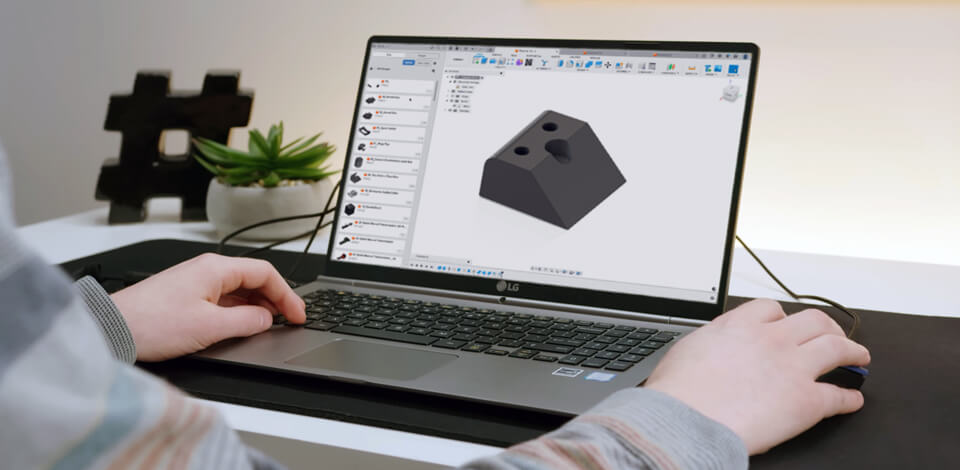
As a part of the FixThePhoto team, I frequently deal with resource-demanding applications so I know how important it is to have proper hardware at your disposal. Lately, we started getting many inquiries from our audience, asking what is the best laptop for Fusion 360.
People on older hardware suffer from low rendering speeds, software crashes, buggy simulations, and freezes. Such problems are not only frustrating but can also significantly lower your productivity. To help our followers find the best laptops for Fusion 360, I studied a large number of Reddit threads, Quora responses, and YouTube videos while also asking my coworkers for recommendations, as several of them frequently employ Fusion 360 for their projects.
We tested more than 20 laptops for Fusion 360. We examined the real-world performance of every option to estimate their rendering speeds and consistency, simulation performance, thermal design, noise levels, battery life, portability, and several other key features. Our test included laptops in a wide pricing range from $482 to $2,249.
 ASUS ROG Zephyrus G16 ★★★★★ (5/5)
ASUS ROG Zephyrus G16 ★★★★★ (5/5)
ROG Zephyris is the best laptop for Fusion 360 as it offers an incredible combination of powerful components and portability. It can tackle advanced 3D modeling and rendering projects smoothly. It's equipped with a superfast NVMe SSD to provide instant loading times, while the included 32GB of RAM is perfect for professionals who constantly find themselves multitasking at work. It also has a dependable cooling system that ensures the laptop doesn't overheat.
The moment I initially launched Fusion 360 on my laptop, I instantly felt like it was not well-suited to run this kind of CAD software. The more I used it, the more issues I encountered that made my life significantly harder than it should have been, while also learning how those how those typical pitfalls could be avoided.
Overheating and thermal throttling. Fusion 360 can be incredibly demanding on your processor and graphics card when handling intricate modeling and rendering tasks. If your laptop lacks proper cooling, your CPU will get throttled down to avoid being damaged, causing poor performance and freezes. Try to find a laptop for Fusion 360 that has efficient cooling and ventilation and stay away from models with small fans that won’t be able to endure a lengthy rendering session.
Lack of RAM. I first launched Fusion 360 on a laptop that only had 8GB of RAM. Even though my initial experience was positive, the moment I tried putting together a bigger project, the performance dropped dramatically. I recommend having at least 16GB of RAM to run this software efficiently, especially if you plan to multitask.
Slow storage drives. Another mistake was using a regular HDD rather than upgrading to an SSD. Fusion 360 continuously juggles projects, libraries, and cache data, which is why you need a lot of fast memory. Prioritize laptops with NVMe SSDs to minimize load times and ensure you can stay as productive as possible.
Underpowered graphics cards. Autodesk Fusion 360 employs GPU acceleration for rendering and VFX. Trying to achieve great performance by relying on integrated graphics or a low-end GPU will result in disappointing graphics quality, stutters, and low rendering speeds. Get a laptop with a dedicated GPU, preferably a part of the NVIDIA GTX or RTX series, or an AMD alternative. This would lead to an impressive enhancement in viewport responsiveness and rendering performance.
Battery life expectations. I had to spend an entire day modeling on the go and that’s when I saw how quickly Fusion 360 used up my laptop’s battery. The high intensity applied to its GPU and CPU have proven to be a huge drain. That’s why it’s important to bring a charger with you wherever you go regardless of how powerful your laptop is.
Ignoring driver and software updates. One day, Fusion 360’s performance dropped after I installed a Windows update due to the introduced incompatibility with my GPU drivers. It took me several days to figure out what was the root behind the crashes, bugs, and poor performance of my Fusion 360 copy. That’s why it’s vital to keep your GPU and software up to date to ensure everything is running as smoothly and stably as possible.
| Component | Recommended Specs | Notes |
|---|---|---|
|
Processor (CPU)
|
Intel Core i7 or AMD Ryzen 7 (or newer)
|
High clock speed and multi-core build
|
|
Graphics (GPU)
|
NVIDIA GTX 1650 / RTX 3050 or newer
|
Dedicated GPU for fast 3D rendering
|
|
RAM
|
16GB or more
|
Guarantees efficient multitasking
|
|
Storage
|
512 GB SSD (NVMe PCIe preferred)
|
Quick loading and file access
|
|
Display
|
15.6" Full HD (1920x1080) IPS or better
|
Precise colors and broad viewing angles
|
|
Operating System
|
Windows 10/11 64-bit or macOS
|
Compatible with Fusion 360
|
|
Battery Life
|
4+ hours
|
Great portability
|
|
Cooling System
|
Requires proper cooling
|
Prevents throttling during heavy loads
|
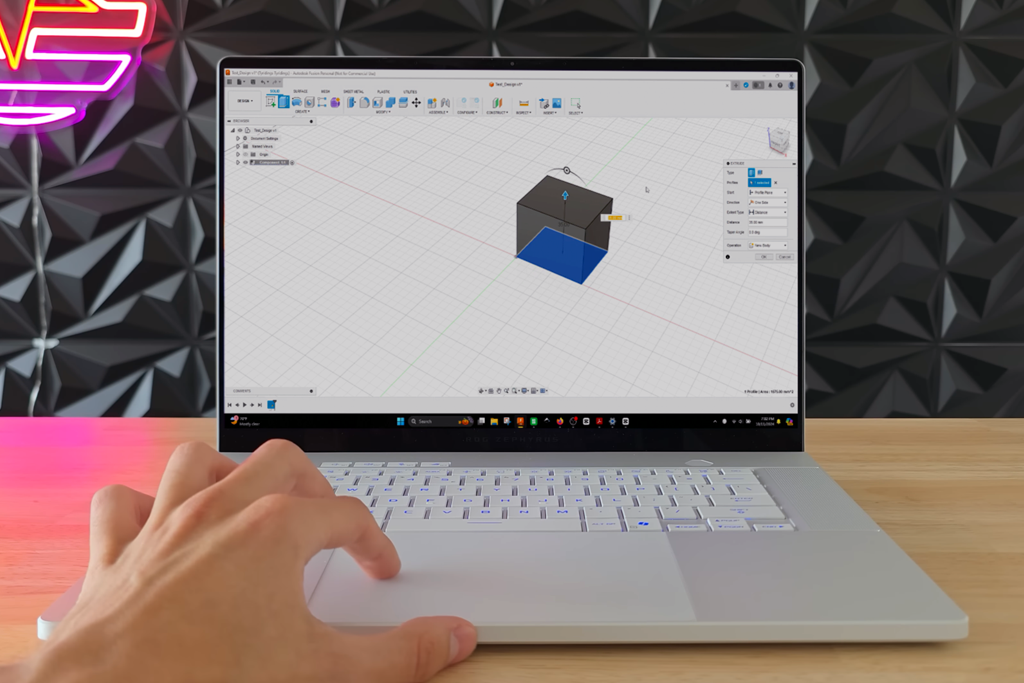
CPU: Intel i7-13620H | GPU: NVIDIA GeForce RTX 4070 | RAM: 32GB | Storage: 2TB | Display: 16-inch IPS WUXGA | Battery: up to 8 hours
ASUS ROG Zephyrus G16 has proven to be the best laptop for AutoDesk Fusion 360, as it can tackle complex 3D modeling tasks effortlessly. This model excels at dealing with parametric modeling and providing superfast rendering speeds. I managed to work with elaborate assemblies, perform multibody simulations, and swap between several applications instantly, leveraging the provided 32GB of RAM and 2TB SSD with maximum efficiency without noticing any performance drops.
My colleague from FixThePhoto Vadym, who often relies on Fusion 360 for his mechanical design projects, enjoyed his established workflow with high-poly parts and noted an obvious improvement in viewport and thermal performance. We also both praised how ROG Zephyrus’ higher quality screen makes it easier to examine finer model details.
The main drawback of this option is the average battery life. While the laptop is incredibly powerful, it’s not suitable for long unplugged Fusion 360 work sessions. It’s also relatively bulky, but that’s an easy concession to make given how powerful the GPU is. If you’re interested in the best laptop Fusion 360 that can also be used as a laptop for World of Warcraft or other popular games – you can’t go wrong with ROG Zephyrus G16.
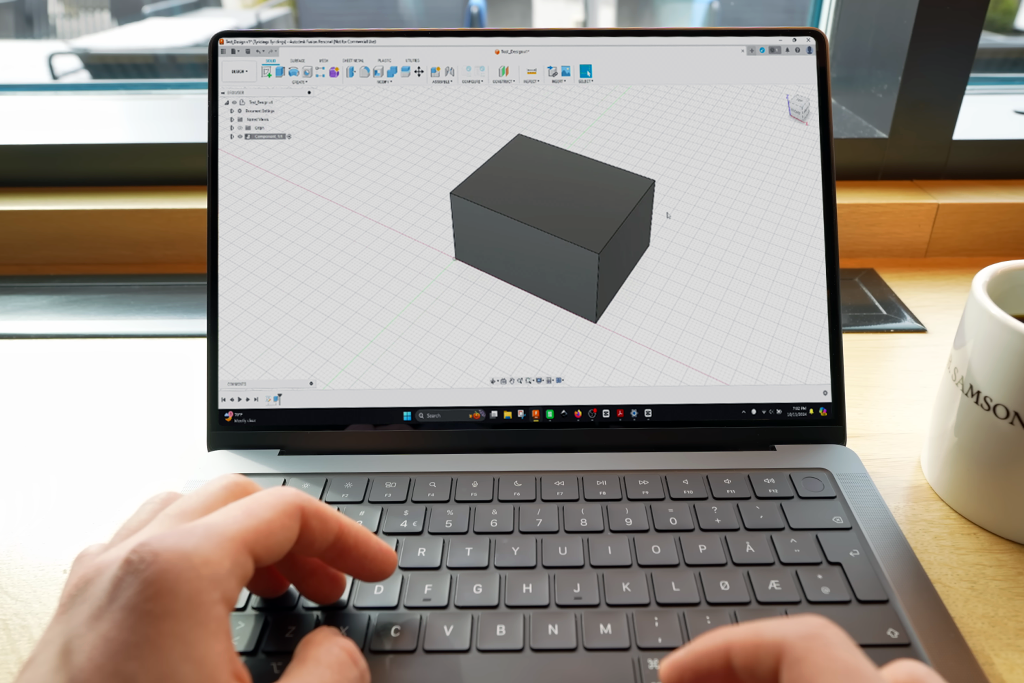
CPU: Apple M4 14-core | GPU: Integrated 20-core | RAM: 24 GB | Storage: 512 GB | Display: 16.2-inch Liquid Retina XDR | Battery: up to 24 hours
After testing it for weeks, I believe that the Apple MacBook Pro 16" (M4 Pro) is arguably the best laptop for running Fusion 360. It’s pleasantly intuitive and powerful and capable of handling intricate mechanical assemblies, high-poly mesh bodies, and simulations. The M4 Pro chipset processed every task without skipping a beat, while also facilitating cloud collaboration with my coworkers.
Vadym opened the same files on his M4 Max Mac. He also praised the incredible rendering speeds and efficient multitasking capabilities, as he ran Fusion 360, After Effects, and Final Cut Pro simultaneously. The Liquid Retina XDR screen allows you to make precise changes while the long-lasting battery lets me run Fusion 360 for the entire day without having to recharge. The main drawback of this Apple laptop is how expensive it is.
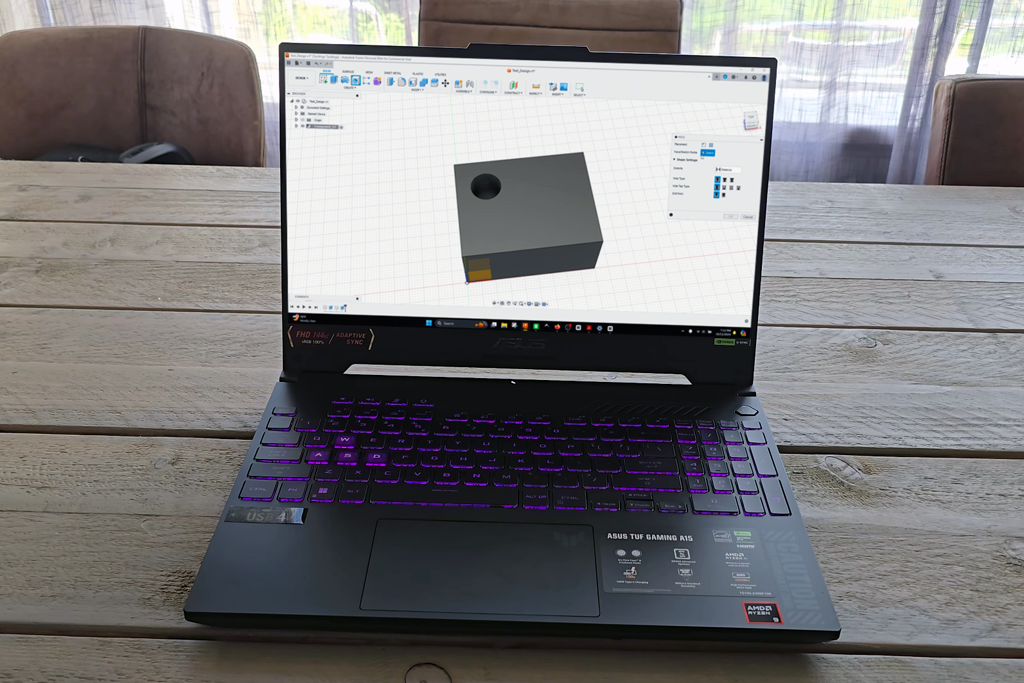
CPU: Intel Core i7-9750H | GPU: NVIDIA GeForce GTX 1650 | RAM: 8 GB | Storage: 512 GB | Display: 15.6-inch FHD IPS-Type | Battery: up to 12,5 hours
ASUS TUF is the best laptop for gaming and Fusion 360 if you’re looking for a powerful, versatile machine. It’s powered by an Intel Core i7 and can confidently run elaborate assemblies, simulations, and intricate 3D models without any performance drops. The 512GB NVMe SSD offers impressive loading speeds that are a huge improvement over my previous laptop for graphic design. The screen is vibrant and clear and offers wide viewing angles, which is perfect for Fusion 360.
Vadym has also used ASUS TUF to multitask his Fusion 360, Blender, and Adobe projects. That’s when he noticed that the available 8GB of RAM isn't enough if you open complex files in multiple resource-demanding applications. Another drawback is the loud fan, which becomes noisy when running games. The battery is solid for basic tasks but is depleted quickly when using Fusion 360 or playing a game.
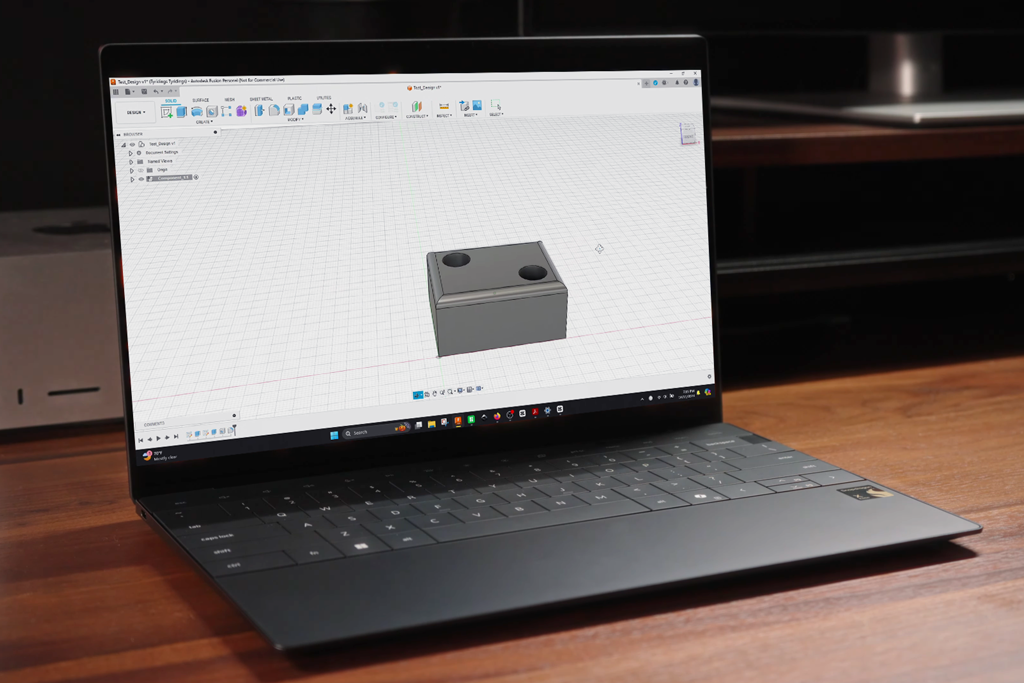
CPU: Snapdragon X Plus | GPU: Qualcomm Adreno GPU | RAM: 16 GB | Storage: 512 GB | Display: 13.4-inch FHD+ | Battery: up to 27 hours
I didn’t have high expectations for the Dell XPS 13, but it has proven to be arguably the best home laptop for Fusion 360 if you’re looking for an ultra-thin model. It’s fantastic at handling assembly creation, sketch editing, and multitasking demanding applications. I enjoyed a smooth experience and the laptop didn’t overheat or crash a single time. The Full-HD resolution is backed by 500 nits brightness making this laptop great for closely examining models even in bright spaces.
The battery life highlighted in the promotional materials has proven to be just as impressive in real-world conditions, allowing me to use Fusion 360 for nearly two days without recharging. The biggest downside of this laptop with long battery life is the lack of a dedicated graphics card. Even though the Adreno GPU is suitable for the majority of simple CAD projects, the rendering speed slows down significantly when tackling advanced simulation. Additionally, it only comes with USB-C ports, forcing you to get adapters for external drives or a mouse.
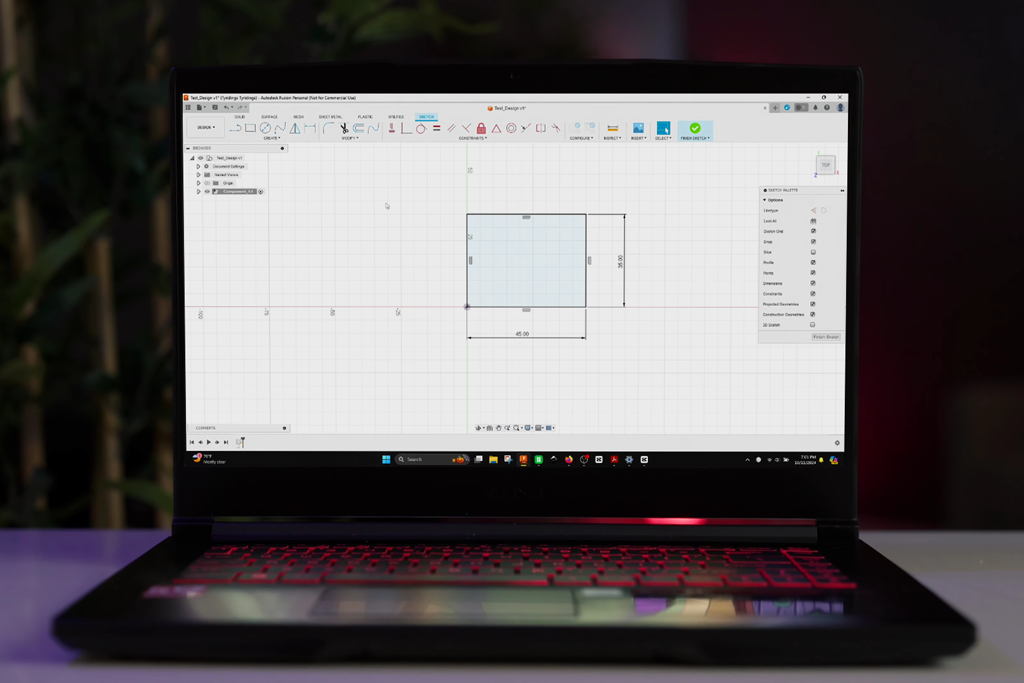
CPU: Intel Core i5-11400H | GPU: NVIDIA GeForce RTX 3050 | RAM: 16 GB | Storage: 512 GB | Display: 15.6-inch Full HD| Battery: up to 7 hours
After I first saw the MSI GF63 I didn’t think it would become the best cheap laptop for Fusion 360 I tried. However, once I have spent a few weeks using this large screen laptop for CAD modeling, assemblies, and lightning rendering. It’s a great laptop for college students or beginner graphic designers who want an affordable but powerful machine.
I used MSI GF63 for multiple actual Fusion 360 projects, including intricate assemblies with parametric constraints. The loading times are quick and opening different files is very simple and convenient. Moreover, I didn’t have any issues running this software and Chrome in parallel. That said, the battery only lasts for 2-3 hours even without a heavy load. The touchpad is functional but lacks the responsiveness I’ve experienced in more expensive laptops.
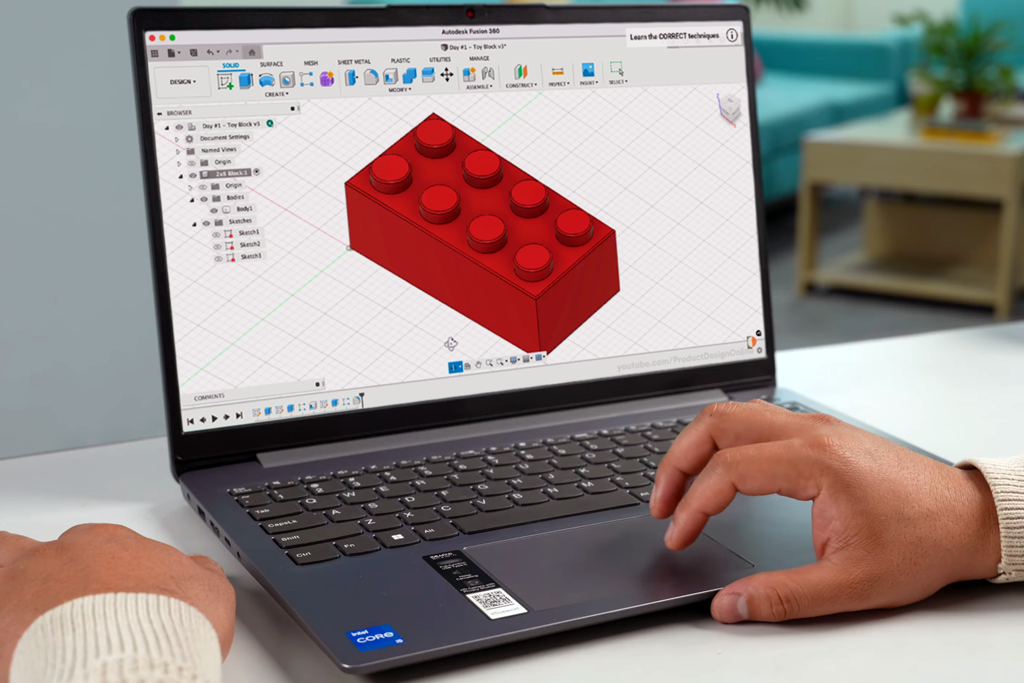
CPU: Intel Core i5-1155G7 | GPU: Intel Iris Xe Graphics | RAM: 24 GB | Storage: 1TB | Display: 15.6-inch FHD | Battery: up to 13 hours
I put the Lenovo IdeaPad 3 through all the paces, making it process complex Fusion 360 assemblies, countless browser tabs, and video calls. The laptop didn’t slow down a single time, which is incredible for such an affordable model. I managed to sketch, design, and render in Fusion 360 with perfect smoothness. The screen is also pleasantly bright and crisp, which is perfect for examining CAD projects or images you want to retouch, which is why I think it’s a fantastic laptop for photo editing on a budget.
Vadym has also used this model to perform simulations and real-time edits on complex components. This budget laptop for Fusion 360 offers stable performance even when running several applications and a browser simultaneously. The battery doesn’t last long, capping at 6 hours when running CAD software. The touchscreen of this Lenovo laptop doesn’t always respond to your touch instantly, which can feel quite irritating. I also had a few problems with WiFi connectivity, particularly when waking the IdeaPad 3 from sleep.
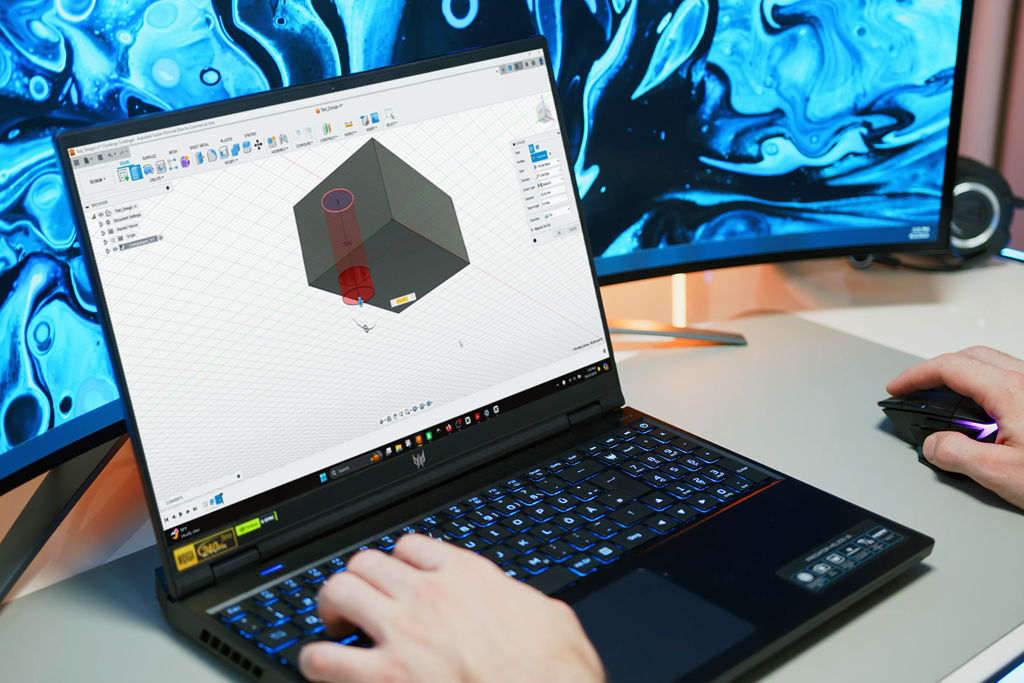
CPU: Intel Core i7-10750H | GPU: NVIDIA GeForce RTX 3060 | RAM: 16 GB | Storage: 512 GB | Display: 15.6-inch Full HD IPS | Battery: up to 6 hours
I’ve seen several suggestions that Predator Helios is possibly the best laptop for Fusion 360 on Reddit. I’ve used it for multiple weeks, tackling both basic assemblies and intricate gear mechanisms. I also evaluated its cloud rendering, simulation, and generative design performance. This laptop is good at dealing with parametric modeling and sketch-intensive creations while the Full-HD screen ensures convenient viewport navigation and crisp colors.
The rendering speeds of this laptop for artists were impressive, significantly outperforming my previous machine with a GTX 1660 GPU. The provided 16GB of RAM is enough for multitasking while the GPU acceleration feature minimized lag when handling intricate assemblies or imported Revit models. The biggest drawbacks of the Predator Helios are its loud cooling fans and the quickly draining battery when using running Fusion 360.
Definitely, most gaming models are supplied with powerful processors and dedicated graphics cards, which is exactly what you need for tackling complex 3D models and rendering tasks. Additionally, they tend to offer improved cooling fans, capable of sustaining heavy workloads without overheating. However, they can be less portable and have weaker batteries compared to regular laptops.
For Fusion 360, both parameters are important. Multicore CPUs are important for multitasking and fast rendering while an improved clock speed is great for handling modeling and simulation projects. I recommend a processor with at least 4-6 cores.
An integrated GPU can manage simple tasks, but you’ll need a dedicated graphics card for complex modeling and simulations. NVIDIA and AMD GPUs that have at least 4GB of VRAM are highly recommended to enjoy smooth performance.
Prioritize laptops that offer a resolution of at least 1920x1080 (Full-HD) with an IPS panel to ensure accurate colors and sufficient brightness. This allows you to examine your projects in detail without tiring your eyes.
Yes, an SSD (especially NVMe PCIe SSD) offers significantly faster loading times and allows you to establish a more streamlined workflow compared to older HDDs.
Yes, Fusion 360 has a mobile version that is available on iOS and Android smartphones and tablets, providing its basic feature set and collaborative functionality.

We tested over a dozen models contending for the title of the best laptop for Fusion 360, including HP Envy 16 Creator, Dell XPS 15, Dell M4800, Acer Chromebook, HP ZBook Studio G10, Razer Blade 15, MSI Creator Z16, Lenovo ThinkPad, HP Victus 15.6, Lenovo Legion 5 Pro, Microsoft Surface, HP ZBook Studio G5, Lenovo ThinkPad, Razer Blade 15, HP Pavilion, ASUS ZenBook Flip 13, and several others.
Multiple options weren’t powerful enough to process simulations while others froze up when creating assemblies, while another couple couldn’t provide even passable rendering speeds.
During the test, we prioritized real-world scenarios instead of only doing benchmarks. ASUS ROG Zephyrus G16 ranked 1st, as it provided the best performance, ran silently, and ensured a polished Fusion 360 experience. Apple MacBook Pro took second place by offering an impressive battery and fantastic screen, but its price held it back. I ranked ASUS TUF third since it’s very efficient at performing modeling and rendering, but it's louder and bigger than the ROG Zephyrus G16.
My Testing Workflow
I employed Fusion 360 as I would for any actual project taken up by my company. Here is the algorithm I followed:
When choosing the best laptop for running Fusion 360, I prioritized consistent performance above everything else. If the laptop lagged, crashed, or started overheating, I didn’t add it to my list.
Vadym’s Engineering-Based Tests
Vadym adopted a more technical and simulation-focused testing method, prioritizing:
Our main priority was picking laptops for Fusion 360 that are powerful, reliable, versatile, and can tackle even the most complex projects without significant performance drops.