The best laptops for artists available on the market.
Over the past few years, smartphones and tablets have become an essential part of our everyday life and, in most cases, replaced traditional laptops. However, there are still some tasks that we can’t perform on a smartphone.
What I mean is that a hard-core gamer doesn’t choose a phone/tablet and a professional retoucher can’t do without a full-size laptop. The same goes for digital artists ‒ to get the best results, they need special drawing laptops.
Although laptops are bigger than phones or tablets, they are still portable enough to be carried around. What is more, they have enough power to run all the necessary software.
Therefore, if you are a digital artist, the latest phone is not enough to cope with major tasks. That is why we have prepared the list of the best laptops for artists for you to pick the most suitable one.
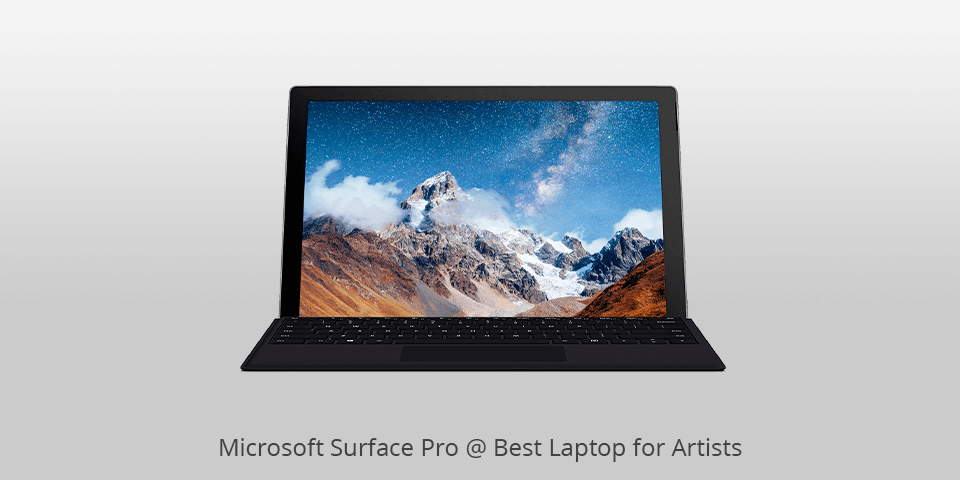
CPU: Intel | GPU: Surface Pro 7 | RAM: 8 GB | Storage: 256 GB | Display: 12.3-inch | Weight: 1.7 pounds
Microsoft Surface Pro can become a great companion for those on the go as well as their more passive colleagues. You may use Pro 7 as a tablet or turn it into a laptop with a Type Cover included. Thanks to such features as fast startup, advanced graphics, standby mode, extensive connections (USB-C and USB-A ports), this device may be easily called the best laptop for artists.
It is powered by an Intel Core processer and works really fast. Apart from a Type Cover, Pro 7 comes with Surface Pen*, and Surface Arc Mouse*. Finally, we can’t but mention its in-built Studio Mics that guarantee good sound quality.

CPU: Intel Core | GPU: NVIDIA | RAM: 16 GB | Storage: 1 TB | Display: 15.6-inch | Weight: 5.5 pounds
At first glimpse, ASUS ZenBook Pro Duo UX581 with a ScreenPad Plus looks like a super-advanced device from the future and, actually, it’s true. Working with this device, you will experience the power you haven’t felt before. Apart from the main 15.6-inch 4K UHD OLED touchscreen, the device is equipped with a 4K secondary touchscreen opening unlimited customization options for you. Also, a laptop has convenient built-in applications to create the most convenient working environment. Thanks to the Quick Key feature, complex keyboard sequences may be replaced with one tap. You may also intuitively input text with a Handwriting option.
ZenBook brags about convenient controls, like App Switcher, ViewMax and Task Swap for quick communication between the main screen and ScreenPad. A Task Group mode allows you to open several apps with one touch. You may also drag applications from one screen to another to create optimal working conditions for you. Undoubtedly, all these features make ZenBook not only the best laptop for artists but also an ideal device for other specialists.

CPU: Intel® | GPU: Radeon™ | RAM: 16 GB | Storage: 512 GB | Display: 16-inch | Weight: 8.23 pounds
Apparently, MacBook Pro needs no introduction but still, we will highlight its main benefits. It is a smart-looking compact device with a 13-inch hi-res Retina Display, irreproachable performance and decent connectivity options. In general, it might become a decent device for digital drawing.
Of course, if you don’t plan to carry your laptop around, you may opt for a bigger 15-inch MacBook Pro. But don’t forget that it costs more. At the same time, if compactness is a key feature for you and you are not crazy about hi-res and screen size, consider MacBook Air.
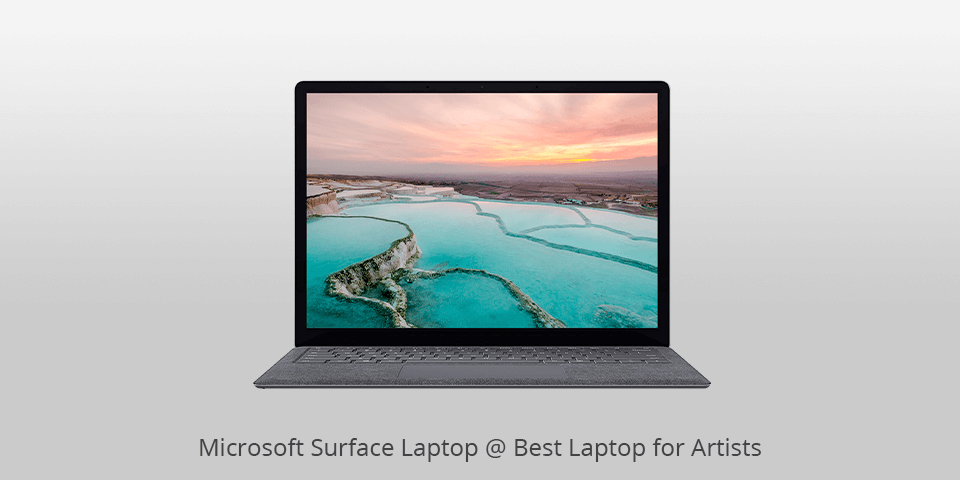
CPU: Intel Core | GPU: Intel Iris | RAM: 8 GB | Storage: 256 GB | Display: 13.5-inch | Weight: 3.4 pounds
Microsoft Surface Laptop 3 can be deservedly called the best laptop for artists. It is powered by a customary Windows OS and offers password-free sign-in. Microsoft Edge provides the fastest browsing experience while your data is safely stored on OneDrive. Office 365 is something that you can’t do without working with texts, charts, presentations, etc. What is more, the laptop is equipped with the latest CPU guaranteeing the best performance, while a powerful battery allows you to work a whole day without the necessity to recharge. Surface Laptop 3 also supports an Instant On feature.
The laptop has Windows 10 Home installed that pleases users with all Windows benefits. In case you decide to use your device for business purposes, you may upgrade the operating system to Windows 10 Pro. The other way out is to get one more device ‒ Surface Laptop 3 for Business.

CPU: Ryzen | GPU: Windows 10 | RAM: 4 GB | Storage: 32 GB | Display: 11.6-inch | Weight: 2.6 pounds
Lenovo 2-in-1 line offers two models ‒ a “2-in-1 Attached” and a “2-in-1 Detachable”. In a 2-in-1 attached laptop (also called a convertible laptop), you cannot fully disconnect the keyboard but you may flip the screen around for your convenience. Speaking about a 2-in-1 detachable laptop (also known as a hybrid laptop), you may fully separate the screen from the keyboard and use it as a tablet. A 2-in-1 is defined as a personal computer offering laptop- and tablet-like features.
Therefore, 2-in-1 is a successful combination of a tablet and a laptop. In case you need something really small, there are also 2-in-1 netbooks. Actually, 2-in-1 laptops are not a novelty since they appeared long before tablets but then they were big and heavy.
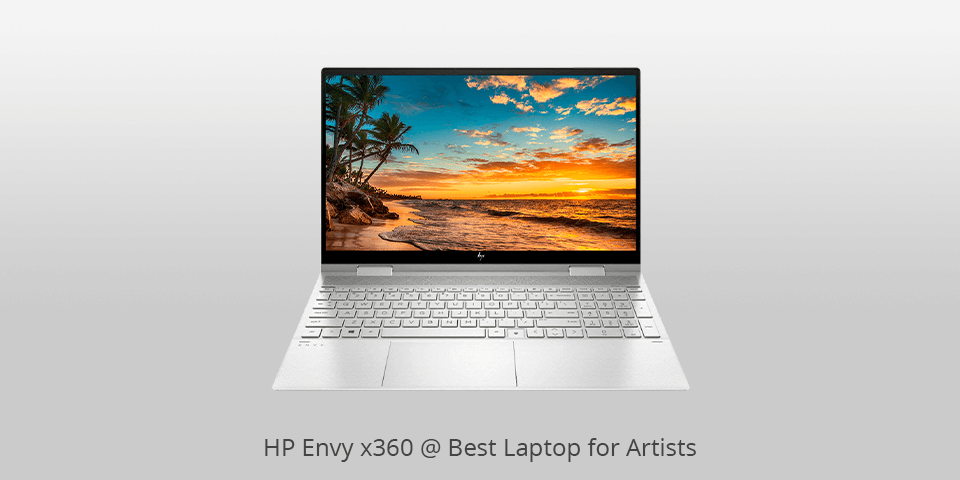
CPU: HP® | GPU: Ryzen™ | RAM: 12 GB | Storage: 512 GB | Display: 15.6-inch | Weight: 4.34 pounds
HP ENVY x360 Convertible 2-in-1 Laptop is something you can definitely use for digital drawing and other tasks. Thanks to a 360-degree flip-and-fold design, you may create the best viewing conditions. The keyboard backlighting allows working even in the dark. This laptop is equipped with an Intel Core i7 processor, 12GB of RAM and has 512GB SSD.
In general, these specs are more than enough to run any drawing programs. It offers various modes, like laptop, audience, tabletop, presentation and tablet. One can’t complain about the image quality since on-processor graphics with shared memory guarantee the best viewing experience during any activities, be it browsing, film watching or playing games.
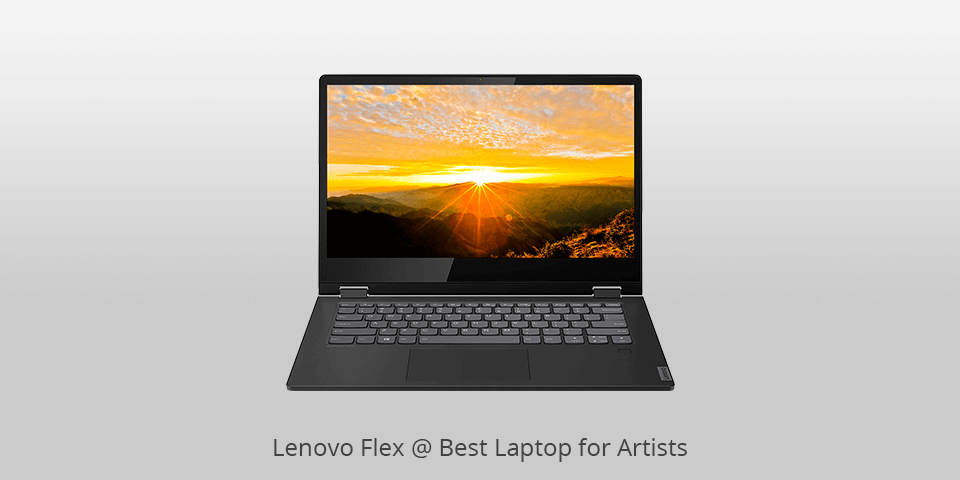
CPU: Intel Core | GPU: NVIDIA | RAM: 12 GB | Storage: 256 GB | Display: 14-inch | Weight: 3.52 pounds
Lenovo Flex is nothing less than a powerful device that can fully satisfy the needs of a modern user. It is powered by an energy-efficient AMD processor and has a capacious battery that is quick to charge. It features a 2-in-1 flip-and-fold design catering to the needs of the majority of users. A physical Webcam Shutter guarantees privacy. Lenovo Flex supports a digital pen so you may write or draw directly on the display.
Being an extremely flexible device, Lenovo Flex may be used as a tablet as well as put into a tent or stand mode. It’s up to you to decide which mode to choose but, in any case, Flex will successfully cope with any work-related tasks and entertaining activities.
| IMAGE | NAME | FEATURES | |
|---|---|---|---|

|
Microsoft Surface Pro
Our Choice
|
CHECK PRICE → | |

|
Asus ZenBook Pro Duo
Stylish
|
CHECK PRICE → | |

|
MacBook Pro
Relatively fast
|
CHECK PRICE → |
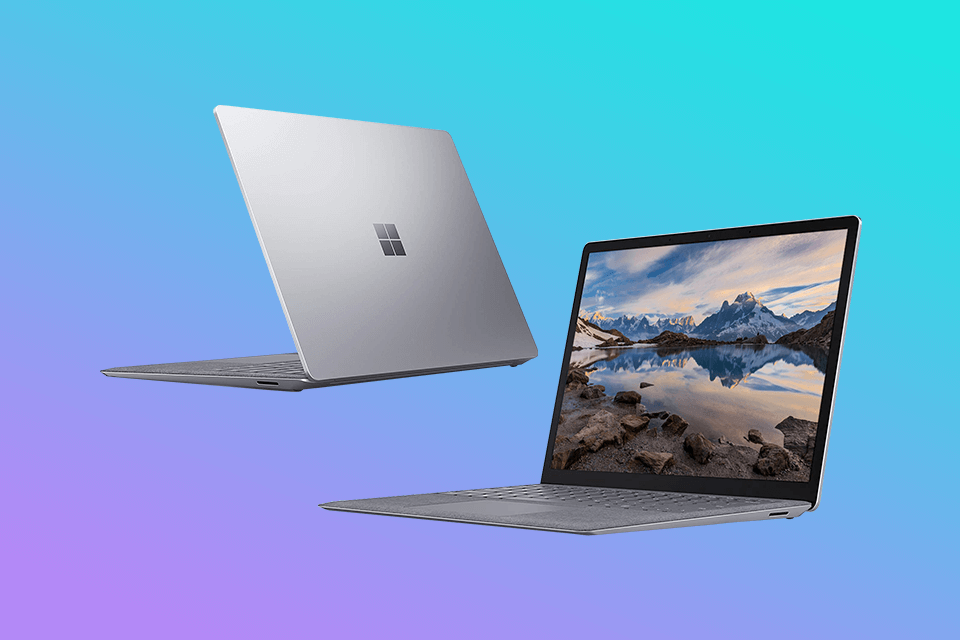
Laptops were primarily developed to provide users with some sort of portability which is not available with a desktop PC. Therefore, when it comes to laptops, dimensions are of great importance. If you are a drawing artist and frequently change your location, the laptop size is among your first priorities.
However, you may claim that you don’t plan to carry your device around and don’t care about its size. It’s a convincing argument but what will you say when something changes in your life? For instance, you will get another job that requires being on the go? Unfortunately, you can’t change the size, so choose your device carefully. Laptop sizes differ from 11.6 to 17.3 inches. The most popular models by Dell, Asus, HP and Acer have 13.3-inch, 15.6-inch and 17.3-inch displays.
Of course, you can find some rare dimensions like 11.6-inches, 12.5-inches and 14-inches. Undoubtedly, if you need a portable device, you should opt for small drawing laptops. They are slim and lightweight. The best laptop for artists on the go is the one 12.5’’ or 13.3’’ in size and 1-1.5 kg in weight.
If you are a digital artist, you probably spend a lot of time in front of the screen; and let us be honest ‒ if we don’t work in front of a laptop, we play games, watch movies, surf the net, etc. But whatever it is, we stare at a screen for hours. Therefore, it is very important to have a display guaranteeing a comfortable viewing experience. Moreover, decide whether you need a laptop with a touchscreen or without it. Think carefully since modern touchscreens simplify some tasks and boost productivity. The only drawback is the glossiness they add to the screen.

Only a few years ago, 4 GB of RAM was more than enough to run any program and get great overall performance. Today, everything has changed. If you want to successfully work with drawing programs, you need at least 8 GB of RAM. If you are interested in advanced software, choose 16 GB. Finally, if you are a professional gamer, consider variants with 32 GB.
The more RAM you have, the faster performance you get. In addition, it enables us to smoothly launch several programs simultaneously. That is why this feature is particularly important for specialists working with photo or video material.
If you don’t expect something special from your laptop, 4 GB is enough for basic tasks. However, if you want to run powerful programs and be able to cope with several tasks simultaneously, you need 8 GB or more.
The speed of your laptop directly depends on the main processor, GPU, RAM and storage. Even if three of these components are super fast and one offers ordinary functionality, the overall performance will be changed and not for the better. Therefore, if you want to find the best laptop for artists, all four components should be fast.
In general, average users are satisfied with 4 GB of RAM. However, if you can afford it, it’s better to opt for 8 GB. Again, if you are an ordinary gamer, start with at least 16 GB; in case you are professionally engaged in gaming, you need not less than 32 GB.
If you know nothing about RAM, choose 8 GB ‒ you can’t go wrong. The thing is that 8 GB is an optimal variant to run the latest apps and even play less demanding games. But if you work with super-advanced programs for video editing and CAD or you are a serious gamer, choose 16 GB and more depending on your particular requirements.