Affordable and high-quality wireless dongles for projectors.
Those who are looking for a device, allowing to give a projector quick and easy wireless access to the network, should look for the best wireless dongle for projectors. It ensures effective remote control over your projector, with the help of Wi-Fi, using your tablet or smartphone. The majority of devices also are provided with a Wi-Fi antenna to improve the quality of connection.
Use a wireless dongle to duplicate on a projector anything that is displayed on your PC screen: your photographs, videos, and any documents, including PDF or PowerPoint files. The device supports several simultaneous projections from four different PCs.
The best wireless dongle for projectors often uses two ranges of Wi-Fi network (2.4G and 5G) and is compatible with all the latest mobile technologies, which guarantees irreproachable broadcasting quality. 5G high-speed Wi-Fi range in many models reduces the level of potential interference, ensuring smooth projection of Full HD 1080p video with the frequency of 30 frames per second on your business meetings or at home, when you are gaming or watching movies.
Purchasing a projector and a dongle separately will save you some money, comparing with how much you have to spend if you buy a device with built-in wireless technologies. Using a wireless dongle is simple yet efficient. You only need to plug a dongle into a USB port and establish a connection with a Wi-Fi-compatible projector.

Frequency: 2.4Ghz/5Ghz | Distance: 10 m | Weight: 2.39 ounces | Resolution: 1080P
The Mirascreen 4K Wireless Dongle for Projector is the most advanced and versatile device available to a projection screen user. It has been specially designed to be used with Mirascreen projectors.
We now have the ability to use wireless technology with our Mirascreen projectors in order to enjoy quality projection at home, and at the same time use multiple computers or devices when projecting. To do this, we simply need to connect the device to the appropriate cable.
We can use the wireless technology to create an easy way to optimize our entertainment at home and eliminate the frustration and mistakes associated with using older, less efficient methods.

Frequency: 2.4Ghz/5Ghz | Distance: 50 m | Weight: 1.3 ounces | Resolution: 1080P
The ORI WhD-100K Wireless Dongle for Projector Systems is the best Bluetooth projector dongle for all those who are constantly on the move or in locations where access to a wired connection may not be possible. As they are lightweight and compact, it is very easy to slip into your pocket, bag or even briefcas.
The WhD-100K Wireless Dongle for Projector Systems is an ideal choice if you want to make presentations to groups of people. With a variety of programs loaded into it, you can easily change the channels to suit your requirements.
In addition, the dongle will also allow you to use your own wireless network at the same time that you use the projector's built-in wireless network. So, you get one wireless connection with your projector and one for the computer or your laptop.
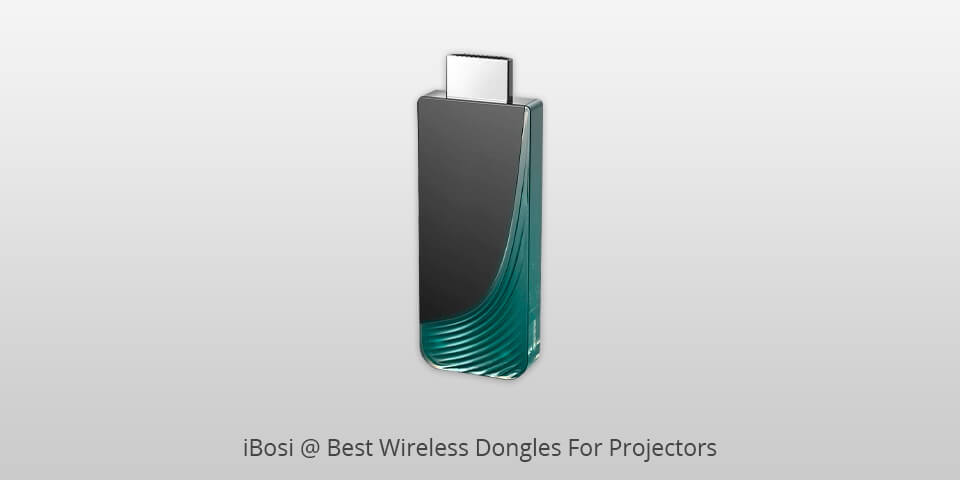
Frequency: 2.4Ghz/5Ghz | Distance: 10 m | Weight: 2.89 ounces | Resolution: 1080P
An Ibosi wireless Dongle for projectors is just one of many options for viewing media on your computer or TV. A wireless device such as this will ensure that you have easy access to whatever you want to view.
It can be used without the need for a computer. Simply plug the device into any USB port and you can instantly start viewing media. The quality of the images produced by this device has been proven to be nothing short of excellent, and it's also incredibly slim and light, so you won't struggle to carry it around with you.
You'll find that this is an incredibly useful product which enables you to keep the quality of your video crystal clear. It can be used anywhere, and it's very easy to set up and use.

Frequency: 2.4Ghz/5Ghz | Distance: 7 m | Weight: 1.17 ounces | Resolution: 1080P
The good thing about using the Microsoft wireless Dongle for Projectors is the fact that it will allow you to connect to your projector wirelessly. This means that when you are in a place where there are no wires available to you, the wireless dongle will still allow you to use the projector.
The Microsoft wireless dongle for projectors will also allow you to control your projector just the same way as you would if it were an LCD television.They are usually available in different prices ranges.
Therefore, depending upon how much money you want to spend and whether or not you are going to use the wireless device in your office, you will need to look at the price range before buying one of these.
| IMAGE | NAME | FEATURES | |
|---|---|---|---|

|
MiraScreen 4K
Support 5G
|
CHECK PRICE → | |

|
OREI WHD-100K
IR receiver
|
CHECK PRICE → | |
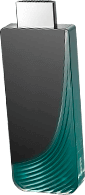
|
iBosi
With HDMI
|
CHECK PRICE → |
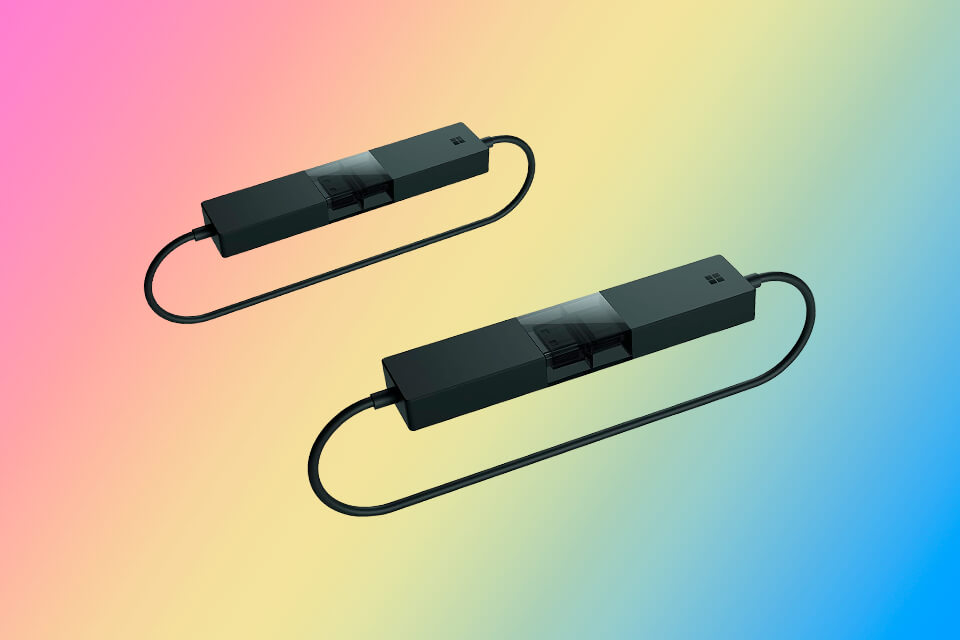
There are several types of connection – PCMCIA, HDMI, USB. Today PCMCIA is considered to be old and dated, so modern devices usually support connection via USB or HDMI.
If you decide to purchase a dongle from such famous brands as LG, Philips, Samsung, Panasonic, Toshiba, Sony, we recommend using their native modules. If you opt for a less popular manufacturer, have a look at universal options, for example, D-Link dongles.
The majority of modern dongles are dual-band, which means they allow you to connect to the network broadcasting at 2.4Hz and 5Hz. You can find the information about this feature in technical characteristics and Wi-Fi standards stated in the specs – 802.11n or 802.11ac. Thus, the “ac” standard allows connecting to both networks, while the “n” works at 2,4Hz only.
In our opinion, the best wireless dongle for projectors supports 802.11ac standard, as this ensures higher data transfer speed. So far, it is less widespread, meaning that home and office networks working at 5Hz are less interrupted by neighbor devices. At the same time, you should remember that a router has to support the corresponding standard.

A Wi-Fi dongle must have an antenna, though it mainly looks like a winding path on the board. Nevertheless, in most cases (working within a small apartment, office, or shop), it is more than enough.
If a projector, PC, or another device is supposed to be located at the distance from a router, and there will be several thick capital walls between them, you should consider a dongle equipped with an external antenna. It resembles a router antenna and enhances the signal and the connection quality.
It is considered that a powerful Wi-Fi router basically covers the range of about 50 meters. This distance is also supported by a Wi-Fi dongle under ideal conditions: the number and the length of antennas influence the signal quality and data transfer speed, but any dongle can’t receive a signal from a distance larger than a router may cover.
Moreover, walls and floors affect the distance, especially if they are made of reinforced concrete. Therefore, if a dongle can’t receive a signal from a router in the next office, you probably should change your router to a more powerful one, or consider purchasing a Wi-Fi signal amplifier.
Using a wireless dongle for projectors, you can forget about dealing with cables and wires, allowing for a clutter-free and more flexible setup. It ensures seamless and wireless connectivity, so users can easily share content from various devices without the need for physical connections.
In general, a wireless dongle for projectors should be compatible with most modern projectors that have HDMI or USB ports. However, it is essential to check the specific compatibility requirements and specifications of the wireless dongle and the projector to ensure they are compatible and will work together seamlessly.
The typical range limitations of a wireless dongle for projectors can vary depending on the specific model and technology used. However, most wireless dongles offer a range of around 30 to 50 feet (9 to 15 meters) within an unobstructed line of sight between the dongle and the projector, although this range can be influenced by factors such as signal interference or the presence of walls or obstacles.