Can a large screen laptop improve your working and gaming experience?
The number of people investing in laptops with big screens is constantly growing, and that is for a reason. Such a machine usually comes with a powerful CPU and a GPU, so executing basic and more demanding tasks won’t cause problems.
Moreover, manufacturers complement the systems with top-notch cooling elements, lots of RAM, and a hard drive for ample storage. Thus, you can easily switch between several processes without experiencing performance drops. If you are looking for a portable but comfortable PC, check out these 10 large screen laptops.
A large screen allows you to significantly expand your workspace and forget about external monitors for comfortable work. The main drawback of large-screen workstation laptops is weight and size.
I can hardly call this type of laptop portable, but the size allows you to fit high-quality video cards, several SSDs, and HDDs inside the case, as well as various add-ons in the form of a large number of connectors and a disk drive. If this sounds interesting, read my full review of the 10 best large screen laptops for an affordable price.
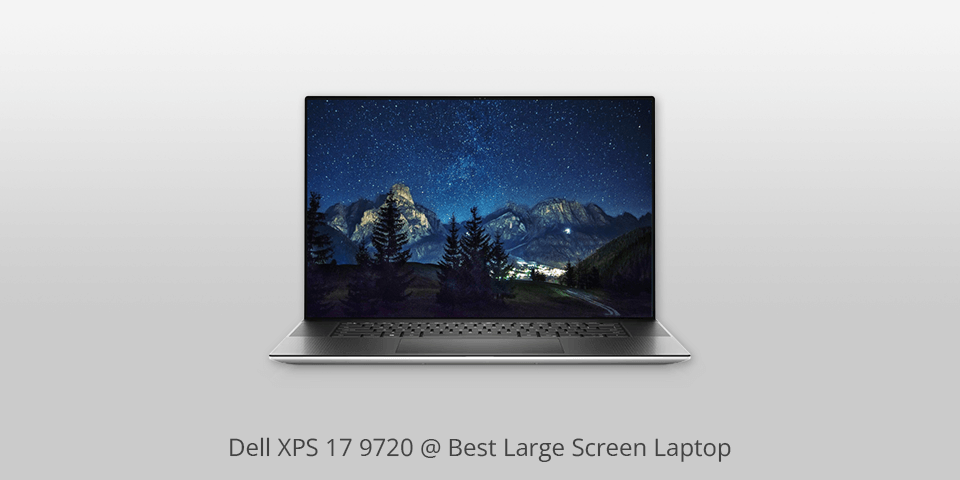
CPU: Up to Intel Core i9-12900HK | GPU: Up to NVIDIA GeForce RTX 3060 | RAM: Up to 32 GB | Display: 17.0-inch UHD+ (3840 x 2400) InfinityEdge Touch Anti-Reflective 500-Nit | Storage: Up to 1 TB
Either you are looking for a large laptop to handle office tasks faster or want to locate several windows next to each other while editing clips or searching the web – this model can provide the needed space. Called by many users as an ideal laptop for Photoshop, it turns the editing process into a delight thanks to the Intel Core i9 CPU, 32GB of RAM, and an Nvidia RTX GeForce 3060.
The display is large (17 inches) and supports slightly larger than 4K resolution (3840x2400). Thus, people who frequently juggle processes will definitely appreciate it.
This laptop also has a backlit keyboard that delivers a nice tactile feel even if you are working all day long. The trackpad is large and responsive. If you plan to use this laptop not only for work, but also to watch movies or listen to music, you are bound to like speakers on either side of the keyboard. They deliver crisp sound thanks to two 1.5W tweeters and two 2.5W subs.
I believe the main weakness of this device is a very poor selection of ports. There are no HDMI, full-size USB-A ports, and Ethernet. While shopping for a good laptop, you surely want to have more standard connectors. Anyway, you can still use 4 USB-C ports and an SD card slot. If you want to connect more accessories, make use of Dell’s adapter.

CPU: Intel Core i7-12700H | GPU: NVIDIA GeForce RTX 3050Ti | RAM: Up to 64 GB | Display: 17.3" FHD 144Hz | Storage: Up to 4 TB
ASUS TUF Gaming F17 is the perfect large screen laptop for gamers, movie editors, and media professionals. Moreover, it can be called the best laptop for seniors due to the impressive crispness of the display. It has plenty of power to handle even the most demanding games, with its 12th Gen Intel Core processor and NVIDIA GeForce RTX 3050Ti graphics card.
And with its 144Hz display panel you'll enjoy smooth images no matter how fast things move on screen. Plus, you'll have plenty of ports for connecting all your accessories, with USB Type C 3.2 ports, and HDMI 2.0b port included.
And let's not forget it has dual fans to keep it cool during intense gaming sessions. So if you're looking for a reliable laptop that won't break the bank and comes with a large screen display, the ASUS TUF Gaming F17 is definitely worth looking into!

CPU: 12th Gen Intel Core i7 | GPU: Iris Xe Graphics | RAM: 32 GB | Display: 17” WQXGA (2560 x 1600) IPS LCD Screen | Storage: Up to 2 TB
While searching for laptops with large screens, you’re likely to be amazed seeing this model as it is super lightweight. Despite 17″, 2560x1600px display, it weighs only 1.35lg/2.98lbs. LG Gram comes with 32GB RAM onboard and the 12th-gen Intel processes, so handling regular computing tasks will be a breeze.
You can also use this laptop for graphic design and other creative tasks. It is fitted with the Iris Xe graphic card for fluid workflow.
Thunderbolt 3 USB-C port is great for connecting accessories, while an enhanced touchpad and a backlit keyboard ensure a convenient typing experience. The battery life is high above average, so you can carry it with you and work on the go.
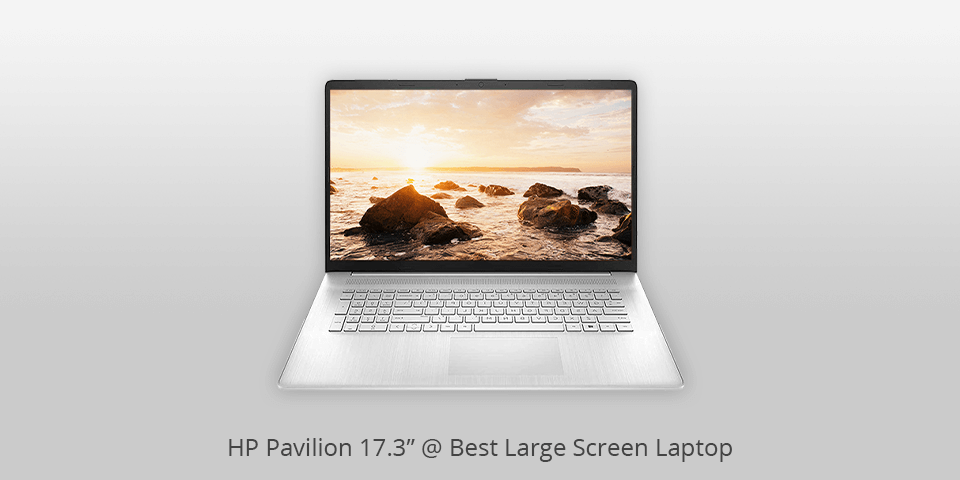
CPU: 11Th Gen Intel Core I5-1135G7 | GPU: Intel Iris Xe Graphics | RAM: Up to 64 GB | Display: 17.3'' FHD (1920 X 1080) | Storage: Up to 2 TB
The thing that immediately caught my attention was very quiet operation regardless of the tasks I threw at this laptop. Frankly speaking, there is hardly another device in this category that is so silent and durable. Running multiple programs and opening several browser tabs simultaneously is simple thanks to 64GB of RAM. Moreover, there is a 2TB HDD, which means you have enough space for different types of files.
There is a 17.3-inch FHD display, so it can stay on par with the best dual screen laptops no matter whether you want to watch movies or play games. The keyboard has backlighting, so you can continue working or playing even in the dark. As for the variety of ports, this laptop for the money has HDMI, 2x SuperSpeed USB Type-A and Type-C.
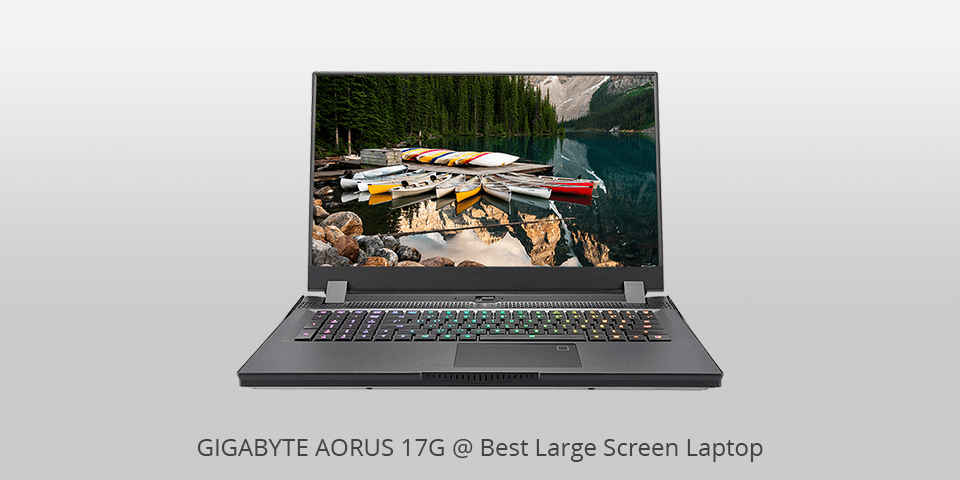
CPU: 11th Gen Intel Core i7-11800H | GPU: NVIDIA GeForce RTX 3070 | RAM: 16 GB | Display: 17.3" Thin Bezel FHD 1920x1080 | Storage: 512 GB
If you are on the lookout for the best large screen laptop that can withstand hard-core gaming without freezes and lags, I highly recommend you consider this model. It has a 17-inch display, the 11th-gen processor by Intel, and Nvidia GeForce RTX 3070 graphics card, so you can enjoy AAA titles that are currently popular and feel fully armed for further adventures.
While the inner part of this machine deserves many flattering words, the outer styling is also on point. Users like sleek machined aluminum alloy chassis, adjustable RGB lighting, and a well-crafted keyboard. Thus, you can easily perform certain in-game actions or cope with a typing task with no hassle.

CPU: 12th Gen Intel Core i7-12700H | GPU: NVIDIA GeForce RTX 3050 Ti | RAM: 40GB | Display: 16" QHD+ (3072x1920) | Storage: 1TB
One of the standout features of Dell Inspiron 7000 is its ability to be used in different modes. You can use it as a regular laptop, flip it into tablet or tent mode, and it can even stand up vertically for presentations.
The display on the Dell Inspiron 7000 is definitely a highlight. It has rich colors and deep blacks, and the high-resolution panel is perfect for showing off photos and videos. Plus, it even supports HDR content, giving you a more vivid viewing experience when you're watching Netflix or YouTube.

CPU: Intel Core i7-11800H | GPU: NVIDIA GeForce RTX 3060 | RAM: 16GB | Display: 17.3” Full HD (1920 x 1080) | Storage: 512GB
If you don’t want to invest in a full-sized PC but dream of having all that power in a compact case, HP OMEN 17 is an ideal alternative. It has a 6-core Intel Core i7 chip and Nvidia GeForce RTX 3060 GPU, so launching 3As on the highest settings will be as easy as ABC. A 17″ display allows users to fully immerse in what is happening on the screen, while a vivid IPS panel and a 144Hz refresh rate make all processes smooth.
Since this beast is specifically designed to appeal to gamers, every element of its outer look “speaks it out”. The keyboard is very comfortable and has 4-zone backlighting, so you can stay productive even in a dim environment. On the left side of the keyboard, you’ll find customizable macro keys. WASD keys are also present.
The combination of metal and sturdy plastic allows Omen 17 to be incredibly durable and virtually unbendable. Such sturdiness comes at a cost, as this model is both large and heavy. With a weight of 3 kilos, this powerful laptop is ideal for working at a desk but isn’t really suited to be carried around.

CPU: 11th Generation Intel Core i7-11800H | GPU: NVIDIA GeForce RTX 3060 | RAM: 16GB | Display: 17.3-inch FHD (1920 x 1080) | Storage: 1TB SSD
Using this gaming laptop, you are sure to enjoy agile operation without lags. It is equipped with Nvidia GeForce RTX 3060 and the rest of the hardware is selected to complement the capabilities of this GPU.
No matter what game you want to play or what computing task you need to manage – everything becomes possible with the X17 R1. There is 1TB of high-end SSD, which means you can keep all your favorite games at hand. With 16GB RAM, you will experience no delays.
A chassis is stunningly slim, while the internal cooling system guarantees the laptop will always remain within reasonable temperature ranges. The highlight of this laptop is its FHD 360Hz display with ComfortView Plus, so you can play fast-paced games without compromising accuracy and performance. Typing is effortless due to a mechanical keyboard.

CPU: AMD Ryzen 9 7845HX | GPU: NVIDIA GeForce RTX 4060 | RAM: 64GB | Display: 17.3” QHD | Storage: 2TB SSD
If you want to become famous in the gaming community, you definitely need a powerful gaming machine. This laptop can become your reliable gaming partner in all battles.
Being equipped with a mind-blowing processor and graphics card, it guarantees smooth gaming sessions and allows for multitasking. A competition-grade display is a real finding for eSports enthusiasts, while an upgraded cooling system keeps the whole setup within reasonable thermal indicators.
In addition to technical characteristics, this large screen laptop lures buyers with an unparalleled design, fantastic RGB lighting, and an optical-mechanical keyboard that is actually one of the best keyboards I’ve ever tried on laptops. If you can afford to buy this model, you won’t regret it.

CPU: Intel Core i7-11800H | GPU: NVIDIA GeForce RTX 3070 | RAM: Up to 32GB | Display: 17.3" QHD 165Hz | Storage: 1TB SSD
Razer Blade 17 is packed to run any game no matter how demanding it is. The model has the best Intel and Nvidia components, while a 17.3-inch display can be set to work at 4K resolution or 360Hz refresh rate (but not in one model). Storage reaches 1TB, while memory maxes at 32GB RAM. Undoubtedly, there is hardly any other device that can offer such goodies.
The manufacturer worked hard to create a large laptop that not only works flawlessly but also looks stylish. So, if this parameter is important for you, don’t hesitate and buy the Blade 17.
| IMAGE | NAME | FEATURES | |
|---|---|---|---|

|
Dell XPS 17 9720
OUR CHOICE
|
CHECK PRICE → | |

|
ASUS TUF Gaming F17
FOR GAME DEV
|
CHECK PRICE → | |

|
LG Gram 17Z90Q
EXCELLENT BATTERY
|
CHECK PRICE → |
Big screen laptops are very convenient to work with, but aren’t portable. Such computers successfully deal with the biggest drawback of any notebook: limited working space. Another huge advantage of 17-inch laptops is that they can be filled with extra components (a larger HDD, DVD-ROM, or GPU) that can rarely be found in 13-inch laptops.
Basically, such a laptop is an amazing find for users who are ready to accept its size. Sure, they are usually bulky and heavy, but they also work faster and allow you to play video games and edit clips. Here are the characteristics you need to pay the most attention to when buying a laptop.
For video games: If you want to enjoy games with a constantly high framerate on Ultra, you’ll need a big screen Alienware gaming laptop with a powerful GPU, starting at GeForce GTX 1060. As for the processor and RAM, you’ll need a quad-core processor, 16GB of memory, and an SSD if you want the games to load quickly.
For simple tasks: If you want a 15-inch laptop merely to browse the web, write documents, and watch movies, you don’t need a powerful machine. A dual-core processor and integrated graphics card can easily handle such tasks, but I recommend purchasing a model with at least a 1TB hard drive and 8GB of RAM.
For design and retouching: First of all, you need a good screen with at least a Full HD resolution. If you’re planning to edit clips and render them, you’ll need a good graphics card and processor. I highly advise purchasing a large screen ultrabook that has a hard drive with at least 1TB of space and an SSD.

The best options are IPS or IGZO screens as they give you the brightest colors, contrast and offer the largest viewing angles. Touchscreen displays aren’t very popular in the best laptops under $500. Gamers usually pick screens with a 1080p resolution to achieve a higher framerate.
The most popular model for 17-inch gaming laptops is the quad-core Intel Core i7, either of the 10th or 11th generation. However, there are also lots of promising i9 laptops appearing on the market. Regarding mobile workstations, Core i7 and Core i9 are joined by Intel Xeon processors.
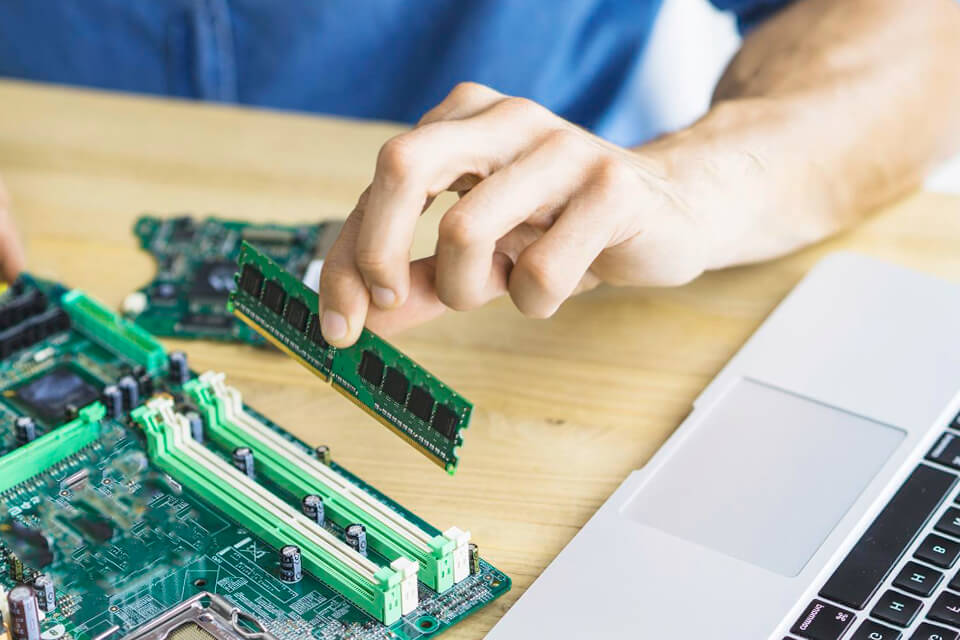
Laptops for work require a lot of memory. Typically, 16GB should be sufficient, while 32GB is enough for virtually any task. Some large screen laptops for game development even support a mind-blowing 64GB of RAM. If you’re planning to turn your laptop into a portable workstation, you need to study the RAM requirements of the programs you’ll run to know how much memory you need.
Consider purchasing one or two M.2 hard drives that will significantly lower the weight of the laptop, but will raise the price. Most portable computers aimed at performance give preference to faster PCI Express (PCIe) instead of SATA hard drives.
For an SSD, 500GB is the smallest acceptable amount of memory. However, 1TB is more common, while some laptops have 3- or even 4TB SSDs. If you’re on limited funds, then the best option is combining a smaller SSD (256 or 500GB) for the OS and a large HDD. A 17-inch laptop should have enough space for both of them.
There are 2 companies that produce graphics cards – AMD and Nvidia. Both manufacturers have products in different price categories and for various tasks.
Nvidia GeForce RTX 3080 is a top-tier GPU that comes with a hefty price tag, but offers lots of benefits for this money. In general, you can find a graphics card in both AMD and Nvidia lineups for every level of gaming – 1080p, 1440p, or even 4K.
To figure out how powerful a GPU is, you need to learn how much memory it comes with. For instance, you may bump into a solid GPU with 8GB GDDR6 RAM or AMD Radeon RX 6700XT with 12 GB.
As a rule, laptops with large screens require frequent recharging. Of course, there are some exceptions, e.g., LG Gram 17, but they are rare. Such computers are meant to be constantly connected to an outlet. If your notebook can last for longer than four hours without a charger, you should consider yourself lucky.
A screen size of 15 inches or larger is generally considered to be large for a laptop, offering a spacious display for comfortable viewing and multitasking. However, screen sizes can vary, and personal preferences may also play a role in determining what size is considered large for an individual.
Such laptops tend to be more cumbersome and heavier, so you are unlikely to use them during frequent travel or on-the-go use. Besides, large screen laptops often consume more power, resulting in shorter battery life compared to smaller, more compact laptops.
Some popular accessories are external monitors for dual-screen setups, docking stations for expanded connectivity options, and wireless keyboards and mice for enhanced productivity and convenience.
Yes, it can, as such a laptop offers a spacious workspace and can handle demanding tasks. However, it's worth noting that desktop computers may still provide more customization options, expandability, and raw power for intensive workloads.
Yes. It is important to ensure proper posture by using a laptop stand or riser to align the screen at eye level, using an external keyboard and mouse for comfortable typing and navigation, and taking regular breaks to avoid strain on the neck, wrists, and eyes.
Surely. By utilizing the appropriate ports or docking stations, users can connect additional monitors to create a multi-display setup, allowing for more efficient multitasking and increased workspace.