Build your PC for Minecraft to play with fun
Since the nowadays’ market is bustling with all sorts of PCs, no wonder that it is difficult to figure out which one is the best PC for Minecraft. To simplify that task for you, I have tested numerous models and have picked several best models for playing Minecraft in this article.
My list features 5 top-notch PCs for Minecraft, including both affordable and more robust models. Regardless of the PC you opt for, it will be able to run Minecraft smoothly. But still, the speed depends on the amount of money you invest in it.

CPU: Intel Core i7-12700F | GPU: Nvidia RTX 3060Ti LHR | RAM: 16 GB | Storage: 512GB SSD + 1TB HDD | Weight: 34.2 pounds
The Alienware Aurora R13 was created to mark Alienware's 25th birthday and became a special addition to the innovative lineup of the brand’s gaming desktops. It catches buyers’ eye with an improved chassis (the Legend 2.0), which is slightly laid-back if compared to previous versions.
Such an angular design not only looks interesting but also serves some technological purposes. The manufacturer claims that it ensures better airflow due to the increased inner space. Besides, such a construction allows minimizing noise produced by a fan. Thus, this powerful machine can stay relatively silent even during uninterrupted 1080p gaming sessions.
The best news is that you can purchase the Aurora R13 in manifold configurations, including some terrific machines with liquid cooling that help keep noise levels next to nothing. If you can afford to purchase a bespoke R13 that can run Minecraft in 4K at 60+ fps with all the settings cranked up – the company will build one for you.

CPU: Intel Core i7 | GPU: NVIDIA GeForce RTX 3060 | RAM: 16 GB | Storage: 1 TB | Weight: 24.3 pound
The high frame rates provided by the NVIDIA GeForce RTX 3060 graphics contribute to seamless and speedy playback. For such creative tasks as movie editing and streaming, the ROG Strix integrates a robust Intel Core i7 processor.
The G15 guarantees quick charging and data transfer through a single reversible Type-C (USB-C) port with a maximum bandwidth of 10Gbps over USB 3.2 Gen 2, as well as five Type-A USB 3.2 Gen 2 ports that offer enough space to fit the user’s peripheral devices.
The highly efficient processor for Minecraft along with thorough cooling make this PC suitable for all intensive tasks, including gaming. In order to decrease thermal noise and lower ambient temperatures, the multi-zone chassis places the processor, graphics card and power supply in individual compartments.

CPU: AMD Ryzen 5 | GPU: NVIDIA GeForce GTX | RAM: 8 GB | Storage: 500 GB | Weight: 21.8 pound
The SkyTech Blaze II is exactly what you need for a speedy and realistic gaming process. This Minecraft gaming PC boasts raw power of AMD Ryzen 5 processor and NVIDIA GeForce GTX 1660 GPU-based graphics card. To make the gameplay even more engaging, three RGB ring fans are integrated. Moreover, they control ventilation to ensure that the system doesn’t overheat when the resource-consuming processes are running. With the integrated RGB keyboard & mouse, you can get to playing in no time.
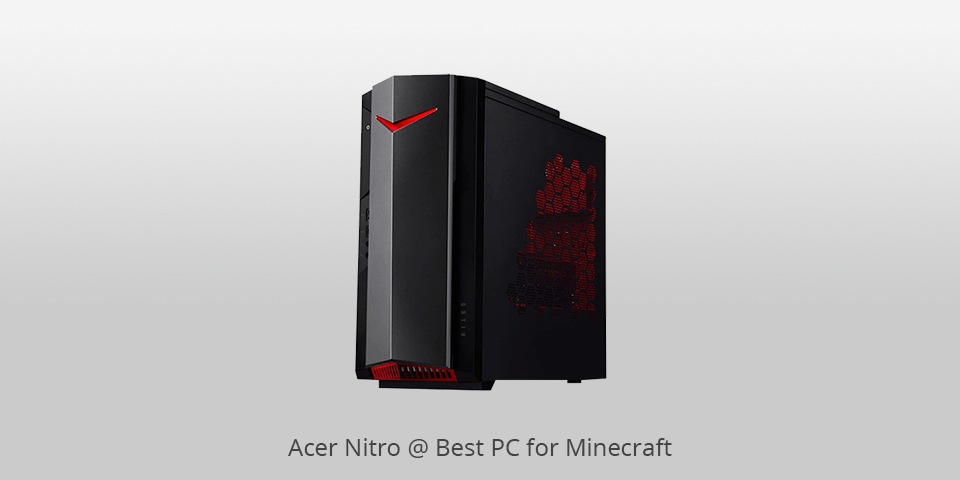
CPU: Intel Core i5-12400F | GPU: NVIDIA GeForce RTX 3050 | RAM: 16 GB | Storage: 1TB | Weight: 16.6 lbs
This PC is notable for an outstanding armor-shaped design and robust red arrow-like features. The front LED lights will definitely catch your eye with the blazing red glow they emit.
In fact, the Acer Nitro is often called the best PC for Minecraft due to the 12th Generation Intel CoreTM i5 processor, top-grade efficiency, as well as an improved feature-set. Aside from gaming, this PC is suitable for work-related, creative and entertaining purposes.
NVIDIA’s GeForce GTX 1650 Graphics with 16GB of RAM will ensure that you get Full HD action. The NVIDIA TuringTM architecture lets you experience exceptional PC performance in any application or game.

CPU: Intel Core i7-10700 | GPU: NVIDIA GeForce RTX 2060 | RAM: 64 GB | Storage: 2 TB | Weight: 30 lbs
The HP OMEN 25L is the ideal gaming PC for Minecraft due to its powerful processor, high-bandwidth 64GB RAM and NVIDIA GeForce RTX 2060 Super GDDR6X Graphics, making it perfect for best-in-class gaming performance. It has great cooling system keeps your components running at optimal levels. Durable construction is designed for long-term use and reliability.
Finally, HP Omen 25L comes with Windows 11 Home that provides beautiful new design with great window layout options, better multi-monitor functionality and compatible with Android Apps.
| IMAGE | NAME | FEATURES | |
|---|---|---|---|

|
Alienware Aurora R13
OUR CHOICE
|
CHECK PRICE → | |

|
ROG Strix
Powerful
|
CHECK PRICE → | |

|
SkyTech Blaze
Affordable
|
CHECK PRICE → |

When it comes to choosing a PC to play Minecraft, the CPU is the most significant parameter. This game can be played even on inexpensive CPUs, particularly in combination with an inexpensive discrete graphics card. Since Minecraft is capable of rendering such a great number of objects within the game, the performance on a cheap PCU and a high-priced one will differ considerably.
In case you are going to play Minecraft with a discrete graphics card, I suggest that you have at least an Athlon 3000G. Those playing Minecraft without a discrete graphics card at any resolution should go for an R5 3400G. Its graphics processor is the best integrated GPU you can find these days.
If you decide to stay away from shader modes, Minecraft won’t demand much from your GPU. With a robust CPU and integrated graphics, a graphics card to play the standard game isn’t required from you. But if you wish to enhance performance, even a less powerful graphics card will make the difference. For the best result, I suggest that your Minecraft computer build features a graphics card.
If you plan to install shader mods, a discrete graphics card is required for optimal in-game performance. By the way, here is an interesting fact on how Minecraft scales with the resolution. The difference in hardware requirements between 1080p and 4K resolution is not as noticeable as in the rest of the games.
To play at 1600x900 or 1080p on the highest settings, the Vega 11 iGPU of the R5 3400G CPU is recommended as the cheapest GPU with seamless framerates. For 1440p, you should pick the RX 560 or above. As for 4K, the RX 570 or above is a go-to option.
According to minimum Minecraft requirements for PC, you need to have at least 2 GB of RAM. Still, it is advisable to run the game with 4 GB, particularly if you enable the highest settings. 8GB of RAM is an ideal variant as you will be able to give more RAM to Minecraft, thus minimizing loading time and improving performance.

Minecraft offers two options for configuring general graphics settings: Fancy and Fast. Fancy activates qualitative graphical effects, such as greater rain particles, the transparent texture of leaves instead of simple blocks, a black vignette surrounding the edges of the screen in dimmed areas, as well as a red warning vignette effect that appears once you reach the world border. Fast option deactivates all these awesome effects, enhancing performance in this way.
SkyTech Blaze is called one of the best for playing Minecraft.
Acer Nitro is one of the most inexpensive computers for playing Minecraft in 2026.
ROG Strix is one of the most robust computers for playing Minecraft in 2026.
Visit the Amazon website to buy a cheap computer for playing Minecraft.