The best computers for trading stocks from famous brands.
Unlike big enterprises, medium-sized businesses and small companies can’t invest much in equipment like computers, printers, etc.
However, to do well and succeed in business, they should find a compromise between the price and quality and choose the best computer for trading stocks.
Every user can find a machine satisfying his/her budget. Even having a limited budget, you can get a powerful computer with the best functionality. Another question is whether you correctly understand what all specs and features mean. It really matters if you need a reliable computer for stock trading since this choice directly influences your productivity.
To help you find the right device, we have tested multiple PCs and described their pros and cons. Continue reading and you will definitely pick the best computer for trading stocks.

CPU: Intel Core | GPU: Radeon | RAM: 8 GB | Storage: 1 TB | Weight: 31.3 pounds
Apple iMac brags about a super colorful 5K display providing the best viewing experience. Moreover, a processor is embedded into the monitor so you don’t have to worry about where to put a bulky tower. Just connect a mouse and keyboard to the back of the monitor and start working.
Apple iMac may become a good desktop computer for day trading since it offers fast performance and is definitely better than its predecessors. For example, a Thunderbolt 3 port offers 40Gbps data transfer (it is twice as fast as in previous iMac models). Thanks to its specs and features, iMac may surely compete with Windows all-in-one models.

CPU: Intel | GPU: Radeon™ | RAM: 8 GB | Storage: 1 TB | Weight: 24.30 pounds
An effective cooling system and a powerful processor make ROG Strix an ideal PC for trading. It will easily run all work-related apps and programs. Such important components as a processor, graphics card and battery are located in individual chambers; therefore, thermal interference is minimal while ambient temperatures are low.
Strix offers great personalization opportunities –you may choose the accessory (mouse, keyboard, etc.) you like from a wide range of aura sync-compatible devices. You may also get a super-advanced ROG Strix GA15 with super-cooling technology. In such a way, it is not only a good PC for day trading but also a perfect variant for gaming.

CPU: Intel® | GPU: Radeon | RAM: 12 GB | Storage: 512 GB | Weight: 17.51 pounds
Aspire Z24 All-in-One PC is the best computer for trading stocks in case you don’t have plenty of office space. It is a slim, compact device that will fit any desk. Despite its space-saving construction, it is equipped with a powerful 9th Gen Intel Core processor providing the best user experience during working and gaming.
What is more, it features a Full HD display with special protection to reduce eye strain. It allows for wide viewing angles and provides qualitative sound. Thanks to a Full HD web camera and dual digital microphones, Aspire Z24 is a great tool for video conferences and chats with friends.

CPU: Intel Core | GPU: HD Graphics | RAM: 12 GB | Storage: 512 GB | Weight: 19.67 pounds
HP Pavilion is a good PC for stock trading at an affordable price. It features an Intel CPU and up to 12GB of RAM. Thanks to an almost bezeless design, users get an impressive viewing experience. What is more, an adjustable tilt stand enables you to put the display in the position most comfortable for you.
Other advantages include a pop-up HD camera, integrated speakers and Wi-Fi connectivity. You may control your entertainment with the 10-point touchscreen and stream at home with the full HD 23.8" Display.
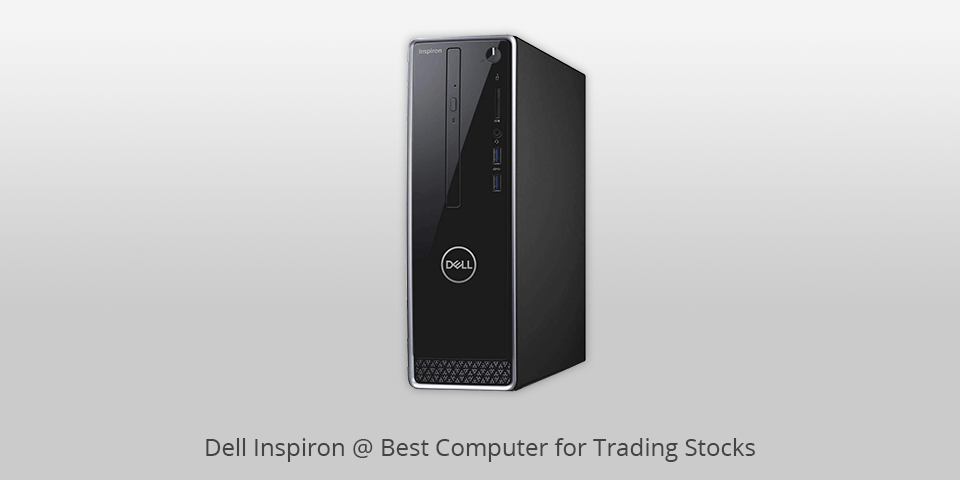
CPU: Intel Core | GPU: R7 m265 | RAM: 12 GB | Storage: 1 TB | Weight: 9.58 pounds
Dell Inspiron desktop computer for day trading is a perfect variant for small offices. It is a compact machine offering powerful performance and wide functionality. Being supplied with the latest Intel processor and enhanced cooling system, this device might become your best helper in doing business.
It comes with Windows 10 Pro installed. Apart from Windows 10 Home functionality, this OS features important business functions for encryption, remote log-in, creating virtual machines, etc. Users enjoy fast start-ups, convenient Start Menu and other features already familiar to everyone. Opting for this computer machine, you won’t regret your decision.

CPU: Intel® | GPU: NVIDIA® | RAM: 8 GB | Storage: 512 GB | Weight: 14.87 pounds
Much in business depends on IT support so you must carefully choose computer equipment for offices. HP Pavilion Desktop M01-F0020 is among those options you can rely on. If you are fully aware of its functions and know how to use them to achieve your goals, it will become the best computer for trading stocks you ever used.
It combines the latest technologies and premium build quality. Featuring a 7nm leading-edge technology, HP Pavilion Desktop doesn’t limit you in working, gaming or content creation. What is more, with a powerful graphics card, you get to enjoy impressive viewing experience. Overall performance is ten times faster than traditional hard drives offer. Extended storage options enable you to save all your files, like movies, songs, etc. In addition, you may store your content on Dropbox.
| IMAGE | NAME | FEATURES | |
|---|---|---|---|

|
Apple iMac
Our Choice
|
CHECK PRICE → | |

|
ROG Strix
Stylish
|
CHECK PRICE → | |

|
Acer Aspire
Compact
|
CHECK PRICE → |

You see it’s difficult to recommend this or that operating system since everyone has his/her own preferences. If you don’t have a favorite OS till now, you should test both and choose the most suitable one. Just try them one by one and see which one is more convenient and intuitive for you. In case you are on a tight budget, mind that Mac computers are more expensive. However, fewer users choose Apple PCs and hackers are not very active in creating viruses for them. Moreover, Apple uses a closed-ecosystem approach so malware is also challenging to distribute. When it comes to gaming, it’s better to choose Windows computers since they offer a wider gaming ecosystem.
No matter what OS you pick up ‒ Windows or Mac, you won’t have problems with apps and their compatibility. Developers offer applications for both platforms so it shouldn’t be a problem. Of course, it is solely a matter of taste but mind that the latest Mac computers can run Windows via such programs as Boot Camp, Parallels, or VMWare Fusion.
Looking for the best computer for trading stocks, you probably try to get a machine with maximal RAM you can afford. But it shouldn’t be too large either. An optimal variant is from 8GB to 16GB; it is enough not only for traders but also for hard-core gamers. In case you are involved in advanced video editing and use super heavy software, you need 32GB. Performance is one of the most important characteristics and it directly depends on the processor. A dual-core CPU is enough for a desktop computer for day trading while a quad-core one guarantees the best performance. I recommend Intel’s Core i3 and AMD’s Ryzen 3 CPUs since they are really fantastic, especially the latest ones.
Again, if you are a professional gamer or a video editor, you need a PC with more power. Consider six-core (or better) processors, like an Intel i5 or i7 or an AMD Ryzen 5 or Ryzen 7.

The size of a hard drive/SSD means how many files and programs your PC can store. If you plan to get a Chromebook, this feature is not very important since you may use cloud storage. Speaking about other models, you should consider those with at least 500GB of space. In case you have many games and movies, choose PCs with a secondary drive featuring a terabyte or two of extra space. One more thing I want to highlight here is a type of the hard drive itself. We got used to traditional hard drives but it’s time to try something new.
Developers equip their latest computers with solid-state drives. Their main advantage is the speed; SSDs allow opening and finding necessary files faster. They are also good for a boot drive; customary hard drives are perfect for extra storage space and secondary drives. Buying a new PC for trading with a specific storage size, you might worry that one day it won’t be enough for your purposes. But today, it’s not a problem at all. You may expand the storage of a laptop or desktop computer by an external hard drive or via cloud storage. Implementing technologies like Thunderbolt 3, developers offer powerful external drives (traditional hard drives and SSDs) that function just like internal counterparts.
Press Window Key + X and click on the Control Panel. Choose Network and Internet, then Network and Sharing Center. Click on Change Adapter Settings on the left side. Highlight and right-click on Ethernet, go to Status, next ‒ to Details. You will see an IP address on the screen.
Here, everything depends on where and how you plan to use your computer. If you tend to stay in the office all the time, it’s better to get a desktop computer. In case you are always on the go and carry your possessions around, a laptop is an optimal variant.
If you can afford a device with 8 GB, get it. However, 4B is also enough for most users so don’t spend your last dollar on 8GB. In case you perform advanced video editing or play heavy games, then you need at least 16GB.
Laptops usually work smoothly during 2-3 years and then problems appear. Desktop PCs have big processor cases and get enough ventilation. Since laptops are compact, the ventilation isn’t as effective. In addition, laptops that are carried around all the time are influenced by external factors.