What is best gaming PC available on the market?
A good gaming PC is not a cheap purchase, so you had better weigh all pros and cons before deciding on the best device. While making your choice, you should consider many aspects, such as storage, power, upgradability, etc. The most crucial step is to set your priorities and decide on the most important aspect. Since this is a difficult task, I have compiled this list to facilitate your choice.
Although there is a variety of consoles on the market, a good gaming desktop is still a great solution for fulfilling all your needs. Even experienced gamers prefer using a computer for exciting gameplay. Today, shoppers can find decent machines fitted with powerful graphics, which allow playing games on a full HD screen.

CPU: Intel® Core | GPU: Nvidia | RAM: 16 GB | Storage: 1TB | Weight: 28.6 pounds
The HP OMEN Obelisk is a gaming computer that produces realistic graphics and allows you to enjoy your favorite games. This model offers everything you need: quick functioning, powerful performance, immersive experience, etc. Besides, it can be upgraded.
Fitted with powerful hardware, this PC will let you play even the most demanding games, including Fortnite, PUBG and Overwatch. The strong feature of this device is a powerful Intel Core i7-9700K. The HP OMEN Obelisk comes with special software for modifying RGB lighting, prioritizing network game traffic and streaming games on a large display using a free remote gaming service OMEN Game Stream.
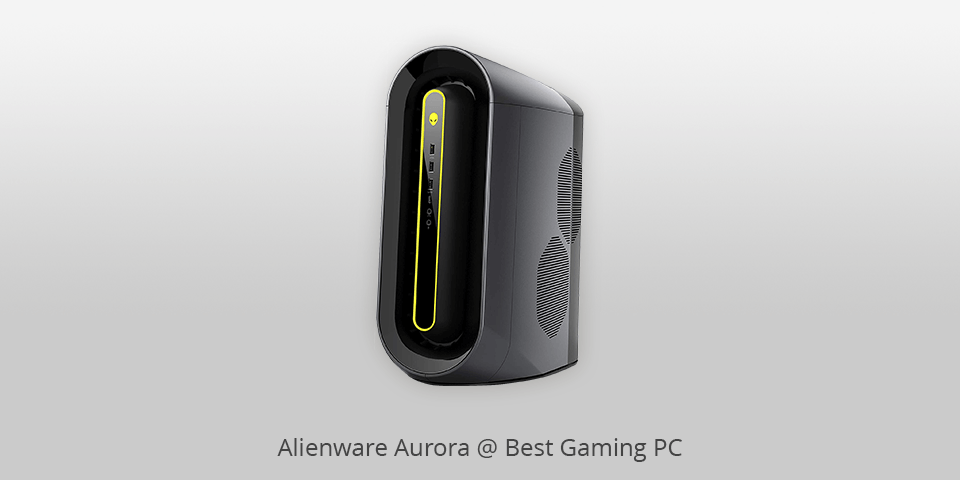
CPU: Intel Core | GPU: Nvidia | RAM: 8GB | Storage: 1TB | Weight: 38.5 pounds
Widely regarded as the best gaming PC, the Alienware Aurora is a powerful model fitted with AMD Ryzen 3rd Generation series processor. The PCI-Express 4. 0 Technology accounts for an improved gaming experience and doubles the bandwidth for a faster performance regardless of tasks you are working on. This is the first Alienware computer fitted with such technology.

CPU: Intel | GPU: GeForce RTX| RAM: 8 GB | Storage: 1TB | Weight: 24.30 lbs
The ROG Strix is a top gaming PC with a great cooling system. The machine is equipped with a headphone hook. Being quite stylish and reliable, it has a portable design. The ROG Strix has a powerful NVIDIA GeForce graphics card that can handle even demanding games. The card ensures high frame rates for quick and smooth gameplay.
As it comes with a strong AMD Ryzen central processing unit, the POG Strix is capable of performing creative tasks. It’s also perfect for trouble-free streaming and footage editing. If you want to be a winner in such games as Overwatch and others, pick this device, and you won’t get disappointed.

CPU: Intel® | GPU: Nvidia | RAM: 16GB | Storage: 1TB | Weight: 18.35 lbs
The Acer Predator is a compact gaming desktop, which delivers a powerful performance. This machine is capable of performing various tasks. Featuring a stylish and appealing design, the Predator Orion 3000 is fitted with a 9th Gen Intel Core processor and an NVIDIA GeForce RTX 2080 Graphics for quick functioning without any issues.
The 9th Generation Intel Core i7 processing unit is the strongest Intel processor, that is why you don’t need to worry about lags when playing games. With such a processor, you can take your gaming and video-streaming experience to a new level.

CPU: Ryzen 5 | GPU: Nvidia | RAM: 16 GB | Storage: 1TB | Weight: 21.9 pounds
The SkyTech Blaze is the best gaming PC as it incorporates the AMD Ryzen 5 2600 processing unit and an NVIDIA GeForce GTX 1660 Super 6 GB video card, which allows you to perform various advanced tasks and play demanding games.
Featuring a base speed of 3.4 GHz, the device delivers great gaming performance for its price. Thanks to its powerful specs, you can play such well-liked games as Fortnite.

CPU: Intel® Core | GPU: NVIDIA | RAM: 8 GB | Storage: 512 GB | Weight: 25.2 pounds
The OMEN 25L Gaming Desktop PC will amaze you with its stylish look and compact design. The machine is engineered with an AMD Ryzen™ 5 processing unit and an AMD Radeon™ RX 5500 video card for exciting gaming sessions.
Besides, it can be upgraded easily, so you will be able to use this model for a long time. The OMEN 25L is a gaming computer fitted with a great sound system. Use your headset or connect your sound speaker to enjoy the high-quality sound produced by this device. Thanks to HP OMEN Command Center software, you can monitor the settings of your CPU and prioritize the game traffic.
| IMAGE | NAME | FEATURES | |
|---|---|---|---|

|
HP OMEN Obelisk
Our choice
|
CHECK PRICE → | |

|
Alienware Aurora
Compact
|
CHECK PRICE → | |

|
ROG Strix
Stylish
|
CHECK PRICE → |

One of the most important things to do while selecting the best gaming PC is to set your priorities. So you need to find the answers to the following questions to make the right choice.
Am I purchasing a computer for playing one game or many of them?
Are those games graphically demanding?
Do they require a powerful graphics card?
Is my aim to find a future-proofed computer that can operate AAA titles with advanced graphics?
Am I going to use a PC for other tasks, except for gaming?
Do I need a portable laptop for playing games on the go?
Do I need a computer with the best Razer keyboard or something simpler?
The answers to the questions above will help you determine which type of computer you need. If you are a fan of such games as Overwatch or Rainbow Six Siege, you won’t need a very powerful machine to run them. However, to launch the newer games you will need a device with advanced specs to avoid lags. If you need a compact laptop for playing games while traveling, opt for a device that will meet such requirements. For multitasking and streaming, choose a computer with a specific type of processing unit.
While answering the questions, take notes, so that you won’t forget anything when choosing the best gaming PC. Now, let’s proceed to the next steps.
Determining the sum of money you are ready to spend on a gaming computer is one of the most important steps to make. A laptop that comes with the best possible specs will cost a lot of money. If you do not have an extra $10,000 for purchasing super-powerful hardware, you need to be ready to sacrifice something for finding a decent budget device.
A set of features your future laptop should have greatly depends on the amount of money you are going to spend on your best gaming PC. First of all, you need to decide which specs are not so significant for running games. Even if you expect your future device to run some serious games without lags, you won’t need to spend a fortune for acquiring such a powerful machine. Think carefully about what is more important for you: quality graphics, excellent sound, quick functioning, etc. Concentrate on the aspect you consider to be essential and choose a gaming computer that will have it. Keep in mind that even the most powerful PC is not worth spending a fortune on it.

This is the second most important aspect to consider while choosing a device that will answer your needs. So you need to define what hardware your PC should feature. To make the right decision, consider multiple factors and define whether they can ensure lag-free performance.
The first thing you should do is to decide what game types you are going to run on your future PC. This will help you narrow down the choice. For instance, to play some older games like Overwatch, you do not need to look for PCs with some extra power and numerous advanced characteristics. An average budget gaming machine will be capable of running such games even at the high graphics settings. You can opt for computers that feature such mid-priced graphics processing units as an AMD Radeon 5700 or Nvidia 2060 SUPER. Besides, you can purchase models that come with mid-range CPUs, such as an Intel i5 9600 K or an AMD Ryzen 3600. For running modern games like Fortnite, you will need more powerful hardware.
While games require a strong GPU, the central processing unit of a device is also essential, as it defines how the whole system will perform. The most functional gaming machines should feature i5 or i7 processors with up to 8 cores. However, if you are tight on a budget, a quad-core processor will suffice.
It is worth purchasing a gaming machine if you are a gamer and play on a regular basis. An experienced gamer will require a computer with a powerful CPU and excellent graphics card, otherwise, it won’t be able to run some newest games. However, you should also choose a model that will meet your expectations and won’t cost an arm and a leg.
A gaming desktop should have at least 8 GB of RAM. With such an amount of RAM, you will be able to run the majority of games without any issues. However, for more enjoyable and lag-free gaming sessions, opt for 16 GB of RAM.
To run Ninja, a PC requires an Intel I9 CPU with 8 Cores that utilizes up to sixteen threads, which is enough for performing multiple tasks at once. Of course, if your device has a more powerful CPU, it is a great advantage.
A gaming PC is specifically designed and optimized for playing video games, while a regular desktop computer serves general computing purposes. The major difference lies in the hardware specifications, where gaming PCs often have more powerful processors, higher amounts of RAM, and dedicated graphics cards to handle demanding game graphics. Additionally, gaming PCs may have additional features like RGB lighting, enhanced cooling systems, and customizable components to enhance the gaming experience.
The choice between pre-built gaming PCs and custom-built ones depends on individual preferences and requirements. Pre-built gaming PCs offer convenience and ease of use, as they come ready to use out of the box. Custom-built PCs provide flexibility and the ability to choose specific components based on personal preferences and budget, allowing for better customization and potential cost savings. Ultimately, the "better" option depends on factors such as budget, technical knowledge, desired specifications, and personal preferences.