Affordable and high-quality WiFi extenders.
The best budget WiFi extender can’t replace an existing router, but it works in conjunction with it to improve a signal. This system resembles stereo amplifiers that are used to control Hi-Fi systems. They’re powered by electricity and aim at boosting an original WiFi signal by transmitting an amplified one over the air.
To achieve this technical goal, WiFi extenders have two WiFi antennas, one – for signal capturing, the other – for transmission. Such devices can be of different shapes, sizes, and speed rates. Most wireless extenders plug into a standard electrical socket. You can also configure them with a WPS button or a special smartphone app.
Since modern Wi-Fi extenders use the same reliable encryption protocols as main Wi-Fi, you may not worry about your privacy. However, be ready to speed drops.
When choosing the best budget WiFi extender, it is important to get the one that matches the specifications of your router. If you have an AC1900 dual-band router, purchase an AC1900 dual-band extender (or higher). Moreover, decide whether you need a desktop or a plug-in device.

Coverage: 1,200 sq.ft. | Connected devices: Up to 20 | Bandwidth: Dual-band up to 750 Mbps | Internet speed: Up to 20 Mbps
Netgear's EX3700 is probably one of the best budget WiFi extenders you can buy. It's quite compact, weighing about 2 lbs. You also won't have any problems with its range since it only requires a USB port for connecting to your computer.
One of the best features of this extender is that it automatically detects your internet connection speed. It also has an inbuilt password security system so you can set it up so that unauthorized users will not be able to access your files.
It also has an automated update feature so you can ensure that it will automatically be updated each time there is an update available. Overall, you'll find that this is a great extender if you are looking for the best performance and reliability.
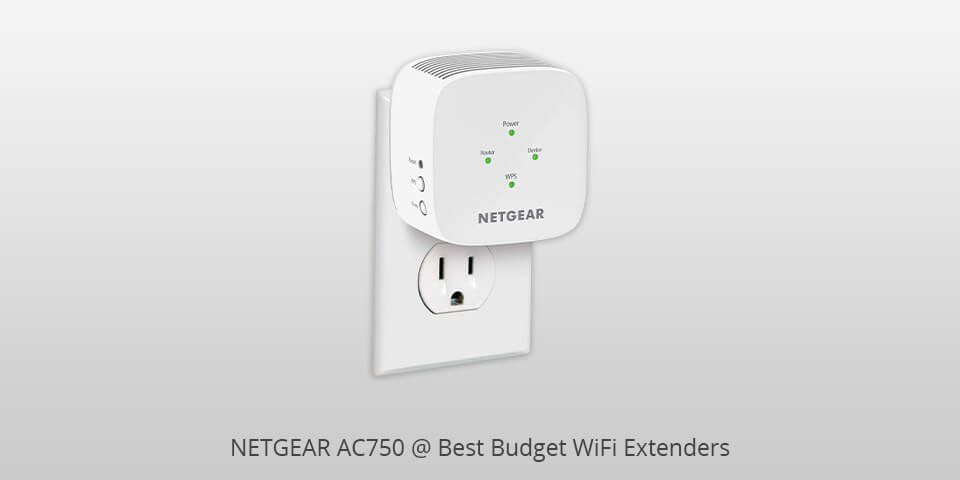
Coverage: 1,200 sq.ft. | Connected devices: Up to 20 | Bandwidth: Dual-band up to 750 Mbps | Internet speed: Up to 20 Mbps
The Netgear AC 750 wireless router can connect to the Internet wirelessly, so that you do not have to carry wires wherever you go. It is a very small device. The router has a USB port that you can use to connect any other devices.
One of the reasons that this extender has become so popular is because it is able to provide everyone with the best internet experience for the price. It has the ability to detect the strongest and weakest signals making it very reliable when it comes to the coverage that it provides.
One of the best features of this system is that it is able to detect all three types of signals. This means that you will never be disconnected from the internet if you have a wireless connection because it will always be connected no matter what.
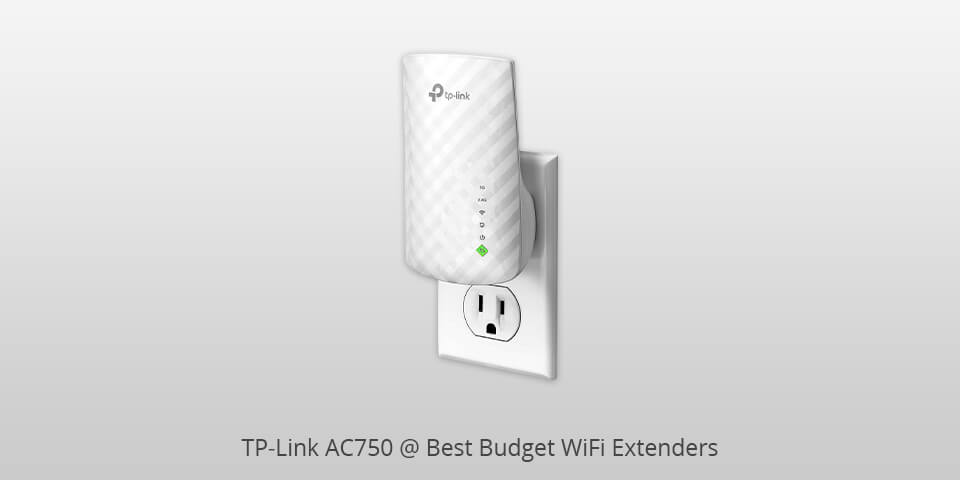
Coverage: 1,200 sq.ft. | Connected devices: Up to 20 | Bandwidth: Dual-band up to 750 Mbps | Internet speed: Up to 20 Mbps
The Transparent VPN-Link AC 750 is one of the best budget wifi devices available in the market. The device is an older version but has great tech support and good hardware. There are other features that this model has over the other models available such as a WAP (wireless application protocol) device, LAN port sharing, WiFi direct, and remote PC access.
It uses a WPA2 enterprise wireless antenna to connect to your network. You can always connect to several computers with this device but at the same time you will experience great speed that will make you want to connect even more computers.
If you are looking for the best budget laptop then the AC 750 should be on your list. You can easily find the right information about the Tp-Link AC 750 by doing some researches online.

Coverage: 1,200 sq.ft. | Connected devices: Up to 20 | Bandwidth: Dual-band up to 750 Mbps | Internet speed: Up to 20 Mbps
If you are looking to save some money and improve your wireless Internet connection at home, the Netgear EAX20 best budget WiFi extender is an excellent choice. It has all of the features you would want in a budget extender and some features that can really help you save money.
This extender comes with a 30 day free trial and comes with a two year limited warranty. The build quality and the ease of use make this one of the best budget routers on the market today.
With the Netgear EAX20 best budget WiFi extender, you get two years of unlimited calling time, a low price of just $50 per year for twelve months, a router with password protection, call recording and VoIP, a USB card reader, and a WiFi booster.

Coverage: 1,200 sq.ft. | Connected devices: Up to 20 | Bandwidth: Dual-band up to 750 Mbps | Internet speed: Up to 20 Mbps
The transparent Traceable Link Deco M5 budget WiFi extender gives you a trouble free internet connection and also gives you the facility to block the unwanted guests in your house. In this wireless router, one can clear his/her browsing history and block the sites.
It also enables you to change the settings and block the connection of the wireless devices. The M5 wireless router supports a wide band of frequencies to ensure that it provides a secure and reliable service for the people.
Moreover, you can maintain the wireless connection with the help of a manual as well as a wireless reset button. The one-touch software along with the WAP button makes it possible to connect to the internet anywhere in the world at any time.
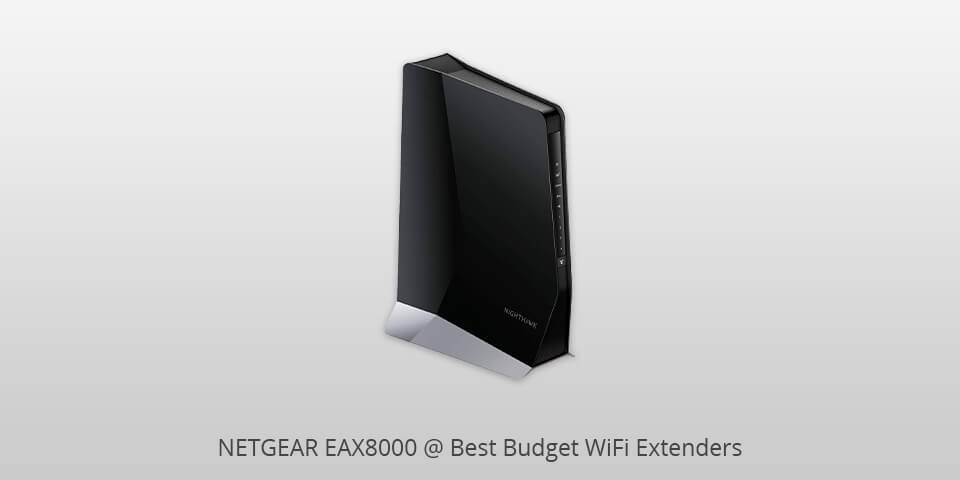
Coverage: 1,200 sq.ft. | Connected devices: Up to 20 | Bandwidth: Dual-band up to 750 Mbps | Internet speed: Up to 20 Mbps
The Netgear Nighthawk budget WiFi extender is the perfect solution if you are looking for a simple, affordable wireless connection for your computer. It has an extremely long range and can easily cover a radius of 200 meters.
With its ability to detect other wireless devices, your Internet usage is minimized. Aside from its high-speed Internet connection, this device can also be used as a radio scanner.
While the Netgear Nighthawk is quite an amazing piece of technology, it is best suited for individuals who are looking for a simple, affordable and easy-to-use computer connectivity solution. By using it as a radio scanner, you will be able to detect various frequencies in crowded areas.

Coverage: 1,200 sq.ft. | Connected devices: Up to 20 | Bandwidth: Dual-band up to 750 Mbps | Internet speed: Up to 20 Mbps
The Netgear Orbi is one of the most advanced wireless routers for home, work or entertainment. This innovative model offers users a choice in wireless internet connections and gives them a great deal of flexibility and functionality.
The Orbi also comes with an advanced security system, in-built radio scanner, a high decibel speaker, a two-way link to a cell phone, and many other features that will delight any savvy user. The Orbi has all the qualities required for wireless internet performance and wireless internet connectivity in the budget minded consumer.
The Orbi also offers great value for money. It is a very useful and versatile piece of kit for anyone who enjoys the ease and flexibility offered by wireless internet.
| IMAGE | NAME | FEATURES | |
|---|---|---|---|

|
NETGEAR EX3700
Compact
|
CHECK PRICE → | |
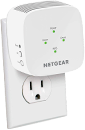
|
NETGEAR AC750
Support WEP
|
CHECK PRICE → | |

|
TP-Link AC750
Easy set-up
|
CHECK PRICE → |

Check the specifications to learn the maximum transmission rate for each band (Wi-Fi network standard). For example, at 2.4 GHz (802.11n) up to 300 Mbps, at 5 GHz (802.11ac) up to 867 Mbps.
This is the maximum theoretically possible speed, not real. The higher it is, the wider the bandwidth of the amplifier and the higher the real speed of the Internet connection will be.
If your wireless router uses current 802.11ac standard, you need to choose a suitable extender. The older 802.11n version works slower and is often limited to one band.
Thus, it creates a bottleneck in the WiFi coverage area, slowing down your browsing and streaming.

Dual-band WiFi extenders are capable of collecting a signal from a router and transmitting it with minimal interference. This happens they use one band to intercept a signal from a router and the other to transfer it across a house.
SSBs try to cope with the task using a single band, which can result in weak signals and interference from other devices operating and transmitting on the same frequency.
Most WiFi networks operate at 2.4GHz nowadays. Support for WiFi networks at 5GHz allows you to switch to almost free frequency as well as significantly increase WiFi speed.
When it comes to wireless networking standards, the newest and fastest 802.11ac standard only works in the 5GHz band. 5GHz supports 802.11n and 802.11ac. So, if you have a lot of neighboring Wi-Fi networks that results in constant disconnections or low WiFi speed, then switching to a 5GHz Wi-Fi network is the right decision.