Affordable and high-quality WiFi range extenders for laptops.
The best WiFi range extender for laptops is quite powerful and supports high connection speed. You can plug these small and affordable WiFi signal amplifiers in the nearest socket to boost a wireless signal in certain areas.
WiFi range extenders are ideal for laptops as they offer multiple configuration options and provide robust online security to protect your home network.
When choosing the most functional WiFi extenders for your laptop, pay attention to the supported range and the number of ports. You should also consider the bandwidth, data transfer rate, connectivity interface, and network standards.
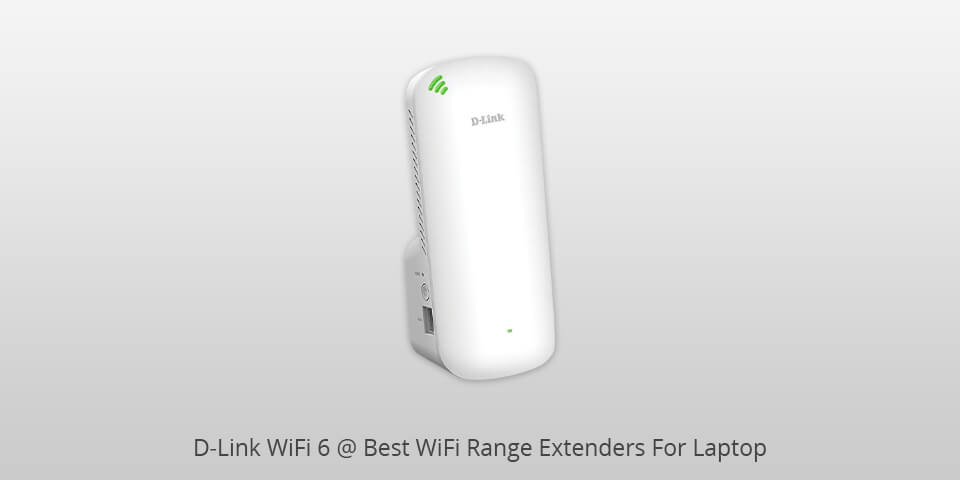
Speed: 1200 Mbps | Coverage: 915 m | Wireless Type: 802.11g/n/ac/ax | Weight: 6.4 ounces
The D-Link WiFi 6 extender for laptop is considered as one of the most popular laptop wireless connection because it provides a wireless connection with a great range, convenient to use and gives fast Internet access speed.
It does support WEP, and you can be sure that its network connection will not be affected by the security holes that exist in the WiFi networks all over the world. D-Link WiFi 6 will reliably protect your laptop from hacking, and your Wi-Fi from neighbors who steal the Internet.
The WiFi connectivity offered by this extender is one of the best you will find on a laptop. Instead of waiting for the signal strength to drop when you travel you can get a constant signal no matter where you go.

Speed: 2200 Mbps | Coverage: 610 m | Wireless Type: 802.11a/b/g/n/ac | Weight: 10.6 ounces
If you are looking for the best WiFi extender for laptop, look no further than the NETGEAR WiFi Mesh range extender. With this extender, you can enjoy a WiFi connection anywhere that you go because it has few antennas that can cover up to 610m of distance.
If you are someone who travels often and you want to have the fastest Internet connection available, then this might be the extender that you need. You will not have to worry about your Internet connection going down while you are out travelling because it's portable.
Another great thing about NETGEAR WiFi Mesh is that it also has big speed up to 2200 Mbps. This NETGEAR extender is easy to set up and use, and it supports WEP and WPA/WPA2 wireless security protocols.
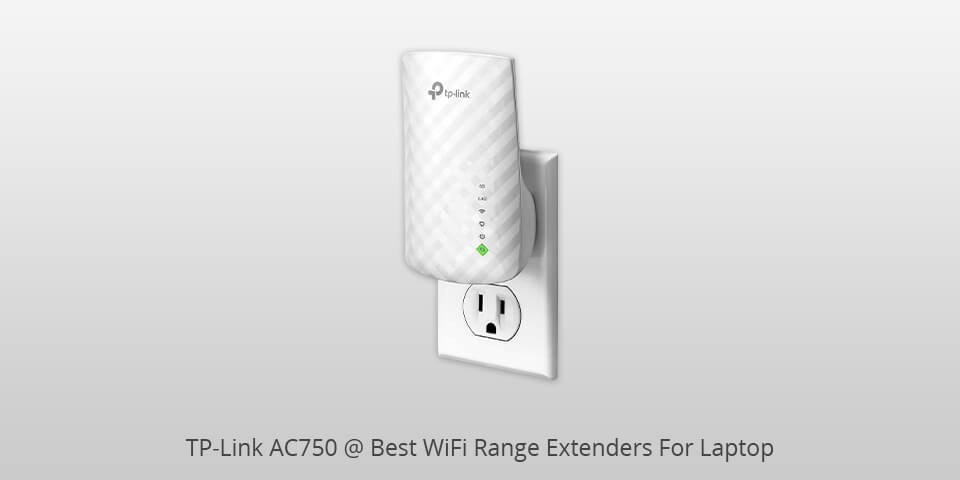
Speed: 750 Mbps | Coverage: 350 m | Wireless Type: 802.11a/b/g/n/ac | Weight: 3.21 ounces
The TP-Link AC750 range extender is the latest technology within the range extender category. It is one of the most reliable and long lasting routers on the market. This device has an extremely large range up to 350m.
The TP-Link AC750 is great little model is perfect for a person who wants wireless service but does not want to have to deal with the hassles of hooking up a new modem to their laptop as well as dealing with the extra cost of having to pay. TP-Link AC750 is not difficult to set up.
It is a great solution for laptop users who need to have WiFi. Being able to use a WLAN (wired/wireless) connection on your laptop gives you all the freedom and flexibility for Internet connection.

Speed: 750 Mbps | Coverage: 365 m | Wireless Type: 802.11a/b/g/n | Weight: 9.6 ounces
The NETGEAR EX2800 is a relatively new model, which has great features for laptop. It stand out is its ability to connect to a wireless network just as easily as connecting to a wired network so, essentially, it makes a great choice for someone who regularly uses wireless as their main source of Internet.
This extender does not seem to require a driver download for your laptop in order to connect to it. With this feature, you can get online quickly and then continue on your way without having to wait around to install any drivers.
The connection speed is fast and everything works smoothly. One benefit is the range of coverage this particular extender offers. It can operate in a range of 365 meters or more.
| IMAGE | NAME | FEATURES | |
|---|---|---|---|

|
D-Link WiFi 6
Good signal
|
CHECK PRICE → | |
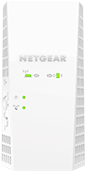
|
NETGEAR WiFi Mesh
High speed
|
CHECK PRICE → | |
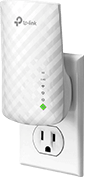
|
TP-Link AC750
Dual-band
|
CHECK PRICE → |
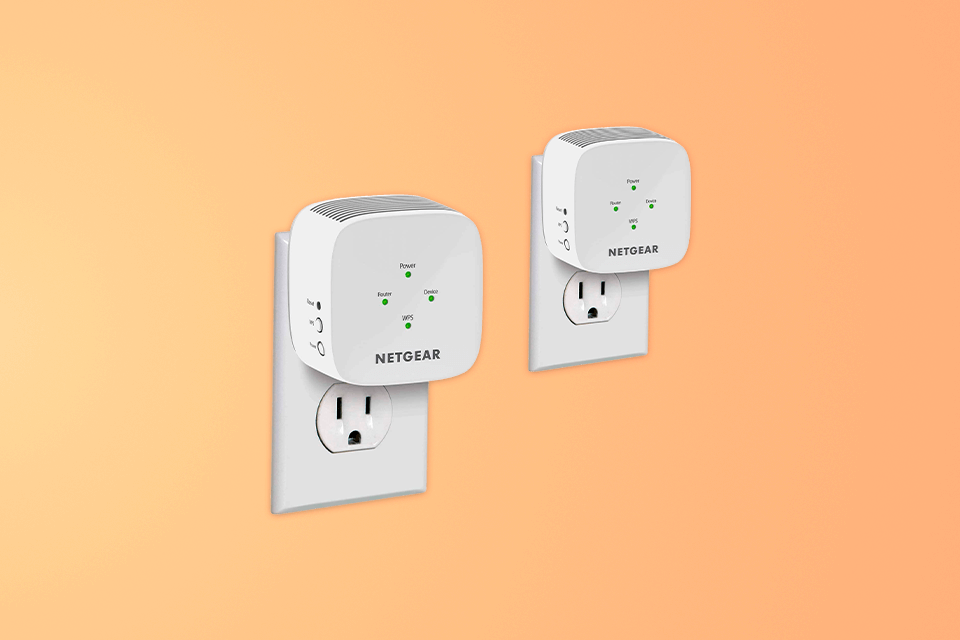
Bandwidth refers to the maximum data transfer rate. This term can be applied to both wired and wireless data transmission. The higher the bandwidth is, the speedier your connection will be.
It is measured in Mbit/s. The more megabits per second your repeater can handle, the faster your Internet will be. Bandwidth refers to the amount of transmitted data transmitted, download and upload speed. Dual-band models support a three-channel frequency band (2.4GHz and 5GHz per two channels). Because of the three channels, they have a wide bandwidth.
Ethernet is one of the most popular networking technologies. To use it, you need to use a cable and an RJ-45 connector. It supports 100 Mbps (Fast Ethernet) or 1000 Mbps (Gigabit Ethernet) data transfer speeds. Thanks to an RJ-11 connector, you can establish an ADSL connection via a telephone network. It enables you to access the Internet without using a separate line. Its speed rate ranges from up to 25 Mbps (input) to up to 3.5 Mbit/s (transmission).
For SFP, you need to use the optical cable. It supports a data transfer rate of up to several Gbps. The cable is resistant to electrical interference, which makes it great for professional use. For Powerline, you can use the existing electrical wiring. This is the best solution for those who have difficulties with Ethernet cable.
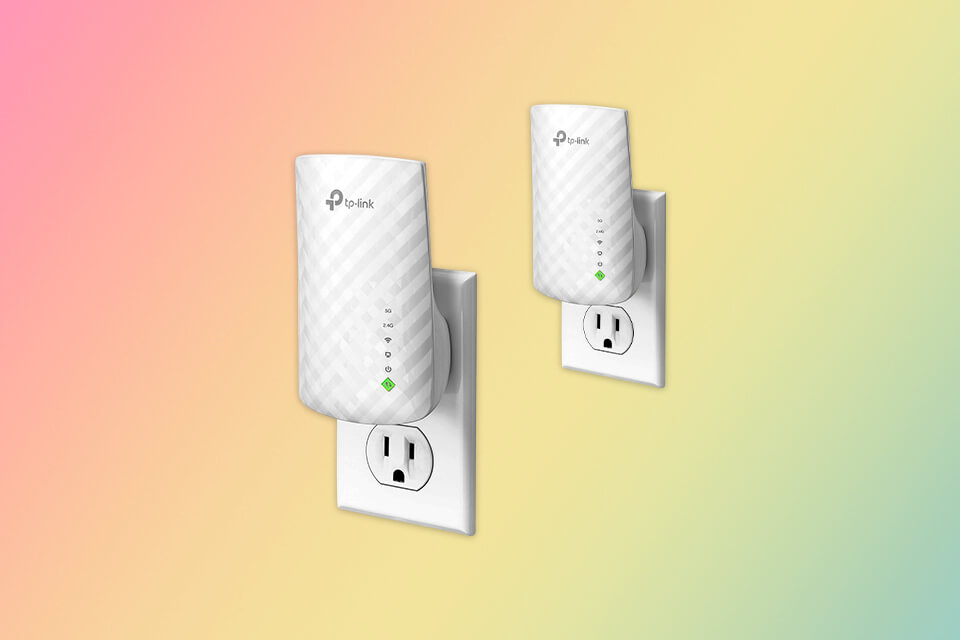
The best WiFi range extender for laptop should support the newest standard for a fast connection. Recent standards guarantee high transmission speed and excellent signal quality.
802.11n is one of the most popular standards that supports a speed of up to 600 Mbps (75 MB/s). Most modern laptops support 802.11n. The real transmission speed is up to 220 Mbps (27.5 MB/s). Many models also support 802.11ax. It’s the newest standard with an up to 10 Gbps (1.25 GB/s) transmission rate. It supports a 600 Mbps (75 MB/s) speed.
A secure Wi-Fi connection ensures that no one else will be able to use your network. That is why it is worth choosing the extender that allows protecting your security with a password.
Normally, extenders support such security settings as Open, Shared, WEP, WPA, and WPA2. The last two options are the most reliable ones. The best extender should support WPA2-PSK. You will only need to come up with a password for keeping your network safe.