Keep the temperature low with these PC fans.
For excellent performance, your CPU and GPU require proper cooling. If they don’t get sufficient cooling, the overall performance of the computer will be affected, it even might damage some important PC components. I recommend you to get an effective system of cooling fans for PC to ensure the correct work of your processor and other elements.
When you start looking for the fans for your computer, you will see that there is a wide range of models with various specifications. Some of them are quieter than others, some have LED lighting, they differ in size, etc. I have prepared a brief review of the best PC fans available today, to help you make the right choice.

Bearing type: Sealed | RPM range: 2000 | Listed CFM: 62 | Listed dBA: 8-27 | RGB: 120
These PC case fans have blue LED lighting, which adds some style to your PC set keeping the design simple and not overloaded with colors. Irreproachable cooling performance with excellent airflow and air pressure is ensured by enhanced curved fan blades.
You may not worry about dust or liquid getting inside the fan bearing, as it is perfectly sealed. The Cooler Master SickleFlow has a solid build, is made of durable materials and comes at a reasonable price.

Bearing type: Hydraulic | RPM range: 1400-1500 | Listed CFM: 40.6-51.1 | Listed dBA: 18.7-24.6 | RGB: Riing
The Thermaltake Rijing ensures quiet yet very fast and powerful cooling. It can be considered as one of the best PC fans, offering exceptional build quality and a long lifespan.
The frame has a special design, which minimizes the noise and vibration produced by blades. Special construction creates decent pressure and strong airflow.
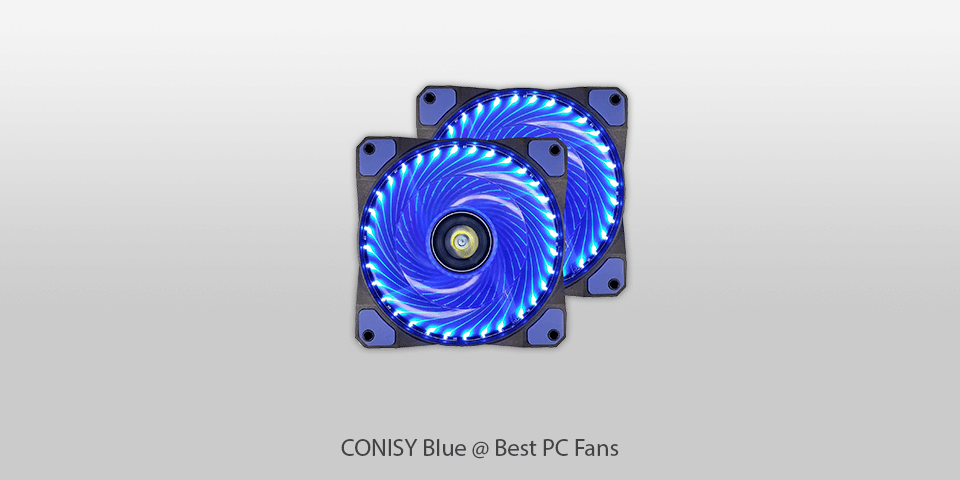
Bearing type: Hydraulic Press | RPM range: 1200 - 2000 | Listed CFM: 50.5 | Listed dBA: 23.5 | RGB: AURA Sync
If you are looking for the quietest case fans, pay attention to the CONISY Blue. This fan is perfectly compatible with any motherboard, PSU plug and other devices. It delivers excellent performance thanks to its irreproachable build quality and durable materials.
A copper motor, rugged self-lubricating bearings, almost silent operation, effective cooling are the characteristics that appeal to many users. For the best result, the fan requires at least 3 cm of unrestricted space.
Rear or top parts of the PC are ideal places for mounting. It will guarantee effective cooling of the motherboard and processors.

Bearing type: Sleeve | RPM range: 1000 | Listed CFM: 30.5 | Listed dBA: 21.5 | RGB: Dual Light Loop
If you are looking for silent PC fans, make sure to consider this powerful model. The Antec will serve you for long years, without any maintenance required. Thanks to its well-thought-out design, the cooling is very effective.
At a speed of 1000 RPM with 30.5 CFM, the Antec will quickly and quietly ventilate your PC. This model is recommended by many gamers and average computer users all over the world. Considering its quality and performance, the Antec is one of the best 120 mm case fans available today.

Bearing type: Long Lifespan Sleeve Bearing | RPM range: 500~1800 | Listed CFM: 50 | Listed dBA: 4 ~ 29 | RGB: Dual Addressable
The InWin Sirius is another decent example of a powerful fan. The bigger sickle-shaped blades and slim frame of these computer case fans allow for a strong and efficient airflow and pressure.
Ventilation holes in the central part of the fan account for effective bearings cooling and prolong the life cycle of the fan. With this fan, your PC set will be unique and stylish. You will like the look of black fan blades with RGB lighting. Choosing the InWin Sirius, you get excellent quality at a reasonable price.
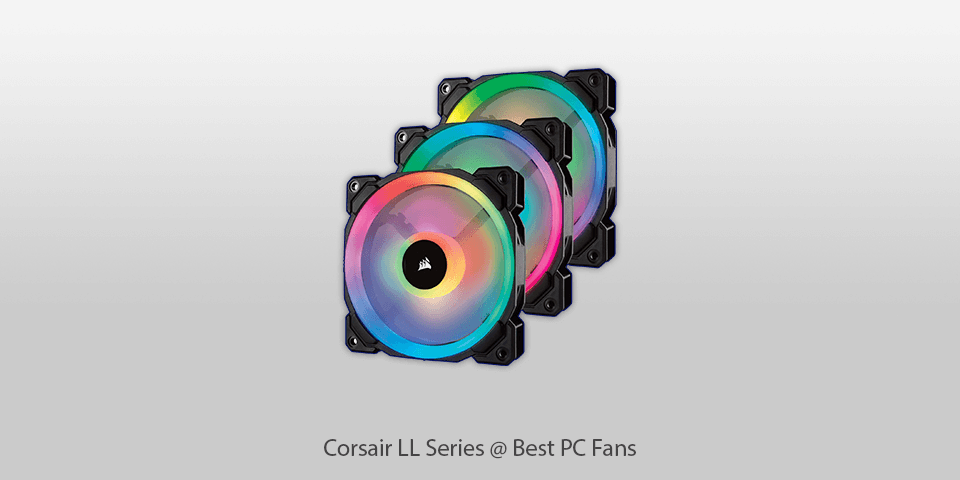
Bearing type: Hydraulic | RPM range: 600-1500 | Listed CFM: 43.25 | Listed dBA: 36 | RGB: Dual Light Loop
You will love the adjustable RGB lighting of these gaming PC fans. You can also add additional RGB LED lighting strips or more Corsair RGB fans. Irreproachable performance and the lowest noise level are ensured by the special construction of fan blades.
The speed of the fan is customizable and ranged from 600 RPM to 1500 RPM. You can adjust the speed to control the airflow and the sound produced by the Corsair LL Series fans.

Bearing type: Fluid Dynamic | RPM range: 500-1500 | Listed CFM: 30 | Listed dBA: 22 | RGB: Aer
The NZXT AER RGB is among the best RGB fans available on the market today. Fast and excellent cooling is possible thanks to the PWM static pressure and strong airflow. You will love the visual effect created by LED lighting.
You can also use any HUE 2 accessory. Its RGB lighting can be synchronized across all the HUE 2 devices to achieve the most dramatic effect. Users highly recommend these computer case fans despite the high price.

Bearing type: Fluid Dynamic | RPM range: 800 | Listed CFM: 46 | Listed dBA: 25.5 | RGB: No
If you want to buy the most advanced computer case fans, I recommend you to take a closer look at the ARCTIC F14 Silent. It is virtually noiseless thanks to its powerful motor made of special alloy and special lubricant, which reduces friction and noise.
Enhanced fan blades design ensures excellent airflow and effective cooling. This model is a good choice among other budget case fans, as it offers excellent ventilation and keeps the noise at an acceptable level.
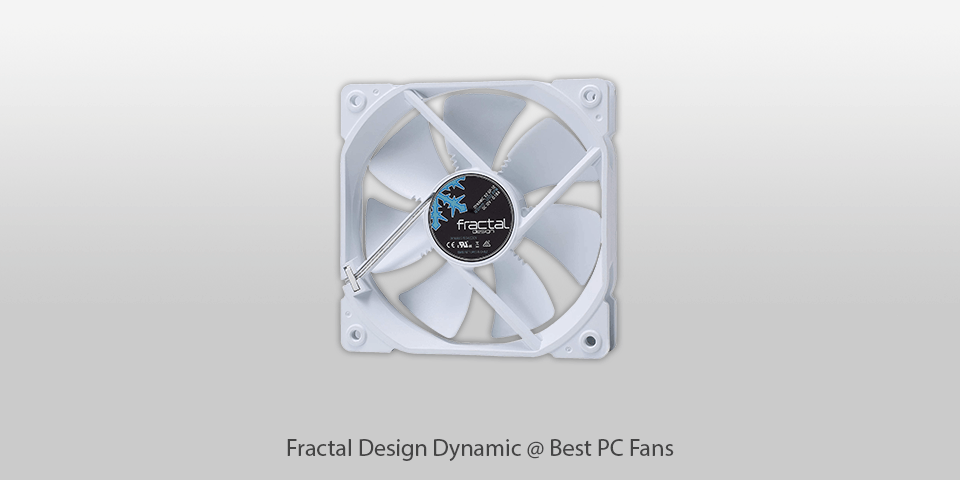
Bearing type: Hydraulic Fdb | RPM range: 1200 | Listed CFM: 52.3 | Listed dBA: 32.2 | RGB: No
A well-thought-out design makes it a decent choice for those who are looking for silent PC fans. Fractal Design Dynamic accounts for powerful airflow and pressure, ensuring excellent performance.
The fan is equipped with an aerodynamic stator with in-built wiring to minimize noise and turbulence. Thanks to the special design of blades, this fan rotates as quietly as possible. It is available in various colors: white, black and their combination.
If you want a durable device that easily copes with cooling tasks, Fractal Design Dynamic will be a very good choice.

Bearing type: Fluid-dynamic | RPM range: 1500 | Listed CFM: 50.5 | Listed dBA: 16.4 | RGB: No
A list of silent case fans wouldn’t be complete without the Be Quiet! Silent Wings fan. This model is provided with seven fan blades with a special surface to guarantee smooth and quiet ventilation.
To minimize vibrations, the edges of the fans are equipped with removable anti-vibration mountings. It perfectly copes with cooling cases, heat sinks and radiators. If you appreciate the noiseless performance, this fan is a perfect match.
| IMAGE | NAME | FEATURES | |
|---|---|---|---|

|
Cooler Master SickleFlow
Our choice
|
CHECK PRICE → | |

|
CONISY Blue
Super Silent
|
CHECK PRICE → | |

|
Thermaltake Riing
Anti-Vibration Mounting
|
CHECK PRICE → |

The size of a fan has great importance. You don’t need a fan that doesn’t fit inside your PC case, even if it is the most powerful and quiet.
120 mm case fans are the most popular models on the market. For small cases, there are small 25-70 mm fans. Such fans are also often used to cool VRM or chipsets on powerful motherboards.

The level of noise produced by the fan is another important characteristic. It is measured in dBA, and you can usually find this characteristic on the box among the specifications. Be ready that it might be deceiving.
There is no special protocol for testing fan noise, so manufacturers do it differently. Such factors as the distance between the dBA meter and the fan and sounds in the background influence the final result.
Case Fans Speed is measured in RPM or revolutions per minute. The faster a fan is, the more air it moves, the louder it works. Nowadays, the majority of computer case fans allow you to adjust speed to find a perfect balance.
I recommend having 3 fans.
Definitely, yes. If the case is sealed properly, the warm air inside it won’t leave on its own, so you will need a fan.
If you are choosing between 140mm and 120 mm case fans, I recommend using the latter. These are more powerful, allow for better airflow and reduce noise.
Two powerful fans will suffice for cooling a gaming PC. Place the exhaust one near the back by the CPU cooler and the second one below the graphics card. More fans will improve the cooling system performance, but even two will be enough.