The best 6GB graphics card available for purchase.
Whether you are a designer or gaming enthusiast, you will need to purchase a great GPU to ensure that your computer will handle running action-packed games, rendering or video editing. A decent graphics card can do wonders for video quality.
Besides, it’s crucial to buy the best 6GB graphics card to ensure that your gaming or working experience will become more seamless. Being one of the most important components of any computer, a good GPU is a must if you want to make the most out of your PC’s hardware configuration.
It’s worth paying more to buy a powerful GPU since it will fully transform your gaming or working experience. Whether you play recent titles or need to install advanced software, you can’t do without a high-end graphics card.
Since there are all too many options available on the market, I decided to help you narrow down your choice and created a list of the most remarkable 6GB desktop graphics cards your money can buy today.

Stream Processors: 1408 | Core Clock: 1785 MHz ( 1830 MHz boost) | Memory: 6 Gb GDDR5 | Memory Clock: 14 Gbps | Power Connectors: 8 Pin x 1 | Outputs: DisplayPort 1.4 x 3, HDMI 2.0b x 1
If you have already tested an earlier version of the GeForce GTX 1660 Ti GPU but aren’t quite satisfied with its performance, you might appreciate the newest graphics card released by Nvidia. While the previous version costs at least $279, this GPU is far more affordable which makes it a great option for budget-conscious users.
Besides, it comes with a set of features that can be found in more expensive GPUs. With it, you can play multiplayer games at 1080p, 60fps. It also supports 100fps for some titles.

Stream Processors: 2176 | Core Clock: 1335 MHz ( 1665 MHz boost) | Memory: 6GB GDDR6 | Memory Clock: 14 Gbps | Power Connectors: 8-pin x 1 | Outputs: DisplayPort x 3 (v1.4) / HDMI 2.0b x 1
Many gamers have heard about an MSI GeForce RTX 2060 GPU that allows one to play games at a 1080p or 1440p resolution. However, if your budget is limited, it might be better to choose the GeForce RTX 2060 Founders Edition as it costs much less and is fitted with a VirtualLink port. The only downside is that this graphics card comes without a USB Type-C port, which makes it a less appealing option for users who prefer playing games with the newest VR headsets.
While I consider the GeForce RTX 2060 to be the best 6GB graphics card, the GeForce RTX 2060 Ventus OC Edition is still a good solution for those who prioritize good performance. If you need to buy a GPU that allows for overclocking, make sure to consider the Zotac GeForce RTX 2060 Amp that costs $369.

Stream Processors: 1408 | Core Clock: 1530 MHz ( 1830 MHz boost) | Memory: 6 GB GDDR | Memory Clock: 8 Gbps | Power Connectors: 8-Pin | Outputs: 1 x HDMI 2.0b, 1 x DisplayPort 1.4, 1 x DVI-D
The GIGABYTE GeForce GTX 1660 OC 6G GPU is based on the GeForce GTX 1660 graphics processor with a frequency rate ranging from 1785 to 1830 MHz. Its 6GB GDDR5 video memory with the 192-bit bus width supports 8002 MHz clock speed.
The WINDFORCE 2X cooling system is fitted with a copper heat pipe Direct Touch, one Alternate Spinning and one 3D Active 90mm fan. It’s recommended to connect the GIGABYTE GeForce GTX 1660 OC 6G (GV-N1660OC-6GD) graphics card to a 450 Watt power supply by using a single 8-contact connector. You can connect a display via one of three DisplayPort 1.4 ports or an HDMI 2.0b port.

Stream Processors: 1408 | Core Clock: 1530 MHz ( 1830 MHz boost) | Memory: 6 GB GDDR | Memory Clock: 14 Gbps | Power Connectors: 8-Pin | Outputs: 1 x HDMI 2.0b, 1 x DisplayPort 1.4
If you are tired of playing games at low settings, you can upgrade your computer setup by adding this GPU from Asus. As it comes with GDDR6 memory, it can solve various tasks 20% more quickly than the earlier 6GB desktop graphics cards. Thanks to dual-fan cooling, the temperatures don’t rise even when you put the GPU under high load.
This graphics card comes with a set of extra features that will help you improve your gaming experience and configure Aura Sync RGB lighting. NVIDIA G-SYNCTM technology accounts for a perfect variable refresh rate and allows you to play AAA titles without screen tearing or lags.

Stream Processors: 1536 | Core Clock: 1555 MHz (1770 MHz boost) | Memory: 6GB GDDR6 | Memory Clock: 12Gbps | Power Connectors: 1 x 8-Pin | Outputs: 3 x DisplayPort 1.4, 1 x HDMI 2.0b
If you are looking for an Nvidia GPU with Turing architecture, make sure to consider the newest ZOTAC GAMING GeForce GTX graphics card. It delivers speedy performance thanks to GDDR6 memory, which makes it suitable for gaming.
On the front panel, you will find a wide choice of output ports, such as DisplayPort 1.4 and HDMI 2.0b. The GTX 1660 Ti allows you to play games at high resolution and run demanding software using CUDA and various APIs. You will be impressed with the cooling system as well. It is fitted with 2 fans that disperse heat and prevent your hardware from overheating.

Stream Processors: 1236 | Core Clock: 1555 MHz (1775 MHz boost) | Memory: 6GB GDDR6 | Memory Clock: 12Gbps | Power Connectors: 8-Pin | Outputs: 3 x DisplayPort 1.4, 1 x HDMI 2.0b
MSI released a series of Gaming X GPUs that are known for their special Twin Frozr 7 Thermal Design. Thanks to it, these graphics cards operate very quietly and remain cool even at a high load. Besides, these 6GB desktop graphics cards support Zero Frozr technology.
At low load, the fan will stop working. The GPU performs calculations using integers and floating point numbers, supports adaptive shading technology and comes with advanced memory architecture. Thanks to this, it has twice the cache of the earlier version. Another advantage is that it was designed with Turing shaders, which accounts for remarkable performance even when you play resource-consuming titles.

Stream Processors: 1408 | Core Clock: 1530 MHz ( 1830 MHz boost) | Memory: 6 GB GDDR | Memory Clock: 14 Gbps | Power Connectors: 8-Pin | Outputs: 1 x HDMI 2.0b, 1 x DisplayPort 1.4
After releasing a powerful GeForce GTX 1660 graphics card, Nvidia created another GPU for mainstream users and hardcore gamers alike, the GeForce GTX 1660. Since this graphics card has no advanced features, it costs about $219, which makes it $60 cheaper than other similar GPUs.
At the same time, it delivers a powerful performance. Its main advantage is that it can run AAA titles at a 1080p resolution and over 60fps. With this graphics card, you can also play some games at over 100fps.
| IMAGE | NAME | FEATURES | |
|---|---|---|---|

|
Gigabyte GeForce GTX 1660
Our Choice
|
CHECK PRICE → | |

|
MSI GeForce GTX 1660 Ti
Professional
|
CHECK PRICE → | |

|
ASUS GeForce GTX 1660
Budget
|
CHECK PRICE → |

The most peculiar thing about the GTX 10160 is that it has two versions, with 3 GB and 6 GB of VRAM. If you are wondering, how much VRAM is required for running games and professional software, think carefully about the graphics settings you need to use. Firstly, it’s important to consider a resolution. If you want to render games at high resolution, you will need a lot of VRAM, which is why 3 GB won’t suffice for advanced tasks that require a 1440p resolution. While a 3GB GTX 1060 is still a powerful graphics card, you will need to compromise on the texture resolution, LOD distance and spatial anti-aliasing for 1440p or VR. You will need to play the recent games at lower VRAM settings as well. For such games as CS: GO or Overwatch, 3 GB of VRAM will suffice even if you play at 1440p, however, for the newest AAA titles, it won’t be enough.
On this list, you will find GPUs with open-air cooling systems fitted with up to 3 fans. To decide, which cooling system is the best choice, you need to consider the main differences between various types. If your budget is limited, go for a single-fan graphics card. It will be smaller and less expensive than other options. It’s a perfect solution for those who have a small computer case. The main disadvantage is that such GPUs might be quite noisy. Besides, they don’t allow for overclocking, so you won’t be able to boost your computer’s performance.
Dual-fan and triple-fan cards are believed to cope better when it comes to cooling your hardware. They allow for great heat dissipation. Besides, you can overclock them to improve your gaming experience. Unless they are overloaded, they remain virtually noiseless. While a triple-fan is considered to be a better option than a dual-fan, both of them can hardly fit inside small cases because of their size.
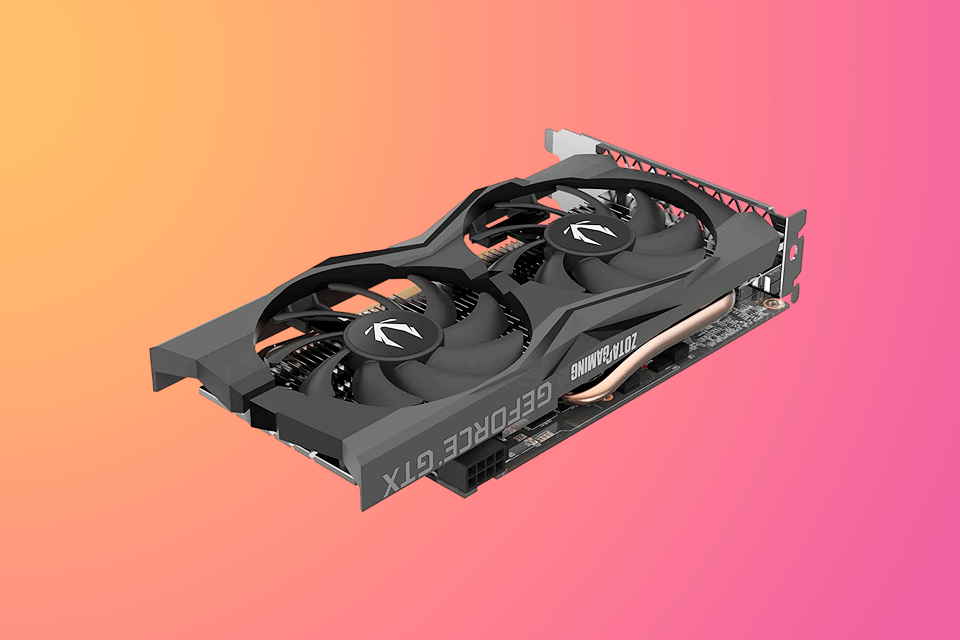
Most users already know something about 3 main types of ports supported by 6GB desktop graphics cards. These are HDMI, Display Port and DVI. You can still find budget graphics cards and displays that allow for a VGA connection, but these analog ports have become rather dated. If you are wondering which of the three main types you need to choose, keep in mind that all of them deliver similar image quality. However, a supported resolution might differ. The highest refresh rate will vary as well depending on the resolution you are using.
GTX 1060 GPUs allow for HDMI 2.0 connectivity, support a 60Hz refresh rate in 4K and a 120Hz refresh rate in 1080p. If you are not impressed by its capabilities, take a look at graphics cards with DisplayPort 1.4. They support 4K at a 120Hz and 1080p at a 240Hz refresh rate. It makes them a better option for those who have a 144Hz 1080p display. If compared to this, graphics cards with DVI connectivity fare much worse. They support a 60Hz refresh rate at 1440p and can cope with 144Hz at 1080p. Another disadvantage is that they need to use an adapter to produce sound, while DP and HDMI GPUs don’t need it.
If you want to play games at 1080p, you need at least 2 GB of VRAM, however, it’s better to opt for 4 GB or more. Most graphics cards that cost less than $300 come with an amount of video memory ranging from 1 GB to 8 GB. Some GPUs that can be used for 1080p gaming are fitted with 3GB/6GB or 4GB/8GB of VRAM.
Yes, it’s a great option. The 2020 and 2080 Super 6GB desktop graphics cards are perfectly suitable for those who prefer playing at 1080p and a high fps. You can use more budget graphics cards to play games at 1080p and 60fps, however, it will be impossible to do it at high graphics settings.
If you want to build a computer that supports 240 Hz, you will need to buy an expensive GPU, such as the RTX 2080 Super, 2070 Super or 2080 Ti. All of them are quite powerful and can run AAA titles without any lags even if you decide to play at maximum graphics settings.
No, if you have a 240Hz display and an old computer, you might notice that your monitor can’t handle 60fps when you are playing recent games. You don’t need to play games at 240 fps to make the most out of your setup. It’s better to upgrade your computer to enjoy a smoother gaming experience.