Amazing computer tower stands to protect your PC from moisture, dust and dirt.
Once you move your desktop computer tower to the floor, you will need to place it on some surface no matter whether you have a bare floor or a plush carpet. With the best computer tower stand, you can ensure sturdy support for the PC case and provide better protection from humidity, dirt, dust, and scratches.
For a regular user, it may seem somewhat confusing to pick the right PC tower stand. That is where this article will come in handy. Read on to learn the essential aspects you need to consider when shopping for the computer tower stand. Also, discover the most popular models available on the market.

Type: Tower | Motherboard Support: ATX | Included Fans: 1 fan
Syba SYACC65029 lets you adjust its width and lift your desktop up the floor. Thus, you can improve the air circulation to prevent overheating by expelling hot air. This computer tower holder comes with five wheels and has a plastic construction.
It has a stylish black color and is suitable for ATX cases. If you don’t want to use the stand, you can fold it into a convenient storage size. Syba SYACC65029 comes in a robust package and is easy to assemble.
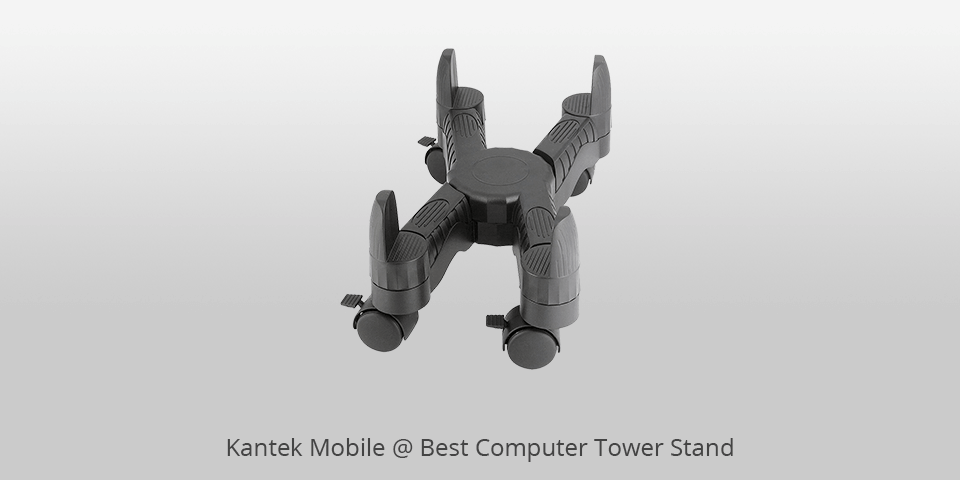
Type: Tower | Motherboard Support: ATX | Included Fans: 1 Mini Fan
This stand for a computer tower has a robust construction to handle a full-sized cabinet. It has a stylish design and offers a high level of mobility. The stand offers tool-less assembly and can be folded for convenient storage.
Aside from being a space-saving option, this stand offers multiple advantages for your hardware. It is suitable for offices, schools and home use.
Due to the padded interior walls, Kantek keeps your CPU stable and prevents the scratching of your expensive tower. Moreover, you can adjust the stand to fit the majority of desktops.

Type: Tower | Motherboard Support: ATX | Included Fans: 2 Fans
Deston CPU is one of the most durable computer tower carts made of pine. Being painted black, it has a natural wood texture.This stand not only ensures the stability of your CPU but also provides an excellent level of mobility.
Moreover, Deston conforms to practical home furniture standards. The corners of the arc are well-polished, the edges are even, without burrs.
If you don’t want to always crawl under your table to get to the back of your processor, you can use Atlantic Mobile CPU Cart. It is possible to roll this CPU tower stand to access the needed configuration easily. Four twin wheels complement the robust, lockable L-frame steel construction.
It is possible to lock two wheels to keep the cart unmovable. A rugged desktop stand with ventilation and locking wheels is suitable for 4.7 to 8.2-inch CPUs.
Due to four foam pads, you may not worry about the protection of your processor. Four wheels are designed to move the cart quickly, and two lockable casters will help you place it stationary.

Type: TCPU-BLK | Motherboard Support: ATX | Included Fans: 2 fans
This desktop tower stand is designed to raise your CPU and protect it from dust and moisture. It comes with a well-elaborated ventilation system to prevent your processor from overheating. Mind Reader has four wheels and allows you to lock them to keep your CPU stable.
With this tower stand, you don't need to elevate yourprocessor. Moreover, it allows for its easy moving. There is no need to use any tools to set up the stand. The entire process of the assembly will take several minutes. You can easily clean the construction with a wet cloth. To make sure there are no dust particles inside the stand, you should make use of the best computer vacuum cleaner.

Type: Tower | Motherboard Support: ATX | Included Fans: 2 Fans
VIVO Steel Mobile is a universal product, which you can use either as a floor stand or table mount. With comprehensive guidelines, you can set up this computer case stand without any hassles. It allows you to keep your PC tower secure and elevate it over the floor.
Due to the four robust caster wheels, you can easily access your CPU. Also, it comes with customizable anti-slip straps. Aside from high-quality steel construction, the frame has powder coating and internal padding to avoid scratches on the tower surface.

Type: Tower | Motherboard Support: ATX | Included Fans: 120mm
If you don’t want to always crawl under your table to get to the back of your processor, you can use Atlantic Mobile CPU Cart. It is possible to roll this CPU tower stand to access the needed configuration easily. Four twin wheels complement the robust, lockable L-frame steel construction.
It is possible to lock two wheels to keep the cart unmovable. A rugged desktop stand with ventilation and locking wheels is suitable for 4.7 to 8.2-inch CPUs.
Due to four foam pads, you may not worry about the protection of your processor. Four wheels are designed to move the cart quickly, and two lockable casters will help you place it stationary.
| IMAGE | NAME | FEATURES | |
|---|---|---|---|

|
IO CREST
Our Choice
|
CHECK PRICE → | |

|
Kantek Mobile
Strong and Sturdy
|
CHECK PRICE → | |

|
Deston CPU
Mobile Design
|
CHECK PRICE → |
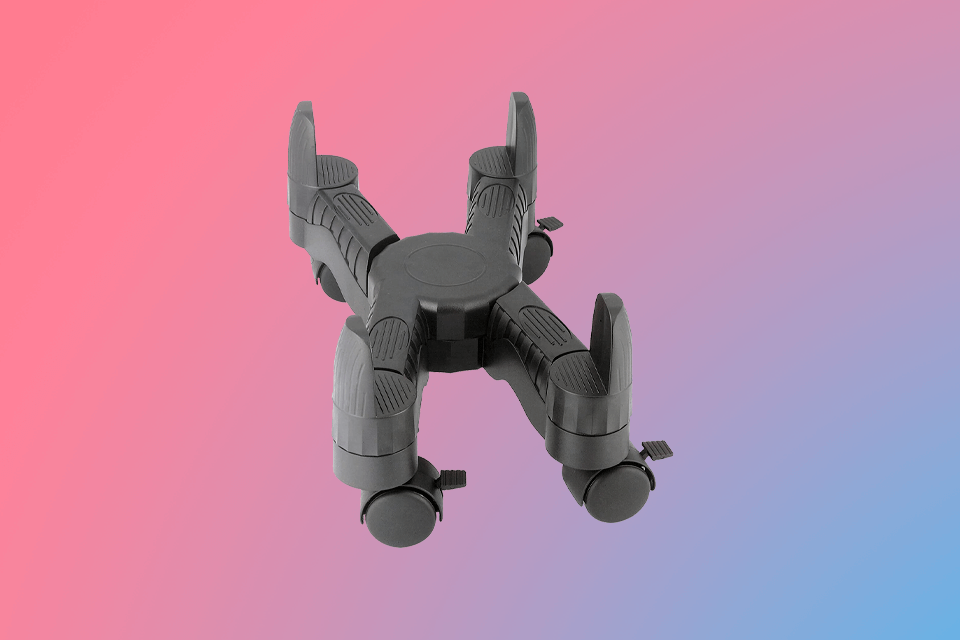
Make sure a stand for desktop tower can neatly fit your PC case. Also, it is advisable to avoid oversize stands.
Some tower stands have adjustable construction to provide the best fit for your desktop. If you don’t know the exact size of your computer case, an adjustable tower stand will be a wise option to invest in.
Pick a computer tower stand with wheels if you prefer mobility. Thus, you can quickly move it or push it aside.
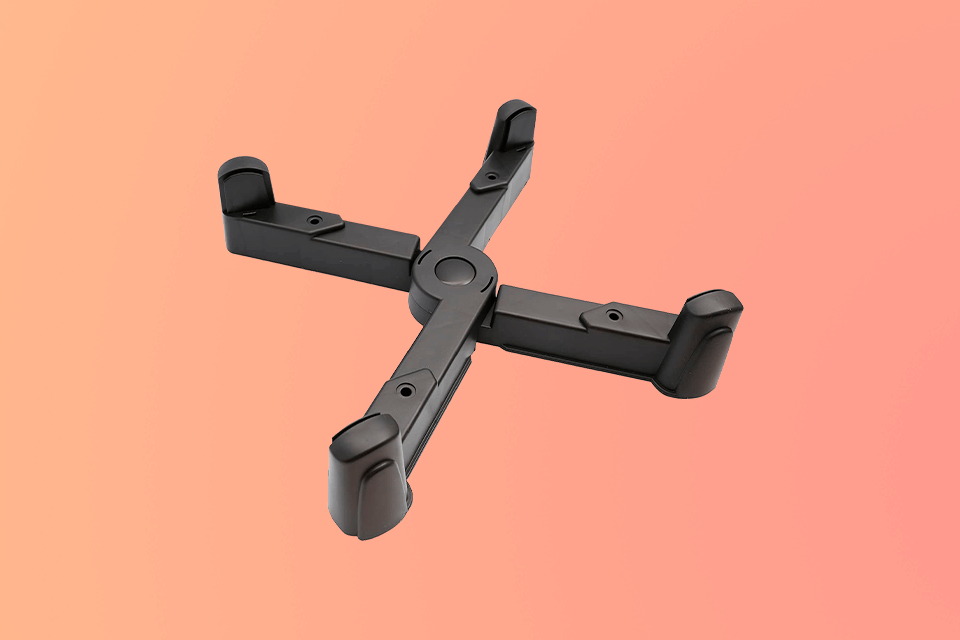
The robustness of the stand directly depends on the materials it is made of. Metal construction offers better durability than that made of plastic. Glass PC holders are the most fragile and prone to breakages.
A good computer tower stand should have provisions for cable management. Look for stands that provide openings or hooks to route and organize your cables neatly. This helps in maintaining a clean and clutter-free workspace.
Proper ventilation is important for maintaining optimal cooling of your computer tower. Ensure that the stand has an open design that allows sufficient airflow to prevent overheating. Avoid stands with enclosed or covered compartments that may obstruct airflow.
Consider the overall design and aesthetics of the stand. Look for a stand that complements your workspace and fits well within your available space. If you have limited space, consider a compact or slim stand.
Compare prices and read customer reviews to get an idea of the stand's performance and durability. While it's important to consider your budget, prioritize quality and functionality over price alone.
It is even better if you place a stand for desktop tower on the floor in some situations. Usually, there is more space on the floor, and sitting your computer tower under the table will be a space-saving decision.
It is not recommended to place a computer case on a carpet for a number of reasons. First off, carpets generate static charges. Sometimes the air intake may be located at the bottom of the PC tower, not just at the front. Some models even employ exhaust vents on the bottom of the computer chassis.
Besides the computer tower, you can use such terms as a computer case, chassis, system unit, or cabinet.
It is normal to leave your PC for the entire night to complete the large download. Modern machines consume a little power to perform such a task. Even if you have an old desktop that uses more energy, feel free to leave it on overnight. However, it will use more power and produce more heat.