
If you are eager to create your own YouTube channel, you should prepare not only video ideas, but also choose the right YouTube video equipment. Pro-grade cameras, mics, lighting gear – all these tools will come in handy.
For example, for a sports channel, you’ll need an action camera and a tripod with adjustable legs, whereas for recording interviews professional DSLR camera, lavalier microphones, and a set of pro-level studio lights are required.
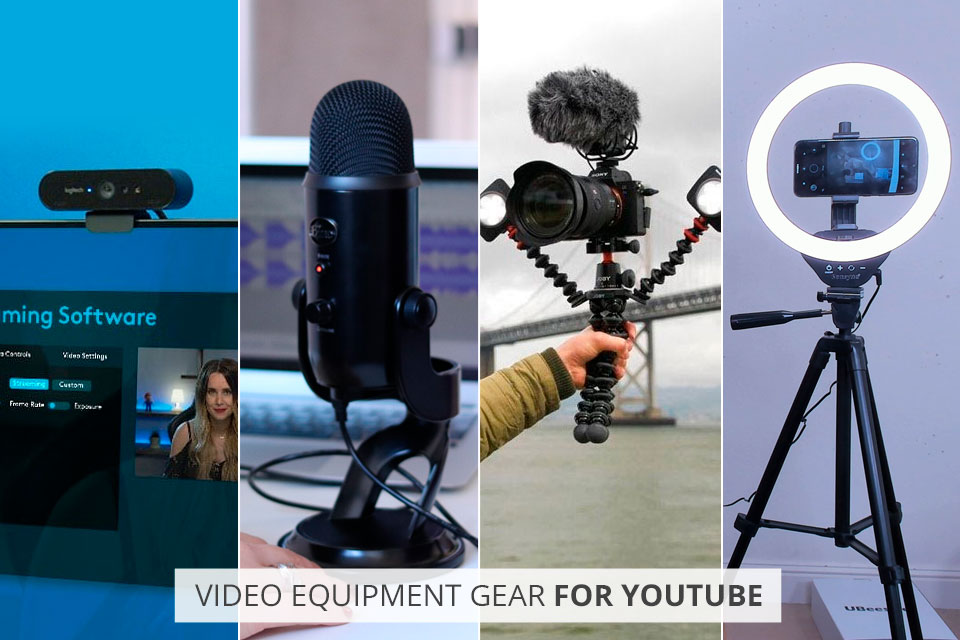
For streamers: If your budget is not restricted, I recommend spending more to purchase a Sony Alpha a6400 or buy Logitech Brio, which are more affordable options. Pay your attention to a condenser microphone, such as the Sennheiser MKE 600, and use a tripod if the camera does not have a mount for your monitor. As for lighting, use a ring light or on-camera lighting.
For interviewers: In this case, saving money is not an option, since to shoot such videos you will need more professional equipment like a mirrorless or SLR camera, such as the Canon EOS 80D or Canon EOS Rebel T8i (to alternate camera angles), a softbox kit, lapel microphones, and some good tripods to eliminate camera shake.
For reviewers and vloggers: If you are shooting a product review, a camcorder camera and a ring light may be enough. You are free to use a lavalier microphone or just rely on the built-in camera mic.
For travelers and sports shooting: An action camera and a tripod are two tools that will come in handy for those who are running a YouTube channel on the topic of travel or sports. But note that in some cases you will need to purchase a separate mic (for voicing some scenes).
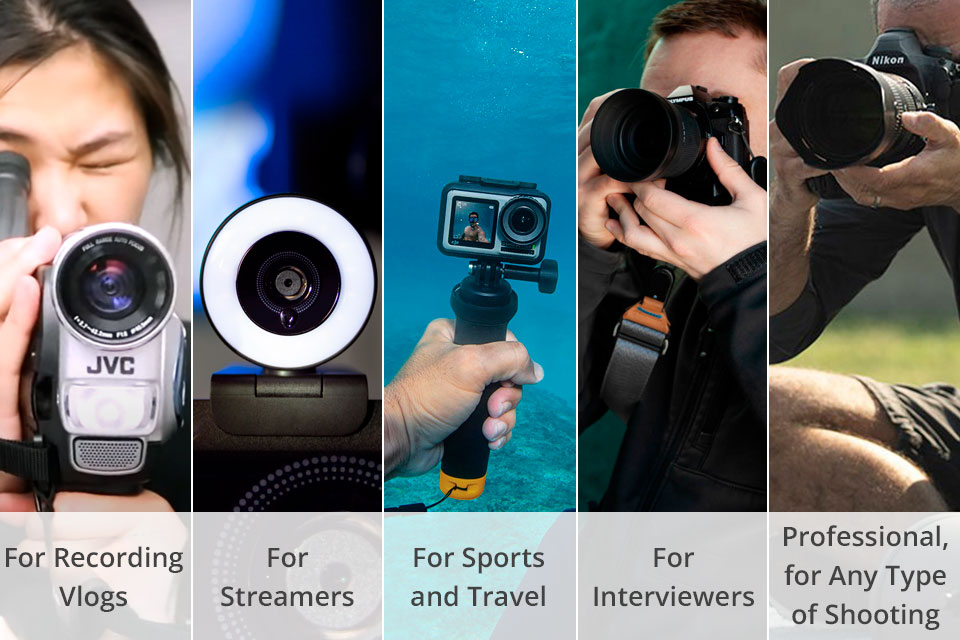
Newbies should turn their attention to the camera of the iPhone 12, as it is convenient and easy to use. Moreover, it boasts cutting-edge electronic image stabilization and minimizes noise.
A mirror or a mirrorless camera is a better solution of course, but not everyone can afford it. These models offer more manual control and higher image quality. Such popular options among professional YouTube bloggers as PewDiePie, Zoella, and others like Canon EOS Rebel T8i and Sony Alpha a6400 will definitely deliver amazing results.
Camcorder – for recording vlogs, lessons, and reviews. Panasonic HC-X2000 is a professional video camera with a built-in lens with 20x optical zoom and the ability to shoot 4K video at up to 60 frames per second. There is a 3.5-inch LCD touchscreen, Wi-Fi connection, and many manual controls for fine-tuning the video.
It is fitted with a 3.5-inch LCD touchscreen, Wi-Fi connection, and many manual controls for fine-tuning the video. This model takes incredible photos even in dim spaces and delivers distinct pictures without virtually any noise, which is important for bloggers.
Webcam – for recording reviews, lessons, entertainment, and gameplay. Logitech Brio is on the list of the best webcams as it is fitted with 4K Ultra HD, provides a 90-degree viewing angle, and allows shooting at up to 60 frames per second. It also has a built-in microphone, automatic correction in low light, and enables bloggers to broadcast live on YouTube.
Due to the wide viewing angle, this camera allows you to capture your working space, so it is in demand among streamers who relay gameplay, such as Markiplier or DanTDM.
Action camera – for recording entertainment, gameplay, sport, trips, and vlog. GoPro Hero9 Black is an action camera that stands apart from the competition with its sturdy construction and amazing shooting capabilities. It is fitted with a 20MP sensor, 5K video resolution, and the ability to shoot at up to 30 frames per second.
This model boasts a 2.27-inch display on the front panel, a waterproof design, and various mounting options. The advanced electronic image stabilization feature of the camera is another highlight, which makes it one of the best vlogging cameras. So, even shooting without a tripod will deliver impressive results. Check Shane Dawson's vlogs to see how this camera performs.
Mirrorless models – for recording reviews, lessons, entertainment, gameplay, sport, vlog, and interview.
Sony Alpha a6400 is a professional, dimensional mirrorless camera, equipped with a 24.2-megapixel CMOS sensor in APS-C format and a wide phase autofocus system with 425 points, which makes it ideal for shooting fast-moving objects.
This video equipment for YouTube can also shoot 4K clips at up to 30 frames per second and has a 180-degree flip-down LCD touchscreen for easy blogging. Sony Alpha a6400 is quite popular among YouTubers like James Charles, Tati, Jeffreestar, and other.
Digital SLR – for recording reviews, lessons, entertainment, gameplay, sport, vlog, and interview.
Canon EOS 80D is widely regarded as one of the best DSLR cameras, as it shoots videos of top-notch quality and offers rich functionality. So, this model is ideal for creating content for the YouTube platform.
For example, the camera uses a 45-point cross-type autofocus system and can shoot videos in Full HD 1080p format at up to 60 frames per second. In addition, there is a main stereo microphone built into the camera body.
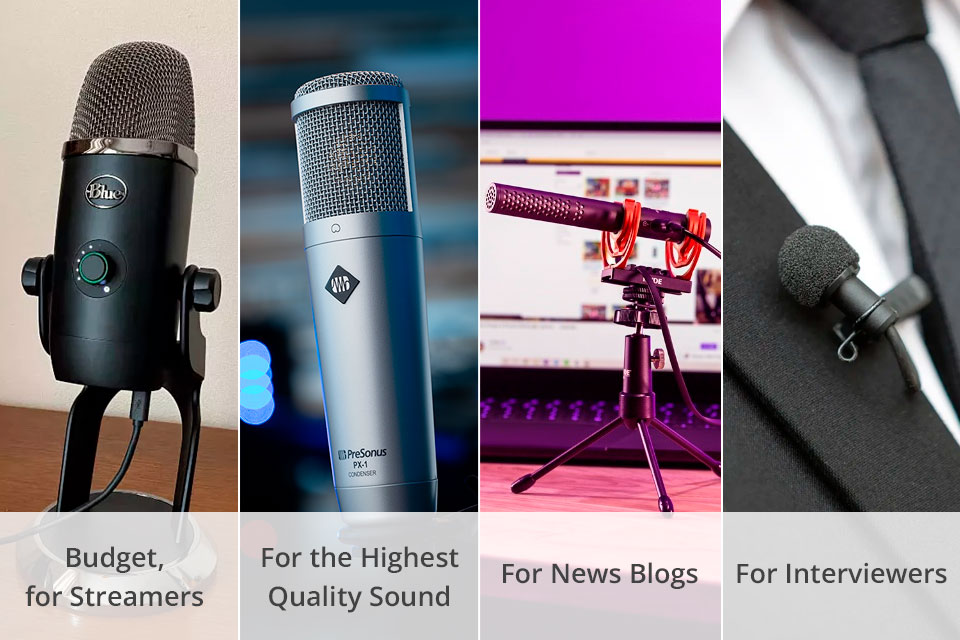
For some videos, the built-in camera microphone may be enough. It works well for a video duo where you comment on clips, voice your own opinion, etc.
But if you want to get sound of premium quality, you should think of investing in pro-level microphone. A professional microphone for YouTube allows you to get rid of extraneous noise, block accidental squeaks and even raise your voice by a tone if it is hoarse or you are speaking in a very loud environment.
USB microphones – for beginning bloggers with a restricted budget. Blue Yeti is a USB microphone, which is a popular piece of YouTube video equipment primarily because of its easiness of usage and excellent sound quality. It has three capsules that allow you to choose between four different template settings and can capture audio with up to 24-bit/48 kHz resolution.
A built-in headphone jack is another strong point of this mic, which enables real-time monitoring and various mounting options.
Condenser microphone – for podcasters, and individual genres of YouTube videos, where the highest quality voice acting is required.
Shure SM7B is a popular condenser microphone, which is known for its warm and rich sound quality. It has a cardioid radiation pattern and a frequency response from 50 Hz to 20 kHz, which makes it suitable for various types of voice.
Built-in pop-filter and various mounting options also appeal to video creators. This type of microphone will come in handy for ASMR bloggers. For example, the YouTuber Gibi ASMR has this microphone model in her collection of YouTube video making equipment.
Shotgun microphones – for news vlogs. Sennheiser MKE 600 is a directional microphone, which is one of the best options for shooting content outdoors. This is because of its directional nature and the ability to capture sound of excellent quality.
It has a super-cardioid radiation pattern and a frequency response from 40 Hz to 20 kHz and is designed to suppress off-axis noise. It appeals to users with high-quality construction and an array of mounting options – features that make this model the best solution for traveling bloggers.
Such famous YouTubers as Fun for Louis, Mr. Ben Brown, Vagabrothers have this particular model in their video creation toolkit.
Lapel microphone – for interviewers, prank videos, and YouTube bloggers covering a travel topic.
Rode Lavalier GO is a compact lavalier microphone, which is ideal for unobtrusive sound recording in various conditions. It has an omnidirectional pattern and a frequency response from 20 Hz to 20 kHz, and also comes with various connectors making it suitable for any type of device.
Sturdy construction and multiple mounting options are pluses as well. If on your YouTube channel, you mainly publish interviews, this type of mic is what you need. Besides, it has a low price and is included in the list of cheap mics for youtubers.

Ring lights are important YouTube video equipment as well. Only by shooting under proper illumination, you can be sure that your video quality will be great. Even basic RGB strips like Neewer 660 can improve your clips considerably.
If you are a gamer, use RGB strips for PC on the background, as they produce smooth lighting and soft shadows.
Softbox – for shooting professional scenes like an interview. The set of lights for the pro-level Neewer softbox with a power of 800 watts, includes two 20x28-inch softboxes, two light racks, and two continuous light sources.
The softboxes have a silver reflective interior for maximum light output, and the lamps have a 5500K color temperature for natural daylight. The kit also includes a case for convenient transportation. Usually, this type of lighting is used in production rooms, where, for example, an interview will be filmed.
Ring light – for beginning letsplayers. Neewer 18-inch LED ring light has a color temperature of 5500K, which makes it suitable for various lighting installations. The kit also includes a case for convenient transportation. It also boasts a dimmable design, offers various mounting options, and includes a case for convenient transportation.
This type of lighting can be used to record any vlogs, lessons, or product reviews since these topics of YouTube videos do not necessarily require professional illumination. If it seems to you that there is not enough light in the scene, you can use special diffusers or use several ring lamps.
On-camera lighting – for streamers. Rotolight Anova Pro 2 is an on-camera light that has 96 LED bulbs in sum and offers a color temperature of 5600K, meaning that it is a perfect option for shooting during the day. Other advantages include a dimmable design, a built-in diffuser, and a variety of mounting options.
This lighting is especially popular among streamers, who shoot videos against a beautiful, elaborate background, highlighted by an ice tape. All you should do is help a camera keep your face in focus with additional lighting. This type of illumination will also make the picture a little brighter.

Even though most professional cameras have built-in video stabilization, you'll need a tripod to help keep your camera steady while filming.o
Extendable – for heavy and bulky cameras. The Manfrotto Befree Live attracts YouTubers with its lightweight, portable design and intuitive performance. Although it is quite compact when folded, its legs can be extended to a height of up to 56.7 inches, meaning that it can be used even on the street.
It has a 4-section leg design and a reversible screw, which makes it the best tripod for DSLR camera like Canon EOS 80D or Sony Alpha a6400. It also has a removable center column for low-angle shooting and a carrying case for easy transportation.
Bendable – for small action cameras.
JOBY GorillaPod 3K set is a great piece of YouTube video equipment, which is praised for its universal and flexible design. This model has an aluminum construction and can be extended to up 20 inches high. It has bendable legs that you can easily wrap around objects or position for stability on any terrain.
It also has a removable central ball head for mounting various cameras and a case for convenient transportation. However, remember that due to its small size, JOBY GorillaPod 3K is only suitable for light cameras, such as the GoPro Hero9 Black.
High-quality software for editing, merging, recording screen, and performing other manipulations with your videos is as important as functional YouTube video making equipment.
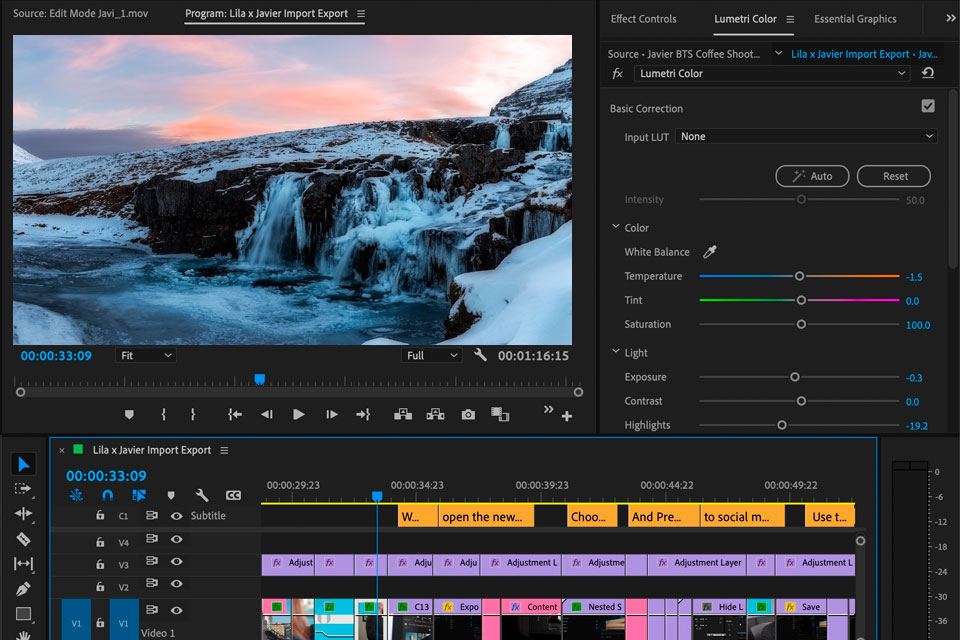
Beyond doubt, Adobe Premiere Pro is one of the best video editing software. It offers hundreds of tools for improving and correcting colors, erasing defects, and applying basic transition effects and filters that remove unnecessary noise in your videos.
It also allows adding pop-up animated icons in a few clicks to induce your viewers to give likes to your content and subscribe to your channel. Including animated text in your clip is not a problem as well.
Adobe Audition comes with an extended set of sound enhancement tools and a simple user interface. It has its parametric equalizer, spectrum and phase analyzer, distortion meter, and hundreds of effects that can improve your voice, even out the tone, or even make it more dictatorial, in one click.
Besides, Adobe Audition also works with third-party plugins, which you might already have in a free audio editing software.
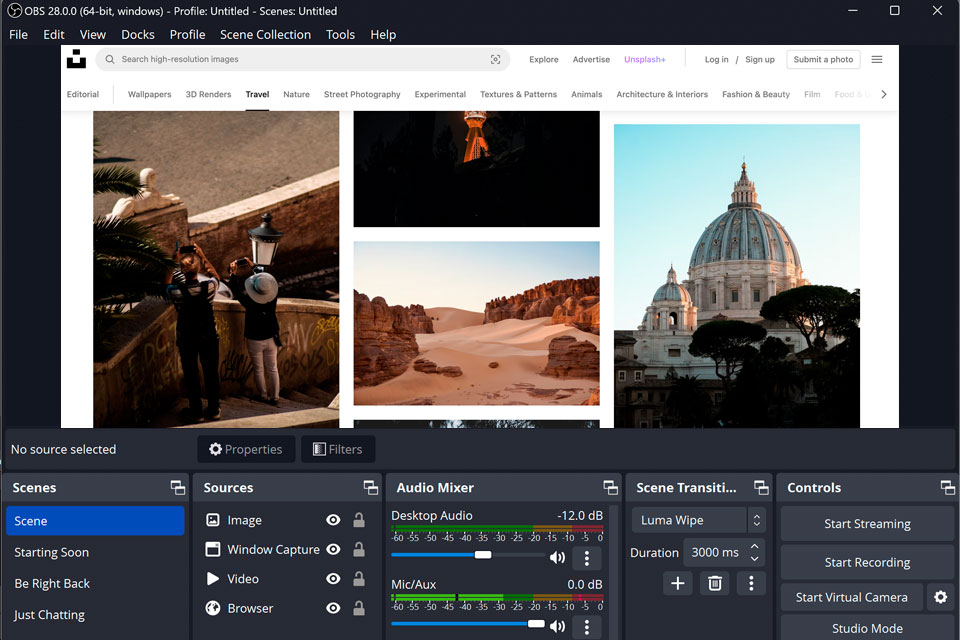
OBS Studio is a pro-level free software for recording screen, which is a perfect option for streamers and letsplayers. OBS allows you to broadcast your adventures live on YouTube and other sites, and use a huge number of options, and overlays.
For example, you can activate message alerts, display a chat to communicate with your viewers, and add a chromo case function if you don't have a beautiful ice-lit background yet.
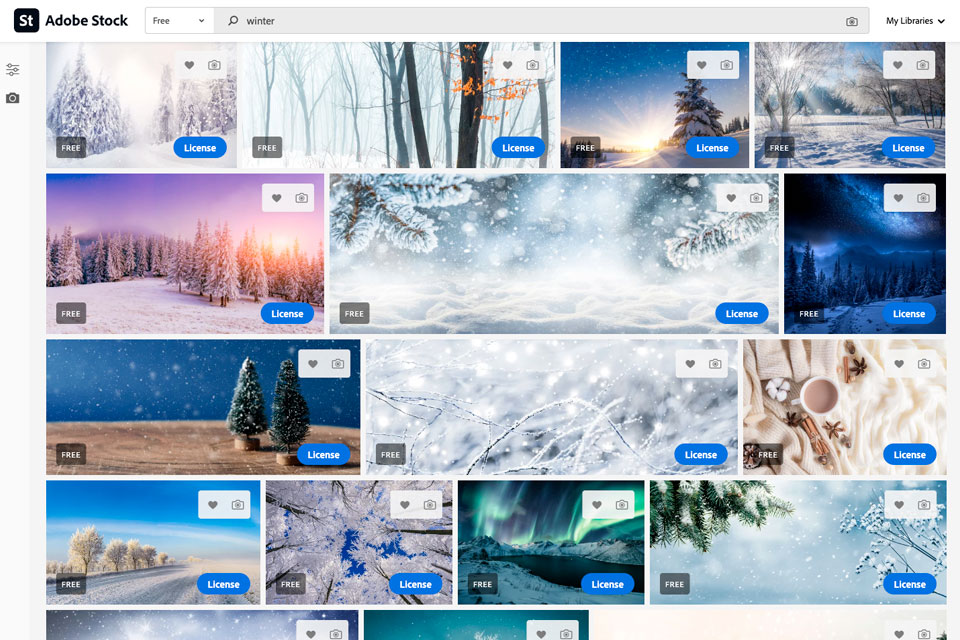
In addition to technical equipment and software, all the best YouTube video channels use various Tver resources from Adobe Stock for creating eye-grabbing videos. For example, you can find background music, animated icons, stickers, fonts, and even short videos there.
Using special paid stocks, you should not worry that your videos will be banned since you will have full rights to use the found resource. In addition, Adobe Stock contains the highest quality materials, in high resolution.
If you want your YouTube channel to become popular, properly selected YouTube video recording equipment and programs are not enough, it is also important to properly manage your videos, and prescribe keys and titles. Although you can learn all these things on your own, some YouTube video ranking software can help you with this issue.
These handy applications will provide useful graphs enabling you to track your audience, view detailed reports, analyze the most popular topics, forecast, and know about your income.
After you have chosen a theme for your YouTube channel and selected the appropriate technical equipment and software, you can start creating your own video clips.
Being able to draw information from other sources is pivotal in this case. Your content should be original and differ from the videos published on similar channels with a larger audience, otherwise, your statistics will be bad and further promotion impossible.
Try to find interesting moments and show them in your own way. Remember that YouTube celebrates unique content.
You can improve audio quality by recording in a quiet environment, reducing background noise, and using simple techniques like positioning the microphone closer to the sound source. Affordable lavalier microphones or USB microphones can provide better audio quality compared to built-in camera or smartphone microphones.
Tripods provide stability and allow you to maintain a consistent frame in your videos. While handheld shots can add a dynamic touch, tripods are useful for static shots, product demonstrations, or when you need both hands free during filming.
Many YouTubers use popular Adobe Premiere Pro, Final Cut Pro, or iMovie (for Mac users). However, there are also free or more affordable options available such as DaVinci Resolve, HitFilm Express, or even the built-in editing tools on your smartphone or computer.
To make your videos visually appealing, consider using unique camera angles, experimenting with different shots, incorporating B-roll footage, and adding creative transitions or visual effects during the editing process. Developing your own style and adding personal touches will also make your videos stand out.