
When I recently became a member of the FixThePhoto team as a photo retoucher, I was thrilled. However, I quickly discovered that my old laptop was too slow and had limited storage, making it hardly the best fit for the projects I was tasked with. This is when I decided to find a cheap SSD laptop available today to ensure that I would be able to work on my tasks.
I often have to edit portrait photos in RAW format, restore vintage photos, and enhance real estate pics within tight deadlines that typically range between 12–24 hours. I wanted to find a budget laptop with consistent performance.
I was looking for the following configuration: an SSD (256 GB minimum), 8 GB RAM or more, a decent CPU (at least a recent i3 or Ryzen 5), and a reliable screen for performing color correction. Besides, I was interested in lightweight models with noiseless fans and long battery life.
To find the right option for my needs, I asked the other members of the FixThePhoto team for advice, read Reddit threads, and listened to our clients’ recommendations. Then, I spent weeks testing over 20 cheap SSD laptops that I borrowed from colleagues or rented through Adorama.
During a month of thorough testing, I used these laptops to retouch portraits, batch export images, and run multiple photo editing apps at once. This approach helped me choose the best cheap SSD laptops. Whether you are a novice retoucher or want to replace your old laptop, these models will help you succeed.
When I was testing this affordable gear, I also decided to find a cheap SSD for old laptop. I hoped that I would be able to upgrade my setup instead of purchasing a new model. This is why I started asking my colleagues about cheap and best SSD for laptop. Here is what I discovered.
SATA SSD. These budget SSDs may seem outdated and are slower than newer SSDs, but they are still better than HDDs. These 2.5″ SSDs connect via SATA cables. They are compatible with older laptops that don’t support NVMe.
NVMe SSD (PCIe). They support a higher file transfer speed and allow a user to run several applications. You can connect them to your motherboard via an M.2 slot. You can choose between Gen 3 or Gen 4 SSDs. The latter are faster, but such a high speed might be unnecessary for photo editing.
External SSDs (USB or Thunderbolt). They are portable, making them quite convenient for those who have a laptop that cannot be upgraded. You can use them to store your RAW files and project backups externally or run various apps.
After thorough testing, here’s what I have discovered:
If you own an old model, for instance, a laptop that is more than 3–4 years old, it might be a better idea to purchase a new laptop instead. Upgrading old laptops is costly, as you will have to replace the SSD, RAM, and battery. Besides, many affordable laptops sold under $500 are now fitted with fast SSDs and powerful CPUs.
Nonetheless, if you have a mid-range laptop that can be upgraded, you can buy an NVMe SSD to improve its performance. Besides, such drives are extremely easy to install. I replaced the original storage drive when testing one of the laptops, and was impressed that Lightroom opened twice as fast.
Amazon: 100+ bought in the past month
B&H: 1K+ sold in the past yea
Adorama: 800+ sold in the past year

CPU: Apple M1 8‑core | GPU: Apple unified 7‑core | RAM: 8 GB | Storage: 256 GB SSD | Screen: 13.3″ Retina | Ports: 2×Thunderbolt/USB‑4
My FixThePhoto colleague, who prefers to use Apple laptops for editing, gave me her MacBook Air M1 and convinced me to test it. I completed several orders in Lightroom and Photoshop. This laptop is perfect for performing color correction. I also used it to enhance portrait photos and batch retouch RAW files when creating wedding galleries.
I was impressed by its seamless performance. It did not freeze even when I used it with multiple apps open. This fanless laptop is noiseless. I did not hear any sound when exporting 40+ TIFF files.
The display has decent sharpness and color accuracy, making it suitable for simple photo correction. The battery lasted 9 hours. It would be nice for it to have more ports, as it has only two USB-C ports; however, with a dongle, you can expand its connectivity options.
I wanted to find a model for professional use, so I liked this cheap laptop 256 GB SSD’ performance. I was able to organize my files without any issues. However, I created an external backup for my project files to save space. This lightweight model is the optimal choice for my professional needs.
Amazon: 200+ bought in the past month
B&H: 2.1K+ sold in the past year
BestBuy: 1.7K+ sold in the past year

CPU: Ryzen 5 8640HS | GPU: Integrated Radeon | RAM: 8 GB–32 GB | Storage: 512 GB–1 TB PCIe SSD | Screen: 14″ FHD+ | Ports: HDMI, USB‑A/C, fingerprint reader
One of our FixThePhoto clients highly recommended this laptop for Adobe Illustrator, telling me that it was his favorite model. I tested it for two days while working on a large real estate retouching project. It did not freeze even when I ran Photoshop and Luminar Neo simultaneously. Even though it's a mid-range SSD laptop, it delivers consistent performance during multitasking and may lag only when a user exports a lot of large files.
The touchscreen helped me retouch the skin while focusing on small details. The 512 GB SSD allows me to install any program I need to use and store my project folders. It can also be used as a laptop for World of Warcraft, as I tested it to play games at low settings and was able to enjoy my gaming experience.
The screen is a bit dim for editing in daylight, but it’s an excellent all-in-one solution for creative professionals. Besides, you can buy this SSD laptop cheap.
Amazon: 300+ bought in the past month
HP: 3.4K+ sold in the past year
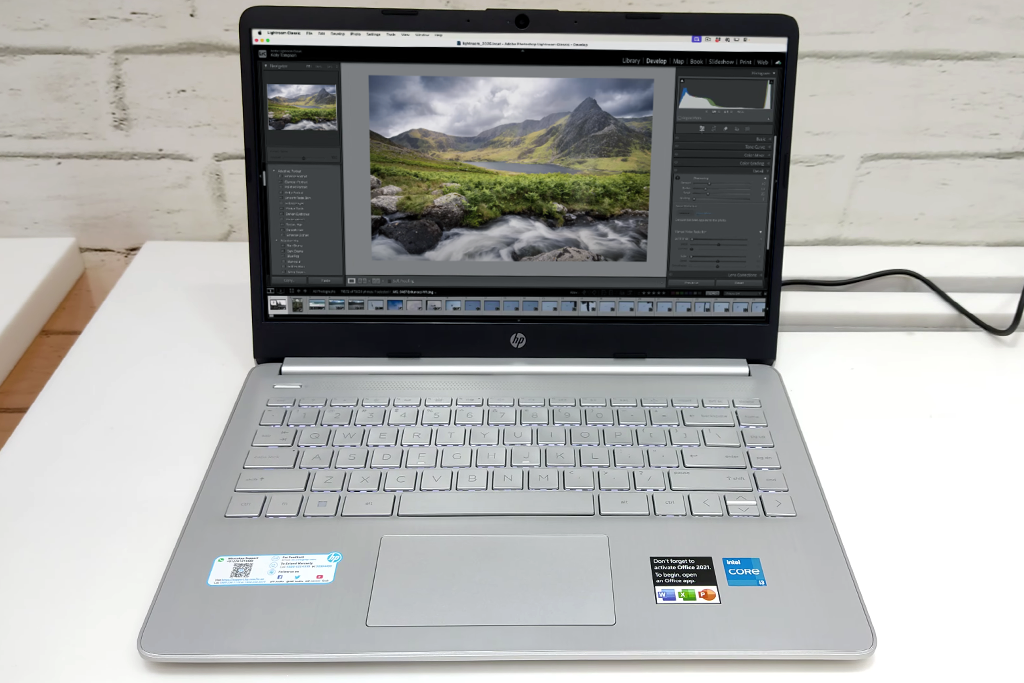
CPU: Intel i3‑1215U | GPU: Intel UHD | RAM: 8 GB | Storage: 256 GB SSD | Screen: 14″ HD | Ports: USB‑A/C, HDMI
I would often see positive reviews of this laptop under $300 on Amazon. The HP 14 is fitted with SSD, so I decided to rent it to test it. I used it to see whether it would allow me to perform basic editing tasks like culling and real estate photo enhancement.
The laptop delivers a surprisingly smooth performance for its affordable price. The 256 GB SSD booted without delays. I was able to work in Adobe Express and Canva without encountering any issues.
Some of my clients will like using this cheap SSD laptop. It’s the perfect laptop for realtors who need to publish edited listings or make minor edits. The battery lasted about 6 hours, and the keyboard felt comfortable when I was writing client briefs.
I was less impressed with the screen resolution, as it did not allow me to assess color accuracy or make small details sharper. However, if you are a complete beginner or are looking for an affordable SSD laptop, it’s a great option to consider.
Amazon: 200+ bought in the past month
B&H: 2.1K+ sold in the past year
BestBuy: 1.7K+ sold in the past year

CPU: Intel Core Ultra (up to 9/7) | GPU: Intel Arc | RAM: up to 16 GB | Storage: up to 512 GB SSD | Screen: 14″ WUXGA OLED, 100 % sRGB | Ports: USB‑C/‑A
I saw a lot of positive reviews of this model on Reddit. Most users praised it as an affordable SSD laptop for Adobe Creative Suite, so I decided to give it a try. I borrowed this model and used it to edit high-resolution portrait photos in Photoshop. Besides, I performed batch processing in Lightroom and created poster mockups in Illustrator.
I was pleased with this model’s performance. It did not freeze when I was working on multiple tasks simultaneously, and it has fast boot times. Besides, I was able to save files quickly.
This cheap SSD laptop has an excellent OLED screen. It might be challenging to find another model sold in this price bracket that can be compared to an Adobe RGB laptop in terms of color depth and contrast. With it, I was able to apply the Dodge & Burn effect with ease and ensure that I won’t need to deal with any color correction issues. The 512 GB SSD allows me to store many client folders safely.
The only shortcoming of this laptop is that it might overheat if you work without plugging it in for hours. Despite this minor issue, it’s a great lightweight SSD laptop that stands out for its portability and powerful performance.
Amazon: 100+ bought in the past month
B&H: 1.9K+ sold in the past year
Adorama: 1.5K+ sold in the past year
Best Buy: 1.1K+ sold in the past year

CPU: Intel Core Ultra 5/7 | GPU: Intel Arc integrated | RAM: up to 64 GB DDR5 | Storage: up to 2 TB PCIe SSD | Screen: 14″ FHD+ IPS | Ports: 2×TB4, HDMI, USB‑A, Ethernet
Many Reddit users recommend this low-priced Lenovo laptop for photo editing, claiming that it has powerful functionality. After using it for a week, I understand why it’s so popular. I edited a bundle of 50+ real estate photos in RAW format.
This cheap SSD laptop is suitable for correcting perspective issues, performing color grading, and removing unwanted objects from the frame. I opened Lightroom, Photoshop, and browser tabs simultaneously and did not notice any delays.
This is an excellent laptop for working from home, as it delivers consistent performance, has a sturdy chassis, and is suitable for those who work on multiple tasks at once. It has business-grade build quality. Besides, users can upgrade the RAM and SSD.
Even though the 14" screen does not have bright colors like OLED screens, it stands out for its sharpness and brightness. The battery lasts 7–8 hours. I was pleased with the comfortable keyboard as well. This is the best mid-range SSD laptop that has comparable functionality to much more expensive models.
Amazon: 50+ bought in the past month
Adorama: 1K+ sold in the past year
Best Buy: 700+ sold in the past year

CPU: Intel i3‑N305 8‑core | GPU: Intel UHD | RAM: 8 GB | Storage: 256 GB SSD | Screen: 15.6″ FHD IPS | Ports: USB‑C, USB‑A, HDMI
One of my colleagues advised me to take a look at this laptop under $350 with an SSD. I must admit that I did not have any high expectations. However, I was wrong.
I used this cheap laptop with SSD to perform simple beauty retouching tasks, including skin smoothing. Besides, I cropped photos and exported batches of images on social media. The 256 GB SSD helped me cope with every task faster, making this laptop better than many models sold in the same price bracket.
Even though it’s not the most powerful laptop, it’s perfectly suitable for basic editing tasks, making it perfect for beginners. You can use it to work in Photopea or Snapseed. I believe that it is an excellent laptop for college students or those who decide to try their hand at freelancing. While the screen might seem a bit dim, it is still decent.
Besides, I was mostly satisfied with the performance of this laptop, as it remains consistent unless you overload it. I like the fact that this laptop is extremely lightweight. It’s the best affordable SSD laptop sold at this price, as it copes with every task without any glitches.
Amazon: 200+ bought in the past month
B&H: 2.3K+ sold in the past year
BestBuy: 1.9K+ sold in the past year

CPU: Ryzen 3 7320C | GPU: Integrated Radeon | RAM: 8 GB | Storage: 128–256 GB eMMC/SSD | Screen: 14″ WUXGA IPS | Ports: USB‑C/A, no HDMI
Another teammate recommended I test this Chromebook, claiming that this large screen laptop with an SSD was perfect for simple photo editing tasks. It’s extremely lightweight and portable, but I did not have high expectations when I decided to test it. I decided to give it a try to see whether it was suitable for simple image culling, converting files in different formats, spot healing, and uploading batches of edited files to the cloud.
Even though it does not allow users to install the full versions of professional desktop software like Photoshop, I was able to access online-based platforms like Photopea and Canva Pro. The model is fitted with the 8-core Snapdragon chip and the 128 GB SSD. I did not notice any performance issues when using this cheap SSD for laptop.
I was pleased with its anti-glare 14″ display and the fact that I was able to use it for over 10 hours without charging. It’s the perfect laptop with long battery life for those who need to edit images on the go. While you won’t be able to use this cheap SSD laptop for adding complex masks or processing RAW files, it’s a great option for those who want to make quick edits, create backups, or preview their files.
I wanted to create practical cheap SSD laptop recommendations that would be useful for other creatives like me. This is why I decided against focusing solely on specs and checked whether these laptops can help me expedite my FixThePhoto workflow.
I tested whether they were suitable for projects with tight deadlines that required heavy storage usage and running multiple apps simultaneously. I tested most of these laptops personally. Some of the members of our FixThePhoto team gave their laptops and helped me test color accuracy, export speed, and responsiveness.
Together, we tested over 25 laptops (via Adorama Rentals or borrowed units), from affordable Chromebooks to high-end MacBooks. We used professional benchmarking tools to assess each model’s performance and check whether it was possible to use them when working on our projects:
As I worked on several portrait retouching projects at that time, I tested whether these laptops for Photoshop would also allow me to perform color grading in Lightroom. Besides, I used them to complete real estate photo editing tasks, to open files in different formats that our clients sent to us, including PSD files with layers and 5K+ resolution, compressed JPEG files, and large TIFF documents.
I compared launch times when using different software, checked export speeds, and considered whether a laptop supported background synchronization with Dropbox or Google Drive. It was important for me to check these moments to see whether each laptop was suitable for professionals who work remotely.
I set minimum criteria before testing each laptop:
I spent almost a month testing these laptops and comparing their performance to see whether they would allow me to meet tight deadlines and work on my typical projects. As a result, I discovered cheap SSD laptops that can help any creative optimize their professional workflow.