Affordable and high-quality budget SSD.
In the period when manufacturers just started to produce the first solid-state drives, you had to spend a hefty sum to get the best SSD. Frankly speaking, such computer components were used for producing premium systems, while more budgetary options were supplied with less expensive alternatives. Fortunately, nowadays you can easily find the best budget SSD. The market is flooded with reasonably-priced SSD, which are as efficient as more costly drives from several years ago.
The situation has changed greatly over the last five years, and solid-state drives have undergone serious upgrade concerning their shapes, speeds, and storage stripes. In fact, if you want to boost the capabilities of your computer, the first thing you are likely to improve is SSD. So, if you are one of those looking for the best budget SSD to increase your PC storage, make sure to read this article till the end. We have described SSD that will interest avid gamers, creative specialists, and more.

Capacity: 120GB | Interface: SATA III 6Gb/s | Speed: 515MB/s
The PNY CS900 120GB internal solid state drive is the value performance benchmark of PNY SSD. It's a fantastic choice for an entry-level upgrade from an ordinary hard drive (HDD). The PNY CS 900 was designed specifically to be an inexpensive, easy and effective HDD replacement for your current computer system, without needing to sacrifice on performance.
With its spacious configuration, it can easily meet the needs of your office or home applications as well as gaming. Upgrading to the CS 900 SSD will certainly help you enjoy an all around performance increase for your PC.
Capacity: 256GB | Interface: SATA III 6Gb/s | Speed: 515MB/s
For all those who are looking for an innovative, state-of-the-art solution to their data storage requirements, then look no further than the Silicon Power 256GB SSD 3D NAND flash memory based compact form factor. This is one of the fastest amongst all kinds of solid-state drives available in the market today.
With its high capacity in terms of gigabytes per second, the drives from Silicon Power are sure to give you the best of performance as far as data storage is concerned. At present, with comparatively cheap price tag too, you can easily upgrade your old computer to become effective.

Capacity: 120GB | Interface: SATA III 6Gb/s | Speed: 515MB/s
The A400 internal SSD from Kingston is a tremendous improvement over even the most powerful desktop hard drives. With incredible boot, read and write times, the A400 solid state drive drastically improves your current system's performance, no matter how simple or complex your computing task is.
Powered by an advanced dual-port controller for write and read speeds of up to 500 MB/s and 450 MB/s respectively, this SSD is ten times faster than an ordinary hard drive for blazing fast performance, ultra responsive multitasking and overall faster machine.
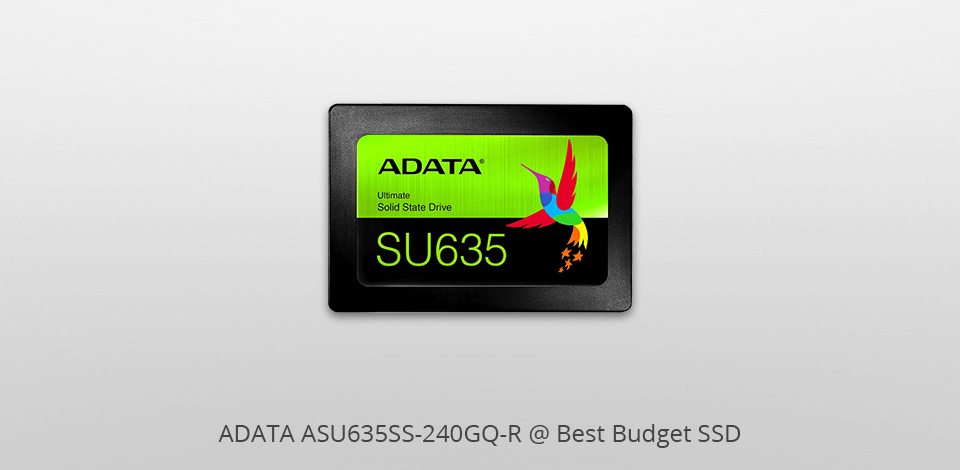
Capacity: 240GB | Interface: SATA III 6Gb/s | Speed: 520MB/s
The ADATA SU635 internal SSD is one of the newest entrants in the enterprise solid state hard drives. It has the same design that is very similar in appearance with the other SATA hard drives available today, despite the fact that it is based on the more advanced architecture of the Serial ATA technology.
It is incorporated with four individually selected hard drive platters, which allows it to use the NAND flash technology instead of the SATA technology. This new technology was developed by the company in order to provide a very high performance storage medium that can compete with some of the leading consumer grade hard drives.
Capacity: 512GB | Interface: SATA III 6Gb/s | Speed: 530MB/s
All the great things from Silicon Power based SSD such as the great price, high performance and endurance are only the start of what makes this particular drive so special. This drive is a unique application process of NAND flash memory, meaning it is not like most other forms of data storage as it is more compact and has an advanced memory management system.
It is designed for use in highly demanding applications and enables the drive to work extremely hard and fast. Unlike most drives that have a very limited amount of data storage, the Silicon Power can write full capacity to the flash device when it is needed.
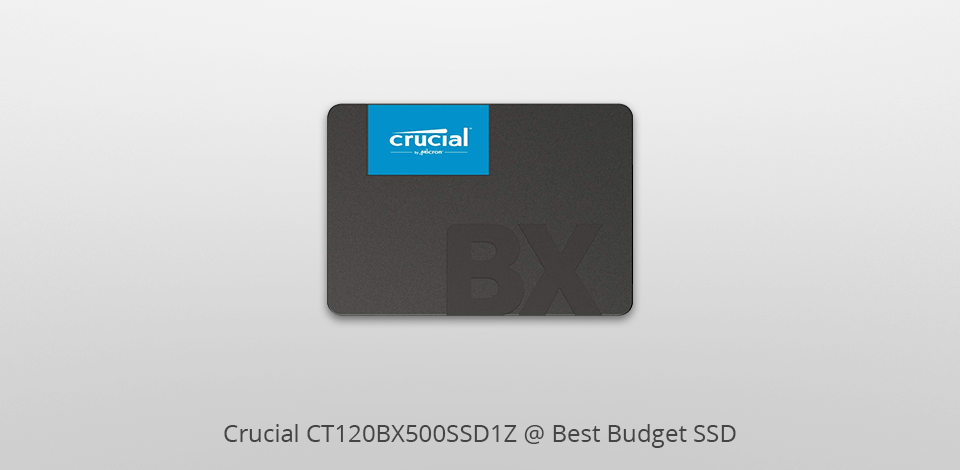
Capacity: 120GB | Interface: SATA III 6Gb/s | Speed: 540MB/s
In spite of having a low storage capacity, Crucial BX500 excels in performance tests. When put to heavy use, it offers up to five hundred hours of life span. When deciding whether to use an external or internal SSD for your laptop, the performance offered by this SSD is sure to impress you.
You do not have to worry about compatibility, because this particular model is made especially for all the major brand names of computer - such as the Dell and Acer. The Crucial BX500 has many choices in terms of storage capacities, so you are sure to find a drive that will be perfect for your needs.

Capacity: 256GB | Interface: SATA III 6Gb/s | Speed: 550MB/s
If you are looking for the best performing internal solid state drive in your computer then the ADATA SU760 might be just what you need. This is one of the fastest drives available and comes with a very impressive warranty.
This device can make the computer much more energy efficient, as it will not need to switch from one medium to the other. The time taken to access applications on the computer will be a great deal quicker and also any time taken to look up information on the internet will be reduced.

Capacity: 512GB | Interface: SATA III 6Gb/s | Speed: 530MB/s
In the present time the market is flooded with various forms of storage devices and hence it is quite important to choose the right one that can meet your requirements. In this regard the TEAMGROUP GX2 offers an array of features that make it a viable option for any user.
This device supports TRIM which is an application that seeks to put an end to the over-talk of data movement between two parties in a communication process. The TEAMGROUP has made it possible to use the SATA III interface for its products due to the low power consumption feature that is incorporated in the device.

Capacity: 128GB | Interface: SATA III 6Gb/s | Speed: 520MB/s
Boost your current computer's performance with enhanced speed, optimized performance and longevity, enhance your present system's performance with the Lexar NS100 solid state drive. The Lexar drives include all of the features of leading enterprise-class hard disk drives.
Utilize advanced technology and create a positive computer impact with these drives that are available in both vertical and horizontal formats. The Lexar NS100 SSD is designed for desktop and notebook computers. It is also highly optimized for data retrieval using its fast read speeds and power efficiency.

Capacity: 1TB | Interface: SATA III 6Gb/s | Speed: 545MB/s
The WD Green internal SSD from Western Digital has truly been one of the most innovative and beneficial additions to a laptop or notebook PC. The iSCSI protocol is the standard for flash memory based Solid State Drives, which allows data to be stored in extremely fast, non-volatile memory.
The iSCSI protocol can be implemented directly within the Windows operating system and works equally well on both XP and Vista. What this means is that users can experience much faster performance from their computer, without having to deal with the problems associated with using traditional hard drives.
| IMAGE | NAME | FEATURES | |
|---|---|---|---|

|
PNY SSD7CS900-120-RB
Our Choice
|
CHECK PRICE → | |
|
|
Silicon Power SP256GBSS3A55S25
Slim
|
CHECK PRICE → | |

|
Kingston SA400S37/120G
Cheap
|
CHECK PRICE → |

The capacity of a solid-state drive is the first parameter to check. Generally, budget SSD can be 250GB, 500GB, and 1TB. The second variant is sufficient if you plan to store your operating system, and several games. If you want to get larger drives with more storage, be ready to spend more money, but this is a future-proof investment and you’ll soon feel the advantages of such a decision.
A form factor is also known as a size. Shopping for the best budget SSD, you should be very mindful of this criterion. The most frequent form factors are labeled as 2.5-inch and M.2.
The first type is really wide-spread, as the majority of SATA SSD are 2.5-inch drives integrated into the case’s hard drive bay. You can see such drives in laptops (if there is a special bay) and well as desktop computers (if there is room for it and correct SATA interface).
M.2 drives have very small dimensions and can also be used in both laptops and desktops if there is a special place for them. In most cases, they are mounted in the motherboard’s PCIs slot, but some models use SATA connectors. Keep this in mind before making a purchase, as this will have a huge effect on the speed of a drive.
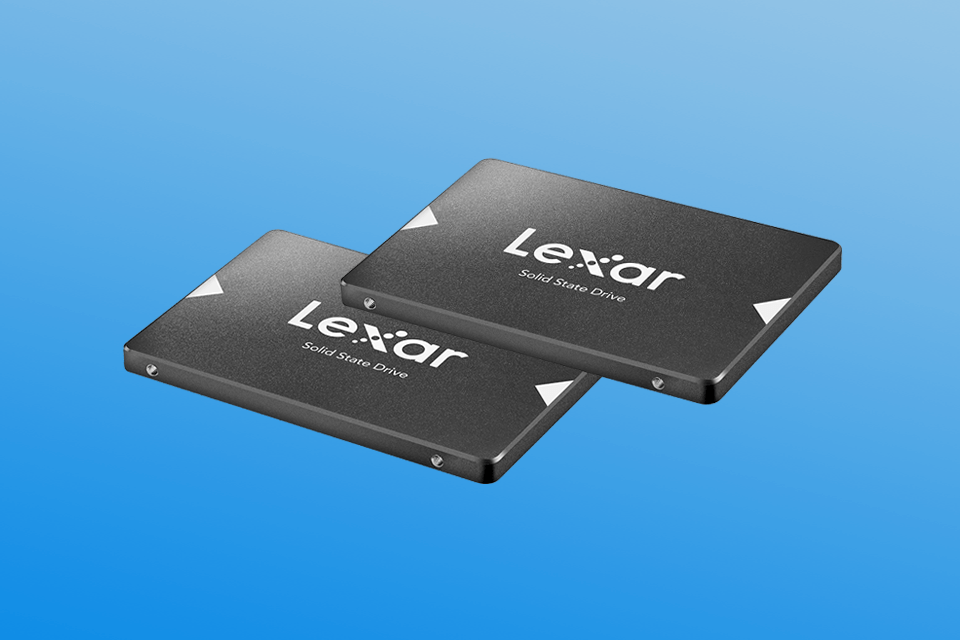
The bragging point of solid-state drives is their remarkable speed if compared to traditional hard drives. The latter offer read and write speeds in the range from 80 to 160 MB/s. Even the slowest SSD on this list runs 4-5 times faster, which results in incredible high boot up times if you put your OS on it. Another advantage of a solid-state drive is that it can cut most load times in half.