When it comes to high-end visual effects, 3D compositing, and finishing, Autodesk Flame is probably one of the greatest solutions. However, such a high versatility can be overkill for some types of work. Its steep learning curve and high cost of subscription are other reasons why I decided to look for an Autodesk Flame alternative.
So, I’ve started to explore similar programs, which can streamline my workflow and better cope with specific tasks without deteriorating the quality.
I’ve created this list of alternatives based on the criteria, which are important for anyone working in this field like robust compositing capabilities, flexibility in workflow, support for high-resolution formats, and, of course, overall cost-effectiveness.
For this project, I needed such advanced features as compositing, 3D tracking, color grading, etc. Besides, one of my tasks was to integrate CGI elements into live-action footage from extreme snowboarding competitions. The main difficulty was to preserve the cinematic quality without spending a lot of time and money.
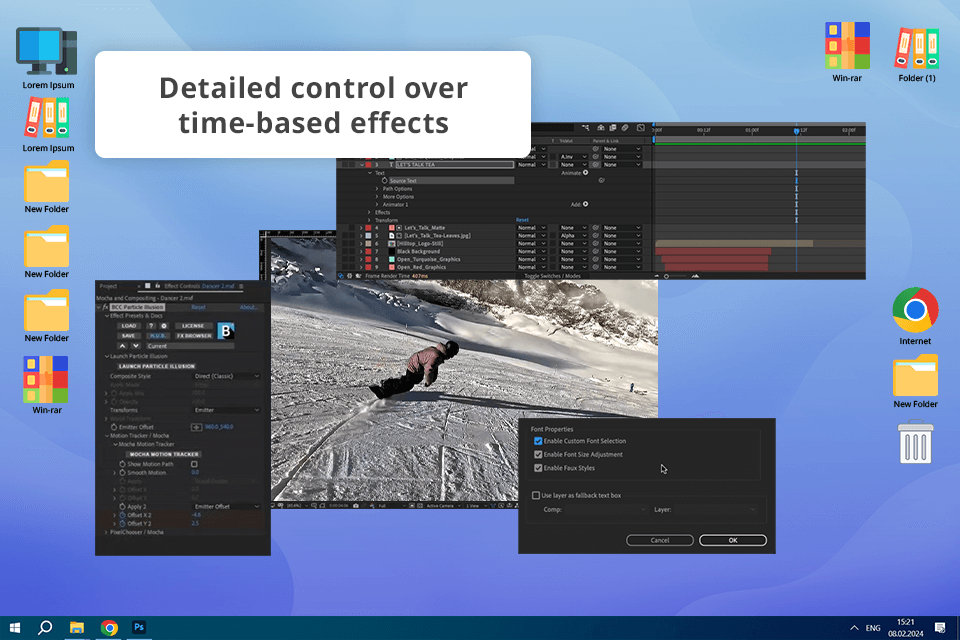
When it comes to the creation of stunning visuals, there is no tool like Adobe After Effects. Unlike many other VFX software, the Adobe product has a low learning curve.
Although it does not offer Autodesk Flame's all-in-one environment for 3D compositing, After Effects excels the competitor with its ability to integrate CGI elements with live-action footage from dynamic sports events, ensuring a streamlined and efficient workflow.
The 3D environment provided by After Effects is not as robust as Flame’s but is much more flexible. When I integrated CGI elements into live-action footage, I uploaded 3D elements right into After Effects without any hassle. However, some limitations like the inability to use transparent materials irritated me a bit.
Unlike Flame, the program allows blending 3D objects with 2D scenes making the compositing process more straightforward and time-consuming. However, Flame still has the upper hand when I need to perform more complex tasks like advanced 3D compositing and color grading, as the tool copes with this job faster and provides a greater level of control.
Price: from $22.99 per month, free trial is available
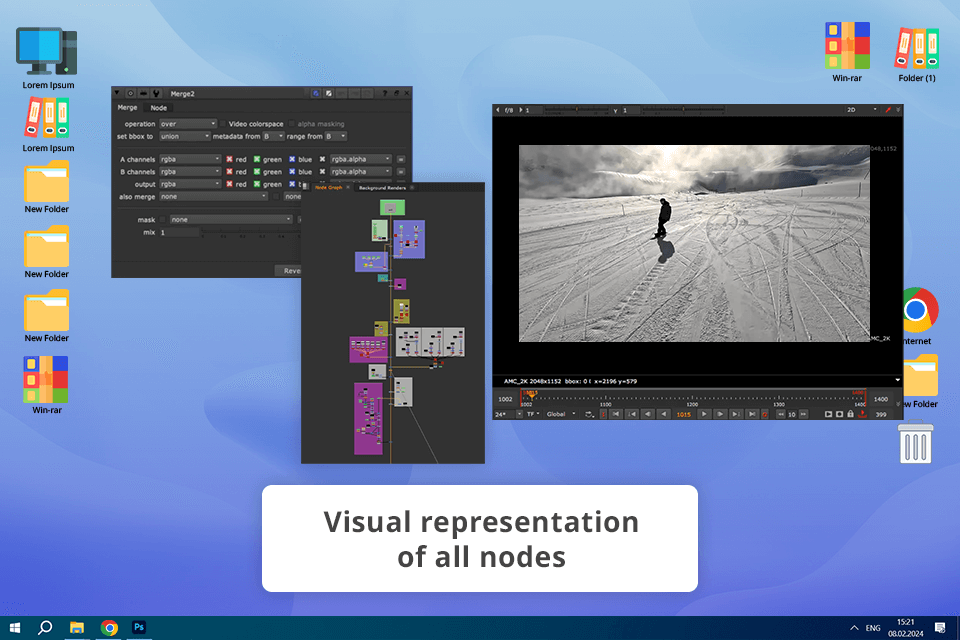
Nuke is often regarded as the industry standard for pro-level compositing, and there is a reason for this. When I first tried out this Autodesk Flame alternative, I was pleasantly surprised with the node-based system and the level of control and precision it offers.
You won’t find these features in Autodesk Flame and other Nuke alternatives. Whereas Nuke outperforms the competitors with its ability to handle intricate compositing tasks without trouble, especially when working on some sophisticated projects.
With the Deep compositing feature, it is easy to customize elements without having to re-render them, which accelerated my workflow and simplified it considerably. However, the program is complicated to learn, which is a real drawback for novices in node-based workflows. You’ll need some time to master its functionality, but these efforts will definitely pay off.
Speaking about 3D compositing, I can say that Nuke’s integrated 3D environment is more flexible than Flame’s, especially when working on complex projects. The only thing you should consider when using Nuke is that it only runs flawlessly on powerful machines.
Price: from $1,899 per quarter, free trial is available
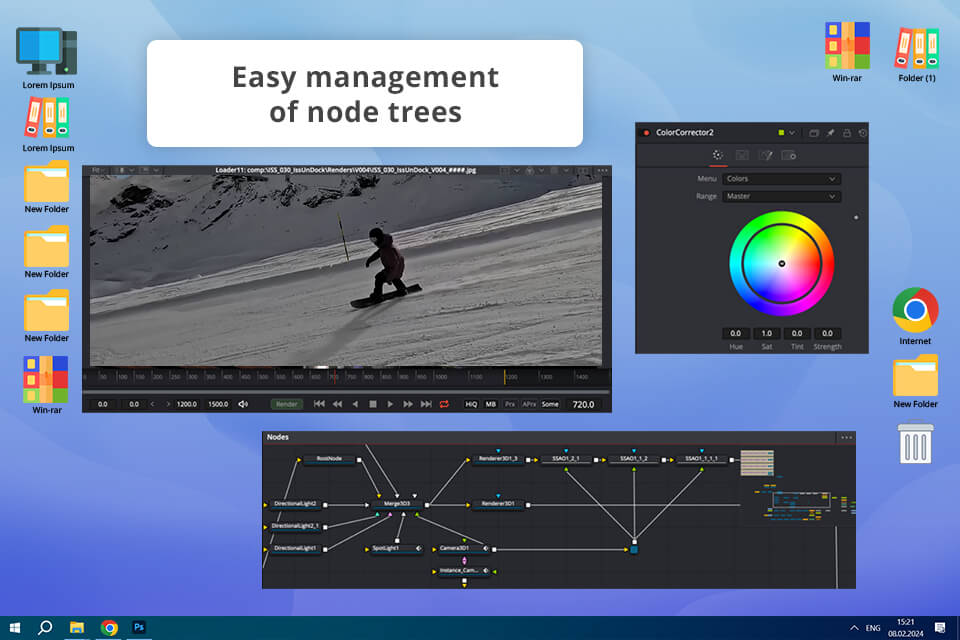
Blackmagic Fusion attracted my attention with its powerful node-based VFX and compositing software, making it a worthy contender against Autodesk Flame especially for working with intricate visual effects.
Thanks to Fusion's node-based setup, my workflow became more organized and intuitive. So, I did not have trouble managing complex snowboarding shots.
Thanks to Fusion, the relationship between different effects and elements became clearer, which simplifies the process of making edits and fine-tuning the result. This setup was especially useful when I needed to generate multiple intricate visual effects.
Fusion’s node structure provides the needed clarity and flexibility when I need to manage the complexity without losing track of the workflow.
The integration of Fusion with DaVinci Resolve's free version is another great plus. I could easily include the tool in the existing workflow without paying extra. However, while Fusion offers rich functionality, users who get used to layer-based systems may have trouble figuring out how to work with it.
Price: $295
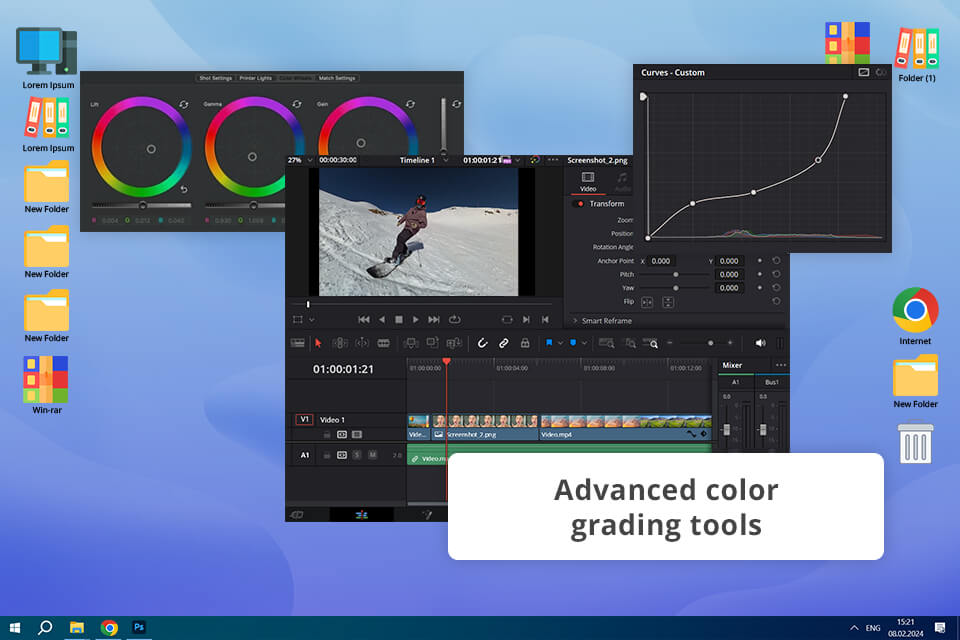
DaVinci Resolve is widely regarded as one of the greatest Autodesk Flame alternatives. I took advantage of the tool’s advanced color correction features when dealing with complex color grading with snow. The integration of DaVinci Neural Engine allowed me to automate many tasks, saving time for developing creative ideas.
DaVinci Resolve offers an extensive editing toolkit that includes video editing and color correction features, visual effects, and handy audio post-production options. This makes the tool a versatile option for managing the entire project without switching between multiple programs.
However, the steep learning curve may be a stumbling block for aspiring users, and the software is resource-intensive, which can slow down the workflow, especially if their machine is not so powerful. While Resolve is better at color grading, I found its integration of 3D elements to be more complicated than in Flame.
Price: $295, free version is available

FXhome by Artlist Pro is a versatile video stabilization software that stands out with its ability to seamlessly integrate with pro-level video editing tools, visual effects, and 3D compositing features within one interface.
Compared to Autodesk Flame, this solution is more budget-friendly, making this program an ideal option for users whose budget is restricted and who want to create high-quality content without dealing with complex tools.
For example, FXhome by Artlist Pro's built-in effects library, which includes motion tracking and green screen capabilities, enabled me to achieve pro-level output using a single solution. The software's rich library of creative assets, which offers templates, sound effects, and music tracks, makes this program even more attractive for users.
As for drawbacks, I found the software’s interface a bit outdated if compared to newer editing platforms. In addition, the program requires many resources, so you will need a powerful PC to handle its advanced features without trouble.
Price: from $7.99 per month, free version is available
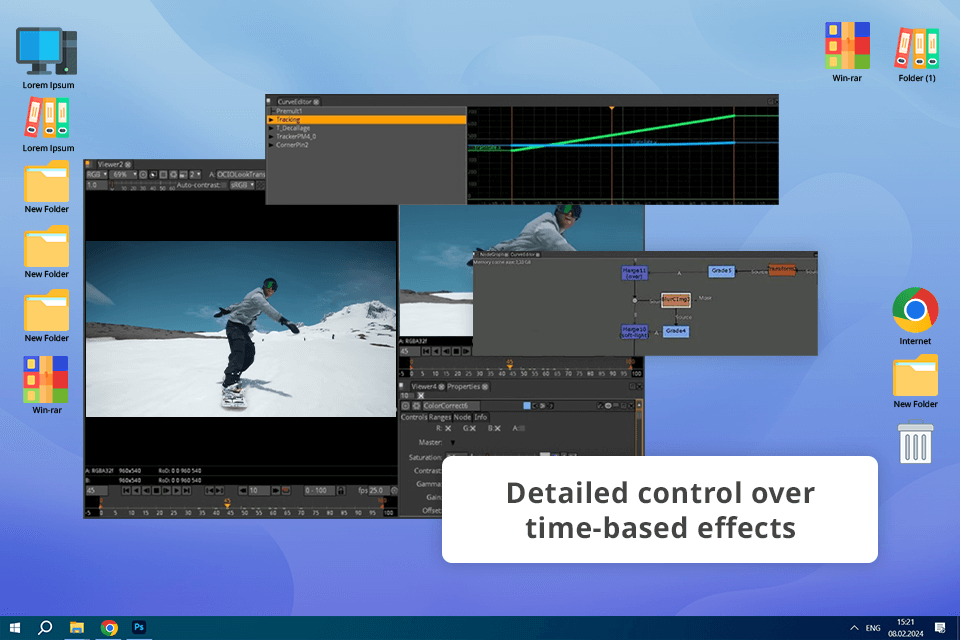
Natron is a stunning open-source Autodesk Flame alternative, which attracts users with its flexibility and powerful toolkit. It has a node-based interface, similar to Nuke, so if you are familiar with industry-standard software, this program is an optimal solution.
I benefited from its robust keying, roto/roto-paint, and 2D tracking tools when working on my complex visual effects project. For instance, Natron's planar tracker allowed me to reduce time spent on rotoscoping when working on a short film. Thus I always met deadlines and made my workflow more efficient than in Autodesk Flame.
Although Natron offers many positive features, it cannot handle HD and 4K footage without experiencing performance issues. In addition, its development has been slow, causing occasional stability problems and fewer updates compared to Natron alternatives.
Nevertheless, Natron is a solid contender for those looking for a free, powerful solution, especially for projects that do not demand pro-level functionality.
Price: free
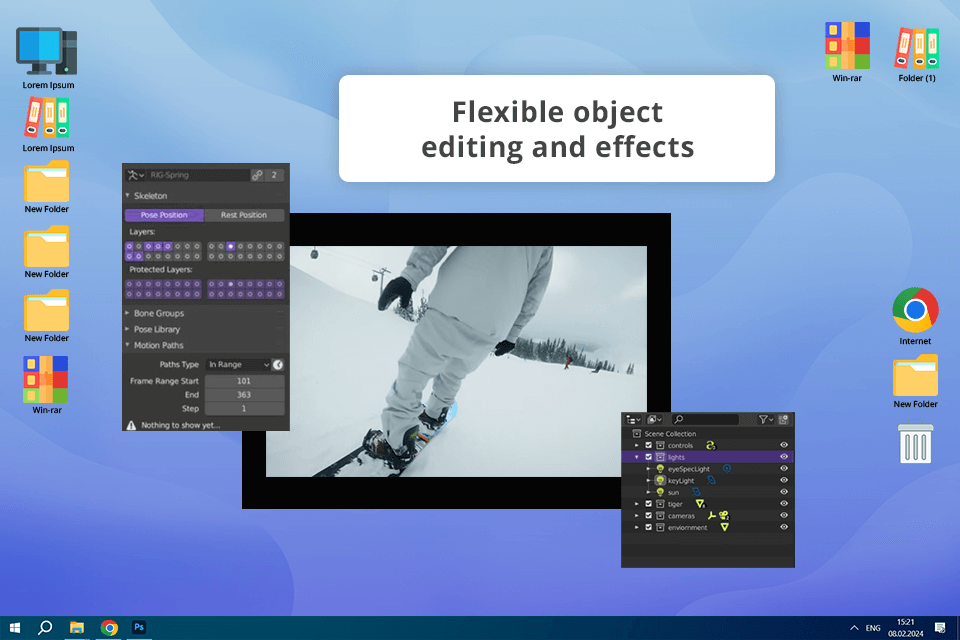
Blender is an amazing open-source 3D animation software that provides an excellent set of features for modeling, digital sculpting, and rendering. This Flame alternative is great for artists seeking to explore 3D modeling without paying a pretty penny.
For example, when designing detailed 3D assets to promote my sports event, Blender’s powerful Cycles renderer allows for lifelike lighting and textures, comparable to what I’ve got with pricier software. Its poly modeling tools are also useful, as I could create complex models effortlessly.
However, you may struggle to find the right tool, especially if you are an aspiring 3D modeler. Blender is a powerful program, but to get access to some features you’ll need to purchase add-ons. Besides, its UV mapping, animation, and scene management functions need to be enhanced.
Price: free