Whether you're new to Discord or simply want to refresh your profile, you can’t do without a captivating avatar. A good profile picture, called PFP, can make a lasting impression.
Finding the best Discord PFP maker is a real challenge. To streamline your search, I've carefully evaluated various tools and compiled a list of the top contenders.
When making a Discord profile picture, you should adhere to specific guidelines, namely, the circular crop and small size. For a more engaging look, go for an animated avatar. Such options appeal with their dynamic nature and personalized appearance.
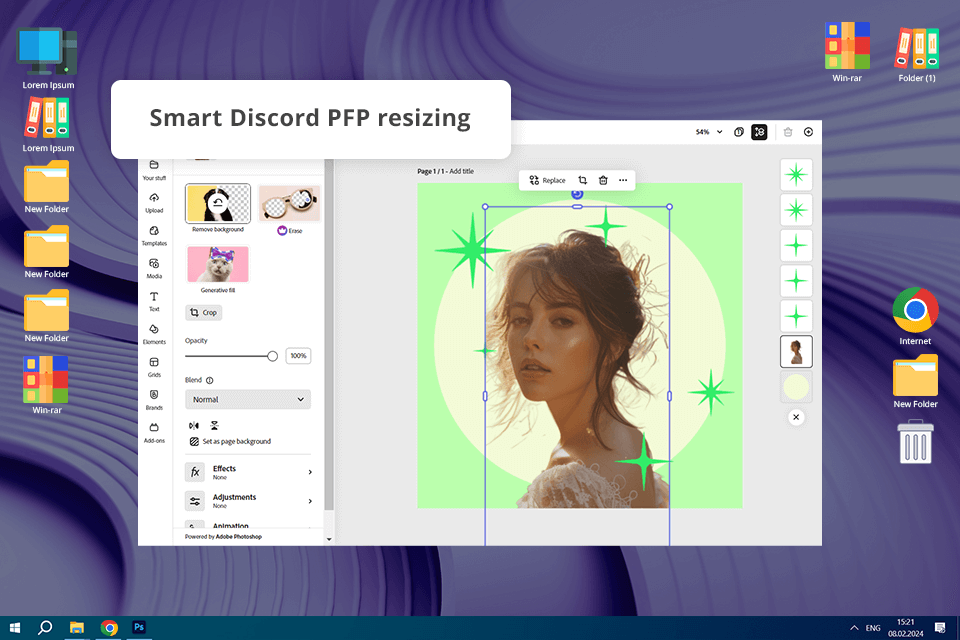
Adobe Express is a great tool for crafting eye-catching Discord profile pictures. I used one of its pre-designed templates as a starting point and personalized it with my own photo.
I also applied some filters and stickers to create a unique image. If you want, you can also add an animated text. I received a dynamic and beautiful profile picture that won’t go unnoticed on Discord.
The entire process was seamless and understandable. With this Discord PFP maker, it is possible to adjust the image size for various platforms. I think it is very convenient, especially if you actively run multiple social media profiles.
Adobe Express provided ample creative flexibility. You can customize different details like colors and fonts without feeling overwhelmed.
Unfortunately, some of my older files weren't compatible with the new version. It was a bit annoying. Besides, customization of charts and graphs was very limited, but it wasn't a critical feature for Discord avatars.
Price: free version or from $9.99 per month
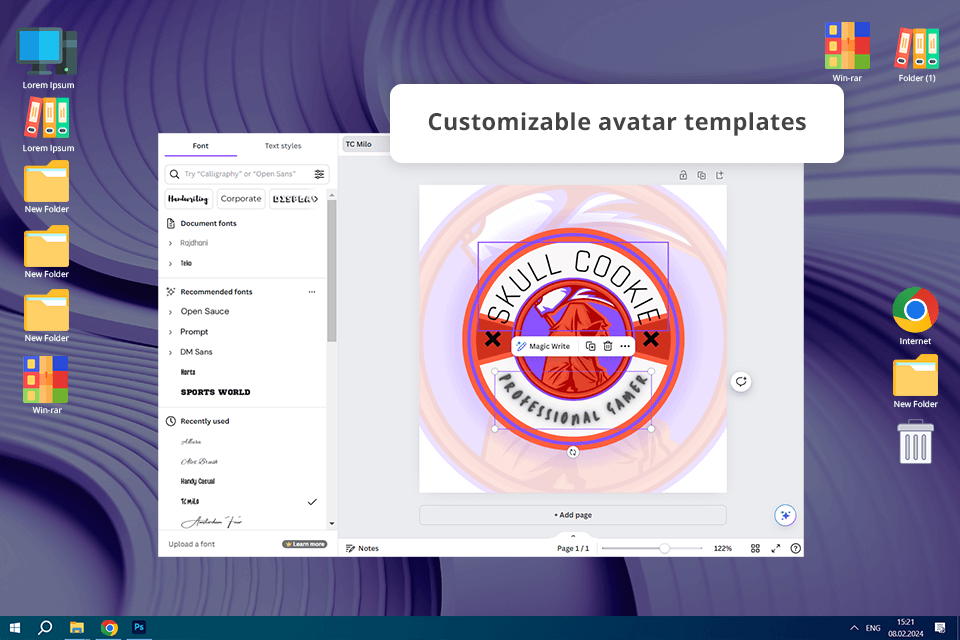
Creating a Discord profile picture in Canva was very easy. I chose a minimalist template that perfectly matched my aesthetic. I quickly customized it with a vector and my favorite colors.
Canva really stands out when it comes to adding animations. I tried out bouncing text and sliding icons. My profile picture became more dynamic and was more interesting than any still image. It was also great to collaborate with a friend using Canva's sharing feature.
So, if you are comparing Canva vs Adobe Express for teamwork, you know which program will suit you better. However, I noticed that Canva's resizing tools weren't as advanced as those in Adobe Express.
However, this animated Discord PFP maker has certain limitations. For instance, you can add drop shadows to text and not other shapes. I also noticed that AI-based tools weren’t 100% accurate. Still, Canva is user-friendly. Besides, it has a wide range of design options, suitable for creating Discord profile pictures.
Price: free version or from $15 per month
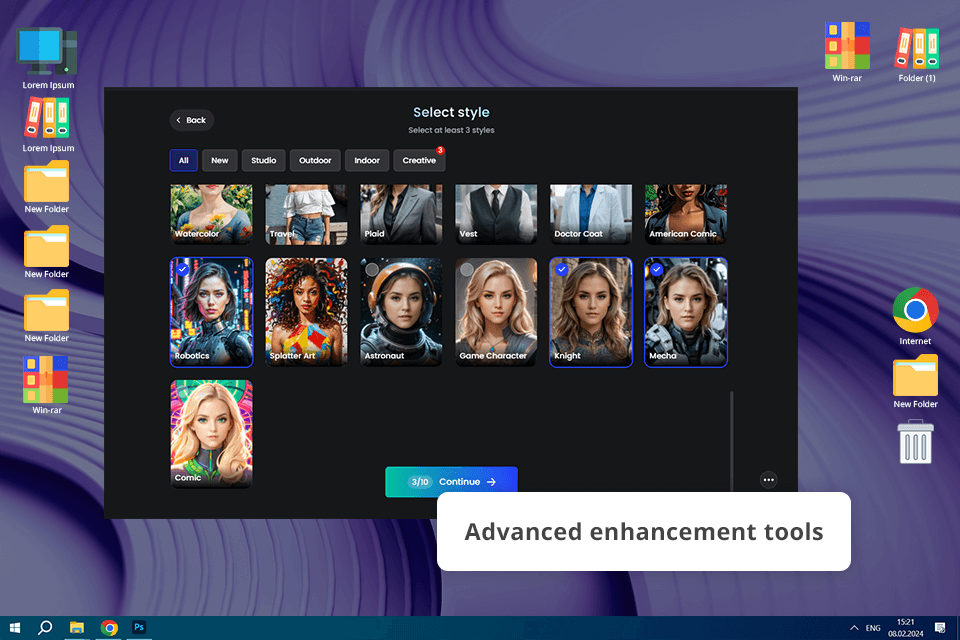
Like other custom Discord PFP makers on this list, Fotor offers ready-to-use templates for Discord profile pictures. However, I think that the app contains too many features. Finding the needed one and completing even a basic task can be complicated.
The workflow is very slow if you compare Fotor vs Adobe Express. The Adobe software has a more streamlined interface, which translates to a faster process.
While I didn't use all of Fotor's features, I think they are rather useful for creative projects. I particularly liked the background replacement tool. With it, I managed to integrate my avatar into different themes. Besides, here you can edit selfies and add photo effects. Thus, I can create very eye-pleasing PFP images. Canva lacks this level of personalization.
Fotor is not just limited to Discord avatars. It's a versatile tool that can also be used to create content for YouTube and Instagram. If you're looking for a platform that gives you a lot of creative freedom, Fotor is a great choice.
Price: free version or from $8.99 per month
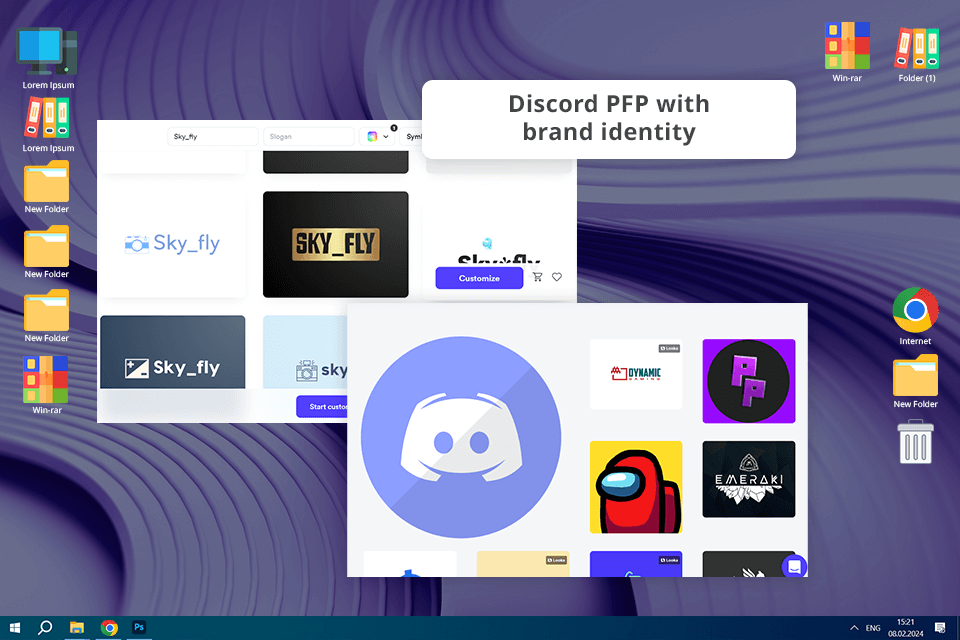
Looka AI logo generator impressed me with its flexibility. I was able to create a personalized logo in just a few minutes by adjusting the colors, fonts, and layout.
I combined bold symbols and high-contrast colors to create a clear and memorable logo. Even though I saved it in a small Discord icon format, the colors and details were still on point.
Creating logos in Looka is very easy thanks to designer-approved color schemes. I didn't need to stress about color compatibility for small icons. Besides, this Discord logo PFP maker offers unlimited revisions. So, I could make quick changes on the go and return to the initial variant if needed. That is impossible when using Fotor.
Looka is limited to 2D profile pictures, unlike Canva or Fotor, which offer 3D and animated options. Customization here deserves praise, but if you need something more advanced, you should opt for another software from this list.
Besides, you'll need to pay a subscription to download high-resolution files, which is likely to put app people searching for free tools.
Price: from $4.99 per month, free PFP maker
I really enjoyed using DiscordAvatarMaker because it was so fast and user-friendly. I could create custom avatars in no time by combining different shapes, colors, and eye styles. To my mind, this is the best Discord PFP maker for generating simple but personalized avatars quickly.
I wanted to take my avatar to the next level, so I used the animated GIF feature. Thus, I managed to add movement to my creation. Frankly speaking, it was very amusing to see my avatar come to life. The biggest advantage is the possibility to save my designs and use them as templates for future projects.
Although DiscordAvatarMaker is very efficient, it has its drawbacks. The customization options are enjoyable, but not so extensive as those offered by Canva or Looka. If you need complex backgrounds or advanced graphic elements, you may be disappointed. Besides, you may come across other users with similar avatars due to limited avatar choices.
Price: free

I opted for this profile picture app, when I needed to create my Discord profile pictures fast. I can say that I'm really impressed. Besides, its basic functionality, it also offers the AI-geared background removal feature. It's quick and easy to use.
I like how easy it is to resize and enhance images with PicWish. The quality is great, and it's much faster than using Adobe Express. Besides, the Adobe program contains lots of settings and tools, so beginners may feel confused. However, this free Discord PFP maker can be a bit slow when processing multiple images.
I appreciate that PicWish is optimized for mobile use. With the help of a dedicated mobile app, I can edit images virtually anywhere. It's really handy, but you still have to put up with file size restrictions. However, it's still a great option for quick edits.
Price: free version or from $5.99 per month
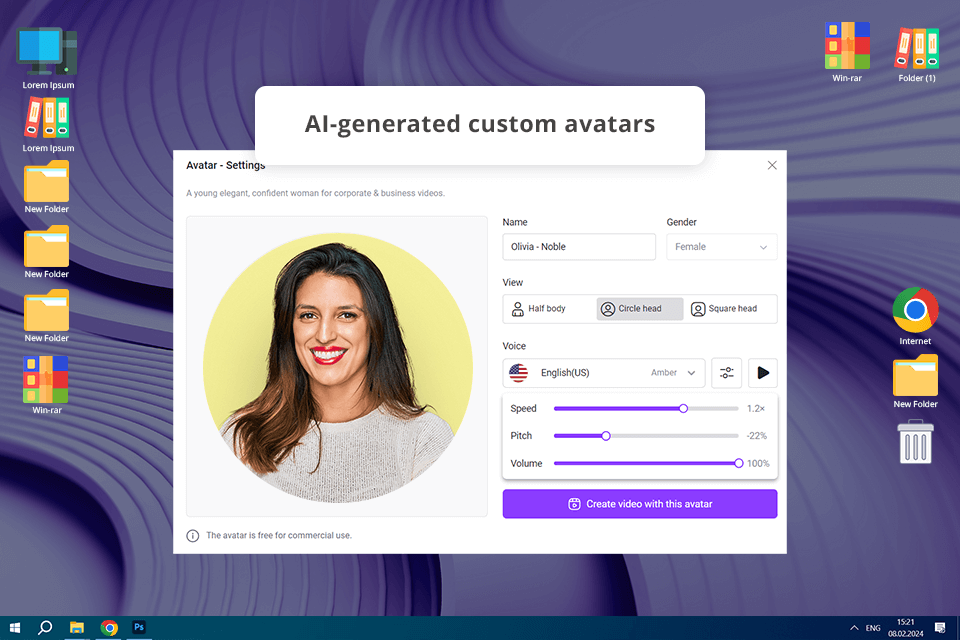
Creating Discord profile pictures with Vidnoz AI is a no-brainer task. I simply described what I wanted, "male, dark hair, casual style," and this AI profile picture generator created four stunning avatars in no time. I could refresh to see more options.
There are so many different styles, from realistic to whimsical drawings. I love that I can keep getting new options by refreshing. The software is easy to use. Still, I faced several minor problems at first. Anyway, I believe the platform is great for anyone who wants to try out different looks for free.
Vidnoz is a bit heavy on computer resources. I also had some trouble signing in because the website kept freezing. But compared to other cool Discord PFP makers with AI features like Looka, I can say that Vidnoz offers a lot more variety and styles. Users particularly praise its text-to-image feature and Discord video compressor.
Price: free
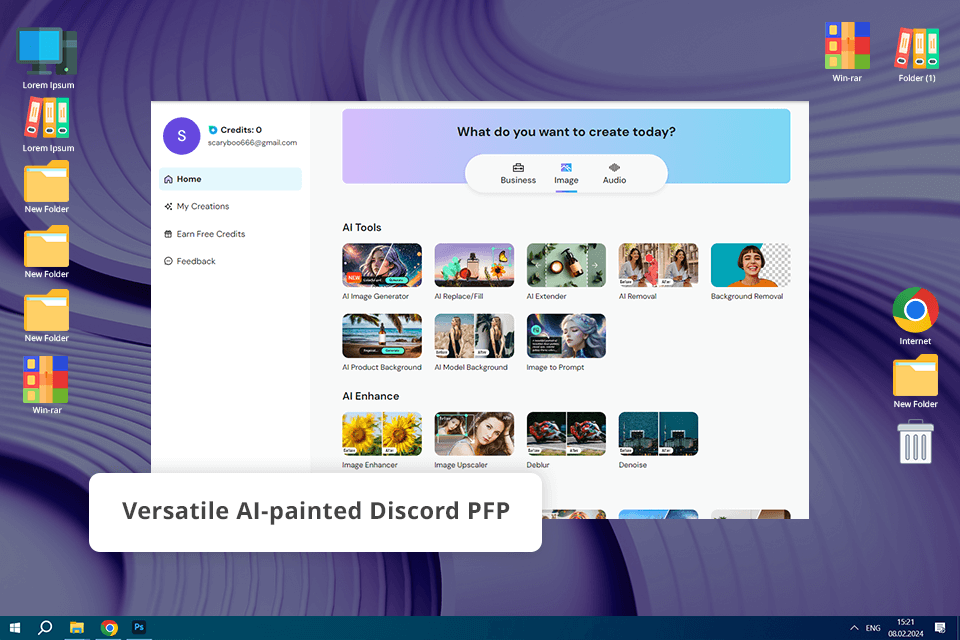
MyEdit is capable of generating images ranging from realistic headshots to whimsical anime avatars. First, I used the Headshot Generator. I imported a selfie and waited for this Discord server PFP maker to produce a high-quality avatar.
The AI tools were straightforward and effective. Thus, it took me little time to swap backgrounds, change colors, and even stylize my picture as a cartoon.
The selling point of this program is its frequent updates. When I tested it, the developers added three new features, including the Ai Face Swap feature. This was great for making creative tweaks. But keep in mind, that AI tools are available through credits. Yes, you can do a lot without spending money, but some features are accessible only if you pay for them.
MyEdit is a better option than Vidnoz AI, which has similar features. This software is more stable and consumes less memory. Besides, it allows users to import their personal photos and customize them. If you want to create a really unique Discord profile picture, MyEdit is the way to go.
Price: free version or from $4 per month
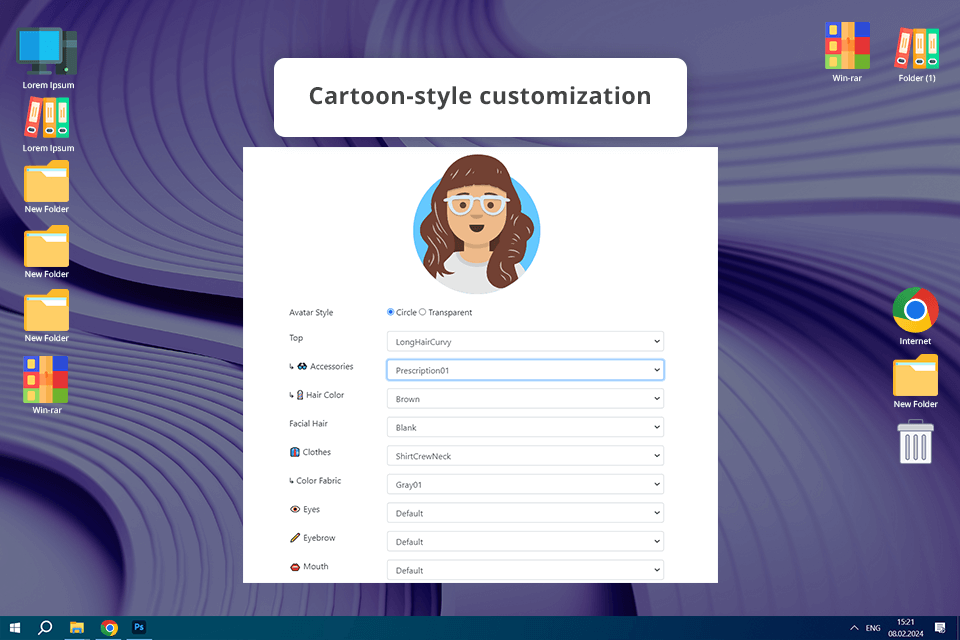
It was enjoyable to experiment with Avataaars Generator, but it didn't have as many customization options as other programs. DiscordAvatarMaker, for example, lets me control more details and immediately see the changes I make. This is a huge advantage if you are after a particular result.
Even though it doesn't have as many customization options, Avataaars Generator is really easy to use. You don't have to sign up. Besides, this is a user-friendly Discord PFP maker free tool. So, it will fully satisfy people interested in hassle-free avatar generation.
If you're searching for a program that offers more customization options or lets you customize your appearance, Avataaars may not be enough. You will have to choose other instruments, However, it's a great free option that's easy to use, especially if you want a more playful or cartoonish profile picture.
Animated emotes. Use animated emojis to express your feelings or personality. Choose GIFs with moving images or characters to make your profile more interesting.
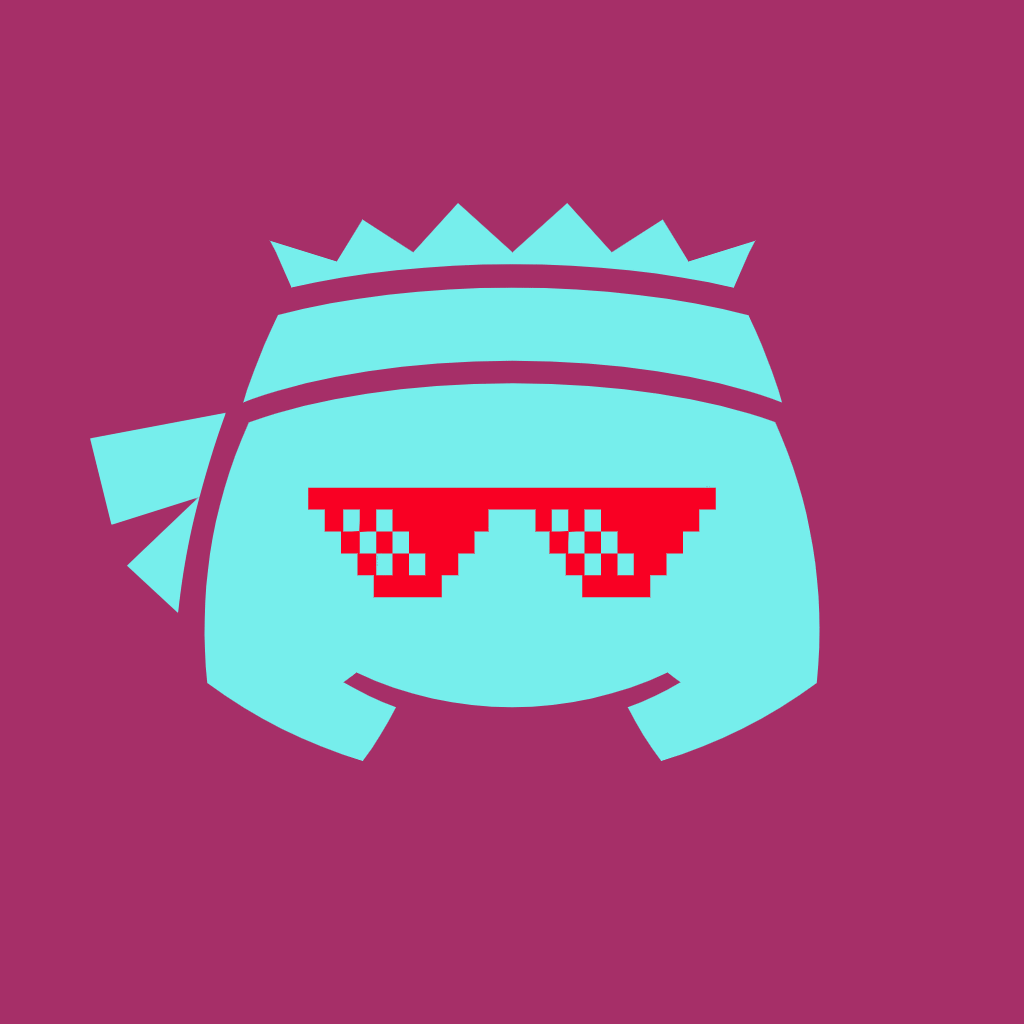
Pixel art. Opt for blocky, low-resolution designs that remind you of old video games. These are great for gamers and anyone who likes classic visuals.

Simple icons. Select profile pictures with basic shapes, bright colors, and clear lines. These designs are easy to look at and remember.
Mythical Creatures. If you like dragons, elves, or wizards, use a fantasy character profile picture. This can show your fondness for magical worlds and adventures.

Glitch effect. Such profile pictures with intentional distortions, color changes, and pixelated parts look futuristic and captivating. They are great for people who like cyberpunk or hacking vibes.

Comic book style. Use profile pictures with thick lines, bright colors, and active poses. These designs make your profile look more dynamic.
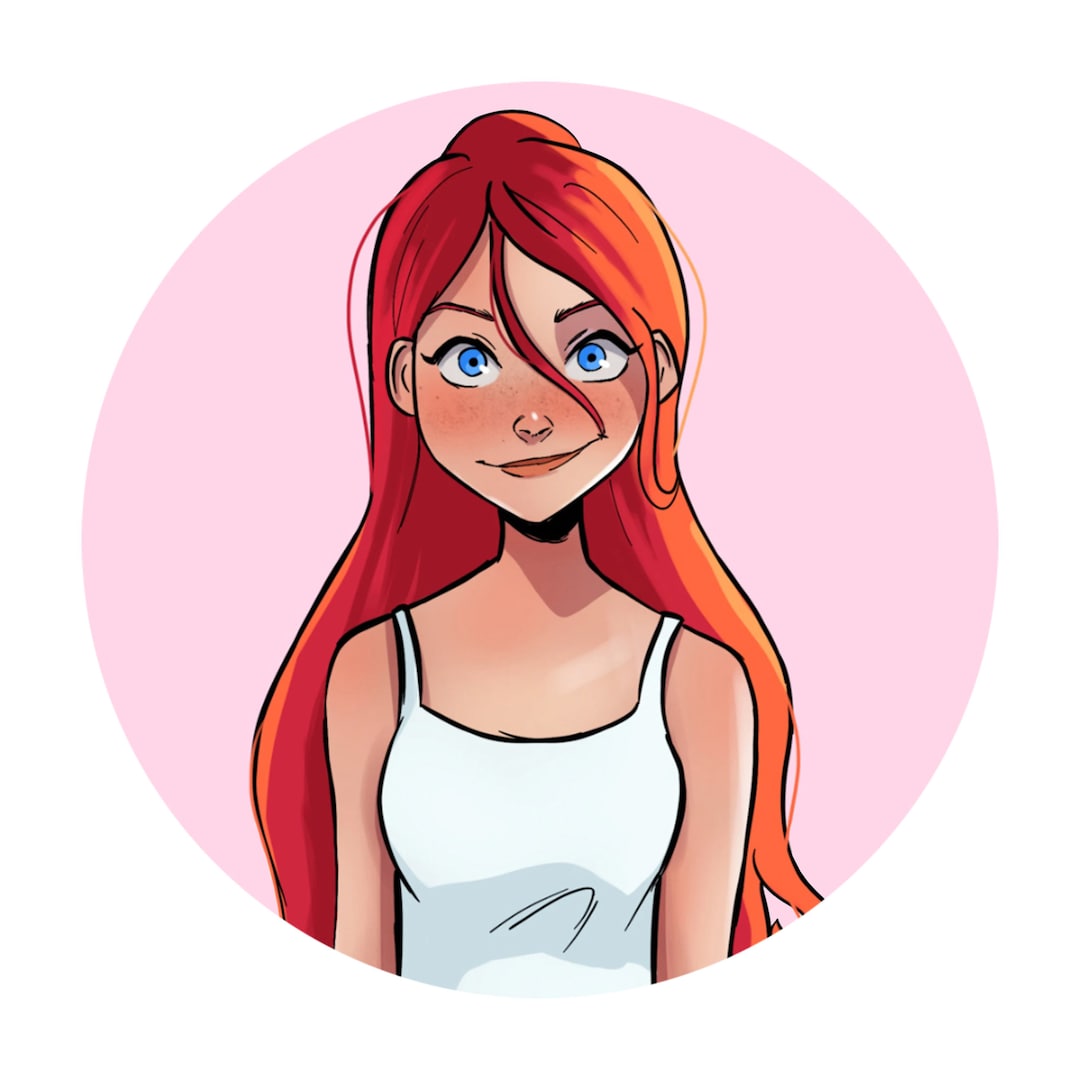
Geometric Patterns. Try profile pictures with shapes like triangles, circles, and polygons arranged in a balanced way if you want modern and attention-grabbing avatars.
