Recently, I launched a new startup that is comprised of a group of photographers, image retouchers, and editors, and at first, I relied on Daminion to handle all our file storing and sharing needs.
However, we encountered severe performance drops and lagging when trying to manage large numbers of photos or having multiple people use the software simultaneously, which is why I decided to find a worthy Daminion alternative that would provide all the features I need.
Currently, I think Adobe Bridge is a fantastic replacement since it offers configurable workspaces, allowing me to create the perfect environment for my company.
Such versatility helped me design a personalized interface that is very easy to navigate, while Daminion’s customization options were a lot more difficult to figure out.
Before trying different asset management software that could replace Daminion, I prepared a list of the key features that I want to see in such a solution. That list included metadata editing, search functionality, file management (folders, tags, collections), version control, collaboration features, and integration with other software, especially image editors, and all the solutions presented below offer all of that.
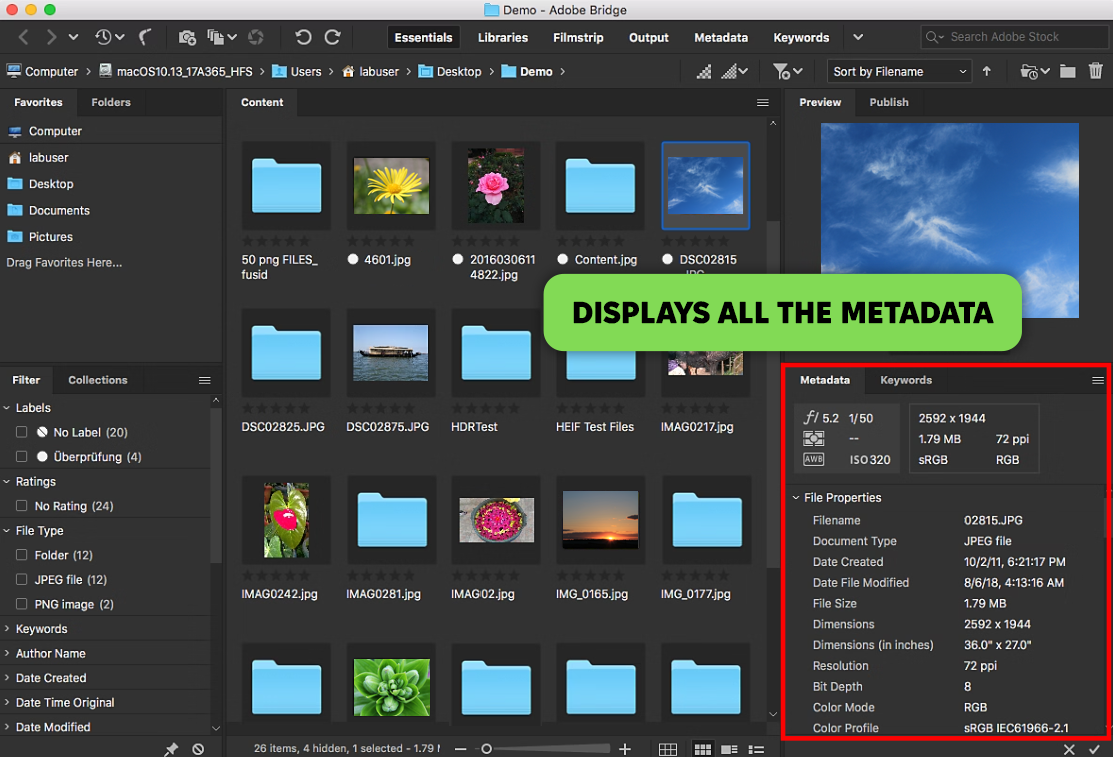
Adobe Bridge proved to be my go-to Daminion replacement. It offers handy preview functionality that includes thumbnails and full-screen previews as well as metadata management tools, which is the kind of versatility that is missing from Daminion.
I can get Adobe Bridge free and use it to add, tweak, and search content using metadata, which makes file management a lot more convenient. Meanwhile, Daminion can make even a simple task like batch renaming a group of images or copying them without losing metadata – extremely difficult.
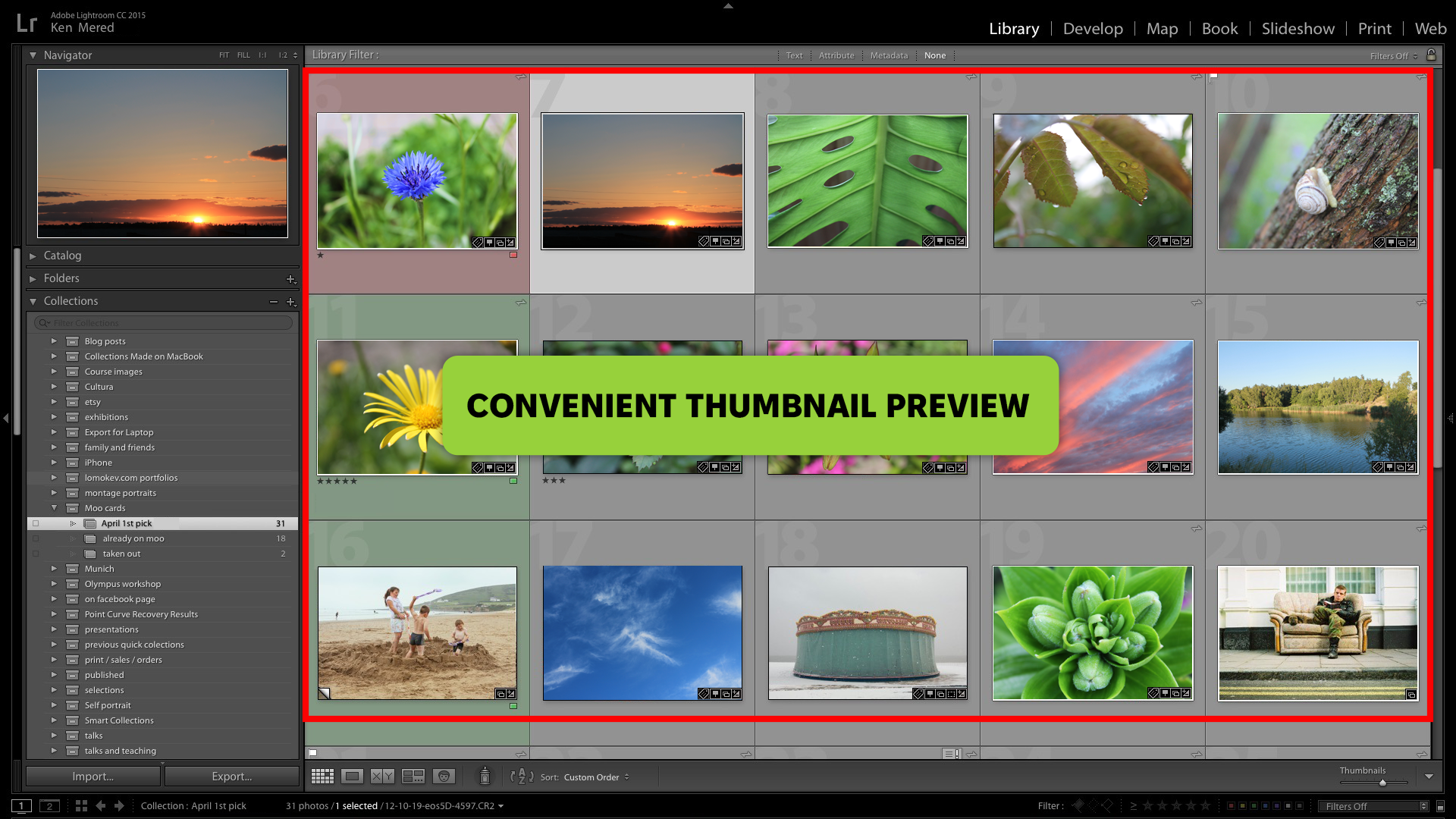
Adobe Lightroom is among the most widely used image editing solutions for photographers, and since it has DAM functionality, I wanted to try it myself. It’s incredible when it comes to managing and sorting huge image libraries, while Daminion suffers from lagging when trying to process large groups of photos.
The provided catalog functionality lets me import, sort, and categorize images in just a couple of clicks while utilizing keywords, ratings, flags, and metadata, all of which are included even if you get Lightroom free. This streamlines the process of finding and enhancing photos, which is essential for a company that frequently deals with thousands of images.
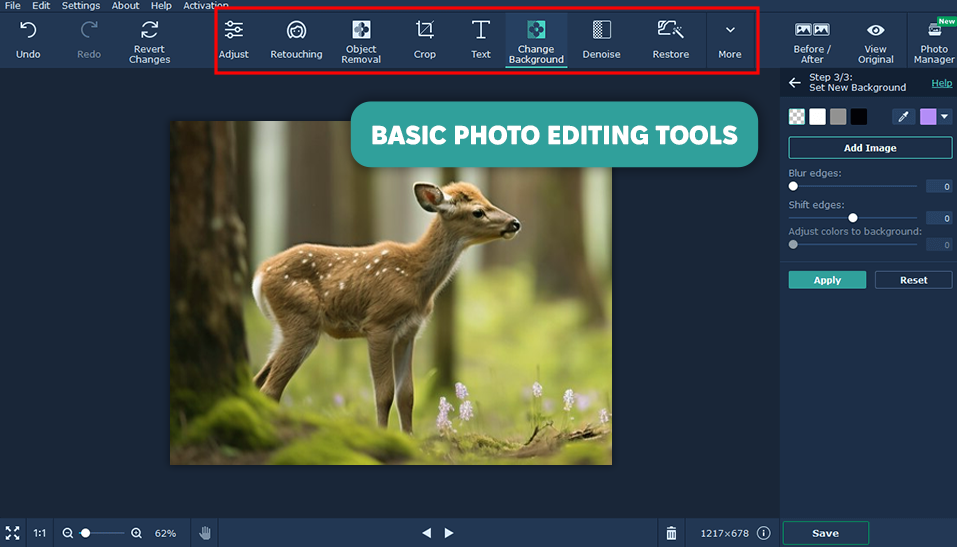
Movavi Photo Editor is an appealing Daminion alternative if you’re looking for a user-friendly image management and editing solution. It has an intuitive UI for handling expansive image libraries, which I greatly appreciated since my company has hired several beginner retouchers.
Even though it’s primarily designed for editing images, it still has tools for browsing files, managing folders, and adding tags to keep your photos sorted. Movavi offers most of the options provided by Daminion, only this software made it a lot easier to learn them, as it took me twice less time to master the available functionality.
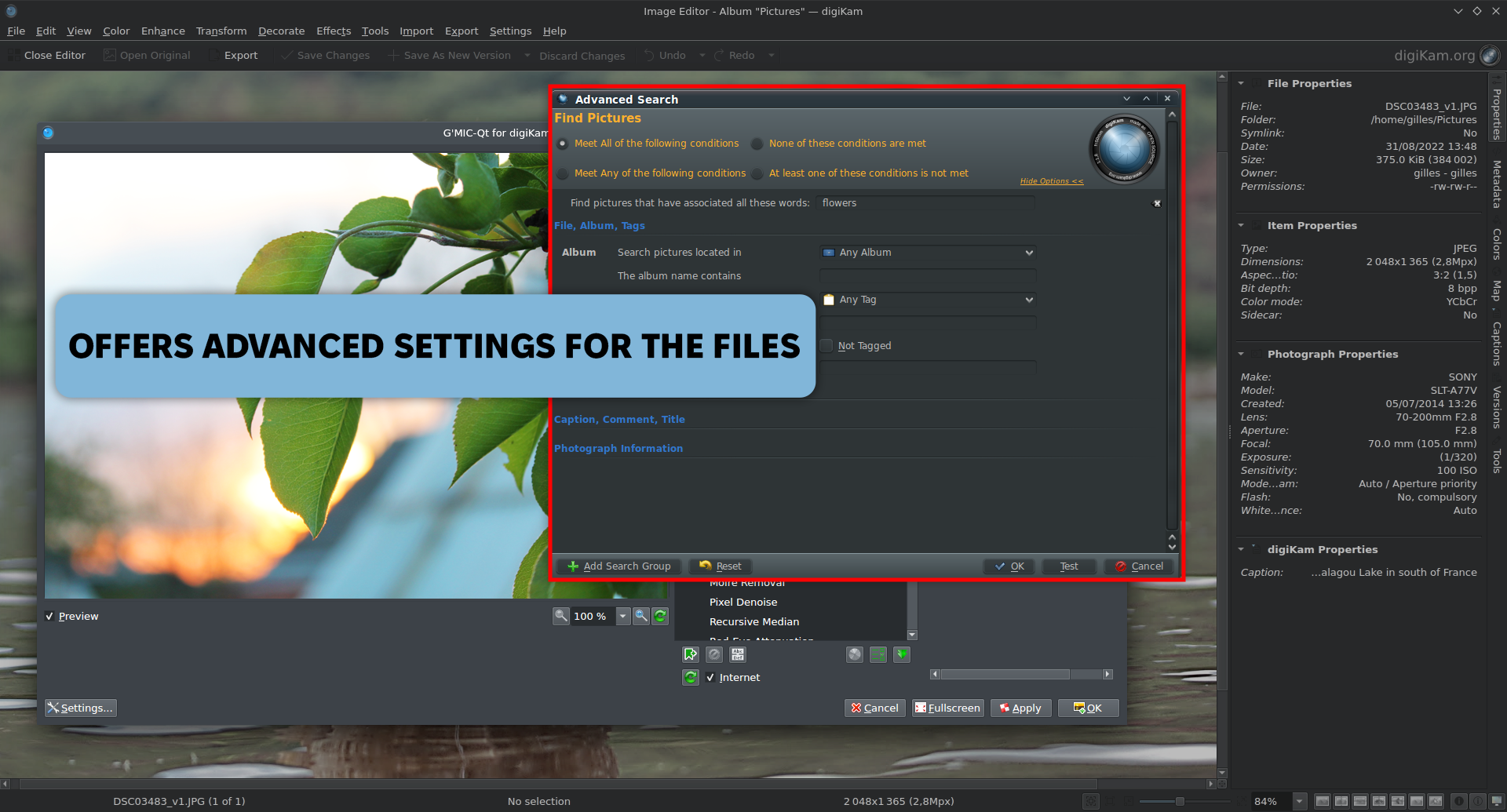
I prefer digiKam to Daminion primarily because it can conveniently manage gigantic collections of over 100,000 photos. Being an open-source solution, it’s available on all devices, unlike Daminion, which you can only get for Windows or Mac.
This photo organizing software offers robust metadata management functionality, enabling my teammates to add, tweak, and look for metadata tied to images. This covers EXIF, IPTC, and XMP metadata, which is also available in Daminion and is extremely important for professional photographers and multimedia file managers.
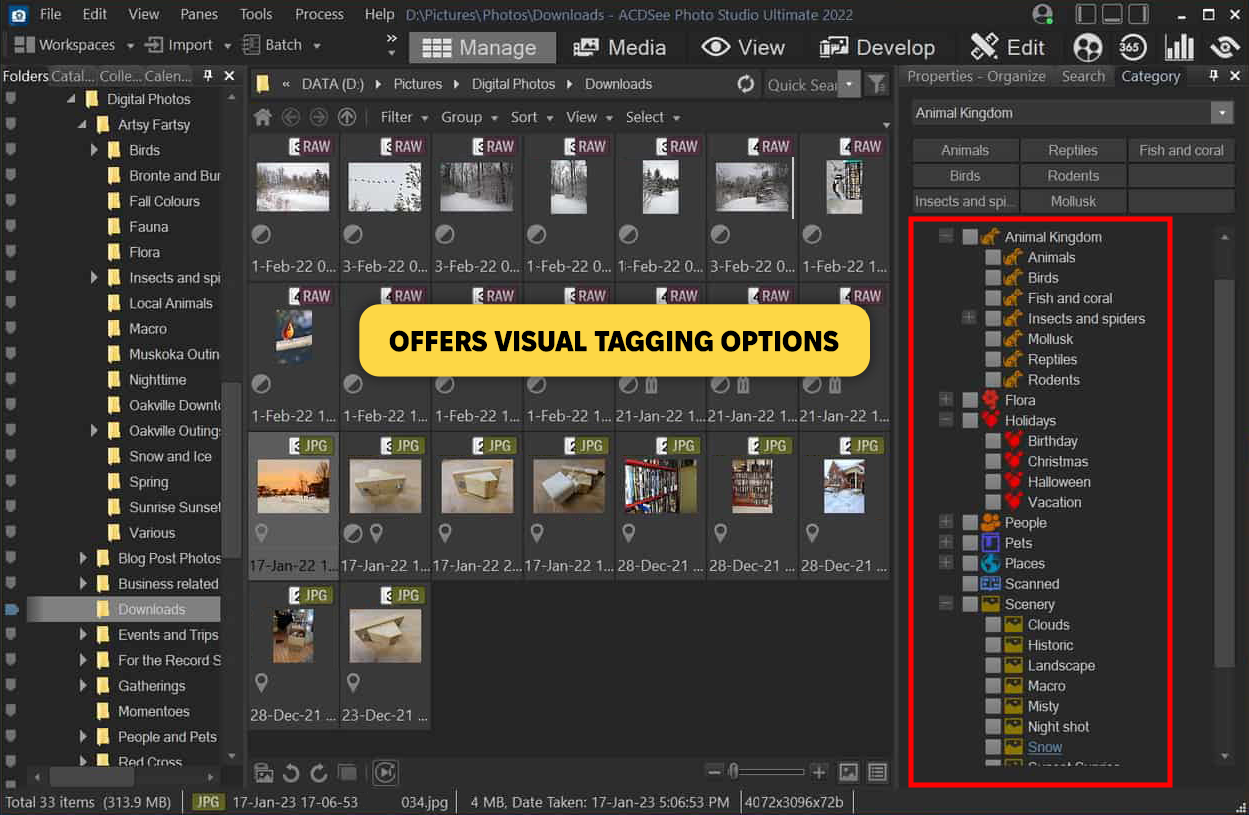
ACDSee Photo Studio is a solid alternative to Daminion that offers file organization and image retouching tools. It offers a more user-friendly UI compared to Daminion, which I have found to be somewhat outdated.
It allows me to access images from all my devices, including my Android smartphone, while Daminion isn’t available on mobile. Even though ACDSee isn’t a specialized DAM solution, it allows geotagging images as well as tweaking the keywords, ratings, and descriptions included in the metadata. It also offers batch processing and RAW format support, which makes it a more flexible option than Daminion.
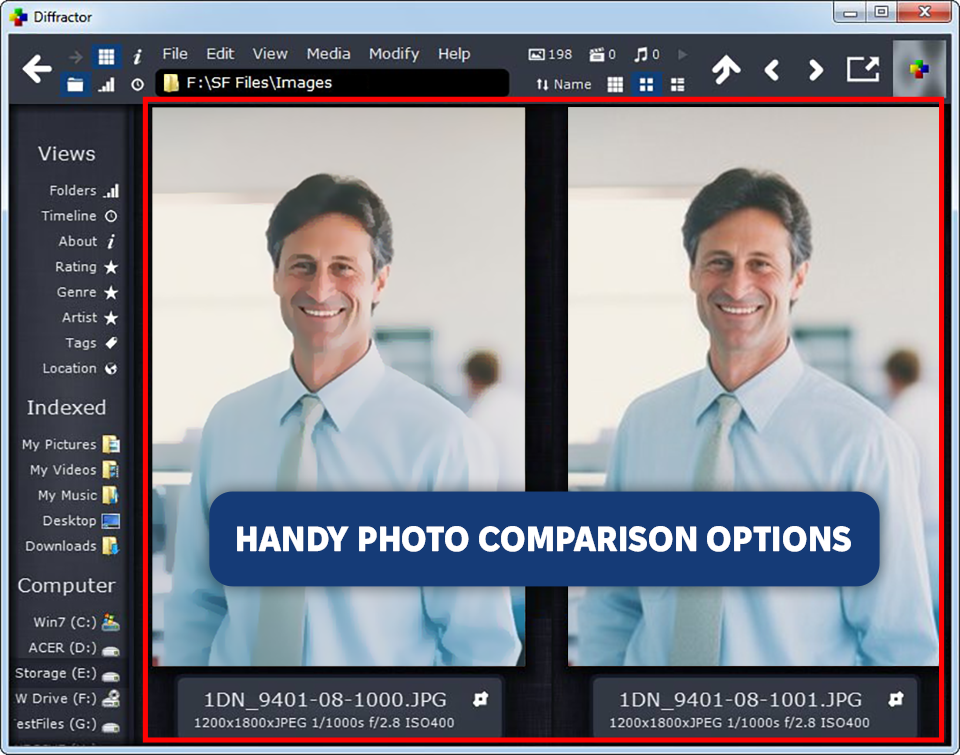
Since I constantly work with photos, there are times when I have to check the performance of my team and since Diffractor can be used as photo comparison software it’s really handy for those moments. It’s a lot more user-friendly than Daminion and the latter also doesn’t have a comparison feature, which would be much appreciated.
This software can also help me find images based on a variety of metadata information, including date, location, and file format. It’s compatible with all popular metadata standards like XMP, IPC, EXIF, and ID3.
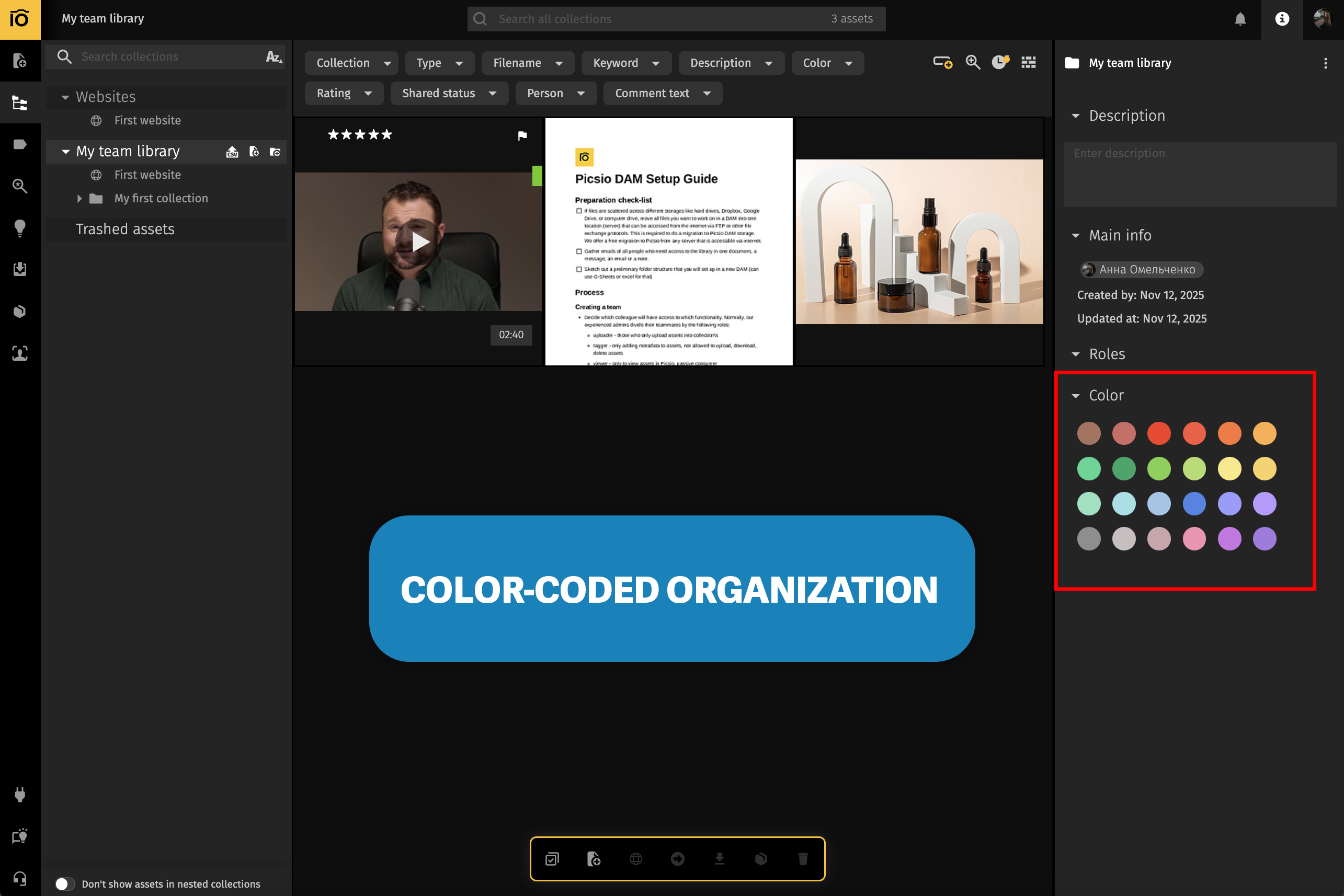
For teams who desire complete control over how they store, arrange, and distribute creative content, Pics is a good substitute for Dominion. I enjoyed that everything operated directly on Google Drive when I tried it; there were no restrictions, no vendor lock-in, and no additional storage costs. I was able to begin file management in a matter of minutes after the setup was completed.
I was particularly impressed by the system's seamless organization; tags, AI-powered search, and version tracking made it simple to locate and update files. Clear and effective communication was maintained by role permissions, secure sharing, and intelligent automation technologies. It is an easy, contemporary, and economical solution to replace Dominion without sacrificing data control.
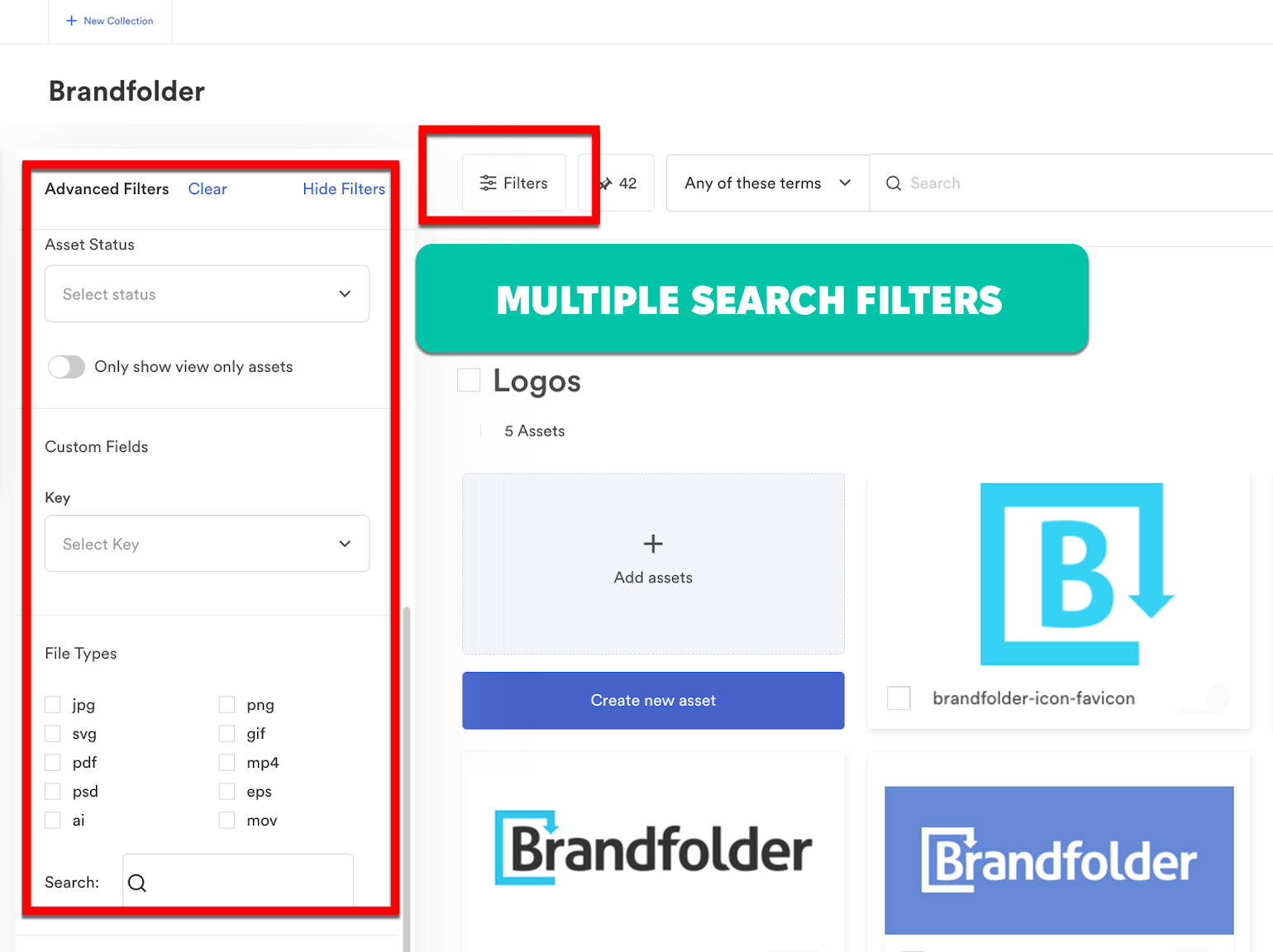
Brandfolder is a straightforward photo catalog software created to simplify the brand management and asset distribution process, which is why I employ it for storing, organizing, and sharing branding assets with my contractors. I appreciate how quickly it generates thumbnail previews since it always took Daminion a long time to properly display them.
This tool enables companies like mine to personalize the platform to convey my brand identity and style. It provides configurable templates, branding parameters, and access settings that allow me to assign specific permissions to individual users or groups of employees.
Daminion didn’t provide a lot of access settings and it also didn’t let me restrict editing rights for separate users, which is easy to do in Brandfolder.
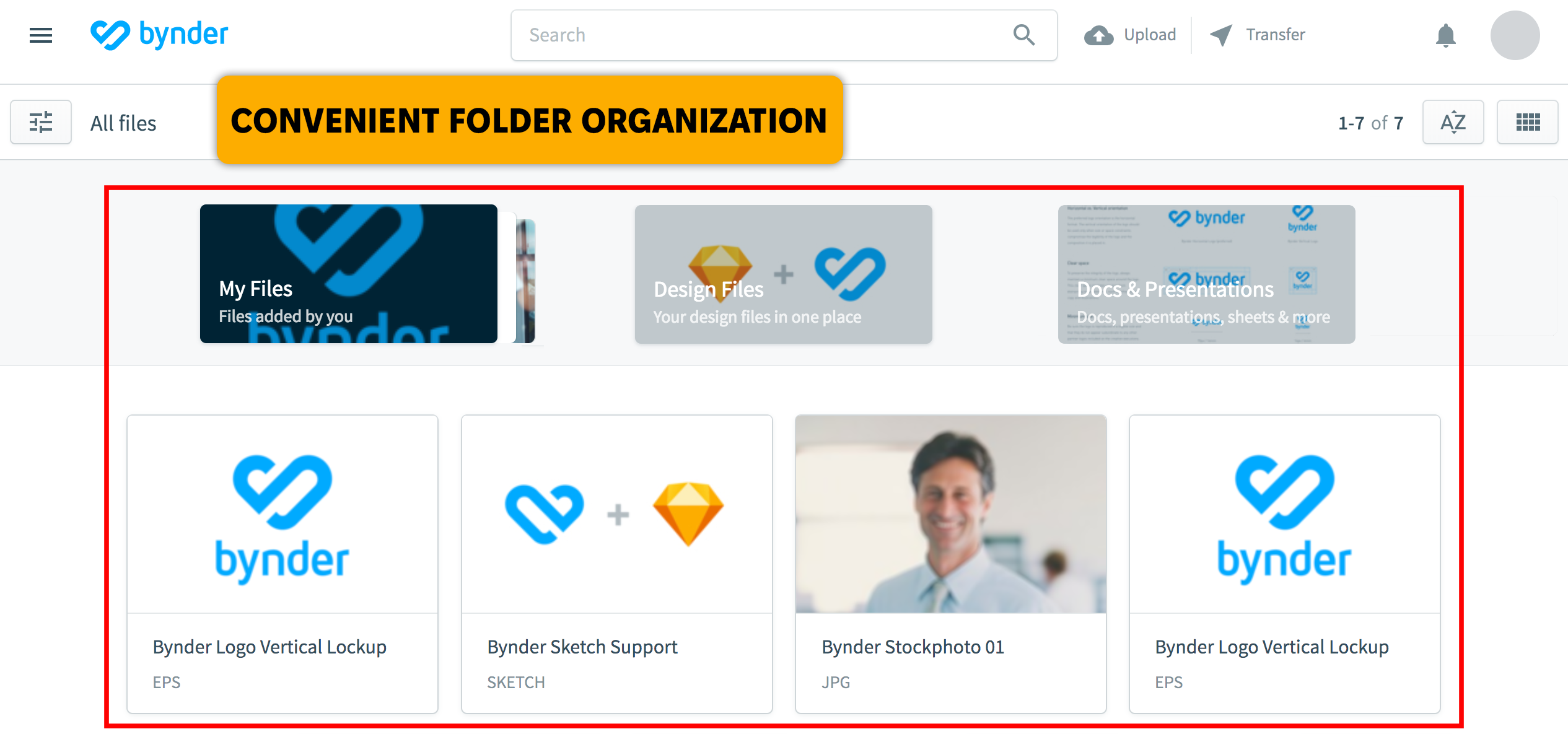
I think Bynder is a fantastic Daminion alternative, as it provides a broader toolset along with in-depth customization options. It comes with a variety of filters and search parameters that let you find images by similarity, date, or different metadata entries. It makes it easy to set permissions for separate user groups, which was only partially possible in Daminion.
Compared to Daminion, Bynder allows me to save search filters for future use, while the former clears them every time I close the software, which is very inconvenient for me since I usually sort images by creation date and I had to manually pick that option every time I opened Daminion.
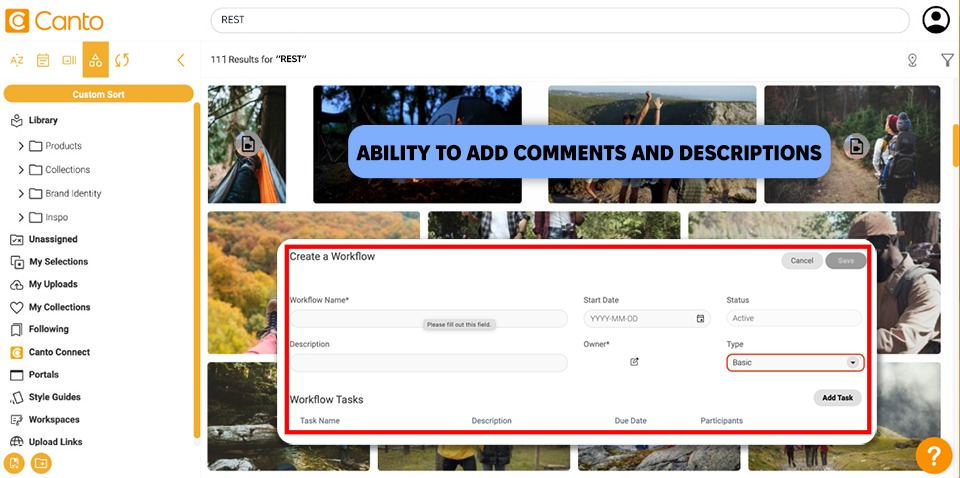
Canto is a fantastic alternative to Daminion if you’re working with a diverse range of formats, as it’s compatible with CAD files, vector images, 3D assets, and Adobe Creative Suite files (as well as multimedia files like images and videos, which you can manage in Daminion).
It offers convenient integration with different third-party solutions, including free Adobe software, WordPress, Figma, Canva, and many others.
Canto provides impressive collaborative functionality, which encompasses shared libraries, comments, notes, version monitoring, and approval workflows. A lot of these features are missing from Daminion. All my teammates and clients can efficiently work together on projects while only having to use one tool.