As a blogger, I constantly need to come up with interesting content to keep my subscribers engaged. This time, I decided to find the best AI replace tool out there to make my images more creative by swapping different elements, like the background or even the model’s attire.
I tried out a variety of options and picked the most interesting replacement tools while breaking down their key features and capabilities below.
AI replace tools have significantly shifted the creative editing process, even if its usage often leads to unpredictable, comedic, and even controversial results. Some people use them to switch faces with animals, swap out common objects for weird replacements, or to infuse classic artwork with modern items. Such entertaining uses highlight how suitable AI can be for producing engaging content.
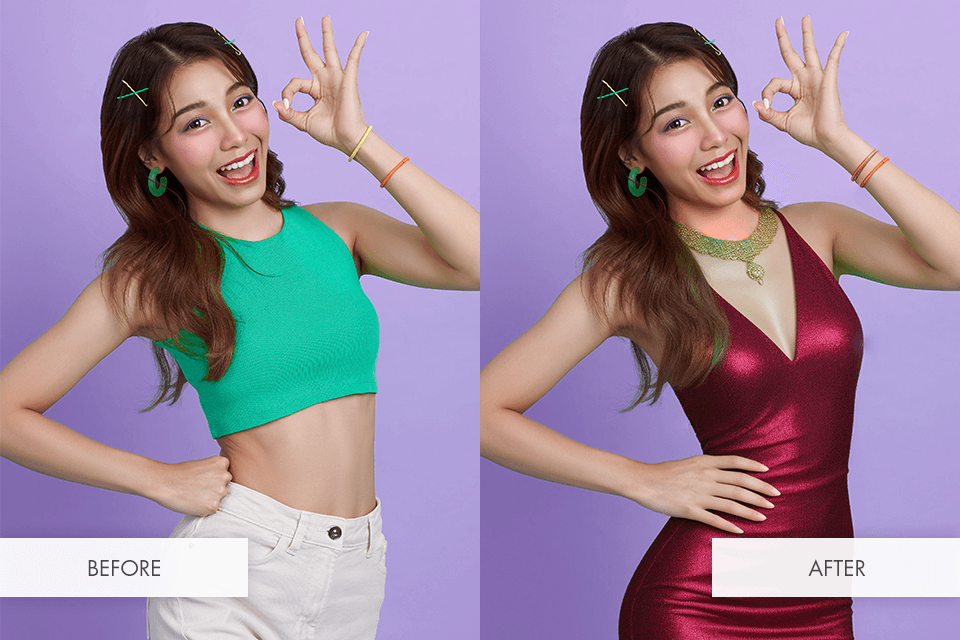
However, AI can also generate off-putting results, whether those are melting items, unnatural shadows, or disfigured hands, which you can often see on the internet as a mockery of AI functionality. Even though Adobe Firefly is better at delivering high-quality replacements than ever, it still requires manual oversight and subtle tweaking.
Content creators, photographers and illustrators are also still debating about AI’s place in different visual arts. Some believe that all AI-enhanced images need to be properly marked to promote transparency, particularly when it comes to journalism and documentaries. Others view AI as a creative tool that invites users to expand the means of what is possible, similar to how traditional image editing did in the past.
Regardless of all the controversies, AI replace tools continue to become better, providing superior results while igniting passionate discussions about its place in the world of digital art.
Advice: To achieve realistic results using AI replacement tools, select solutions trained on photo edit DataSets for AI training provided by experienced retouchers. High-quality training data enables AI to intuitively position items, match lighting, and avoid uncomfortable or distorted substitutes.
| AI Replace Tool | Main Features | Social Media Integration | Free Version / Trial |
|---|---|---|---|
|
Can be integrated with Adobe Creative Cloud
|
✔️
|
✔️
|
|
|
High-quality results
|
❌
|
✔️
|
|
|
Convenient sharing
|
✔️
|
✔️
|
|
|
Non-destructive workflow
|
❌
|
✔️
|
|
|
RAW format support
|
✔️
|
✔️
|
|
|
Automated background replacement
|
✔️
|
✔️
|
|
|
Realistic outfit reconstruction
|
✔️
|
✔️
|
|
|
Broad selection of filters and effects
|
✔️
|
✔️
|
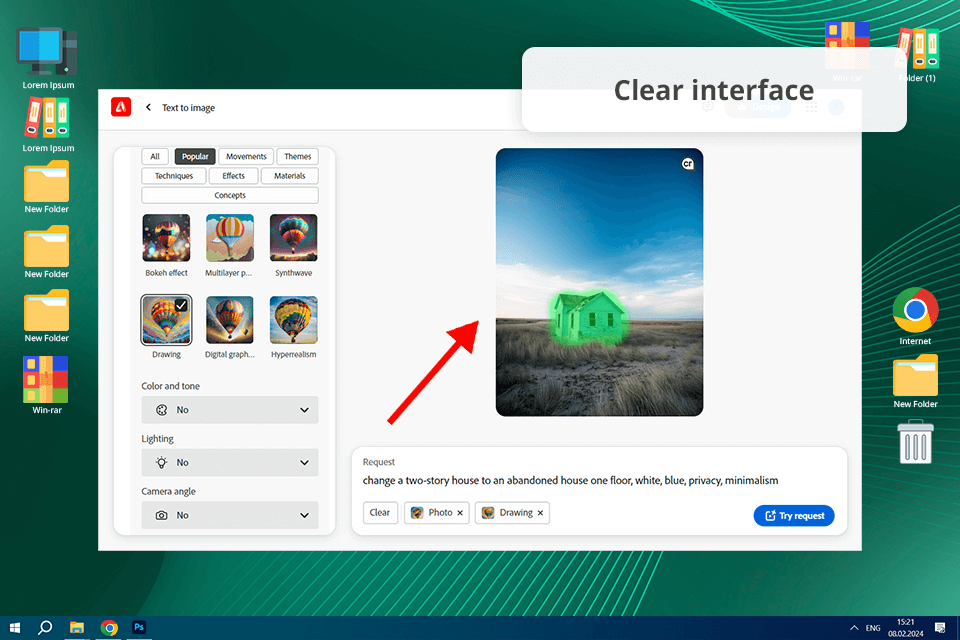
I've spent a lot of time testing Adobe Firefly’s AI replacement feature on the photos with people or with cluttered backgrounds, and I’m fully satisfied at the results it delivers. You don’t need to do a lot of prompts and tries to replace someting, especially if the size of the object/persong is not so big.
Moreover, I can now use it as a separate web app, enjoying new ways to create, edit, and improve images using Firefily’s AI toolkit. I have integrated it with my Creative Cloud account and can conveniently access my images across any software or device I use.
When employing Adobe Firefly in Photoshop, I can delete backgrounds, adjust colors, replace objects, and even expand or fill in photos with professional-quality AI-generated elements and it’s all super-simple and doesn’t last long as usually ai tools generate new elements.
Ever since Adobe added the Firefly Plus and Firefly Premium plans, I can now use an even wider selection of cutting-edge tools for video, audio, and image editing, which has done wonders for streamlining my workflow and broadening my creative capabilities.
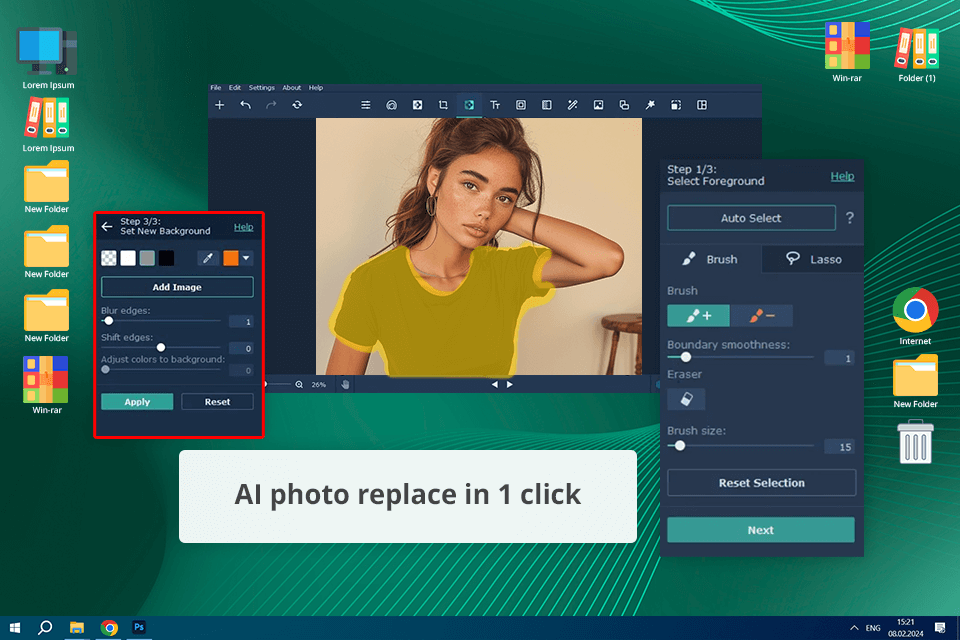
Unlike Adobe Firefly, the Movavi Photo Editor represents fully-fledged photo editing software for PC that is packed with AI features and an intuitive interface. It offers a wide selection of tools for deleting backgrounds, enhancing colors, and retouching photos in just a couple of clicks.
I particularly like the AI-based single-click enhancement feature, which allowed me to significantly reduce the amount of time I have to spend on an image. I’m usually happy with the results, but sometimes they don’t look as natural and detailed compared to some other AI replacement tools on this list.
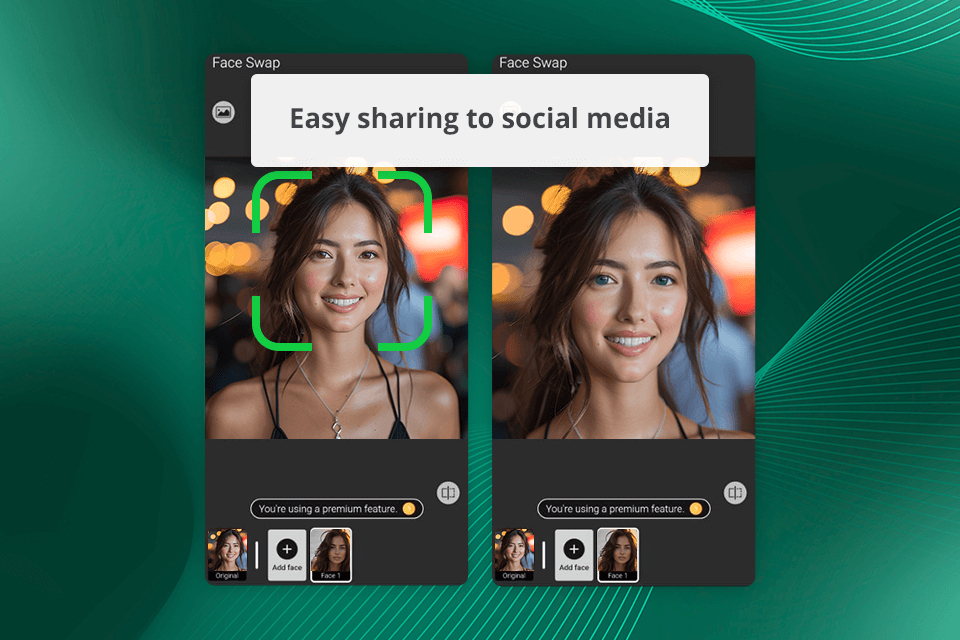
This might be the best AI replace tool if you’re looking for an iOS/Android application. It’s particularly great at transforming clothes, as it can change a casual outfit into a beautiful dress of any color you want.
After you import the needed image, pick "AI Replace", and draw over the clothing area that needs to be replaced before providing a prompt like "red glamorous evening gown." Afterward, you'll be presented with several generated images that follow your prompt and can be saved on your device.
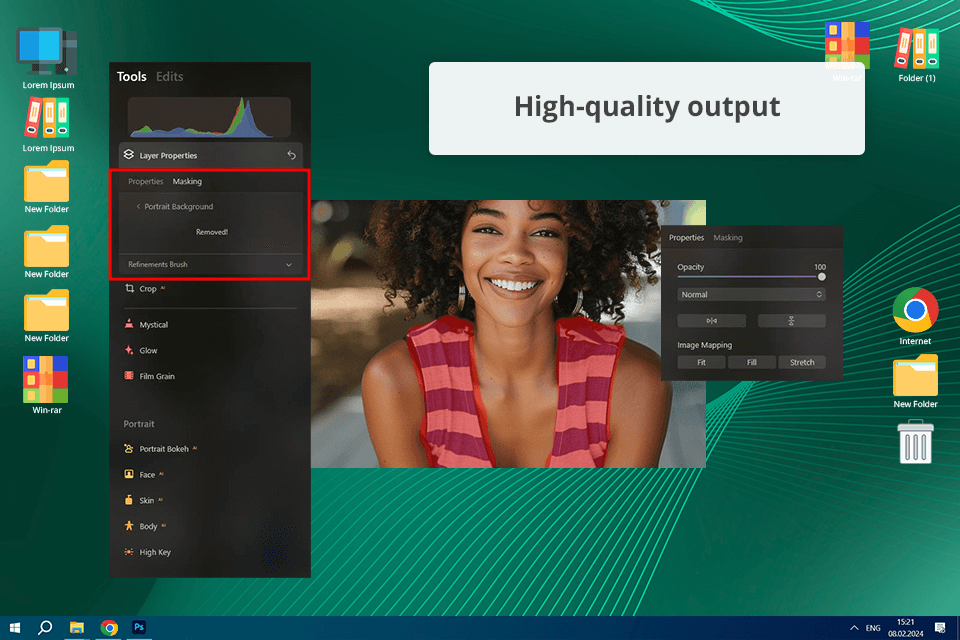
Packed with robust AI functionality, Luminar Neo is a fantastic AI replace tool that lets you swap the sky, skin, and other elements in your photos, noticeably expanding the number of manipulations you can perform. I have found its UI to be very convenient, allowing me to perform advanced enhancements in a matter of clicks.
I would also like to highlight how easily I can integrate Luminar Neo into my workflow, whether I need to enhance a single photo or a batch of them. The quality of the results is very impressive and the added elements all look natural. The biggest drawback of this software is its higher price compared to most alternatives.
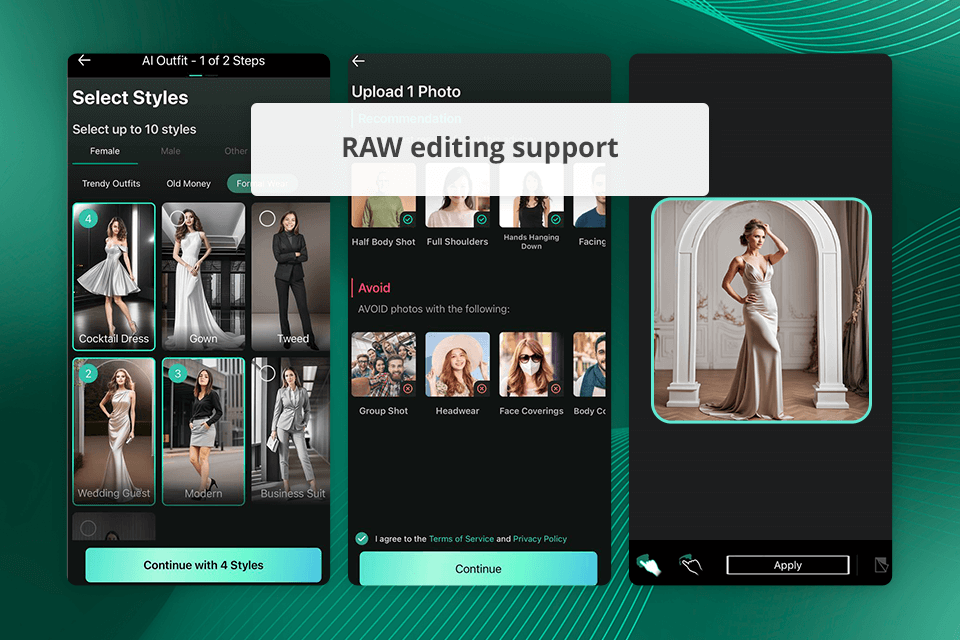
Representing arguably the best photo editing software for beginners, PhotoDirector comes with cutting-edge AI-based functionality, which includes AI Style Transfer, AI Portrait Beautifier, and AI Sky Replacement that can all do wonders for enhancing your workflow. This tool’s UI is pleasantly intuitive and user-friendly.
The biggest drawback of this option is that despite providing a solid selection of AI tools, it can’t compete with premium software when it comes to manual image editing. However, PhotoDirector is still a solid option if you’re interested in beginner-oriented, multifunctional AI photo editors.
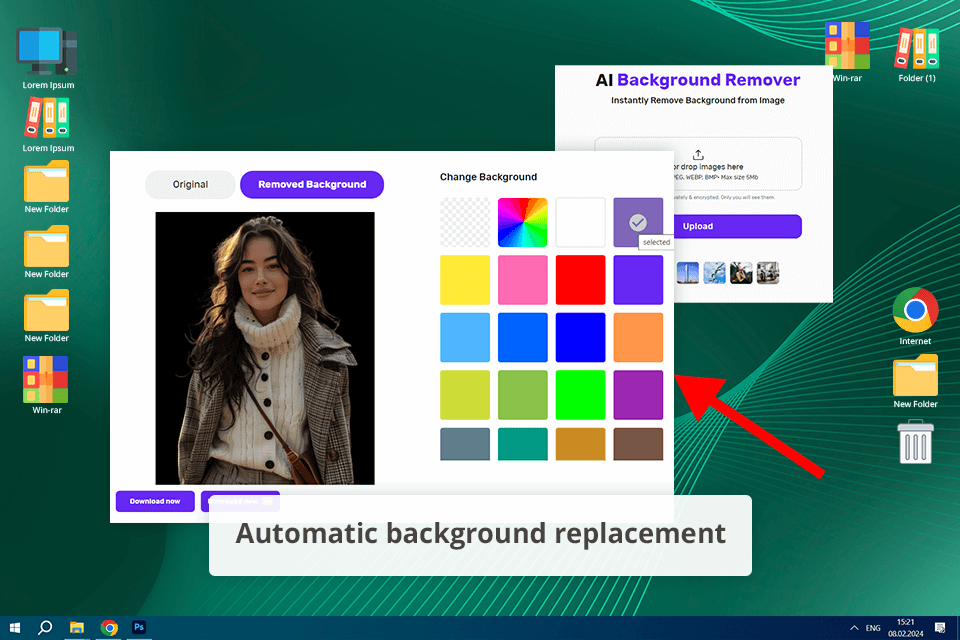
I tried this AI replace tool after I saw someone recommend it on one of the online forums. This option provides a variety of AI-based tools, which include automated background replacement, smart edits, and in-depth color correction.
That said, Phot.ai is rather limited in certain areas, as it doesn’t provide the same customization freedom that you’d find in premium image editing software. Moreover, you need to have a constant internet connection to ensure this service works properly.
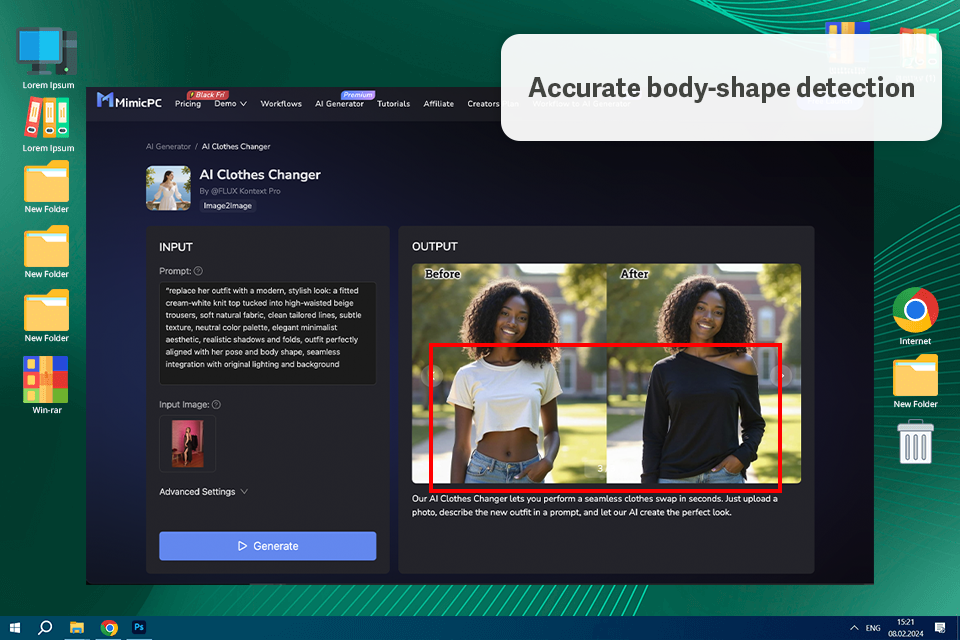
Compared to conventional clothes-editing software, the MimicPC feels more practical right away. In a matter of seconds, the generator generated a clear, realistic image when I submitted a photo and defined the clothing I wanted. Even if you have never used an AI clothing editor before, the process is very simple.
The accuracy with which the AI interprets the current attire and body type caught my attention. The textures appear surprisingly accurate for a browser-based tool, and styles like fitting tops, dresses, and jackets effortlessly adjust to posture. It's quite easy to quickly switch outfits for lookbooks, portrait edits, and artistic endeavors.
This program provides one of the best user experiences I've found for anyone looking for quick, polished, and realistic outfit changes without the need for manual masking.
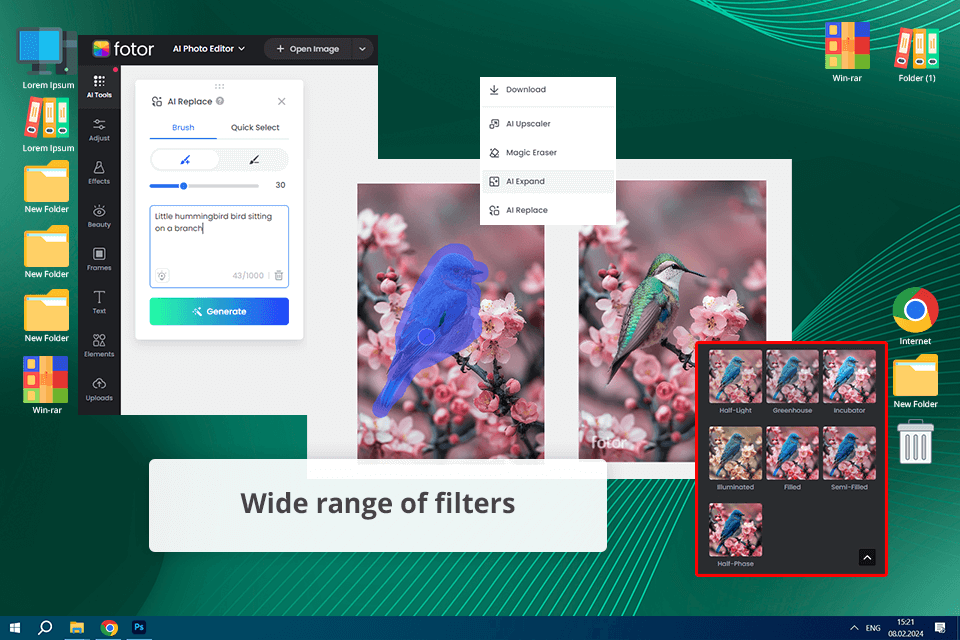
If you want to swap an overcast sky in a photo with a clear one, or simply need to delete or replace unnecessary objects, the "AI Replace" option in Fotor will allow you to do that with ease. However, when using the trial version, I have found that this tool isn’t great at recognizing the imported photo, which can cause inconsistent results. Additionally, Fotor isn’t always capable of generating results that match the provided prompt.
Available functionality. Evaluate the tool's feature set and check if it offers photo enhancements (color correction, sharpening, etc.), background deletion, object manipulation, and various filters. Pick an option that provides the functionality you need the most.
UI convenience. Give preference to solutions with user-friendly interfaces that can accommodate your skill level. A convenient layout will help improve your productivity and let you focus on the task at hand.
Compatibility and integration. Make sure you can pair the chosen tool with other software that you’re using, like Photoshop or Lightroom. Integrating different applications will help minimize the number of manual file transfers you’ll have to perform.
Result quality. Check out the AI replacer’s result quality by evaluating sample images or using the free trial option. High-quality tools generate natural images with minimal artifacts while being capable of handling photos of different genres.
Price. Look at the available pricing plans – can you get the desired AI replace tool for a single-time payment, do you need to purchase a subscription, or is there a free version with paywalled functionality? Pick the optimal plan for your goals.
Support and updates. Make sure the tool has dependable client support with adequate response times and communication channels. Frequent updates make sure your chosen automatic photo editor can receive new functionality and remain compatible with future operating systems.
Our professional FixThePhoto team tested various AI replace tools to determine their accuracy, realism, and need for manual editing. We evaluated how efficient they are at deleting various elements, swapping backgrounds, and seamlessly adding new objects to the scene.
Our time-proven process for testing ensures each tool goes through several controlled experiments. We import high-resolution images with detailed textures, complex lighting, and human subjects to determine the level of realism provided by the AI-generated edits. We also check how the tool tackles edge refinements, shadow creation, and color palette matching, which are typical issues when using artificial intelligence.
In addition to image quality, we evaluated the convenience and overall performance of each tool. Some options provide excellent single-click edits, while others demand several rounds of adjustments until you get the desired result. We also checked if the AI replace tool can be integrated with other image editing software, specifically Adobe Photoshop, where Firefly AI has proven to be the most natural fit.
Speed is also an important aspect, as certain solutions perform the replacement within seconds, while others require up to a minute to deliver the necessary quality increase.
After a thorough test phase, we concluded that AI image replacement tools have significantly improved their performance over the last few years, but still demand human oversight to deliver consistently high-quality results. Some options provide excellent automatic object removal but have issues dealing with challenging lighting conditions, while others provide detailed replacements but can sometimes suffer from minor distortions.