I used DrawPlus as my main graphic design software for a long time. However, since Serif has stopped supporting it, I am looking for a good DrawPlus alternative.
Although the program's features are still the same, the main problem is the lack of updates and technical support, which is very important for me as a professional designer.
I use the latest MacBook Air Pro, and it can't install DrawPlus because it doesn’t support older software. I need a DrawPlus alternative that performs well and is stable, which Serif software doesn’t offer.
I need software that is more versatile for various graphic design tasks. DrawPlus is mainly a drawing program, and its other features are very limited for what I need.

For me, Adobe Illustrator is a perfect DrawPlus alternative because I handle many design tasks every day and need a universal set of tools. Unlike DrawPlus, Illustrator lets you draw, work with text, upload photos for design, and more.
While DrawPlus has adjustable brushes, those provided by Adobe Illustrator for free are much wider. Plus, Illustrator allows you to upload brush packs or create your own, which DrawPlus doesn't do.
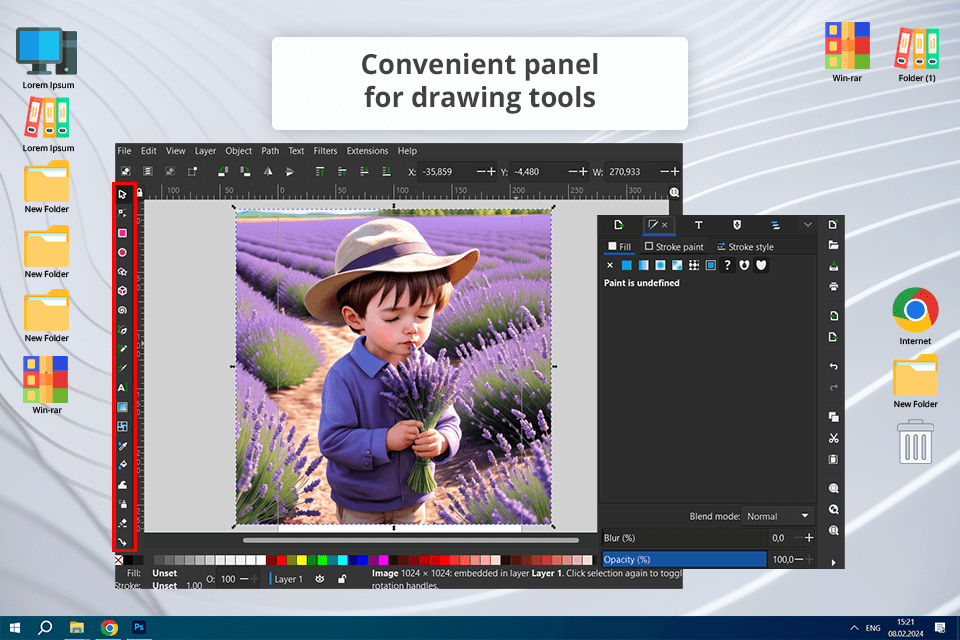
I prefer Inkscape over DrawPlus because it is an open-source free drawing software with more advanced tools. It also supports a wider range of export formats for vector graphics compared to DrawPlus.
Inkscape works on Windows, macOS, and Linux, while DrawPlus is only available for Windows. This DrawPlus alternative also supports extensions and plugins that add extra tools and effects, which DrawPlus does not have.

Affinity Designer is one of my top DrawPlus alternatives because it works with vector and raster files, which is very handy for me as a designer. This free graphic design software has a special Pixel Persona mode that lets you switch easily between working with vector and raster graphics.
This makes it flexible for creating scalable vector graphics (SVG) and doing pixel-based tasks like photo editing and digital painting, unlike DrawPlus, where working with high-resolution images is very challenging. Serif software often freezes when loading these images or sometimes won’t load them at all.
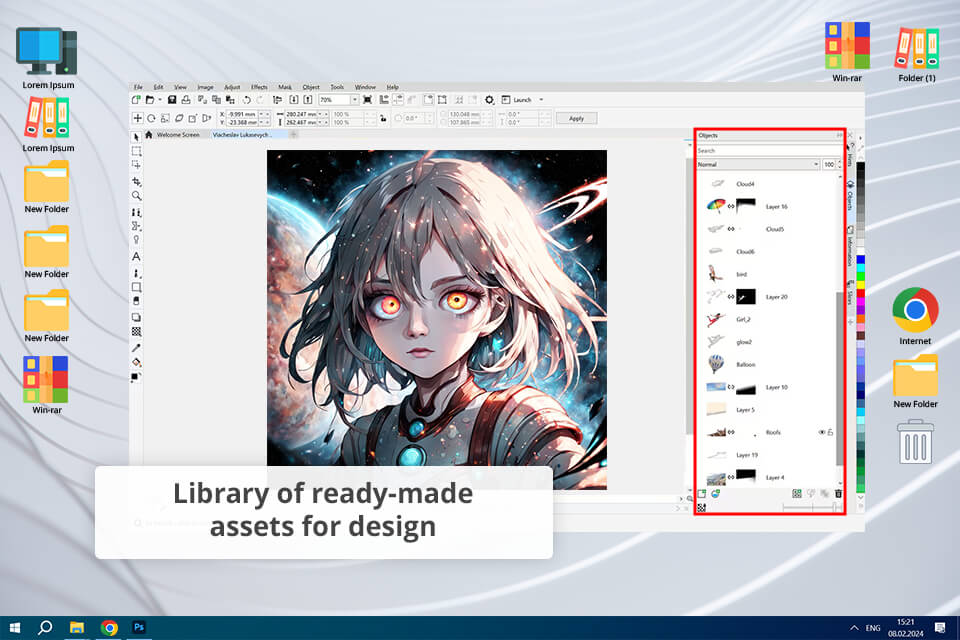
I suggest you consider CorelDRAW instead of DrawPlus. This DrawPlus alternative has a full set of tools for vector drawing and graphic design. It offers powerful vector tools, precise node editing, advanced text options, and many effects and filters for creative work.
Unlike DrawPlus, CorelDRAW is regularly updated and improved, so you access the latest technologies on the drawing apps market.
The program works well for both digital design and print. I was disappointed with DrawPlus because the designs looked pixelated after printing. CorelDRAW performs steadily, no matter how large the file I’m working with is.
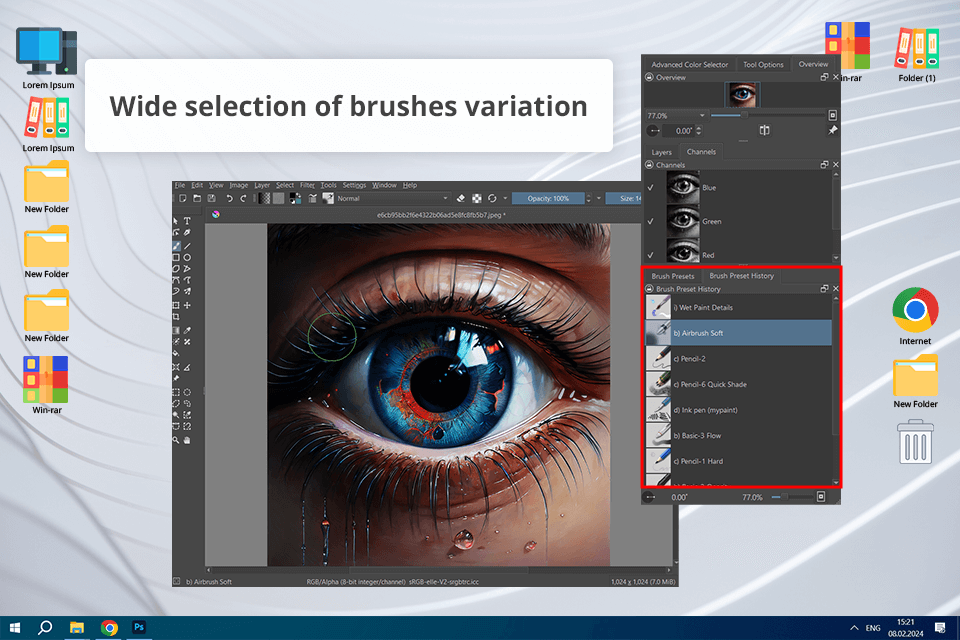
Krita is mainly made for digital painting and drawing. It has a lot of brushes, tools, and features just for artists. This includes things like brush stabilizers, different brush types, a wrap-around mode for smooth textures, and advanced layer control. These features make Krita a much better option than Serif DrawPlus.
Even though DrawPlus has a decent set of brushes and settings, they don’t work as smoothly as I’d like. I often experience delays with brush strokes, which makes it almost impossible to make precise edits in my design projects.

Sketch has advanced tools for editing vectors, letting you control shapes, paths, and gradients. DrawPlus, on the other hand, can't match this level of precision for vector editing. This alternative also supports Boolean operations, smart guides, and flexible text options, making it easier to create and manage vector graphics.
I like that Sketch offers more customization than DrawPlus. I can easily set up my workspace, adjust settings for each action, create keyboard shortcuts, and more. These options aren’t available with Serif.
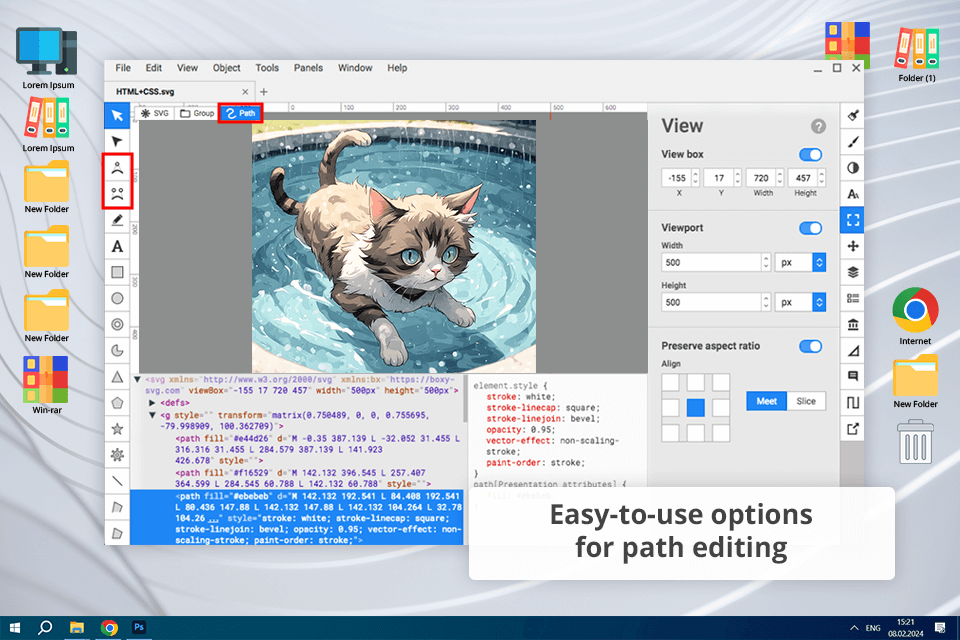
Boxy SVG is a free vector graphic design software and a good DrawPlus alternative. It has a very user-friendly interface, which is much better than the outdated design of DrawPlus.
Boxy SVG also provides more flexible text options, while Serif DrawPlus has few tools for working with text.
Boxy SVG lets you see your changes instantly with its live preview feature as you edit SVG graphics. It also includes a code editor that helps you fine-tune SVG code for more precise control. DrawPlus does not have these features.

If you need advanced drawing tools, Sketchbook is much better than DrawPlus. It offers a natural drawing experience with various brushes, pencils, pens, and markers you can customize. The DrawPlus alternative also has features like predictive stroke technology, symmetry tools, and options to customize brushes, which help boost creativity and accuracy, while DrawPlus doesn't provide these features.
I like that this program works on many platforms (while DrawPlus is only for Windows), including mobile devices. The full syncing makes it very convenient for me to work on my projects anywhere. Plus, I can try different drawing techniques and use a stylus with non-destructive editing.

Xara Designer Pro lets you edit in real time and render the projects quickly as well as handle complex documents and large projects without slowing down. This makes the design process smooth and efficient, something Serif's program does not offer.
Xara Designer Pro+ has special tools for both web design and print layout. This Serif DrawPlus alternative includes features for creating websites, publishing, and using the CMYK color space. These features are perfect for designing websites, marketing materials, and print publications.