
The functionality of Inkscape is somewhat limited, especially if you consider its macOS version. This is why users want to find a possible free drawing software replacement with a range of easy-to-customize tools and complex drawing features.
While they have some similar tools, their functionality is more advanced. Besides, you can adjust the settings of the available drawing tools as well as use convenient vector and prototyping features.
Some Inkscape alternatives listed below will come in handy for illustrators and designers while others are more suitable for digital artists who want to improve their pictures.
Verdict: If you are looking for a software like Inkscape, pay attention to Adobe Illustrator as this program has an impressive choice of drawing and shaping tools. Using it, you can create vector images with little to no effort.
It has convenient pen, pencil, and shape tools. In addition, it has a wider choice of brushes, which allows you to create watercolors and ink paintings. You can also create custom brushes that suit your needs more.
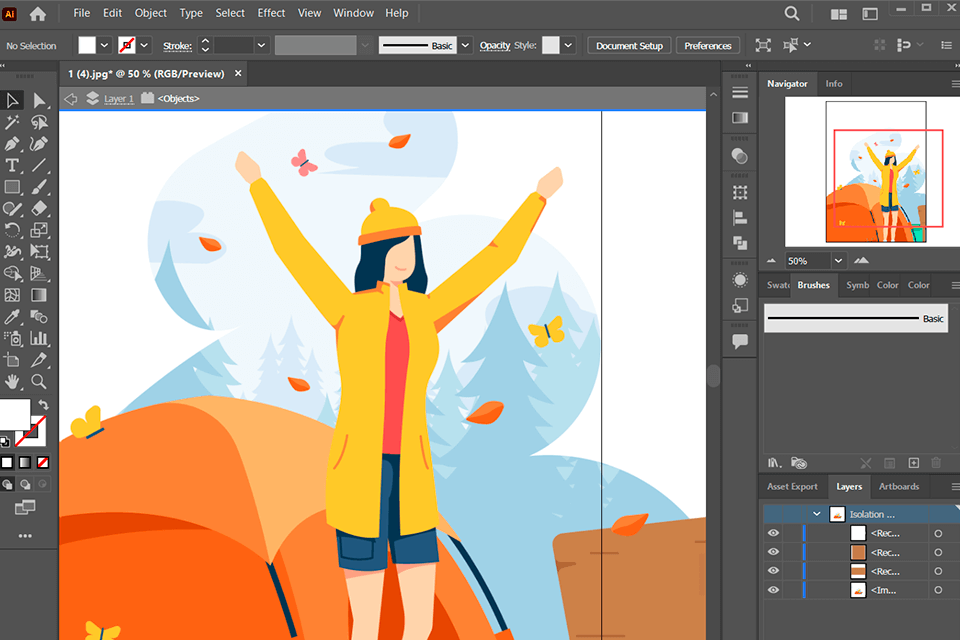
Adobe Illustrator can be used for creating vector designs, typography elements, infographics, and illustrations. With it, you can also design posters for printing and other materials for marketing campaigns. It is used by designers who create branding elements.
You can save your images in a range of formats using different color models. The program allows you to prepare high-quality files for printing and online use. To access its tools, you need to pay $20.99 per month.
Verdict: What I like about Sketch is that it can be used with little to no experience. Unlike Inkscape, it doesn’t require you to read long tutorials or spend hours trying to figure out how to use its tools.
The interface has a range of intuitive features. The program also allows users to quickly share their projects and synchronize edits.
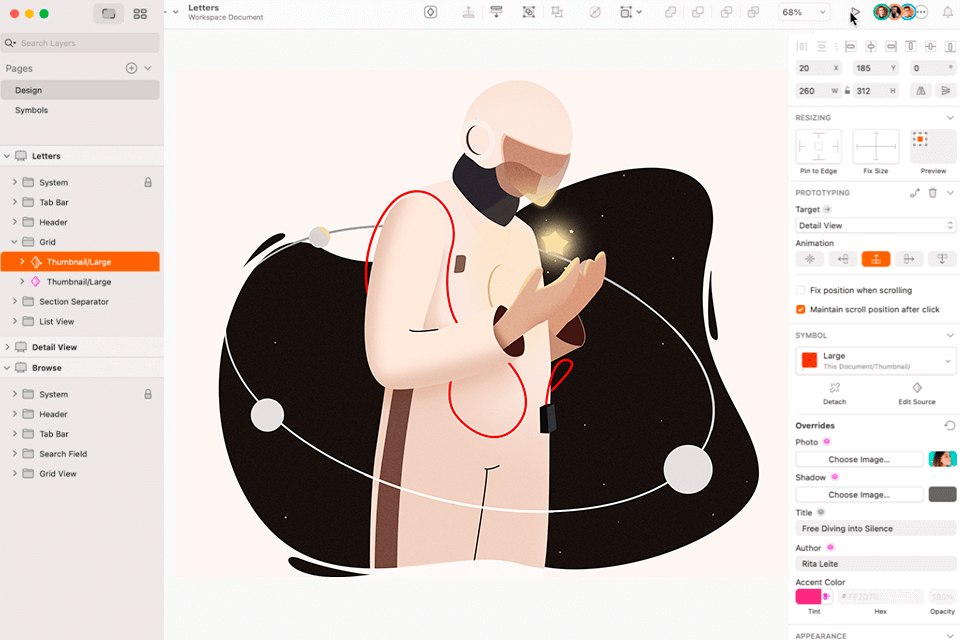
Verdict: Thanks to its intuitive UI, CorelDRAW is one of the best Inkscape alternatives available today, that is suitable for novice users. It allows you to use AI-driven tools for quick editing. If you compare Inkscape vs CorelDRAW, you will see that the latter has a wider choice of publishing tools.
You can use it to quickly create page layouts. However, as it is a more advanced software, its subscription is expensive. To use it, you need to pay $36.58 per month.
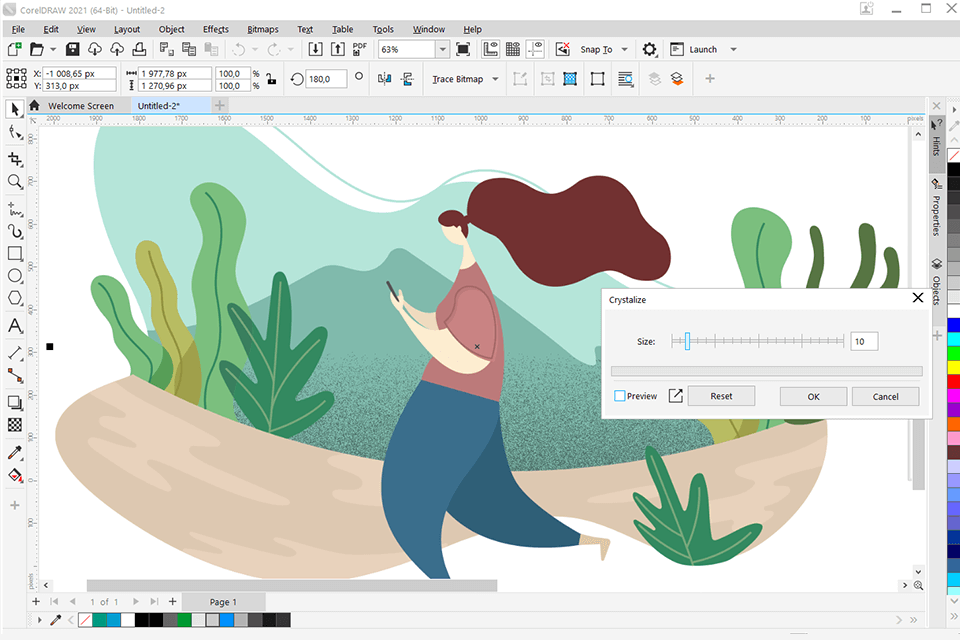
What makes this program stand out among the rest is that it has an in-built editor. Using it, you can work on pro-level projects. The program supports a range of professional drawing tools.
You can draw with a grid, replace the background, undo your edits to restore the earlier version, fill patterns, and apply a variety of effects. CorelDRAW enables you to convert raster files, add text, pictures, and logos, as well as merge different files.
Verdict: After comparing this program to Inkscape, you will see that it has a more professional toolset. However, it’s hardly suitable for budget-conscious users.
If you are looking for software with more advanced functionality than Inkscape that is cheaper than Adobe Illustrator, Affinity Designer is what you need. You can purchase it for $40.99 by making a one-time payment.
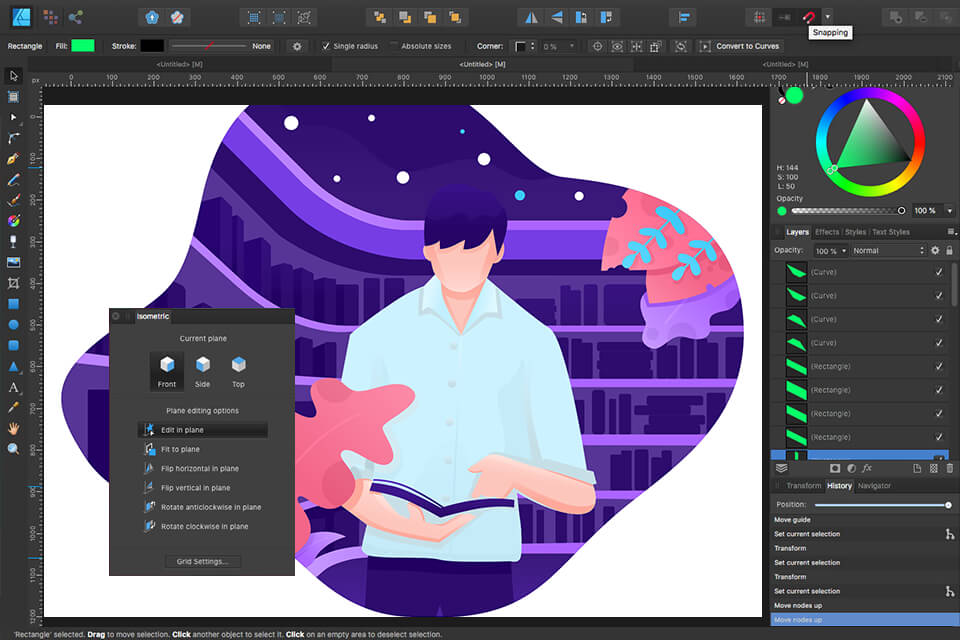
The program has an easy-to-navigate UI and enables you to create excellent designs regardless of your location and the devices that you use. It has a convenient Pen tool and an in-built collection of brushes.
Besides, you can create custom brushes and adjust stroke settings. You can choose between 6 photo filters and 17 convenient templates. It supports content-aware scaling and allows you to use masks to edit your images more quickly.
Verdict: While Inkscape has a rather convoluted interface, Vectornator has a well-thought-out UI that can be used even by beginners. It allows users to master it quickly and start to create beautiful vector drawings.
If you face any difficulties with its tools, you can watch tutorials to learn how to create vector drawings quickly. The program supports layer editing and enables users to create an unlimited number of layers.
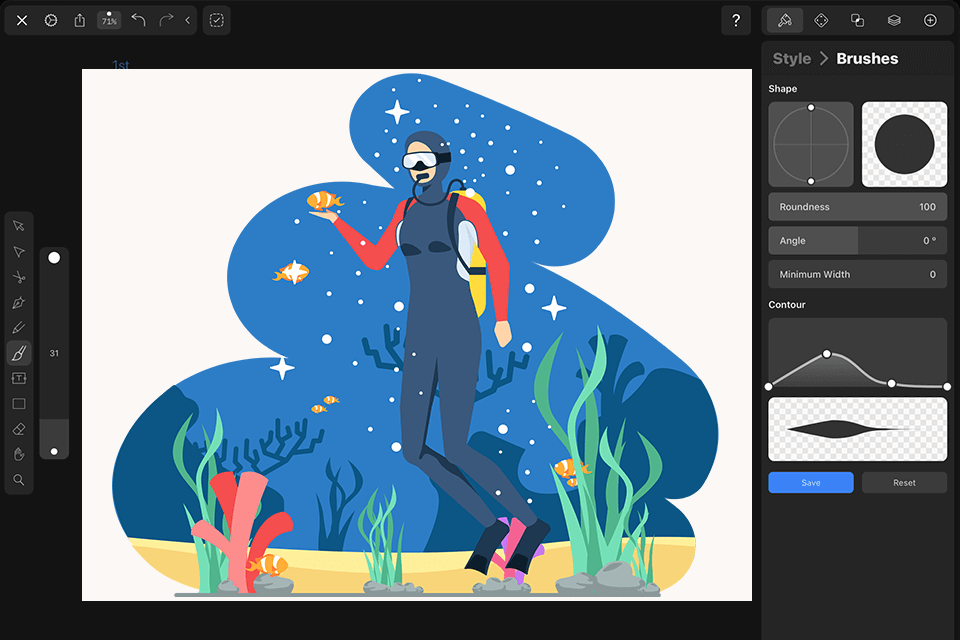
You will be pleased to learn that Inkscape supports PNG, EPS, PDF, and SVG export formats. However, it doesn’t allow you to import files created in Figma, Illustrator, or Sketch. You can use this drawing app free of charge.
Verdict: Just like Inkscape, GIMP is a free program for performing a variety of manipulations with pictures. The only difference is that Inkscape is mostly suitable for optimizing images for web use and saving them in SVG format.
At the same time, GIMP enables you to export pictures in BMP, JPG, and PNG formats. Using this software, you can minimize noise levels, adjust colors, alternate between different brushes, use gradients, as well as create posters and collages. GIMP is a free photo editor with regularly improved features. It allows you to use Photoshop plugins as well.
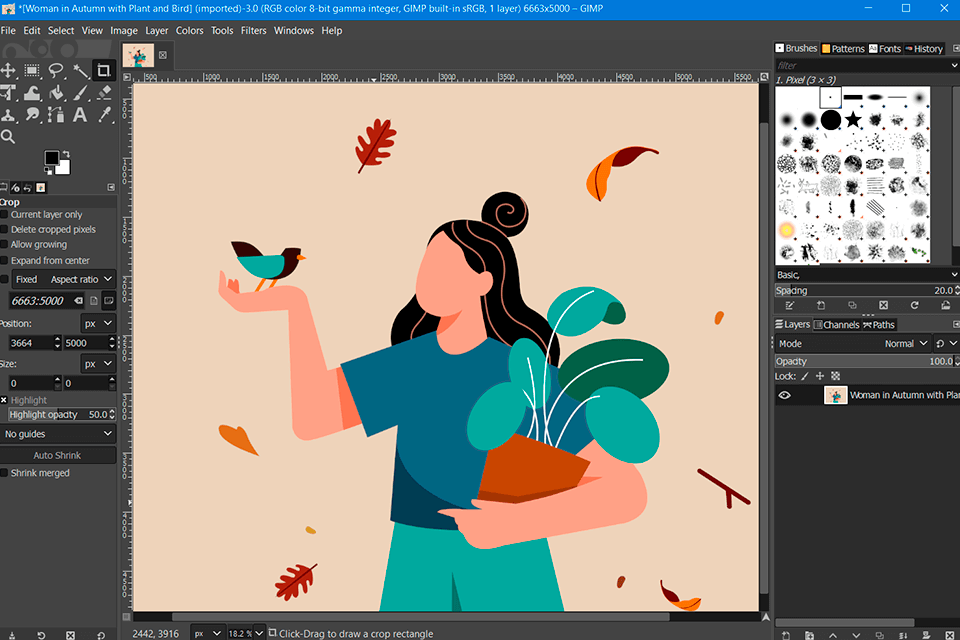
GIMP is a perfect alternative to Inkscape as it is suitable for enhancing images, creating freehand drawings, and performing a variety of other tasks. It supports raster images and pixel-precise editing, which enables users to work on complex projects.
You can adjust the WB, fix exposure issues, make colors richer, and perform advanced color correction using curves and levels.
Verdict: If you take a look at this Inkscape alternative, you will see that it has similar tools. However, Krita has a more extensive set of free tools. In addition, it comes with some unique tools that enable users to merge layers as well as use zooming and panning.
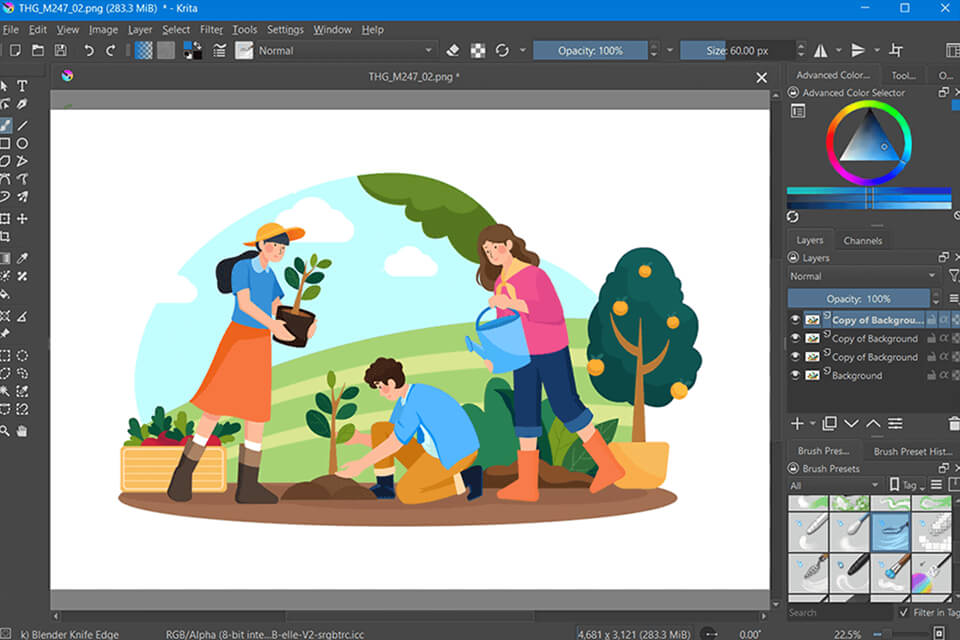
What I like the most about it is that it enables you to switch between different brushes and preview the effect from different distances. The program enables you to customize the stroke color, which makes it perfect for digital artists of all kinds.
The in-built brush engine is of top quality. You can adjust the thickness of your brushes and control them with better precision.
Verdict: Boxy SVG is an intuitive software for graphic designers and illustrators. It has a well-thought-out interface with convenient tools, which makes this alternative to Inkscape especially suitable for beginners and other users who don’t want to use complex tools.
In addition, the program has many detailed video tutorials that make it easier for users to understand how to make the most out of its tools. To speed up your workflow, you can create custom shortcuts.
Boxy SVG provides a live preview feature, which allows you to see real-time changes as you edit your SVG file. This is particularly useful for responsive and web-based design.
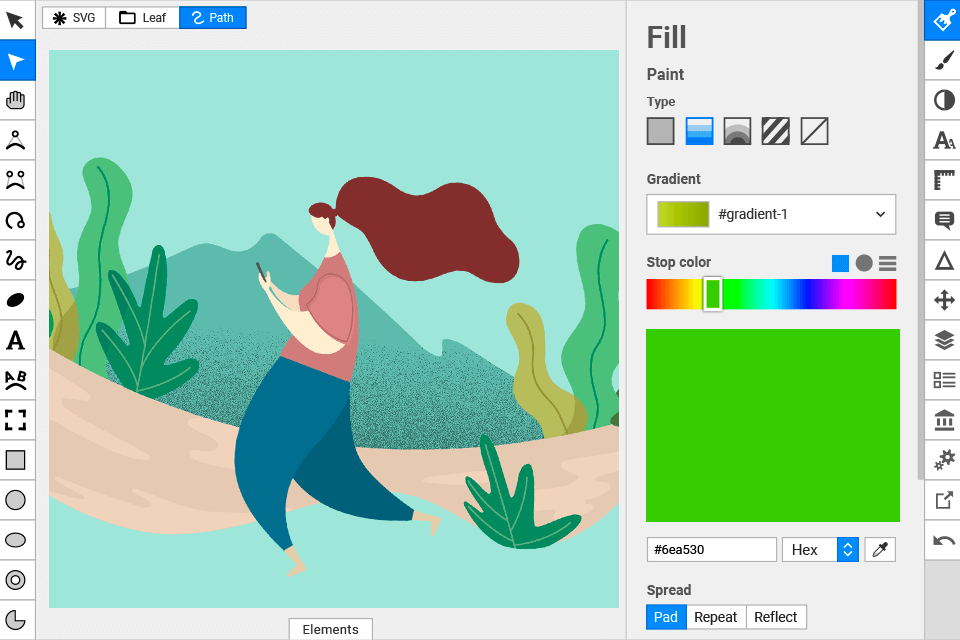
It also allows teams and individual users to edit patterns, gradients, and paths on the canvas. To switch between different devices, you can synchronize the settings. In addition, Boxy SVG is a perfect fit for budget-conscious users as it costs $9.99 per year.
If you don’t have any prior experience, Inkscape vector graphics software might be difficult to master. You need to watch countless tutorials before you will figure out how to use all the features available in this software.
In addition, it might be challenging to manage large volumes of data. Besides, this software occasionally freezes when you use some commands too often, which prompts some people to compare Inkscape vs Illustrator and other programs.
Adobe Illustrator is an excellent alternative to Inkscape that will come in handy for professionals who work on external advertising projects as well as for those who specialize in publishing or web design.
This program has a streamlined interface and an impressive set of features. You can use contours to edit your projects more quickly. The program has decent zooming capabilities and enables you to get beautiful pictures of high clarity.