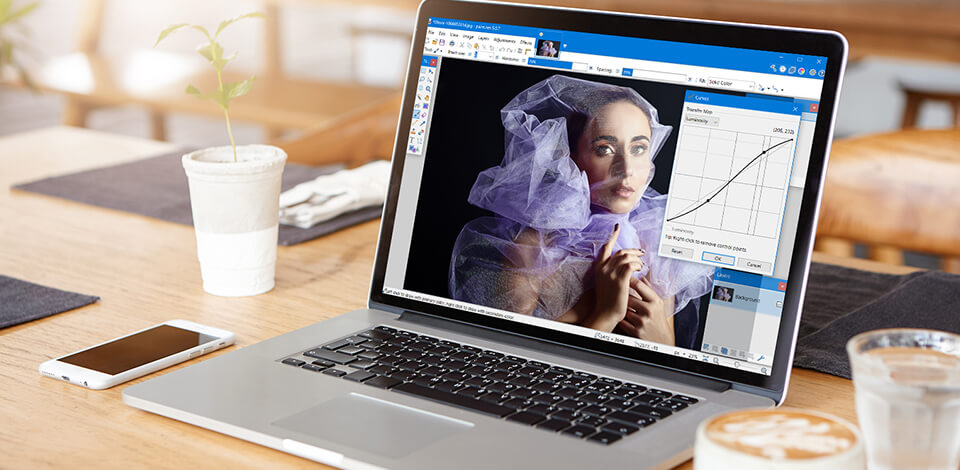
People are searching for GIMP alternatives because it's marketed as a cost-free substitute for professional software such as Photoshop but the program does have some limitations. While GIMP combines the necessary tools for advanced image manipulation, creating artwork and graphic design components, it doesn’t offer non-destructive editing functionality. This implies that any modifications made to your photos become irreversible.
The software is free and compatible with macOS, Windows, and Linux systems. However, the UI could be better. Besides, understanding the process of enhancing photos with GIMP can be very confusing.
In the list of alternatives to GIMP, every user can find a suitable program – there are online applications and desktop software. Moreover, there are free programs as well as paid software, some of which can be tested at no cost instead of using GIMP.
Ratings: 5 out of 5
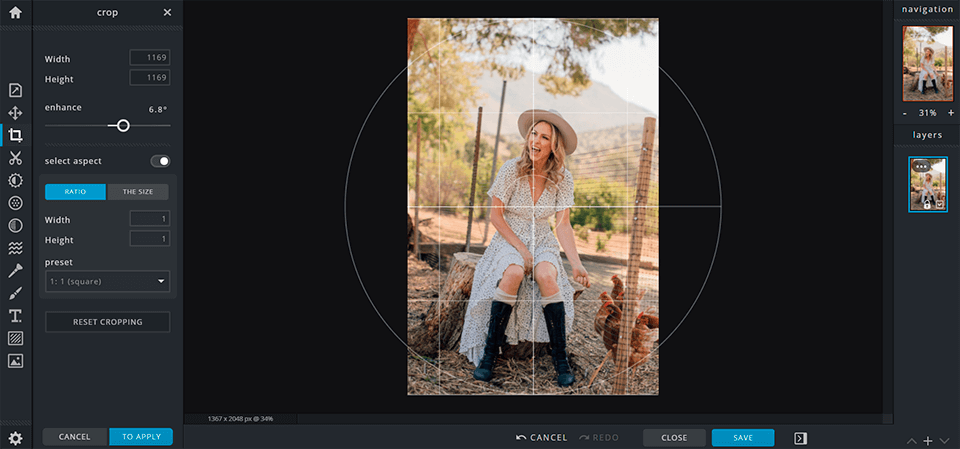
Similar to GIMP, Pixlr is suitable for both editing pictures and creating graphics. It supports layers and filters, and also includes more advanced image editing tools than just cropping and resizing. You can use forms, lasso, drag and magic tools to move or delete part of the image to create compositions from several photos.
This alternative to GIMP has tools for creating images and text. The drawing section contains three styles of brushes, as well as options for creating your own brushes.
While GIMP is only available as a desktop version, Pixlr can be used right in your browser, on your phone or desktop.
Ratings: 4.5 out of 5
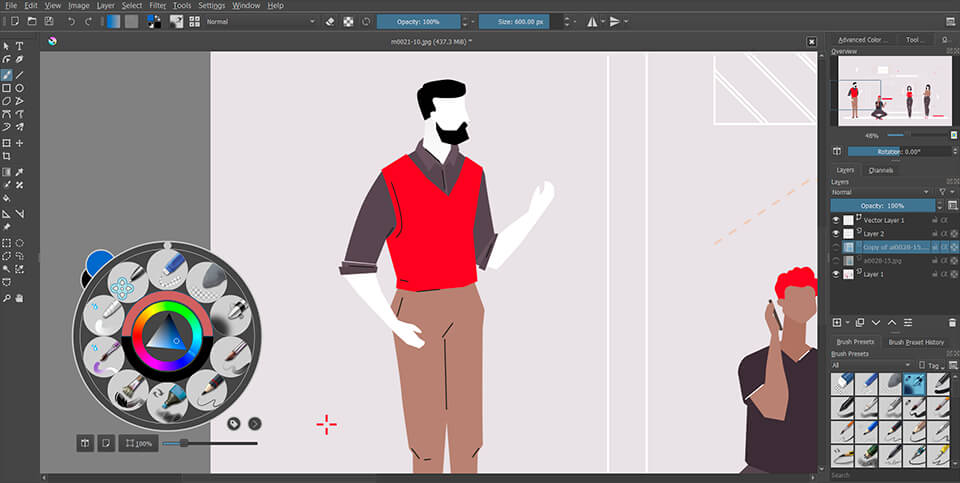
Like GIMP, Krita is an open-source program, and you can use it for similar tasks such as making graphics or creating 2D animations. Krita offers basic vector features and tools for creating animations.
It is one of the best GIMP alternatives that allows adding transparency masks to layers. You can apply filters to the finished photo in order to change colors, add blur or the effect of an oil painting.
Compared to GIMP, this free drawing software has more advanced brush engines, as well as better support for a drawing tablet. Krita offers a wide selection of brushes and smudge tools that can be fully customized.
Ratings: 4.5 out of 5
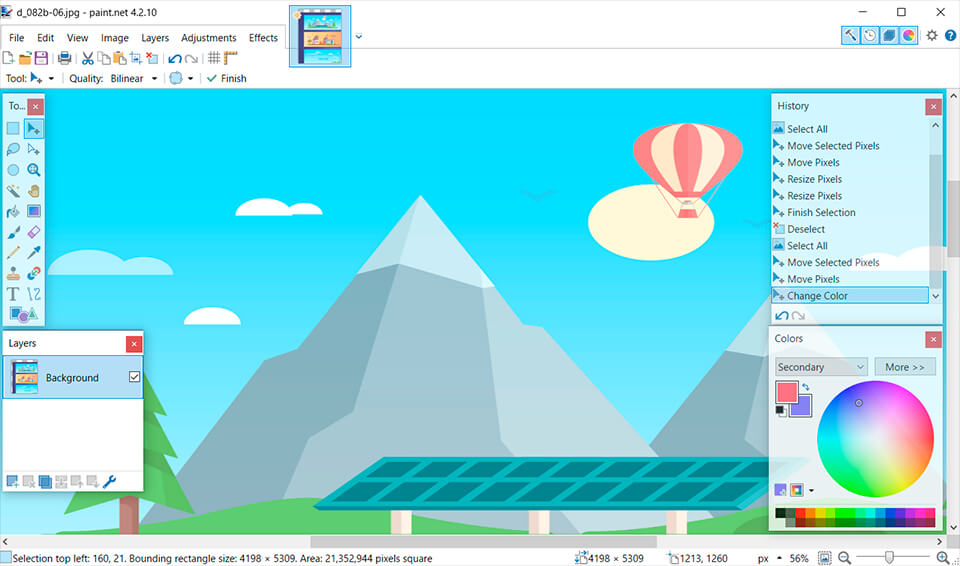
Paint.NET is a full-featured alternative to more complex image editors like GIMP. You can use Paint.NET to adjust the brightness, hue, contrast, saturation, add special effects, e.g. blur. There are also instruments to eliminate the red-eye effect.
Being one of the Photoshop alternatives, it supports working with layers, albeit at a more basic level, when compared with GIMP.
The software supports plugins, but unlike GIMP, you cannot complement them with Photoshop plugins.
Ratings: 4 out of 5
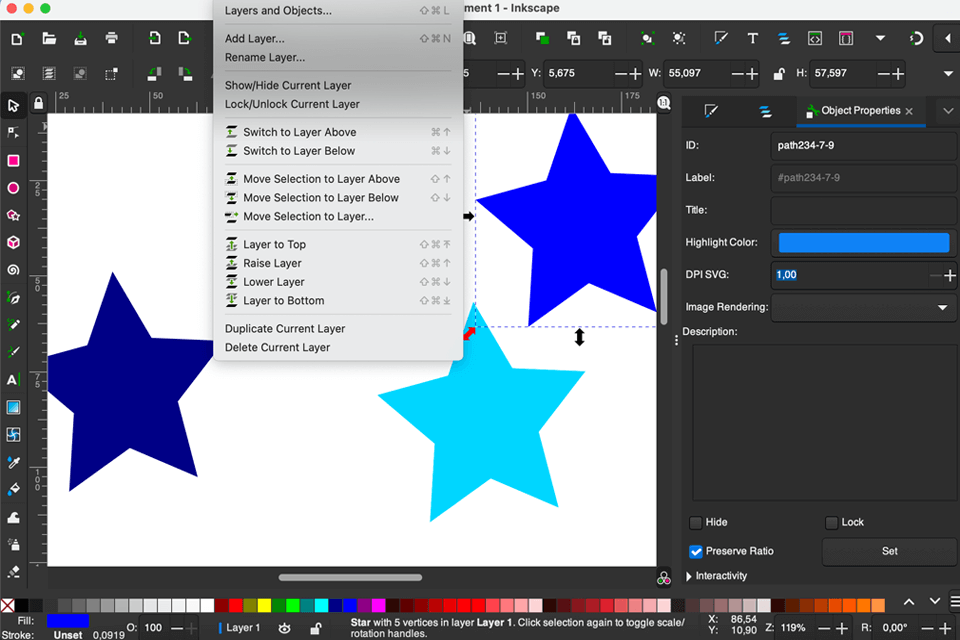
While GIMP is better suited for image editing and free-hand drawing tasks, Inkscape works with geometric shapes and lines, making it ideal for designs and illustrations that need to be scaled without losing quality.
One major advantage of using this alternative to GIMP is its exceptional text handling. If you're working with pages of text that need to be modified and placed in a complex way, Inkscape can save you a ton of time. It also offers a variety of other features like Boolean operations, shape and drawing tools, and tracing.
While Inkscape is fantastic for creating and modifying vector graphics, it's not the best tool for working with photographs. It also supports a wide range of color schemes and is compatible with third-party plugins for enhanced functionality.
Ratings: 4 out of 5
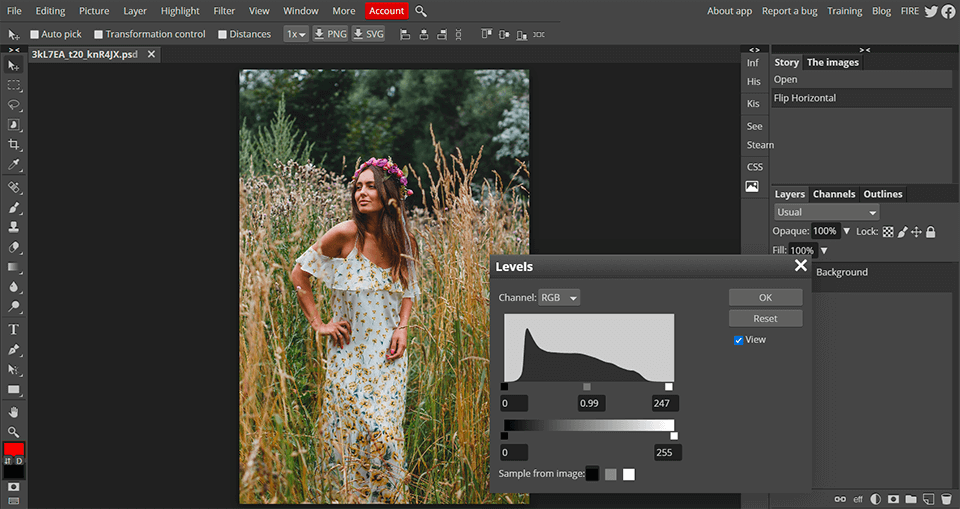
Comparing Photopea vs Photoshop, you’ll see that Photopea has a user-friendly interface that resembles Photoshop, allowing users to arrange the layout, move panels around, and use keyboard shortcuts. GIMP has a user-friendly interface as well, but it is more reminiscent of other photo editors.
Both Photopea and GIMP offer a comprehensive range of features for image editing, including color correction, image resizing, retouching, and creating digital paintings.
Using the Healing Brush in Photopea, you can improve the skin texture, making the tone uniform. The Clone Stamp tool allows cloning certain areas, while maintaining the natural look of the overall picture. However, this GIMP replacement doesn't have content-aware fill or sophisticated color grading tools.
Ratings: 4 out of 5
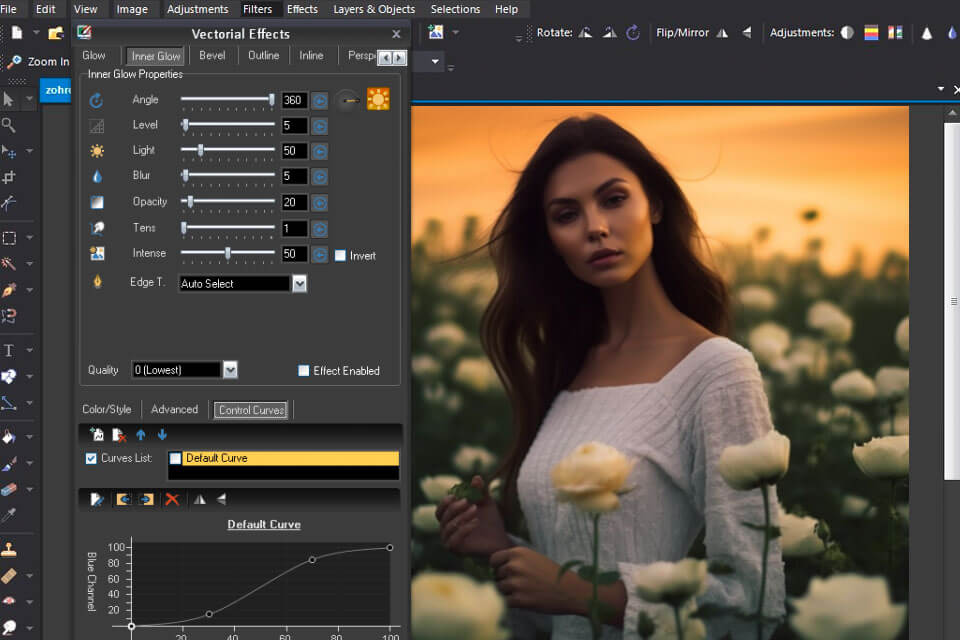
Photo Pos Pro is a free photo editing software for PC that rivals Photoshop. It has a user-friendly interface and is suitable for beginners, while GIMP can be more difficult to learn and use. Both programs offer a range of editing tools, such as layers, cloning controls, and healing brushes.
Photo Pos Pro supports RAW files. Plus, it even offers advanced features like 3D text and graphics. However, GIMP has a more extensive feature set and supports a wider range of file formats, including PSD files.
Ratings: 4 out of 5
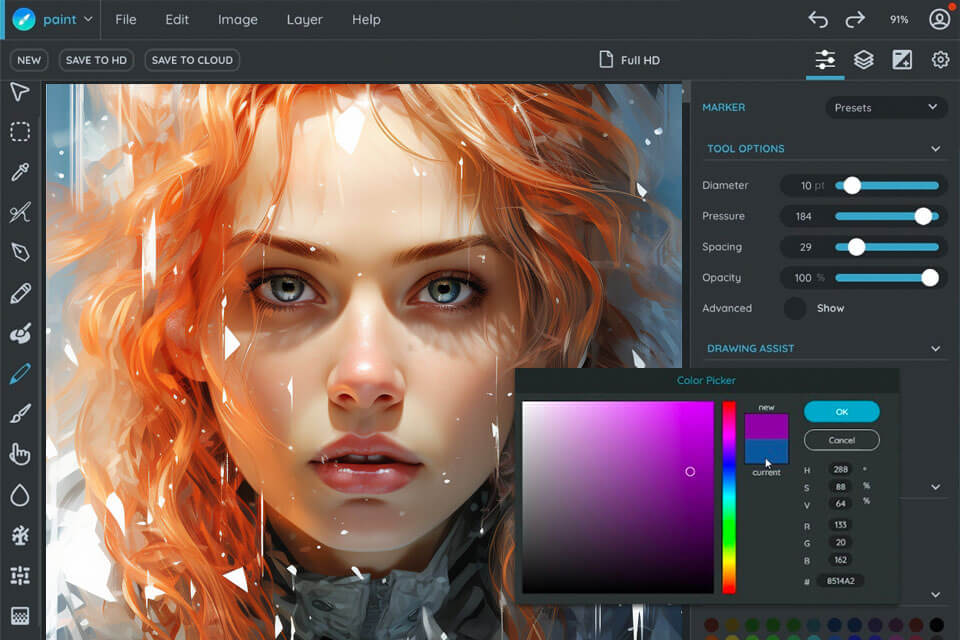
Sumopaint is a web-based program perfect for beginners who may find GIMP a bit overwhelming. It has extensive selection of brushes, including animated ones, which can bring your creations to life. Additionally, Sumopaint offers a symmetry tool, allowing you to achieve symmetrical results effortlessly.
This GIMP replacement also provides a range of filters and effects to alter the look of your pictures, giving you more creative freedom. While GIMP is more suitable for advanced users, Sumopaint provides a user-friendly interface with basic set of tools.
Ratings: 4.5 out of 5
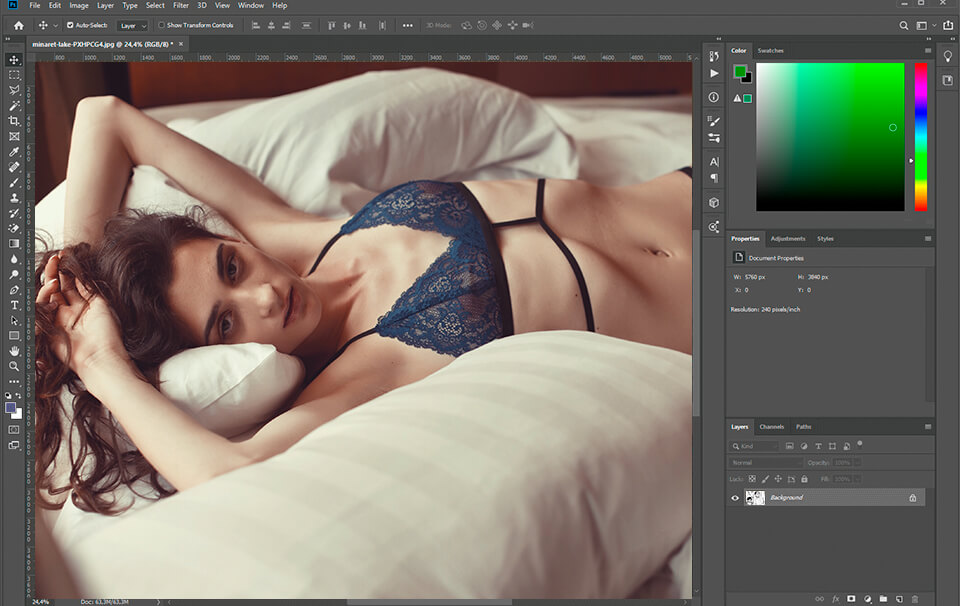
If you're a photographer or designer specifically working with RAW images, Adobe Photoshop might be a better option compared to GIMP. Photoshop offers a wider range of selection tools, including the ability to feather, expand, and automatically mask your selections.
This software like GIMP is an excellent tool for image editing. You can repair flaws like dust or red-eye, and create complex effects. Comparing GIMP vs Photoshop, I noticed that Photoshop has additional features like Smart Objects and adjustment layers that are not available in GIMP.
The application also allows for batch processing and offers the option to save changes as a set of keyboard shortcuts.
Ratings: 4.5 out of 5
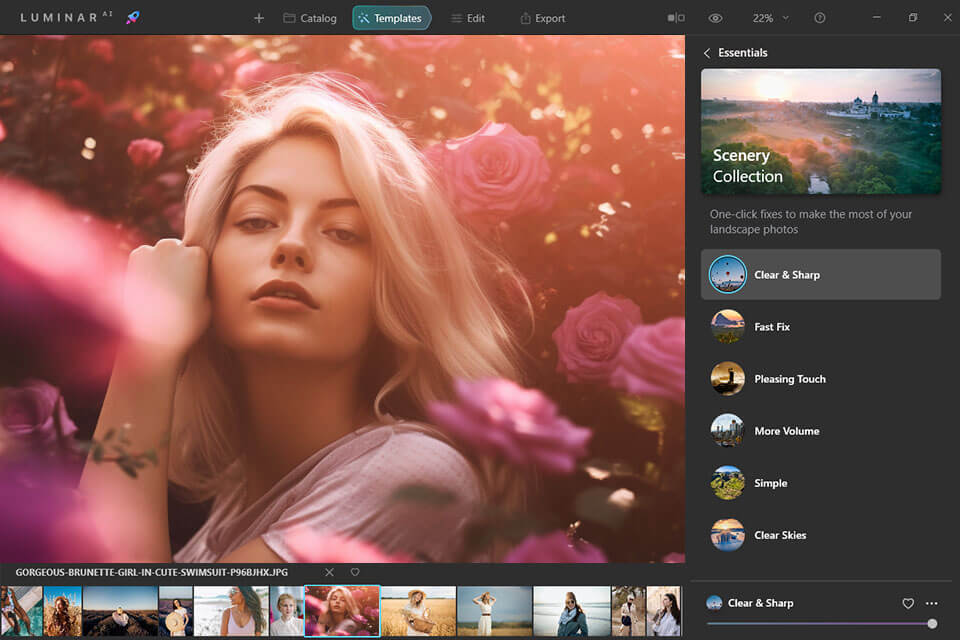
While GIMP provides versatile capabilities, Luminar Neo utilizes AI to streamline the editing process and offers advanced tools such as sky replacement and power line removal.
You can use Luminar Neo as a standalone program or as a Photoshop plugin. Plus, it works seamlessly on both Mac and Windows operating systems.
Both programs offer a range of editing tools, presets, and the ability to save edits for future modifications. In addition, Luminar Neo has an HDR merge tool that takes the guesswork out of creating stunning HDR images. You can even layer and mask your adjustments in this AI photo editor.
Ratings: 4 out of 5

Affinity Photo offers a wide range of tools, including filters for blur, noise reduction, and artistic effects. This GIMP alternative also has features for adjusting contrast, color balance, and even cropping or cutting out specific parts of an image. However, it can be confusing and overly complicated, and the user interface lacks customization options compared to GIMP.
Photographers will appreciate that Affinity Photo offers full RAW support, making it a great option for editing shoots. Affinity Photo includes advanced image processing tools like 32-bit HDR merging and focus stacking, which are not available in GIMP without plugins.
This photo editing app for Mac also supports the PSD format, making it compatible with Photoshop projects. Graphic designers and illustrators will find useful features like the path tool, brush stabilization, and vector art import/export.
Ratings: 4 out of 5
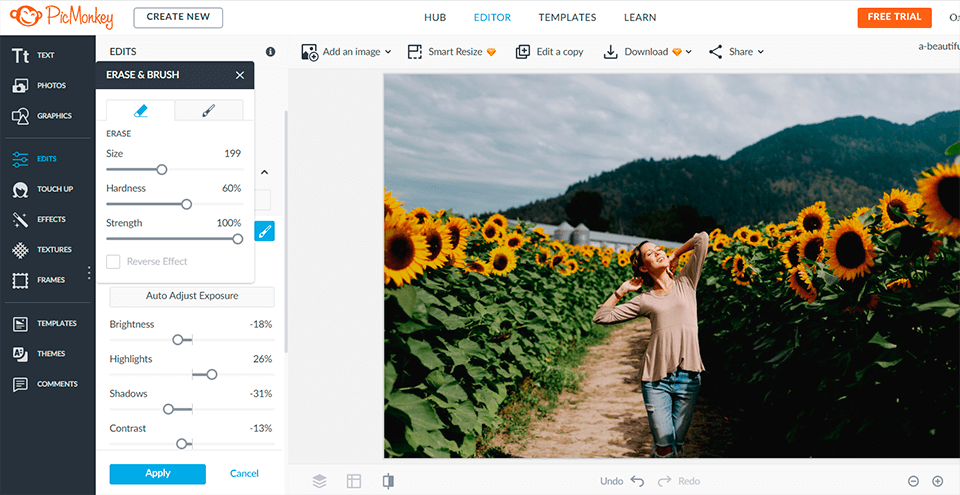
PicMonkey is perfect for graphic designers, teachers, and students who need to create dynamic presentations or social media posts. You'll find a lot of basic tools from filters and overlays to text and design elements.
Similar to many other PicMonkey alternatives, this program provides an extensive library of templates. Whether you're creating invitations or digital assets, you'll find a template to suit your needs.
If you're looking for more advanced capabilities and complex image manipulations, PicMonkey might not be the best choice. That's where GIMP, an open-source alternative, comes in. It offers a wider range of tools, including layer support and various fonts.
If you don’t mind spending a modest sum, the best alternative to GIMP is Adobe Photoshop. It surpasses GIMP in terms of power, offering responsive retouching tools and AI-driven enhancements. Moreover, it is easier to master, as there is a wealth of support material accessible directly within the software.
If you're on the lookout for the best free alternative to GIMP, you should opt for Pixlr. This program is available online and it offers tools for both novice and expert users.