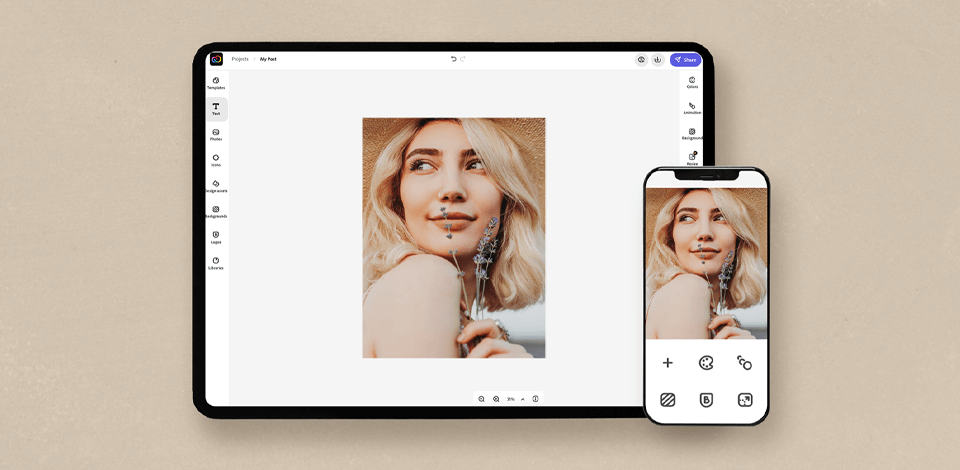
Using a profile picture app, you can quickly enhance your photo and attract more followers on social networks. Such photo editing apps come with handy tools for improving your face and body with the help of different effects. You can also use these apps to crop your pics to the desired size.
We have rounded up the best apps that will help you create an attention-grabbing profile picture using an excellent choice of photo enhancement tools, filters, and easy-to-customize templates. Some of them have versions for mobile devices, whereas others can be accessed from desktop computers as well.
The best options on this list allow you to access libraries of digital assets, replace the background, and use a text editor. Most of them have free versions, but premium apps can cost up to $100.
Verdict: FixThePhoto App is a trusted one that allows you to get your profile picture enhanced by professional retouchers. The experts will manually edit your photo to highlight your beauty without making your picture look overly edited.
They will subtly change the shape of your face, eyes, nose, and lips. It also doubles as a photo background app, as it has handy tools for replacing, deleting, and blurring the background.
Unlike other apps for profile pictures, it is suitable for those who are interested in an individual approach to retouching. You can place your order in a few clicks and ask the team to subtly retouch your body, remove unwanted items from the background, or restore an old photo.
Users can utilize a free trial to decide whether a paid version is worth it. Then, they will have to pay $1.99 for 5 credits.

Verdict: Using Adobe Express, you can crop any photo to a specific size and give it a professional feel by fixing imperfections.
This profile picture editor is also suitable for creating graphics from scratch. You can change the size of your images before sharing them on social media. In addition, the app allows you to prepare your files for printing. You just need to select a suitable template, customize it to your liking, and upload the result to any platform of your choice.
While the basic version of the app is free, you can pay $9.99 per month to access more advanced tools.
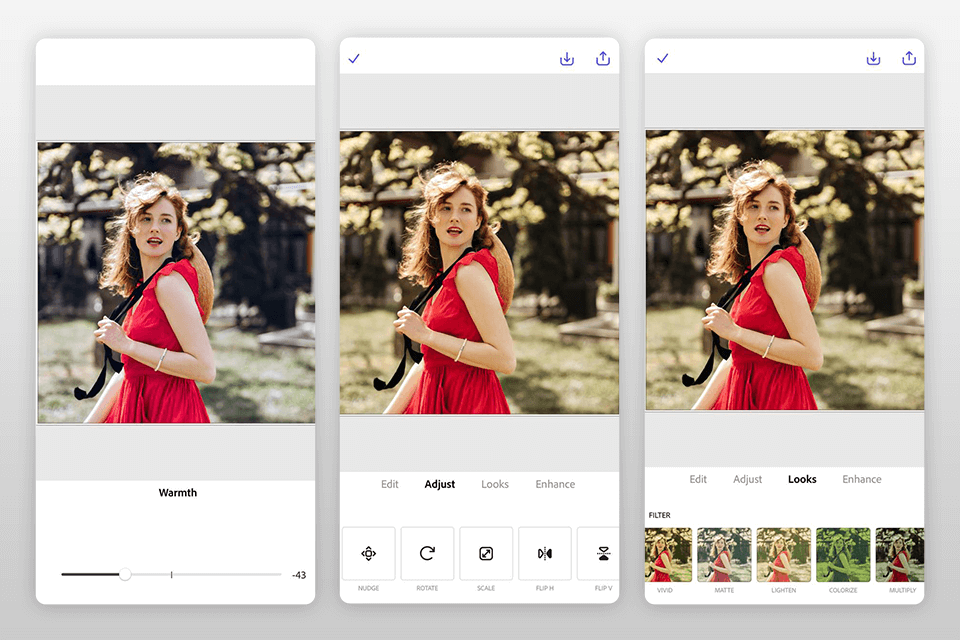
Verdict: Canva allows you to use over 2 million digital assets for improving your designs. You can use them to give your profile photos a unique feel. This app has tools for cropping images, creating logos, adding borders, and performing other tasks.
By using the available templates, you can quickly crop your picture to the required size before uploading it to Instagram, Twitter, or TikTok. The app has a free version, but you can also pay $119.99/mo for its premium version. If you need some time to master the app, delegate your image processing tasks to a trusted photo editing company and focus on studying.
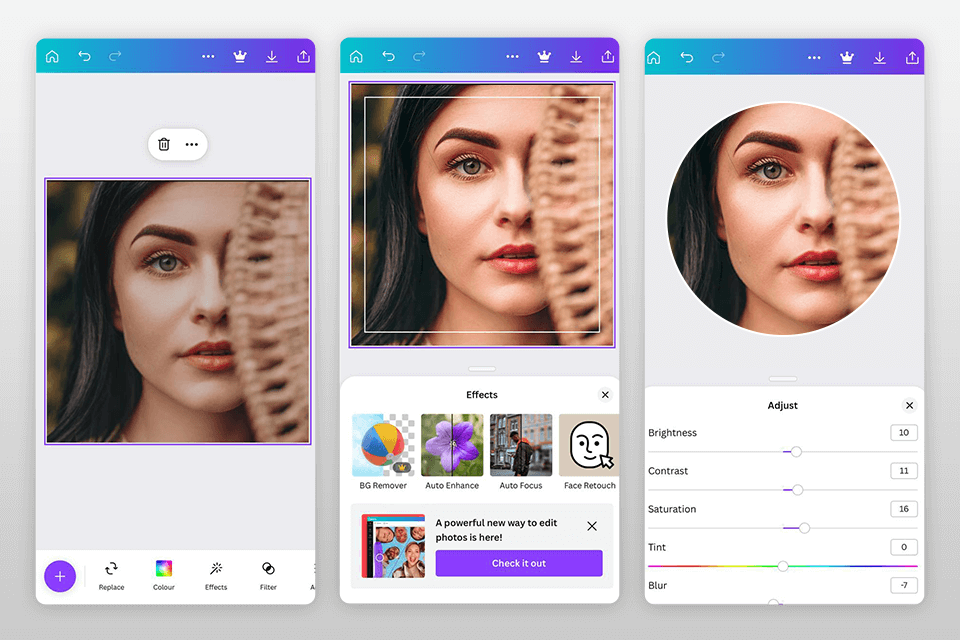
Verdict: Using YouCam Makeup, you can speed up the process of creating profile photos using the available AI tools. They allow you to change the shape of your face, apply digital makeup, and perform other tasks.
With this makeup editing app, you can enhance your pics and make them look natural. The app enables you to emphasize your facial features with a few taps.
Another advantage of this application is that it enables you to apply a range of effects, replace the background, crop your photos, and perform other adjustments before posting them online.
You can use this app to make profile pictures on iOS and Android devices. Besides a free version, it has a premium subscription available for $5.99/mo.
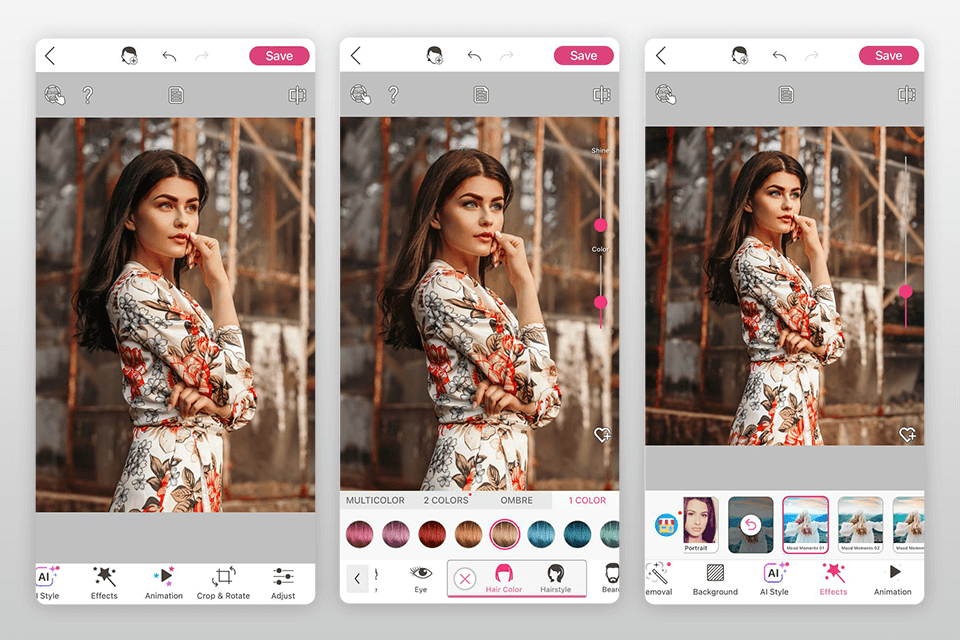
Verdict: Fotor has plenty of photo enhancement features that you can use to crop and rotate your photos, perform color correction, adjust exposure, add blur, and apply a variety of filters.
Using Fotor, you can access a variety of stock photos, stickers, fonts, borders and frames that will help you make your pictures even more professional. It has versions for different platforms. You can use it for free, or pay from $8.99/mo for the premium version.
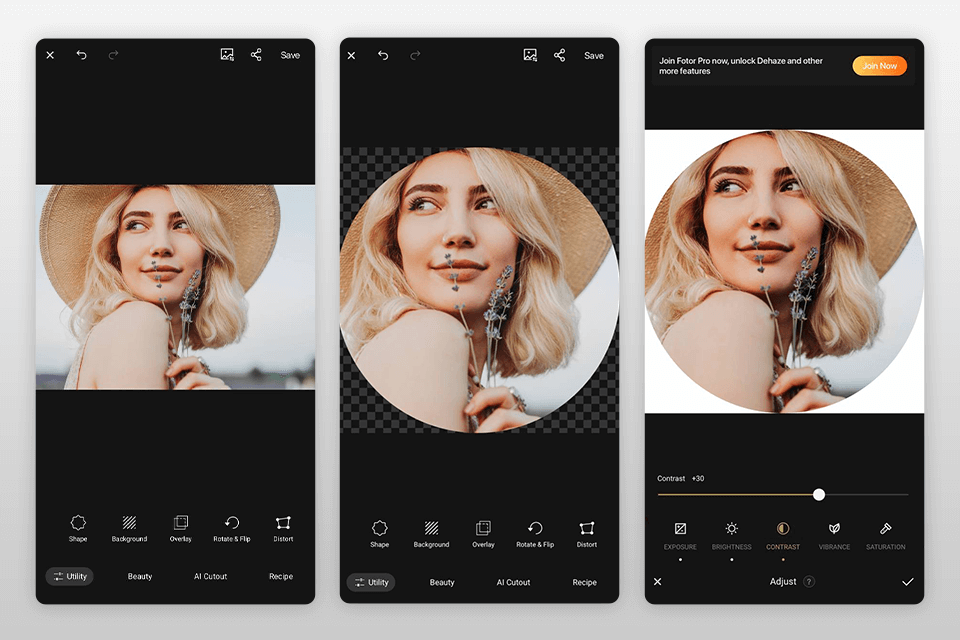
Verdict: Picsart has plenty of editing tools that will help you transform your profile pic by replacing the background. You can use it to emphasize your facial features and hide imperfections.
Some people also use this app to resize photo before posting their pics on social media.
What makes it the best profile picture app in its niche is that it has tools for speeding up your workflow. To facilitate the editing process, you can use a variety of templates that allow you to quickly edit your pictures and save them with an aspect ratio suitable for widely-used social networks.
You can use most tools free of charge. In addition, you can buy a premium version for $5/mo.
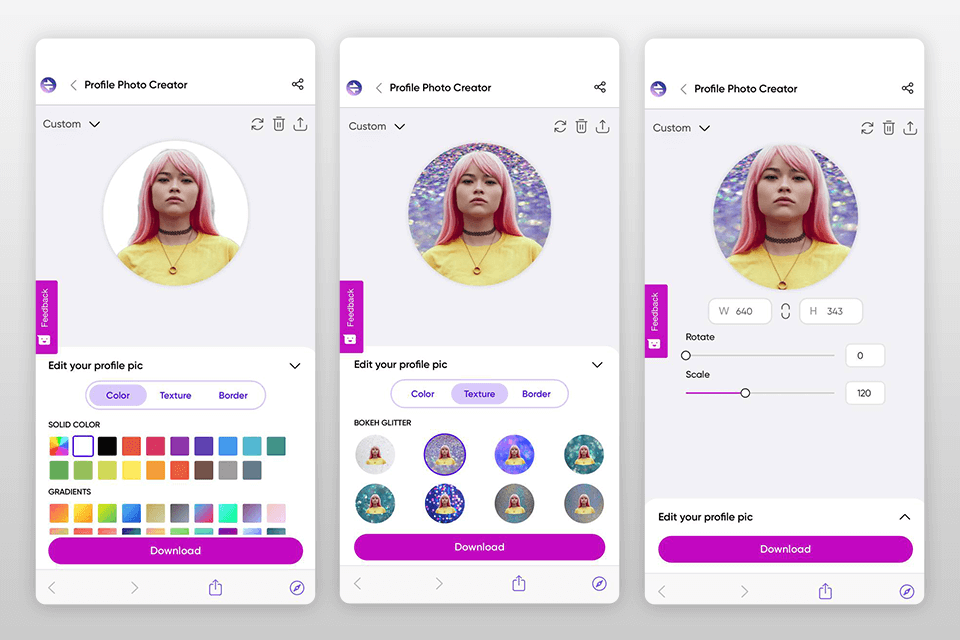
Verdict: AirBrush will be especially useful to those who need to quickly create their profile pics. You can use it to remove blemishes, make your teeth whiter, edit the tone of your skin, etc.
As it has plenty of professional tools, your edited pics will look natural. You can use this app as an automatic photo editor to save time and retouch your pic more quickly.
In the in-built collection, you will find 300+ filters that will help you enhance your profile pic in a few clicks. After paying $7.99/mo, you will get access to more than 30 unique tools. You can also use this application for free.
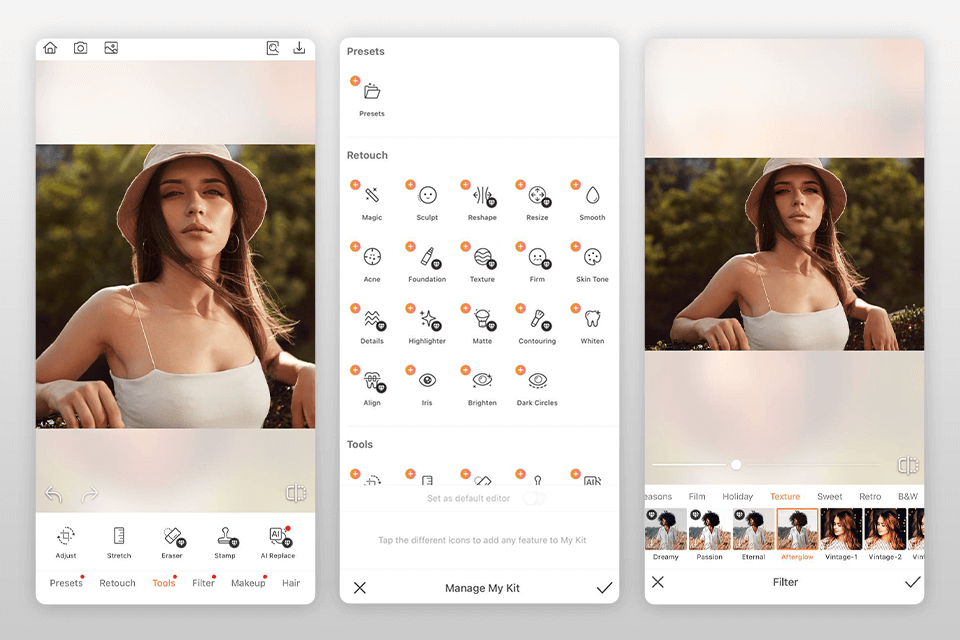
Verdict: FaceTune is one of the most widely-used selfie apps, as it has an impressive collection of tools for enhancing profile pictures. Using such apps for profile pictures, you can quickly fix skin imperfections. It also has a decent selection of retouching tools.
In addition, you can compare an enhanced photo to its initial version and decide whether you are fully satisfied with your edits. If you aren’t afraid of distracting ads, you can use a free version of FaceTune. To get access to a wider choice of features, you have to pay $5.99 to make a one-time purchase.
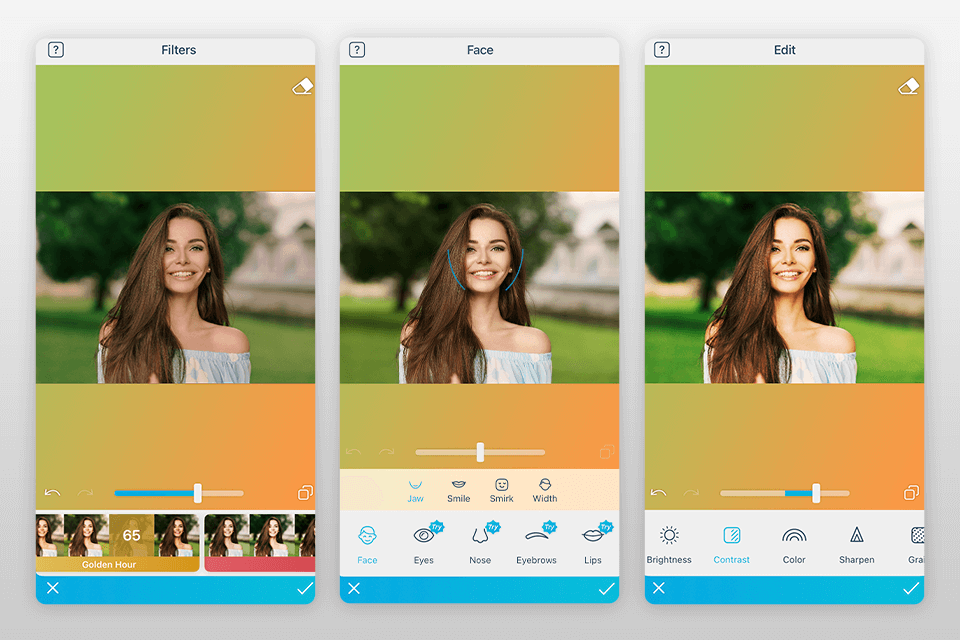
To choose the best profile picture app, consider factors such as the app's user interface, available features, and compatibility with your device. Additionally, reading user reviews and comparing the app's performance, editing capabilities, and integration with social media platforms can help you make an informed decision.
Using cracked versions of profile picture apps can pose significant risks, including the potential for malware or viruses to be present in the modified software. Cracked apps may also lack important security updates and support, leaving your device vulnerable to exploitation and compromising your personal data.
Many professionals in the creative industry use FixThePhoto App, Adobe Photoshop and Lightroom for their photo editing needs. These powerful software tools offer a wide range of advanced features, precise control over image editing, and compatibility with professional workflows.
The most popular effects are vintage, black and white, and HDR. Additionally, portrait enhancements like skin smoothing, teeth whitening, and eye brightening are also popular choices to enhance one's appearance in profile pictures.