I am a freelance product photographer sharing my work on Instagram, Facebook, and other social media to advertise my services. So, having a reliable and functional application for resizing photos at hand will let me meet the size requirements of any platform just in several clicks.
Spending much time resizing each image manually is a bad solution for me.
I’m constantly looking for all-in-one apps for resizing photos that offer all the needed and handy options like batch processing mode, produce top-level images for free or at least at an affordable price, without pixelation or color distortion, and are equipped with extra features to refine every aspect of my product pics – like colors or backgrounds.
I tried more than 30 most popular user-reviewed applications from the App Store and Google Play, and I’m here to share my feedback on the worthiest options.
If you have ever tried resizing a photo, you might have noticed that the output image sometimes looks strange. When using a free photo resizing app for Android or iOS, you might discover that hues are slightly off, the image looks blurry, and the proportions are a bit strange.
Many users complain about the defects caused by compression. Many apps automatically resize the file size. As a result, details become less noticeable, and distracting blocky patterns degrade the quality of an image. It typically happens when one wants to change the size of photos with gradients, for instance, when resizing landscape photos with the sky in the background or a portrait photo with natural skin tones.

Another issue is caused by a distorted aspect ratio. If a user stretches a photo instead of resizing it proportionally, faces might get distorted. They will seem too wide or squished. Some users may decide to use an image resize app with in-built AI-driven tools, but such solutions rarely deliver consistent results.
To ensure that your images look natural after resizing, be sure to use an application that saves the original aspect ratio and supports a variety of resizing options. Before saving an output, zoom in on your image to see whether its quality is the same as in the source photo.
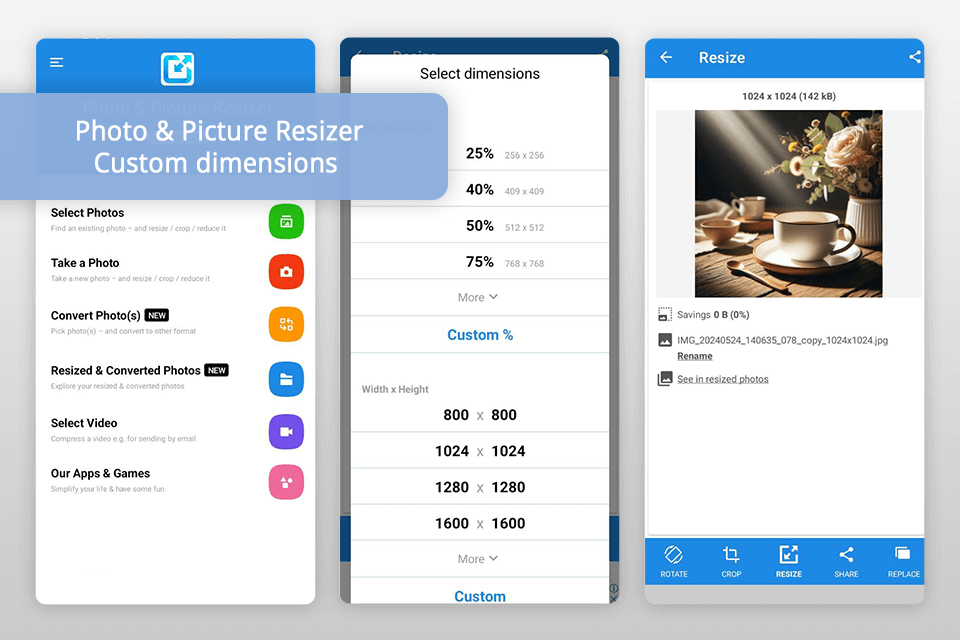
When using this free Instagram resize app, I was able to quickly decrease the size of my pictures and change their resolution. It’s one of the best options available, as it allows me to resize photos before posting them on social media. I was able to quickly install it on my Android smartphone.
I do not need to save the resized pics manually, as this process is absolutely automated. As I often need to resize many photos at once, the batch resize option is a real bonus. In addition, it does not affect the original files, as the processed images are automatically saved in a separate folder titled ‘Pictures/PhotoResizer’. This batch photo editor is a time-saving solution, which allows me to keep my work well-organized.
However, I was disappointed to find out that the app has frequent annoying ads. Although the developers reassured users that the tool does not affect the original quality of pics, this wasn’t always true. When testing the app, I noticed that some of the resulting images were pixelated.
Pricing: free
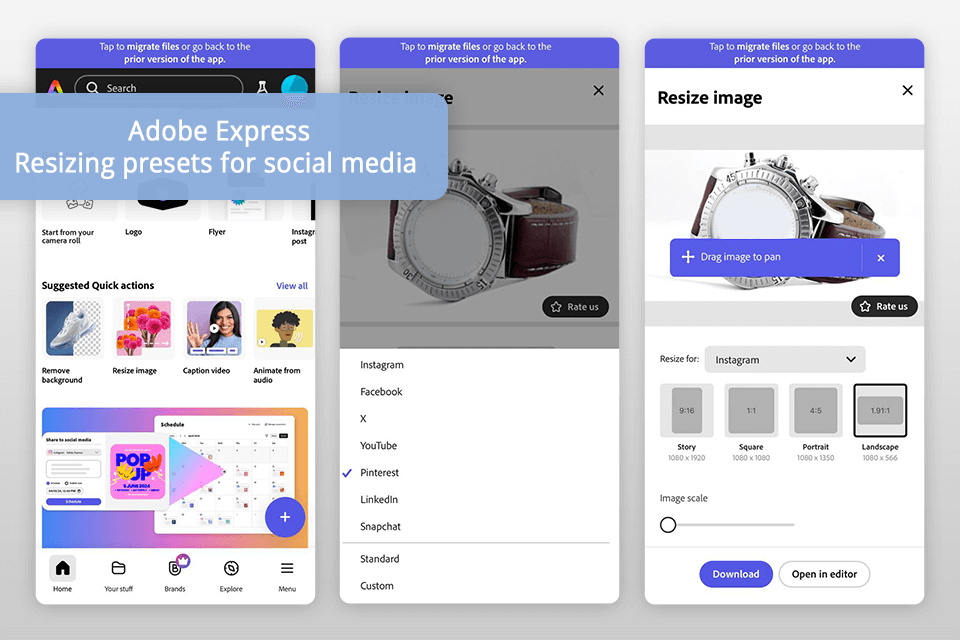
After the recent update, Adobe Express became even more suitable for content creators. It allows users to import pictures from Lightroom, convert InDesign files into the formats supported by popular photo editors, and automatically resize and expand pictures before publishing them on popular social media platforms.
I often use this free photo editing app, as it allows me to resize pictures for Facebook and Instagram without affecting their original quality.
Using the AI-based tables and charts, I can organize data with ease and extract valuable insights. This app is perfect for those who need to design infographics and create promotional materials. As Adobe Express now has a version for iPad, it’s the best choice for professionals who work on their projects on the go.
Pricing: free plan, Premium plan from $9.99/mo
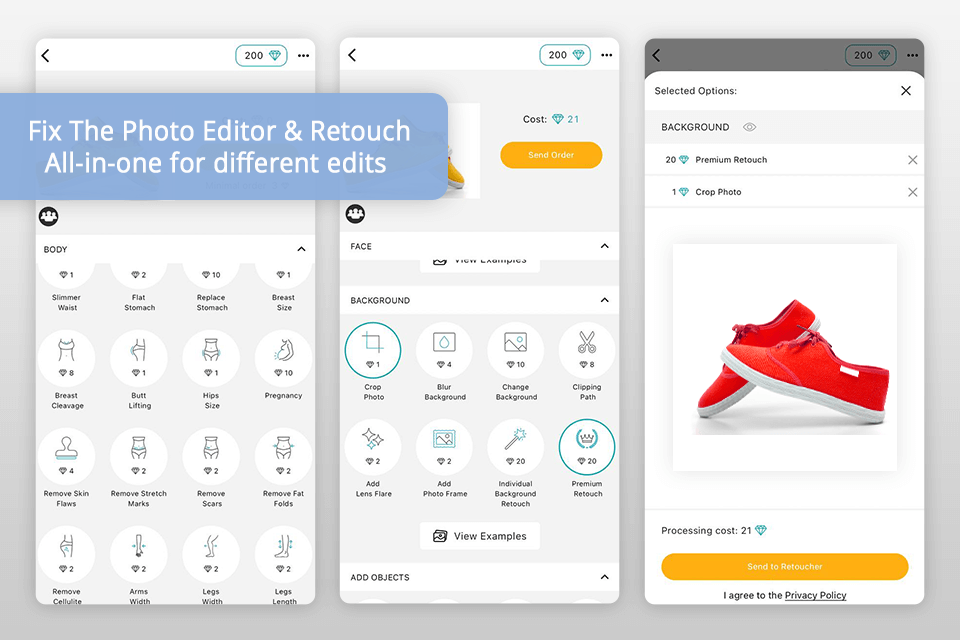
FixThePhoto Editor & Retouch app stands out among the competitors with its team of professional retouchers who are ready to satisfy all your editing needs. They can handle virtually any editing task like recoloring or background replacement in 15-20 min. I especially like its versatility, as I often need different types of edits for Instagram, Facebook, and Twitter.
I decided to use this app to resize image and decided to place the Free Test Order to fully refine my product photo. To post it on Instagram, I had to change its size, delete the unwanted objects, and correct colors. The only thing I needed to do was to upload the pic and provide the requirements. I waited only for a few hours to get the desired professional results.
FixThePhoto's team of experts is ready to respond to all your requirements around the clock, which is a considerable benefit for a remote worker like me who does not have a strict schedule and often needs quick turnarounds. The quality of the edits is excellent, so my photos always look polished and professional, which is crucial for retaining existing clients.
Pricing: free test order, in-app purchases from $0.99
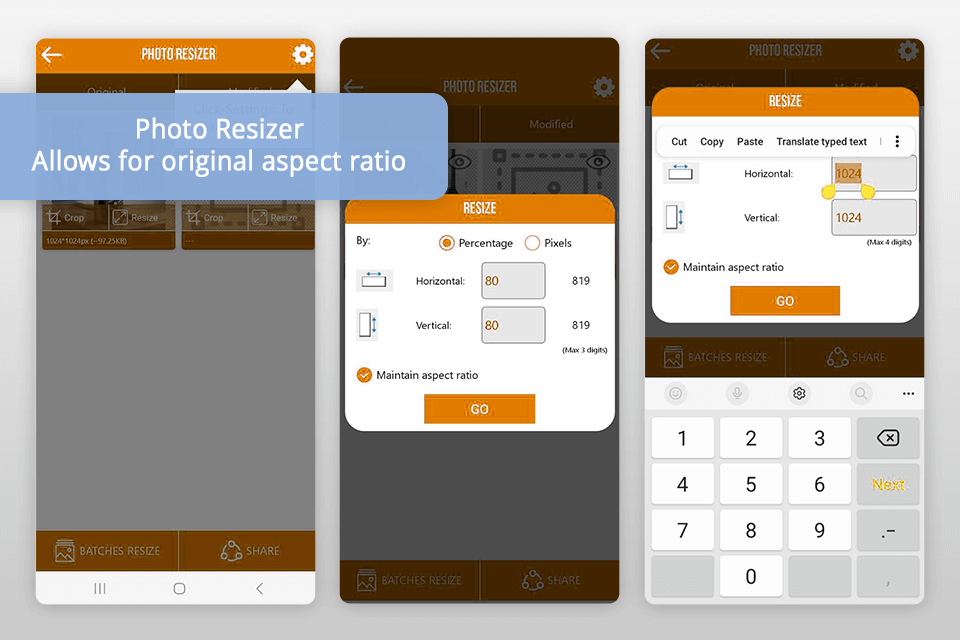
The easy-to-use interface is a highlight of this app. Showing both your original and resized pics, the tool allows evaluating the result without trouble. The batch resizing option is very handy and saves me a lot of time when processing product photos for my Instagram and Twitter accounts.
When using this free photo resizing app for Android, you can choose from predefined photo resolutions, but the ability to adjust them to my requirements is especially useful. I should also highlight that the app preserves the initial quality and aspect ratio, which is pivotal for my work. No matter for which platform I need to resize my photos, I can use this app to make pictures smaller, as it ensures professional output.
However, there are a couple of disadvantages that can disappoint you. It does not run on iOS devices, and email is the only option for sharing the finished pics.
Pricing: free, in-app purchases from $1.99
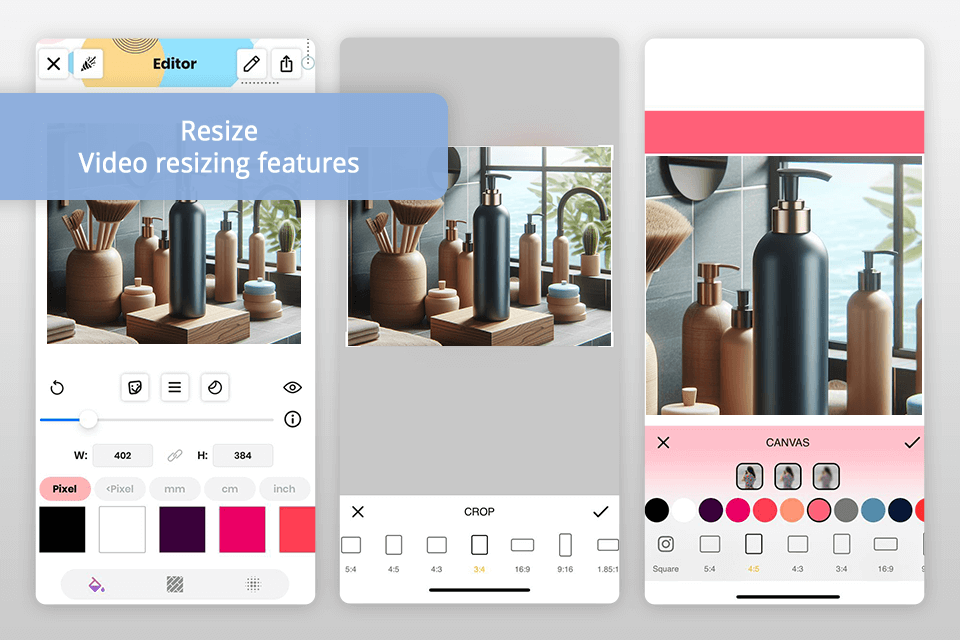
I prefer to use this free photo resizer because of its ability to compress both videos and images. It eliminates the need to download another app to process videos, which simplifies the workflow.
When processing pics, I can decrease the size from MB to KB, and smaller, yet high-quality, pics are easier and quicker to upload to various platforms. For example, I’ve managed to compress a 5MB image to 200KB, while preserving the original quality to 75%. There are also features for resizing, cropping, and converting photos, so I can enjoy having overall control over the finished product.
However, this image resize app has several downsides. For instance, there are irritating pop-up windows asking to rate, which is inconvenient, especially during the workflow. Users also complain about the troublesome saving process.
Pricing: free, from $4.99/mo

Although it’s a free image resizer app, Pixlr amazes with its flexibility and intuitive performance. I only need to provide the desired dimensions or select one of the pre-defined aspect ratios to resize my photos to make them suitable for different social media pages like Instagram, Facebook, and Twitter.
You can take advantage of both manual resizing and batch resizing options, which is essential when I am in a hurry and need to process many pics simultaneously. Additionally, Pixlr comes with various editing tools and filters. Offering more than 2 million combinations of free effects, overlays, and filters, it helped me refine my product photos and make them ideal.
However, when using this app for resizing photos, I faced some difficulties like the inability to save my edits. Although anyone can download Pixlr free of charge, it contains multiple ads that interrupt my workflow, making it less efficient.
Pricing: free, from $1.99/mo
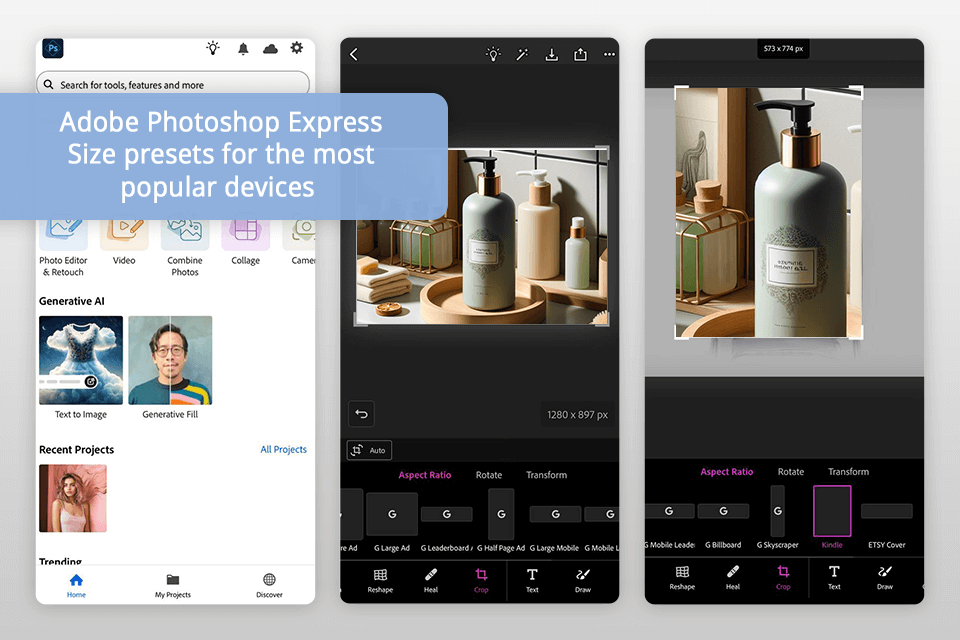
Now you can use Photoshop on your iphone and resize free of charge even without paying for the premium subscription. It makes it easy to perform basic edits.
Due to the recent enhancements, the app was released upgraded with new advanced features. Using the newly added Removal Tool with Distraction Removal functionality, you can delete unwanted elements to make your pictures cleaner. The Text to Image feature will be especially useful for those who want to create digital assets directly like it was in Photoshop Express to expedite their workflow.
The app has a collection of handy templates for YouTube, Facebook, Etsy, Pinterest, and other services. It allows you to use custom dimensions when resizing your pics to ensure that they look perfect when viewed from different devices. If you need to change the size of your photos before publishing them on Instagram, you can use the available templates for posts and stories to save your photos with the right dimensions.
Pricing: free, from $4.99/mo
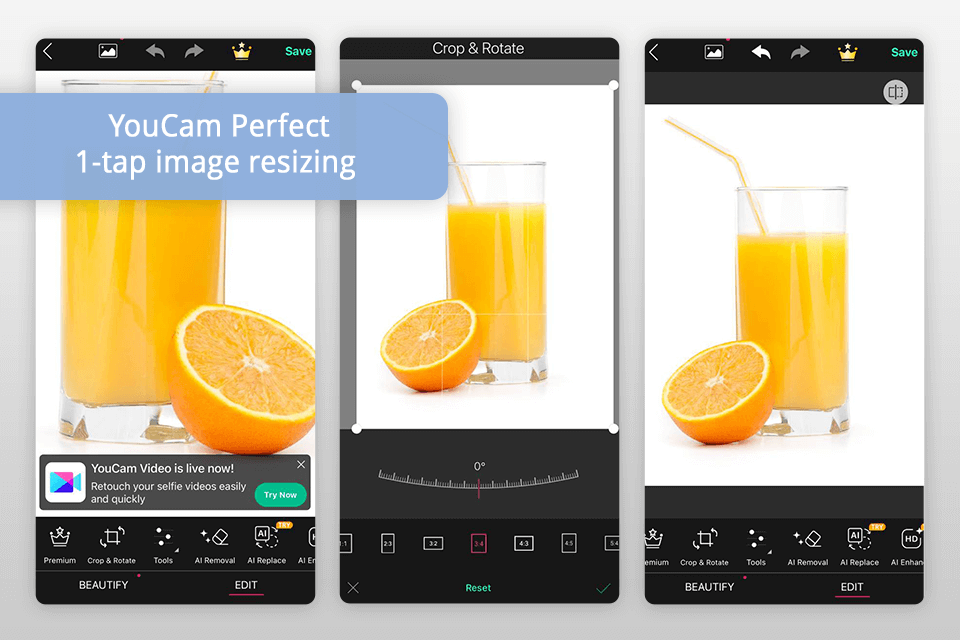
In my opinion, YouCam Perfect is the fastest photo resizer app, as it allows resizing pics and making them ready for sharing on social media pages in just three simple steps. This accelerates my workflow, which is incredibly important when managing many posts across different platforms.
In addition, the tool comes with a range of editing features for refining the overall appearance of images. They allow correcting brightness, contrast, and saturation levels to make the product pics look perfect. It is also a great free app to remove unwanted objects from photo, as well as refine photos by adding filters and stickers. It also lets me perform other creative manipulations.
However, I should also notice that this resize photo app can only run on iOS. This is a considerable downside for Android users or the owners of multiple devices, like me.
Pricing: free, from $7.99/mo
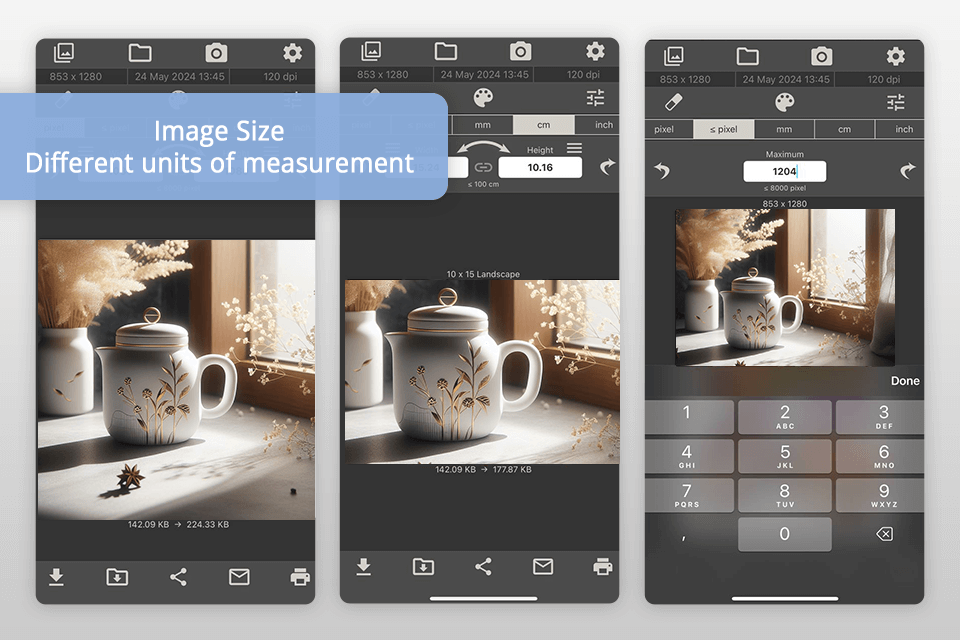
This app enables me to resize images quickly and easily. I can upload an image or take a picture right in the app, provide the desired photo dimensions, and crop images using multitouch gestures. With fingers, it is possible to make precise adjustments. Once the pic is ready, I can save, email, print, or share the photo, so preparing pics for different networks is a cinch.
One of the aspects I like about this free photo resizing software is that linking the dimensions is easy. I just need to tap on the chain icon between the width and height inputs. So, when tweaking the width of the pic, the height is adjusted automatically to preserve the aspect ratio.
Although the resize photo app is available for free, it has several restrictions. It contains multiple ads, which interfere with my image editing workflow. Besides, I was disappointed to find out that the color accuracy of resized photos is far from ideal. For product photographers like me who heavily rely on accurate color representation, this is a considerable minus.
Pricing: free, in-app purchases from $1.99, ads removal $14.99
Our professional FixThePhoto team performed a thorough testing process to find the best apps to resize photos. We decided to test free and paid applications with versions for Android and iOS devices. Many options on this list also can be accessed from a browser. When choosing apps, we focused on high user ratings and pro-grade resizing tools.
When testing each app, we tried to resize high-resolution pictures, including portraits, landscapes, and graphics with text. We wanted to see whether these apps would allow us to resize our pictures and save them in the right formats for Instagram posts, Facebook covers, and site banners. It was important for us to understand whether these apps maintained the original sharpness, color accuracy, and aspect ratios.
The most difficult step was to find apps that maintained original quality and did not compress images too much. Some tools significantly reduced the file size. As a result, photos looked pixelated and did not have a high level of detail. Other apps saved images without any blur, but the output files were too large. We also assessed AI-driven upscaling tools to check whether they really enhanced resolution or simply stretched pixels.
This thorough testing process helped us identify the best app to resize photos and discover the most suitable options for users with different budgets and needs. We evaluated the apps’ performance and processing speed, as well as the quality of output photos. On this list, you will see apps ranked by their usability, functionality, and simplicity of use. They are perfect for photographers, designers, and social media professionals.