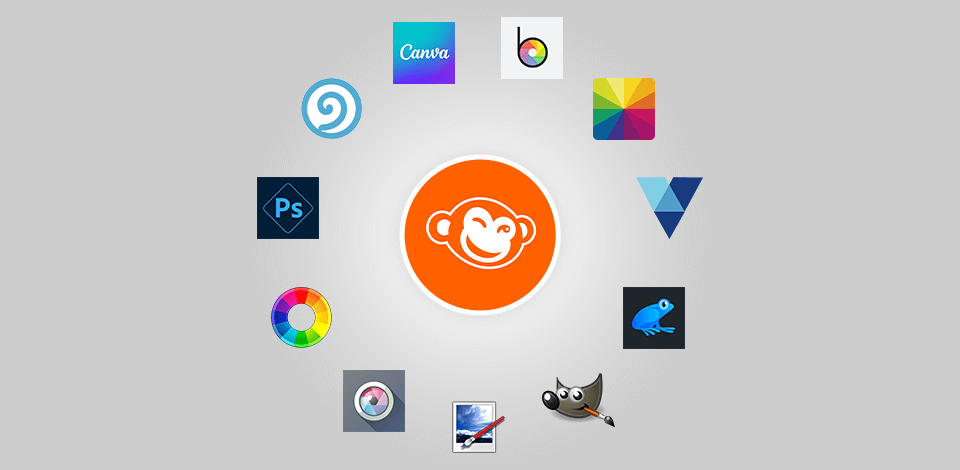
PicMonkey offers a free trial but doesn’t provide a free plan, so you only have one week to determine whether this software is worth the annual $72 price or the monthly 7.99 cost. If you decide against it, you may use a PicMonkey alternative like Photoshop Express, Foto Jet, and Canva. Regardless of whether you’re interested in advanced editing functionality, higher-quality templates, or a more budget-friendly option, you’re bound to find a suitable option below.
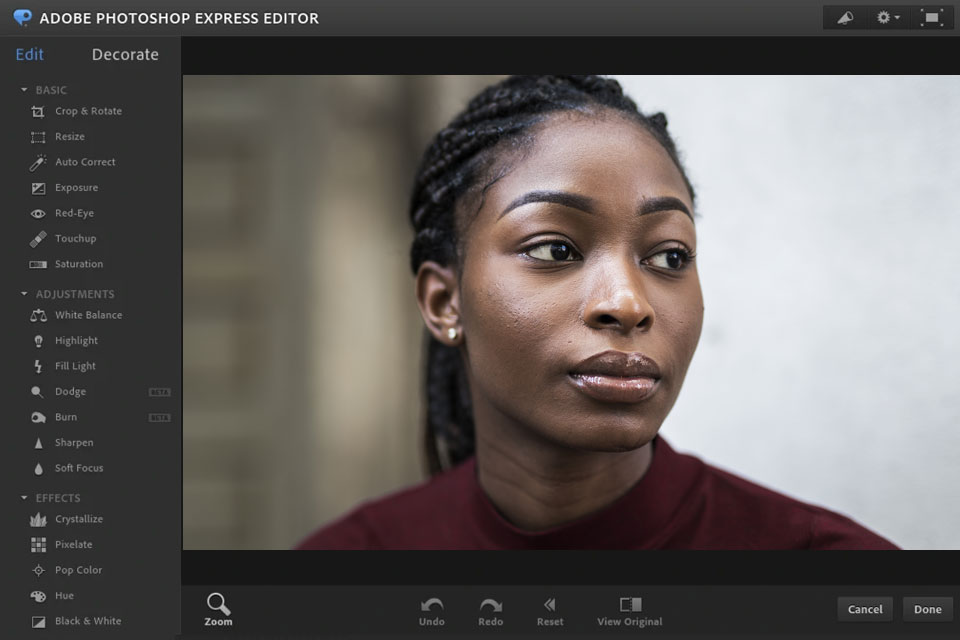
Pricing: Free
PicMonkey difference: Work with masks & layers for full control over the project
This PicMonkey alternative comes with a great number of handy tools, which allows performing the most complicated edits on PC and iPad in a quick and smooth way. Either you need to crop images, get rid of distracting objects or combine several shots – there is a corresponding tool on the panel to carry out the task.
Here you can also alter colors and apply an effect, create catchy posters, beautiful packaging, thematic banners and websites. If you are interested in producing a one-of-a-kind photo with complementing text, Adobe Photoshop Express has the tool for this task.
The program supports masks and layers, includes lots of brushes, so your editing experience is bound to be pleasant. If you work on your iPad, you can perform all the edits with the help of a stylus. The changes are automatically saved to the cloud.
Who Is It For?
Photoshop Express is the best alternative to PicMonkey for users who are interested in a more refined solution that will greatly expand their editing capabilities. This option includes more advanced and diverse tools than PicMonkey at the price of a steeper learning curve. Thankfully, you can look up a bunch of online tutorials that will help you master this software quickly and efficiently.
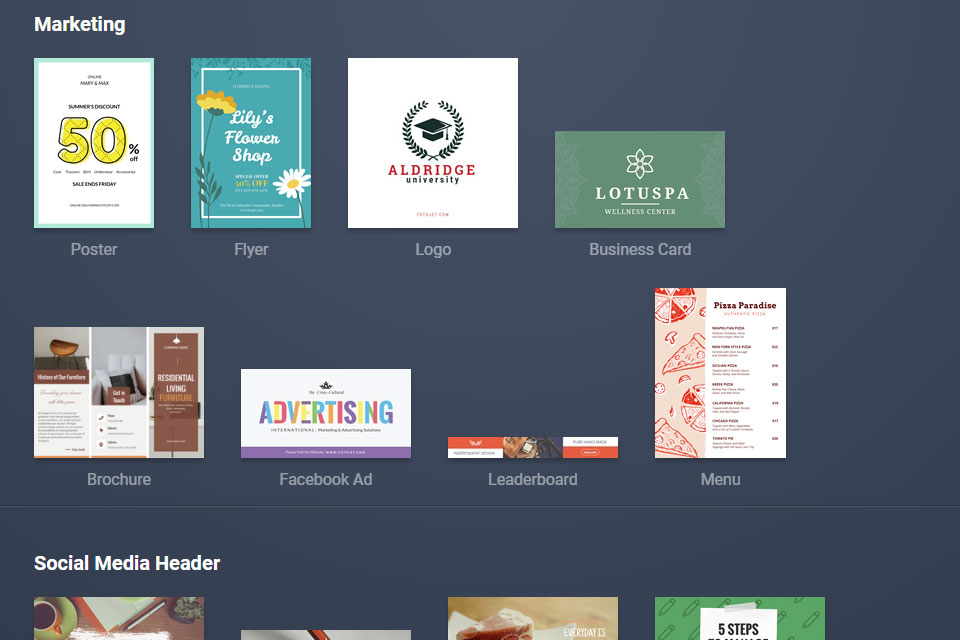
Pricing: Free, $6.99/month
PicMonkey difference: Large selection of pro-grade templates
FotoJet isn’t just a regular alternative to PicMonkey, but a package of programs consisting of an image editor, a design tool, and a collage maker. The program resembles PicMonkey if we compare their interfaces, featuring the side panel, which houses different menus.
If you are fond of playing with all kinds of effects (B&W, sepia, vintage, etc.), this software has a large library to impress you with. Working in this program, you can upload images for processing both from PC and Facebook. However, this is a premium option. If you want to get access to the full set of features, you need to become a premium user.
Who Is It For?
This is a terrific solution for individual bloggers and small enterprises. If you need a tool for creating eye-catching Facebook cover images, Twitter promotional images, social network profile photos, newsletter images, and other visual assets with the help of templates, then you can’t go wrong with FotoJet, as it offers a significantly broader collection of templates than PicMonkey.
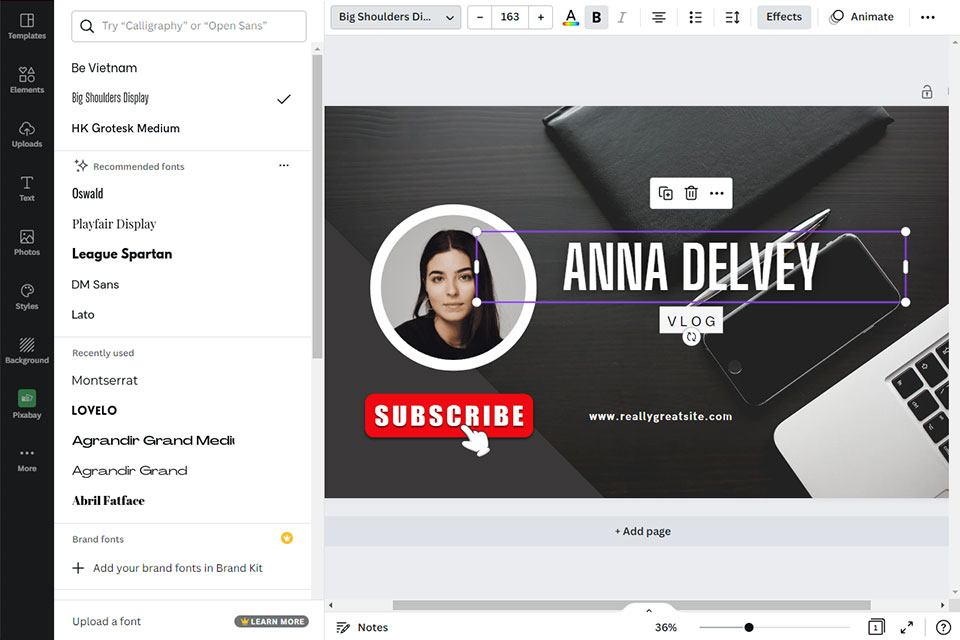
Pricing: Free, $9.99/month, $30/month
PicMonkey difference: Access to a big collection of stock images & design elements
The biggest advantage of Canva is a rich collection of integrated filters that you can use to give your photos a special look in a matter of seconds. Besides, here you can find basic settings such as brightness, sharpness, contrast, saturation, etc.
The image editor supports intuitive drag-and-drop operation, so even total newbies can understand the process. The default modules are enough for qualitative editing of photos. Just upload the images and start changing them.
This service provides a broader selection of design tools when compared to PicMonkey. It’s also more accessible, as you can use Canva on your PC or your smartphone by getting the app version that is available for both iOS and Android devices.
Who Is It For?
Canva is primarily aimed at users who want to convert their photos into graphic designs. Due to what it represents, Canva is missing many functions that you’ll see in PicMonkey. It doesn’t provide any retouching tools so you can’t drastically change the look of your images. That said, Canva is a fantastic solution for bloggers and YouTubers interested in producing top-quality thumbnails, cover pictures, etc.

Pricing: Free, $6.99/month
PicMonkey difference: Creative image and visual effects
If you are looking for a feature-packed PicMonkey alternative, BeFunky Photo Editor can become an ideal option, since it consists of 3 separate tools – collage maker, photo editor, and design instrument. Such a well-crafted toolkit makes it highly popular among users, while its photo editor is praised for extensive and sophisticated functionality.
The program allows adjusting exposure and saturation, perform cropping and resizing. There is also a set of beautiful effects that can complement images of different genres. Using BeFunky online, you upload pictures from cloud storage, computer or social networks. The only annoying shortcoming of this program is constant ads.
Who Is It For?
BeFunky is one of the most interesting editors like PicMonkey, as it allows you to easily produce unique and eye-catching designs. It’s a great option for beginners who want to create pro-quality designs without having to make their own effects as well as beginners who couldn’t find the desired creative effects in PicMonkey.
If you want a tool that lets you convert images into digital paintings, sketches, and cartoons, you can’t go wrong with BeFunky.
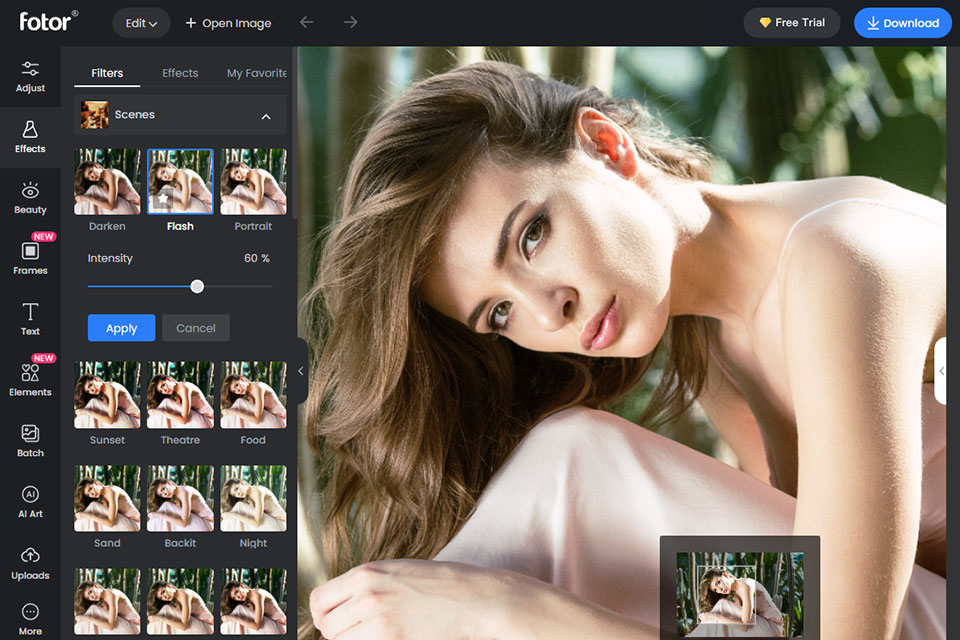
Pricing: Free, $8.99/month, $19.99/month
PicMonkey difference: Allows editing your design with the help of sliders
If you like the arrangement of tools in PicMonkey and are looking for something similar, have a closer look at Fotor. There is a panel on the left side of the screen, which provides access to all tools and features. The “Effects” menu contains available effects, while the rest of the panels are devoted to regular editing operations –correcting exposure, resizing or cropping shots, etc.
Fotor is a free PicMonkey alternative, though you can take advantage of its complete functionality only after becoming a premium user. The free Fotor version is overloaded with ads. Similar to other programs on the list, Fotor allows uploading images from computers, social media sites and online storage.
Who Is It For?
Fotor is a valid option for any user who wants to produce pro-grade designs and images without having any relevant skills or experience working in graphic design software. It’s perfectly suited for anyone interested in retouching portraits and creating stunning visual assets while provided template library further expands the user-friendliness and functionality of this solution.
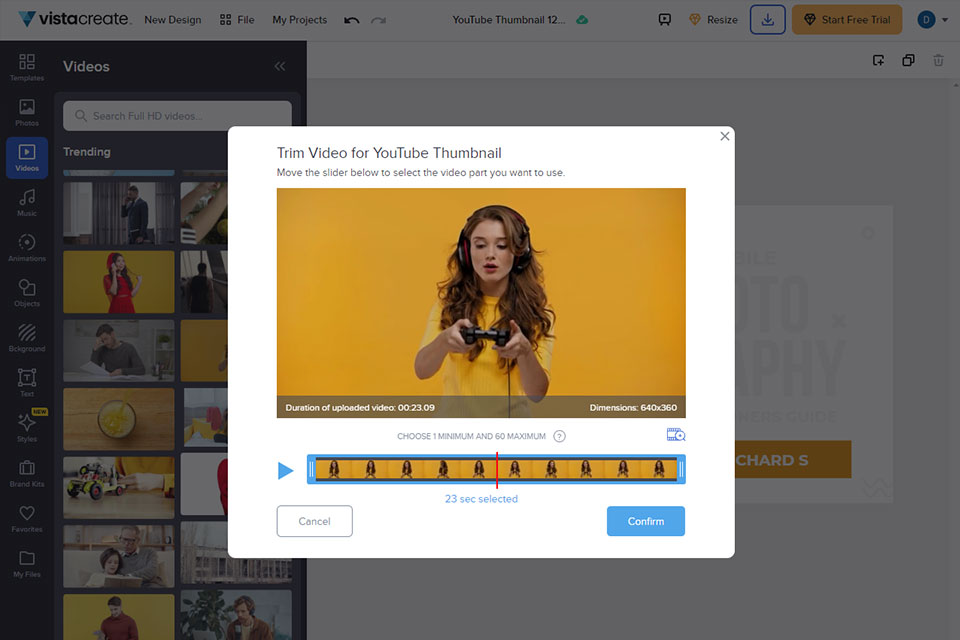
Pricing: Free, $10/month
PicMonkey difference: Convenient video and graphic design creation workflow
If you need something universal, i.e., to work with images, videos and animation, VistaCreate has all the necessary features to respond to your requirements. You can use this app like PicMonkey to generate amazing designs without much effort on your part even if you hardly know the trade.
Here you can find 25,000+ templates shaped for popular blogs, marketing sites and social networks, over 4,000 animated templates and 2,000 objects. The gallery with 500,000 top-quality images deserves special attention. But the biggest advantage of VistaCreate is that it provides access to more than 80mln pictures and videos stored in Depositphotos.
Who Is It For?
Any user who doesn’t have experience working in graphic design or free video editing software can easily learn how to use Vista Create. People who run small businesses employ this solution for creating eye-catching visuals that can be used for social media content, their sites, blogs, YouTube videos, and marketing materials. Meanwhile, professors, students, and teachers rely on VistaCreate to produce attention-grabbing designs and presentations.
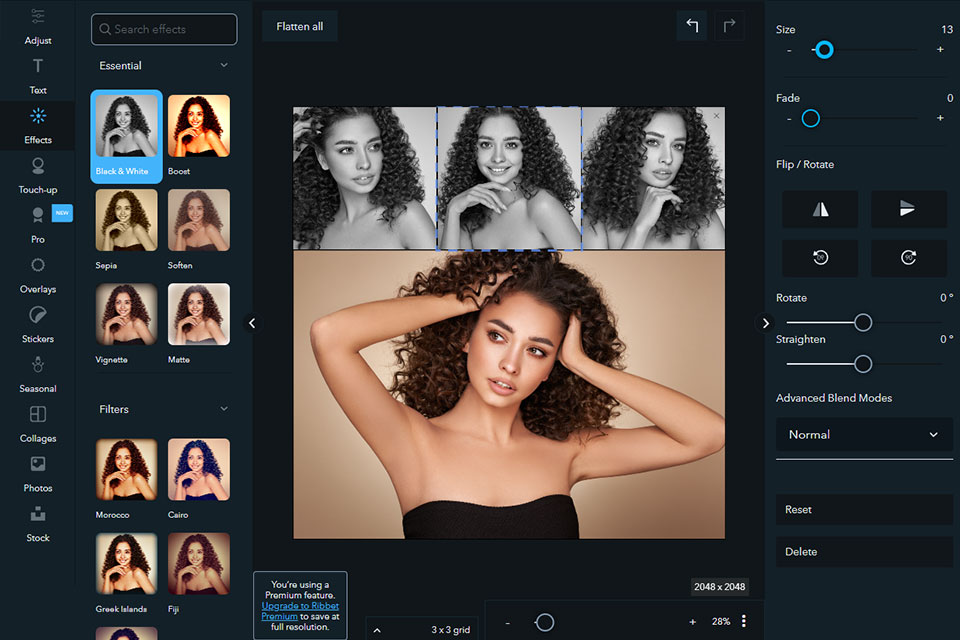
Pricing: Free, $4.95/month
PicMonkey difference: Large library of collage layouts
Ribbet Photo Editor is one of the free alternatives to PicMonkey that doesn’t require creating an account if you want to use it. However, a free version comes with annoying ads.
Ribbet is a website like PicMonkey that allows you to produce eye-catching visuals, collages, and photos with minimum effort. Possibly the most appealing feature of this option is the grid collage creator. This tool lets you pick from hundreds of customizable layouts that can be adjusted and filled to fit your exact specifications.
Ribbet is an intuitive solution that offers a huge selection of functions, premade templates, and filters that allow you to enjoy a smooth, convenient workflow. It invites you to experiment with tools like Curve and Clone to estimate their usefulness. Additionally, you can take advantage of an enormous library of fonts and more than 2.7 million royalty-free stock images.
Who Is It For?
Ribbet is among the best free photo editing apps designed for beginners and users interested in a straightforward and time-efficient solution. It’s also a great choice for editing portrait images due to the inclusion of touch-up effects that allow you to enhance the makeup, hair, and eyes of the model, perform “plastic surgery”, etc. The collage creation process is also far more intuitive than the one provided by PicMonkey.

Pricing: Free
PicMonkey difference: Can be used for converting, rendering, and drawing visual projects
GIMP is a truly universal alternative to PicMonkey, which can be used to cope with a broad range of tasks. For instance, it can function as an editing program, image converter, batch fabricating picture renderer, top-level painting software, and more, unlike PicMonkey.
It comes with the tools for adjusting text, layers, masks, and applying all sorts of effects. There are many useful GIMP tutorials for beginners.
Who Is It For?
This is one of the best PicMonkey alternatives if you’re interested in a free, open-source solution that can be used for retouching and rendering. It’s not a great option for beginners so if you feel intimidated by overly complex interfaces and only want to use templates, then GIMP isn’t for you.
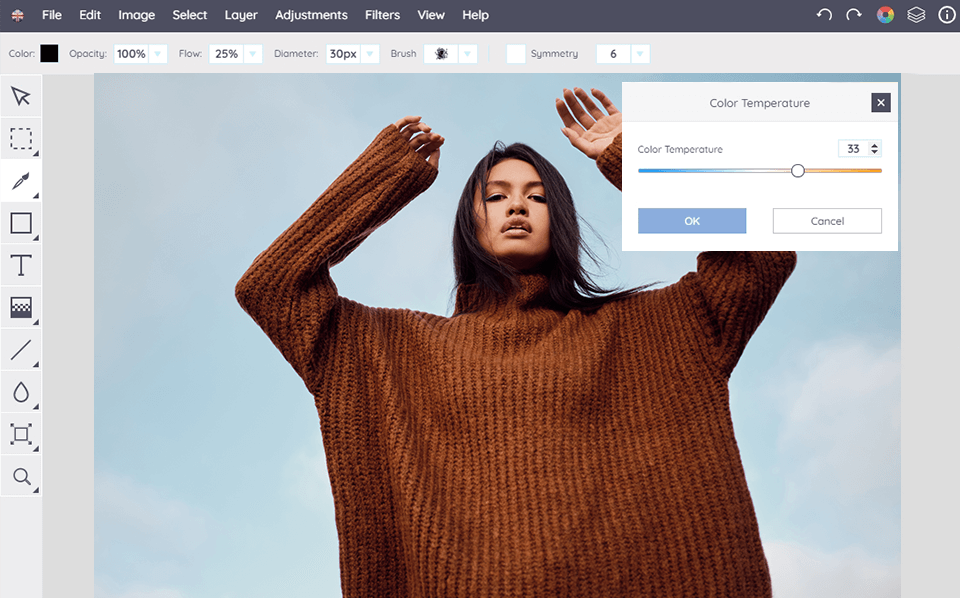
Pricing: Free
PicMonkey difference: Offers a Window version
PaintNET is free software with a user-friendly interface, support for layers, special effects, a set of handy tools, and unlimited undo. The program was initially oriented on Windows users, and that eventually became its biggest shortcoming, since the range of potential users is rather limited.
To broaden the program’s capabilities, you can install third-party plug-ins that allow performing more profound editing, applying beautiful effects and ensure support for more file formats. Paint.NET lets you perform an array of different manipulations like blurring, sharpening, red-eye effect removal, distortion, and several others. You can also employ this tool to tweak the contrast, saturation, brightness, and tones.
Who Is It For?
This editing software is only an option for Windows users since it isn’t available on any other platform. If you’re interested in an efficient solution that lets you handle basic editing tasks, this might be exactly what you need. Its user-friendly and minimalist UI is perfectly suited for beginners. If you were hoping to get PicMonkey free, this might be the next best thing for you.
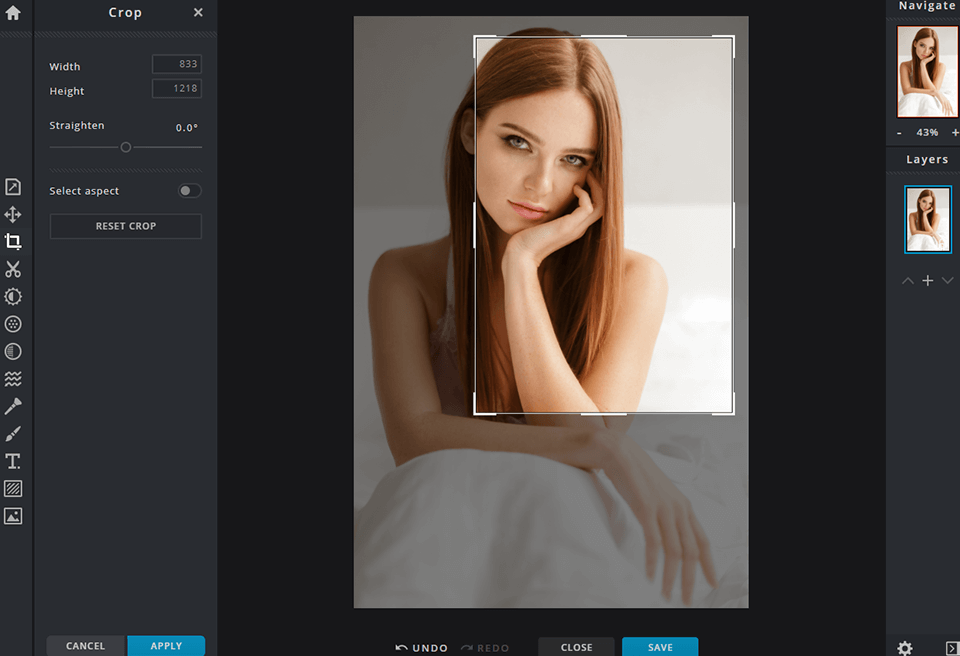
Pricing: Free, $4.90/month, $14.99/month
PicMonkey difference: Is available on a broader range of devices
If you choose this PicMonkey alternative, mind that it is available in two versions – regular Pixlr and Express. The former is frequently called the best online photo editor like Photoshop because of a set of complex features. The Express edition is an ideal replacement for PicMonkey.
Though it has fewer functions, the mastering process doesn’t take long, which is perfect for beginner users. Here you can alter basic settings such as saturation, brightness and contrast and apply some effects. You can employ Pixlr to take advantage of overlays, icons, text tools, and various AI-based features that can be used for designing social media and website content.
Who Is It For?
This image editor is a fantastic option for users looking for a budget-friendly website like PicMonkey. It’s suitable for both smartphone and desktop use. In the former case, you simply need to download the Pixlr app for your iPhone or Android device. In the latter, access the online version in your browser.
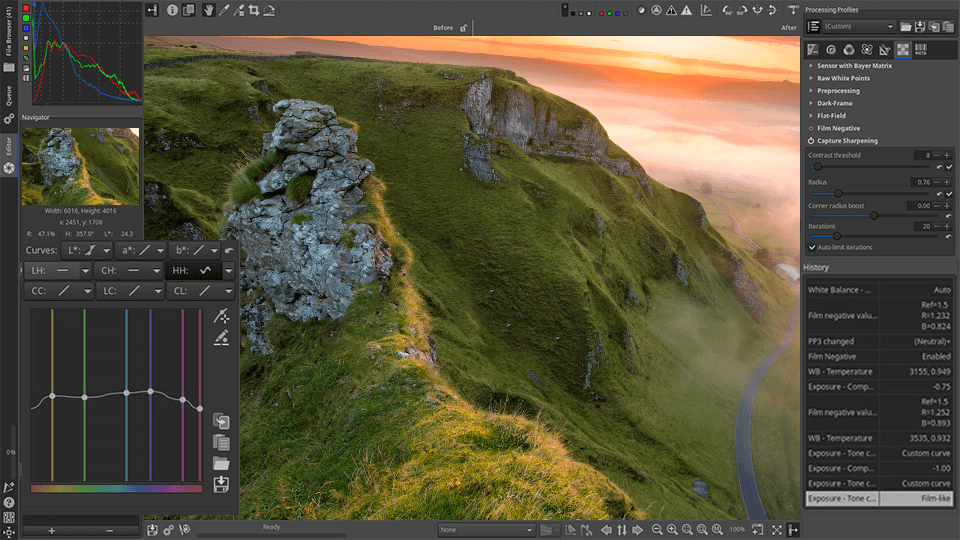
Pricing: Free
PicMonkey difference: Allows working with RAW images
RawTherapee is a great option, if you don’t need all the profound features of PicMonkey, but are looking for a reliable RAW photo editor. It supports many camera RAW file types and can fully satisfy both professional users with many years of experience and their aspiring colleagues just learning the trade.
The program boasts understandable UI and supports non-destructive image processing, which is an advantage if you want to be sure your original files are kept unchanged. RawTherapee combines a broad range of features, inviting users to retouch and customize their images. It has a rather steep learning curve, but the provided functionality makes it worth the time it takes to learn it.
Who Is It For?
It’s a fantastic alternative for users who want an advanced editor with RAW support and a non-destructive workflow. It’s also a great option if you want to perform in-depth color correction and have full control over the final look of your image.
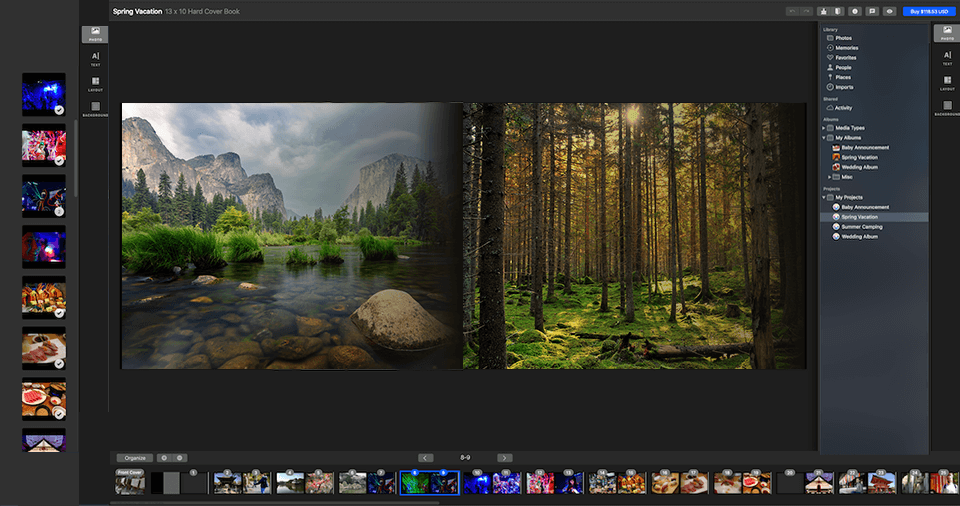
Pricing: Free
PicMonkey difference: Comes with a feature set that allows designing photography books
If you’re looking for an app like PicMonkey, Mimeo Photos deserves your consideration. It can be paired with the Apple Photos application to produce stunning collections of your favorite images.
You can choose among 50 themes, use integrated layouts to arrange your shots in an eye-pleasing manner, complement projects with well-designed backgrounds, adjust borders, or add colorful frames. It can also be used for making edits, applying filters, and performing other manipulations with the help of the application’s design section. All the operations are easy to bring to life and don’t require much time.
Who Is It For?
This alternative to PicMonkey will appeal to users, looking for a handy tool to produce beautiful photo books, nice postcards, photo prints and thematic calendars, or a place to display your latest photographic masterpieces.