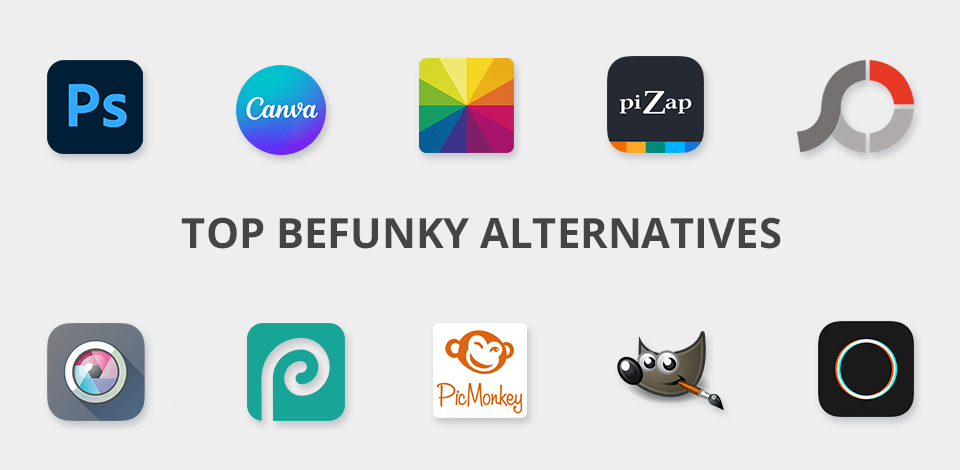
BeFunky attracts users with great functionality available absolutely for free. Besides, the UI is customizable, so you can easily create a convenient workspace. However, when it comes to complicated manipulations with images, the software has little to offer, which is the main reason why people are looking for BeFunky alternatives.
BeFunky is an online program with a range of tools for improving photos, creating graphic projects, and making collages. You only need to import your pictures and take advantage of automatic features. When the work is done, you can output the result to Facebook, Instagram, or Twitter. However, the functionality of this program can be insufficient for some users, so they are searching for the top BeFunky alternatives.
I’ve compiled the list of photo editing software that can serve as decent analogs to BeFunky. Some of them are more beginner oriented, while others will surely satisfy professional needs.
BeFunky has 10 modules arranged on the side panel for enhancing pictures. However, the provided tools and functions are slightly limited and if you need to perform sophisticated corrections, you should use a top-tier BeFunky alternative.
If you are just learning how to make images look flawless but need to improve your photos in the quickest way possible, address our service and we’ll take care of your shots. Our retouchers will adjust shadows, tones, improve white balance, and perform other tweaks.
Any person, who works with photos or graphics at a professional level, uses this software developed by Adobe on a daily basis. What’s more, even many average users who want to improve their photos or selfies, resort to this BeFunky alternative.
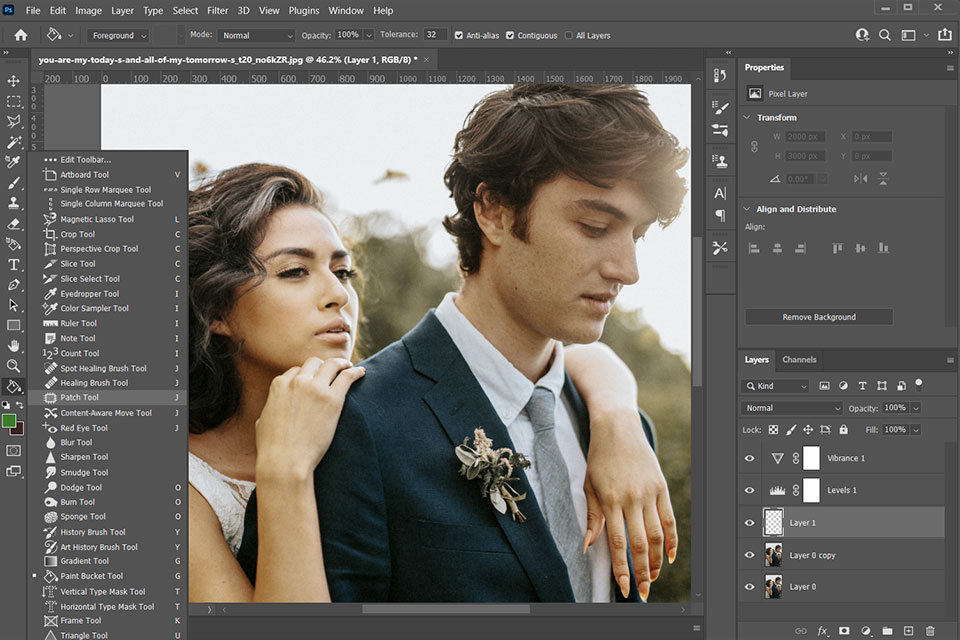
Main Adobe Photoshop Features:
Comparing BeFunky vs Photoshop, you can see that Adobe software offers a wide range of filters and effects, and supports Photoshop plugins. This way, you can combine several photos, add one layer on top of the other, making the transition between them transparent, retouch portraits. Since there is the zoom in/out function available, you can work with the smallest details in images to achieve a polished look.
It is also possible to import photos from any folder, and once you are done enhancing them, you can convert and save files in any supported format. So, devoting just some time to mastering this software, you will get a very powerful tool for your creative tasks.
Canva is a popular editor that comes with multiple ready-made templates that you can use as a basis for your illustrations. The library of templates includes presentations, publications and backgrounds for social networks, logos, flyers, booklets, letters, and more. The program is suitable for both professionals and average users.
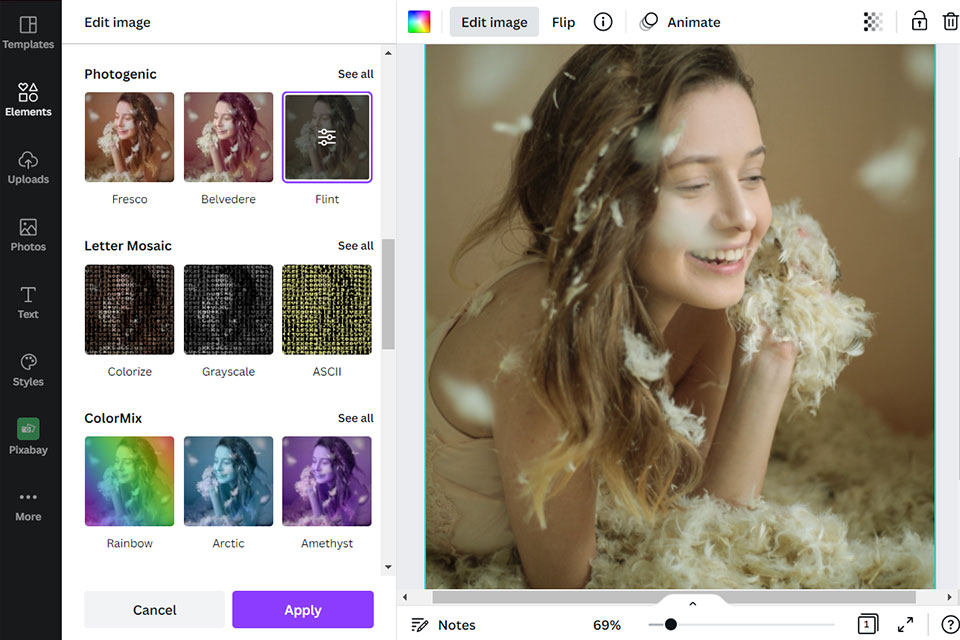
Main Canva Features:
Creating an image in Canva is performed in a drag-d-drop manner. You need to select a template, add various elements to it, and customize it to your taste. The editor has a huge number of different templates for varied tasks. For example, if you choose a post layout for Instagram, the program will automatically set the required template sizes.
To find out which program suits you better - BeFunky or Canva, compare the options of the built-in library. The internal library of Canva has several tens of millions of different elements, which you can add to your layout - templates, images, stickers, icons, music and video files. There are photos and icons for almost any topic, be it nature, animals, people, memes, etc. Such a rich variety of options appeals to many users, who consider Canva to be the best BeFunky alternative. The program provides ample opportunities for customizing your project - you can change the size and color of added images, insert text, choose a background color, and more.
I compared Fotor vs BeFunky and came to the following conclusion - Fotor is a simple program that perfectly copes with the task of improving the quality of digital photos. It supports most existing RAW formats and regular images in JPEG, BMP, and PNG. If there are some problems with lighting in your shots, you don't need to manually fix them. The software automatically adjusts brightness, contrast, colors, and other parameters.
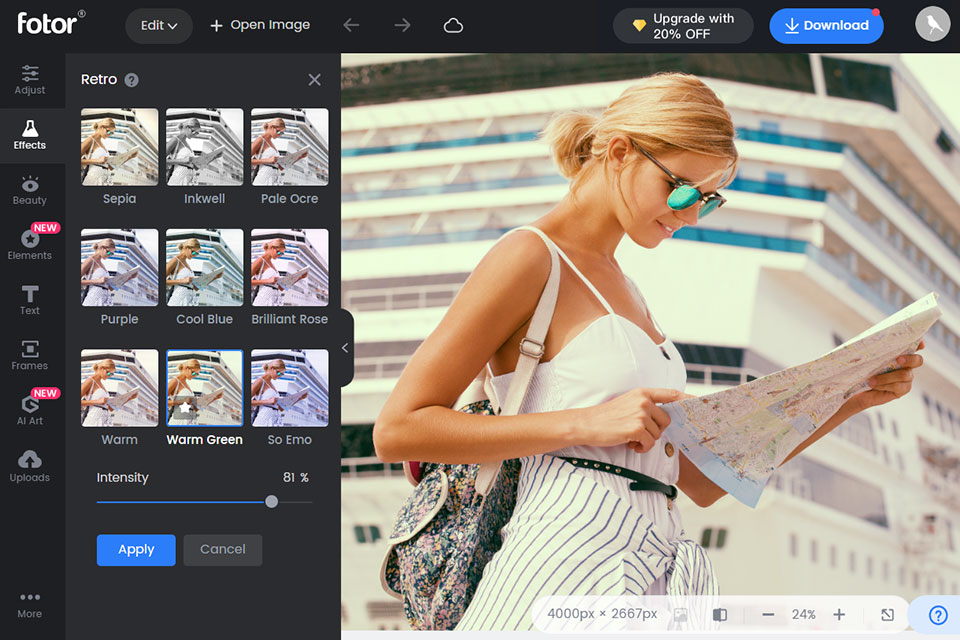
Main Fotor Features:
If everything is OK with lighting in images, but you want to give your photos a certain vibe, you can use more than 60 different color and lighting effects. In small previews, you can see the finished result with different effects applied. You can also add a frame to an image and customize it to your liking.
The program can emulate the use of a Tilt-Shift lens, with the possibility to adjust the position and intensity of the blur. After you make all the adjustments, you can rotate, stretch, and resize a photo. Besides, it is possible to alter color temperature and view EXIF data.
PicMonkey is photo editing software for beginners created in March 2012. Using it, you can make quick edits and produce beautiful designs. This BeFunky alternative has crop, resize, and retouch tools, allows adding filters, graphics, effects, and text to pictures. There is a rich collection of design templates, which you can use to bring to life your unique ideas.

Main PicMonkey Features:
When comparing PicMonkey vs BeFunky, you will find out that the first one offers standard editing filters, layering options, and text tools. You can combine photos into collages, using ready-made layouts and embellishing them with labels. There is an extensive library of templates and fonts necessary for making unique covers, logos, business cards, postcards, and social media posts. While working on portrait images, you can smooth skin tones, whiten certain areas, make eyes brighter, and more.
You can also use the sculpting tool for defining body contours, removing wrinkles and spots without degrading image quality and uniformity. The developer offers many written guides and videos for users to understand how to create a color palette and different kinds of pictures, collages, holiday invitations, and wallpapers.
Choosing between GIMP vs BeFunky, you will see that GIMP is a free open source photo editor, that is in high demand among users while BeFunky is only gaining popularity. Initially created for UNIX, now it works lag-free on other OS. You can use it for different photo corrections.
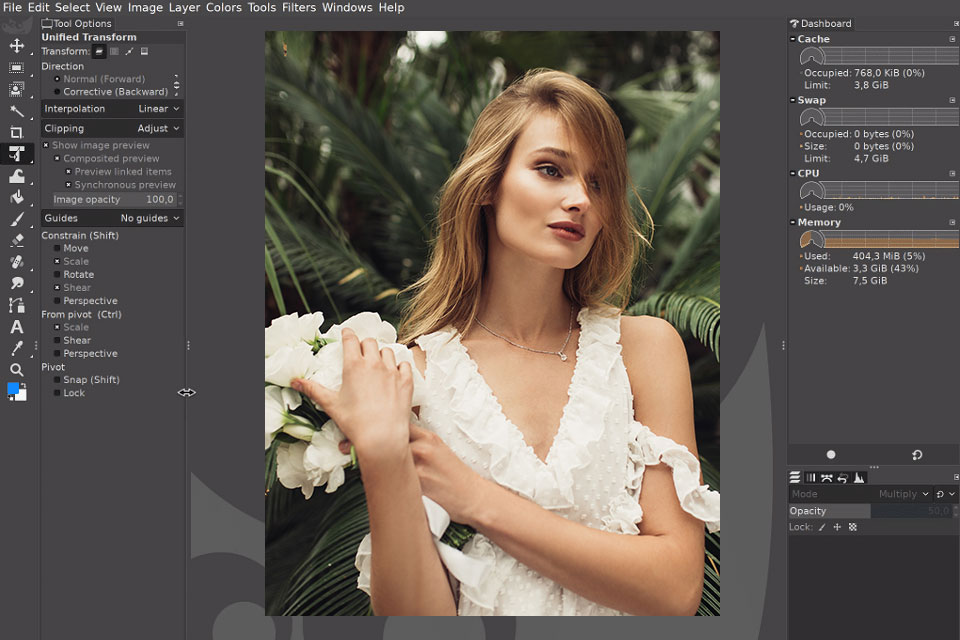
Main GIMP Features:
The program has a large set of tools that allows you to create, edit and combine graphic images of almost any complexity at a professional level. GIMP supports many different image formats and allows you to work with raster or vector graphics.
It is included in the list of the top BeFunky alternatives due to the possibility to work with layers, masks, filters and different blending modes. GIMP consumes minimum system resources and has an intuitive interface.
Pixlr is a great replacement for BeFunky if you need a program developed specifically for beginners. Pixlr is available as an online and mobile app, as well as a desktop program. Using it on a computer, you can make as many photo corrections as you want in the offline mode.

Main Pixlr Features:
The developers made a tree diagram to arrange all effects. Thus, you can quicker find the desired effect without navigating multiple tabs. All categories are further divided into smaller sections. Both BeFunky and Pixlr include enhancement effects, layering, graphic effects, frames, styling options, stickers, and text effects.
Thanks to cloud computing technology, the program works without freezes even on weak computers and portable devices. If you are going to use it on a tablet or mobile with a slow Internet connection, you can download it once and forget about the frustration of constant lags.
Polarr is a cross-platform BeFunky alternative suitable for deep color correction and basic editing of skin and face. It is a free program with many filters organized into categories (modern, private, film, and more).

Main Polarr Features:
Similar to BeFunky, the pack of Polarr tools includes those needed for cropping and improving images, as well as complementing pictures with text. The panel located on the right contains a set of ready-to-use filters, which you can adjust and save for later use. Polarr has everything you may need for deep color correction, exposure adjustment, adding highlights, borders, etc.
You can look through all of the offered tools in the drop-down menu. Photographers and retouchers like this software for its photorealistic effects, radial and gradient masks, perspective settings, and noise removal feature. The Curve Tool works best for altering the color balance. For more subtle changes, opt for Saturation and Temperature instruments.
Photopea is a truly unique application. This Photoshop alternative works right in your browser. If you have previously used Adobe Ps, you’ll quickly learn Photopea’s interface and menus.
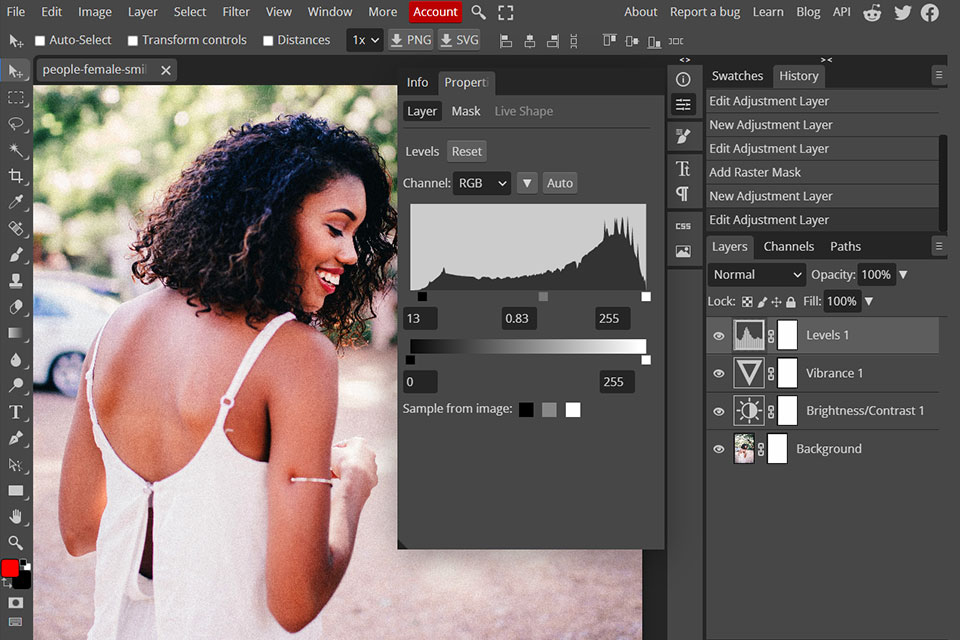
Main Photopea Features:
I like that all work in Photopea is performed in a browser which is similar to BeFunky. You can launch Photopea either in a regular browser or "install" as an app through Google Chrome or the Chromium-based version of Microsoft Edge. All your photos are stored locally, so nothing is hosted on the server or in the cloud.
It is really cool that you can open PSD files here without experiencing problems. Professional users will surely appreciate its extensive features indispensable for serious work. You should definitely give this BeFunky alternative a try if you are looking for a reliable tool that won’t consume space on your hard drive.
PhotoScape reveals its potential when it comes to improving images taken with digital cameras and smartphones. In fact, this is more than a standard editor, but is a combo of a photo viewer, a powerful editing system, a batch processing tool, a collage maker, and a utility for printing.

Main Features of PhotoScape:
The provided toolset is bound to satisfy beginners taking their first steps in the field. All instruments are easy to understand and have clear names. You can experiment with the settings as much as you like and return to any stage of the process, using the undo function.
Unlike BeFunky, PhotoScape has a batch editing function that deserves a special note. Users, who have to manipulate multiple photos on a day-to-day basis, will surely fancy the possibility to make the procedure faster. You can rename, convert, and resize several images simultaneously. Besides, this RAW converter, makes it possible to turn RAWs into JPG format.
piZap is an editor, collage maker, and design tool. Here you will find everything that users expect to see in the top BeFunky alternatives – stickers, borders, text options, basic and top-notch tools, filters & effects.
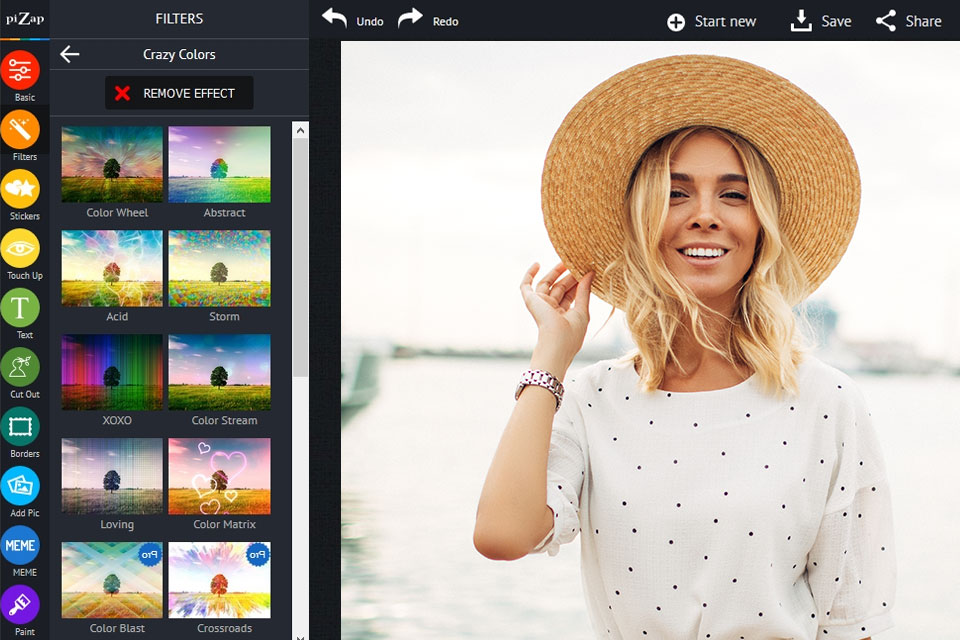
Main piZap Features:
Similar to BeFunky, you can totally revolutionize your editing experience with this program no matter how experienced you are. The workflow is straightforward and smooth. Using the available tools, you can give your ordinary pictures a unique finishing without going the extra mile.
The collection of stock images and filters is mind-blowing. There are also one-of-a-kind collage layouts and thousands of fun stickers. Using any layout, you can modify it based on your needs. The pack of layouts and designs will surely spur your imagination and encourage you to create fantastic projects.