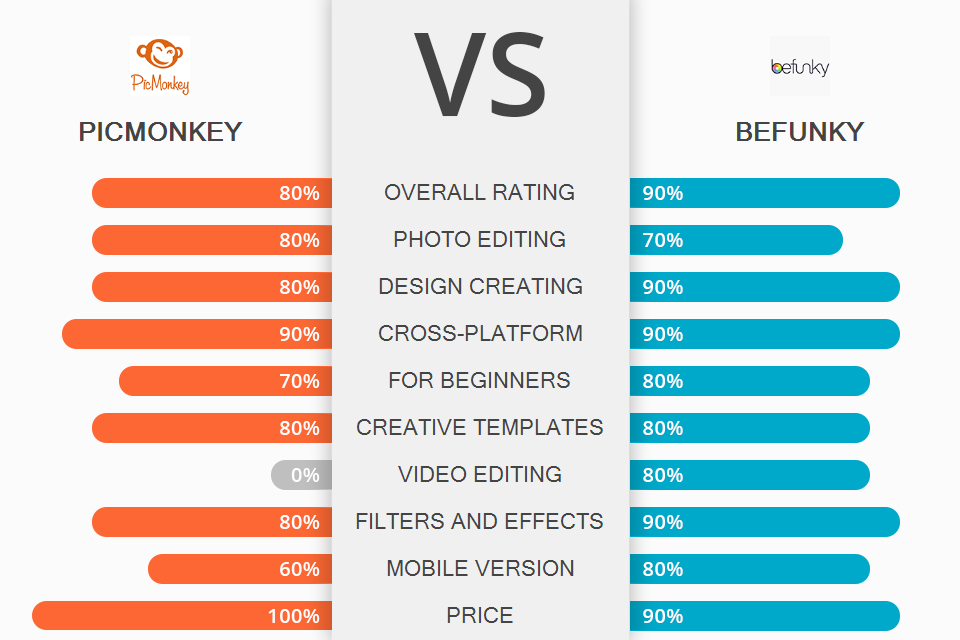
PicMonkey or BeFunky – which program is more suitable for creating original graphics and promo materials? What are the strong and weak points of every software? Read till the end to learn the answers.
PicMonkey is a digital asset management service highly popular among bloggers. It contains the most popular features for quick and trouble-free work with different graphic files, without confusing users with advanced functionality.
BeFunky is a user-friendly editor with many handy tools for handling professional-grade projects. Everything is arranged in a straightforward way, so you can easily grasp how the software works and spruce your images up with eye-pleasing effects.

PicMonkey is a free program with intuitive controls. It is suitable both for beginning designers and experienced users. PicMonkey enjoys popularity among bloggers striving to intrigue followers with unique content, photographers, printing experts, and creatives working in digital agencies.
Similar to the top filter apps, the services contain nice filters for quick editing. There are also collections of layers and text elements for more personalized results. You can use the program as a user-friendly alternative to a collage maker, taking advantage of ready-made layouts and numerous fonts.
The range of templates and fonts is mind-blowing, so creating unique covers, logos, business cards, invitations, and even regular posts on social networks will be a breeze. In addition to standard features, PicMonkey contains image retouching instruments, so you can even out the skin tone, polish particular areas of a photo, make eyes brighter, and apply a “digital finishing”.

BeFunky is a mixture of photo editing software for beginners and innovative tools. For instance, using the program, you can crop, touch up, and resize your photos, and then get down to more creative alterations – turn images into cartoonish pictures or art pieces. Some filters provide the effects you typically get with Lightroom presets without producing unrealistic outcomes. Besides, you can use BeFunky to declutter your background or make it transparent in virtually no time.
The highlight of the software is Pinterest pin maker feature. If you are a social media influencer, this option is bound to make your life easier. Not only photographers but also graphic designers use BeFunky for their work. Customizable graphic instruments are arranged in a convenient way, so you can easily find a tool for your current needs.
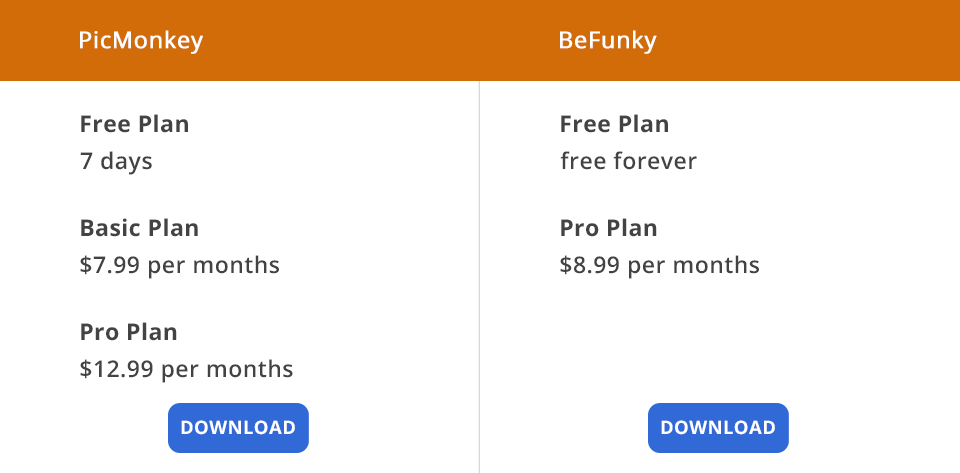
Both programs are advertised as free tools, but there are some nuances to keep in mind.
PicMonkey is free to use only for 7 days. The monthly subscription is divided into three tariff plans and starts at $7.99. For this money, you get access to all functions.
BeFunky is available for free without time limits, but there are serious functionality restrictions you have to put up with. A monthly plan costs $8.99.
Naming a definite winner in this battle is impossible as much depends on your particular needs. PicMonkey is a more appealing option in terms of the cost, though the difference between prices isn’t that big. However, if you want to apply simple tweaks to your photo without spending a cent, you should opt for BeFunky. Moreover, this program is more suitable for beginners.
PicMonkey is more suitable for advanced users and companies looking for a wider set of tools, effects, and capabilities.

This collection contains professional high-res textures varying in colors and shapes. You can use them to embellish photos, graphic designs, branding materials, etc.
All textures are designed for smooth work in PicMonkey and BeFunky. Drag and drop the texture you like or upload it through the Control panel to start creating mesmerizing projects.