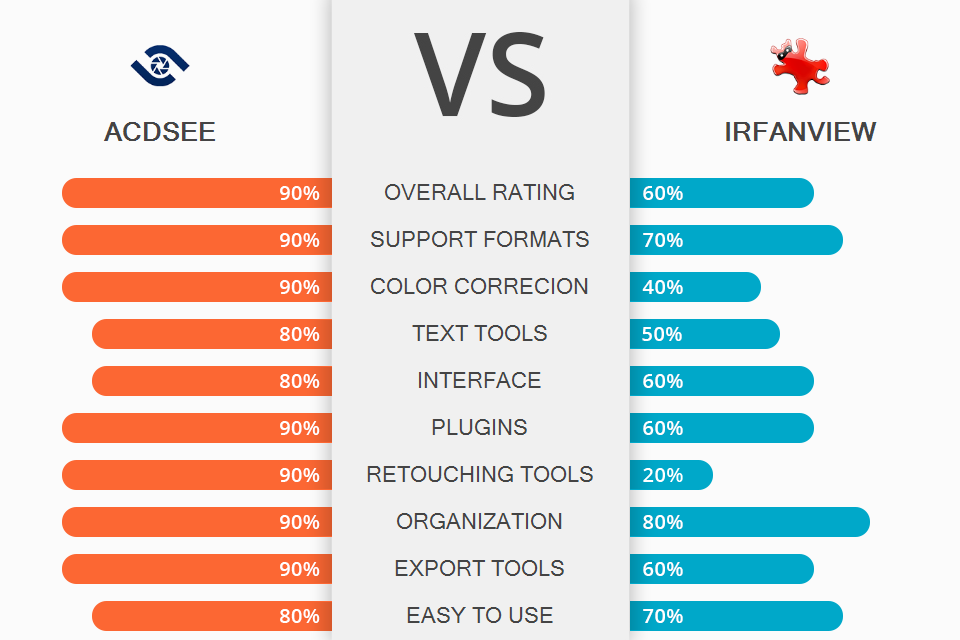
Are you an aspiring photographer looking for a high-quality editor to correct colors, remove skin defects, and manage photo albums? Then this detailed ACDSee vs IrfanView comparison will come in handy.
ACDSee is a comprehensive software that contains tools for color correction, retouching, and photo managing, as well as a number of AI instruments (automatic removal of unwanted elements in photos, face detection, and many others).
IrfanView, in turn, offers a simplified workflow. Although the program is mainly aimed at viewing and organizing images, recently updated versions received a number of handy tools. In addition, thanks to its support for batch processing, IrfanView can be classified as great photo editing software for beginners.
Earlier, comparing ACDSee vs Photoshop, I mentioned that both programs have similar pro-level functions for experienced retouchers. However, in ACDSee, they are located in a convenient, customizable interface with separate modules, which resembles Lightroom. In other words, ACDSee combines advanced tools and simple controls, which makes it an ideal option for both beginner retouchers and more experienced photographers.
ACDSee Features:
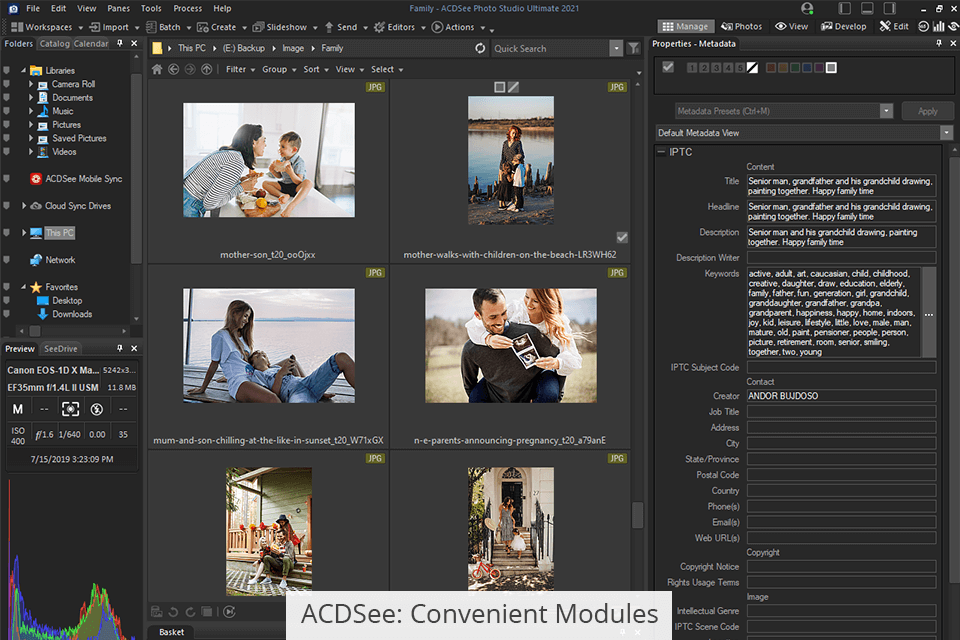
ACDSee supports all kinds of file formats, including RAW, PNG, TIFF, JPG, and many others. Besides, if you choose this program in the ACDSee vs IrfanView battle, you can take advantage of many video tutorials to master advanced photo retouching techniques, learn how to cut objects and add them to a pure white background for e-commerce projects, and many others.
Similar to Lightroom, the program has different modules (Manage, Photos, View, Develop, and Edit) with different groups of tools logically arranged. Besides, each module is responsible for a particular function. Thus, mastering the software won’t take you long.
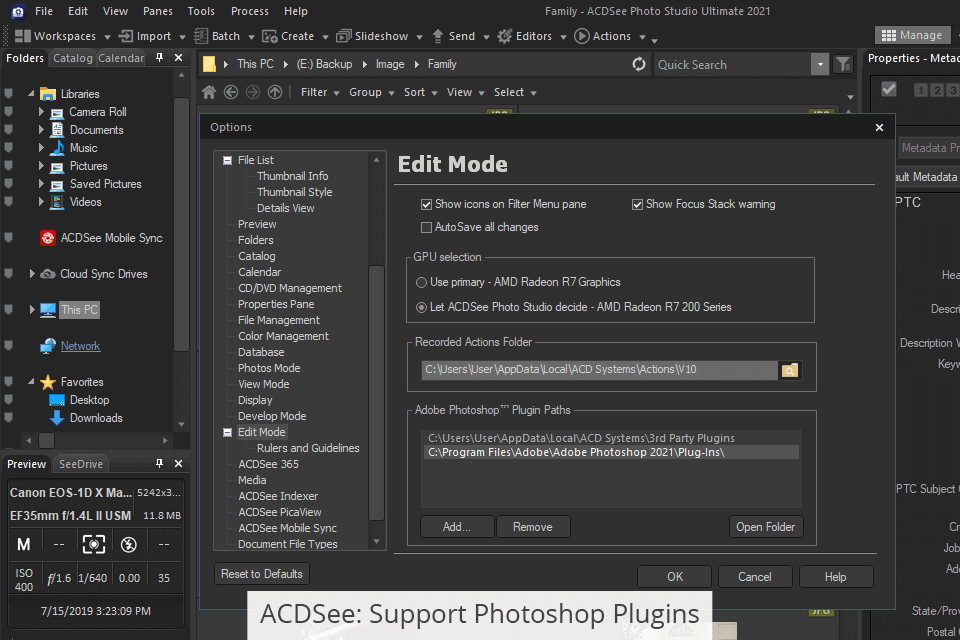
Besides, if the available features aren’t enough for you, ACDSee supports plugins, so you can download your favorite fonts, filters, brushes, etc.
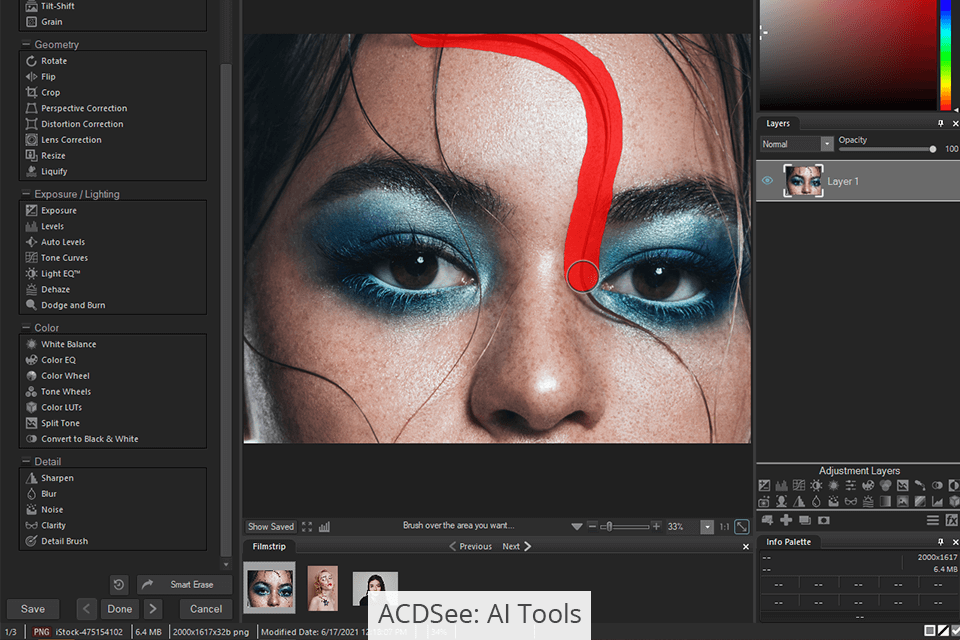
Though there are numerous ACDSee alternatives, this image editor surpasses them with AI-based tools for objects removal, color correction, and other edits. Moreover, you can conveniently manage photo albums, recognize faces, add color tags, rating, geo-info, and more.
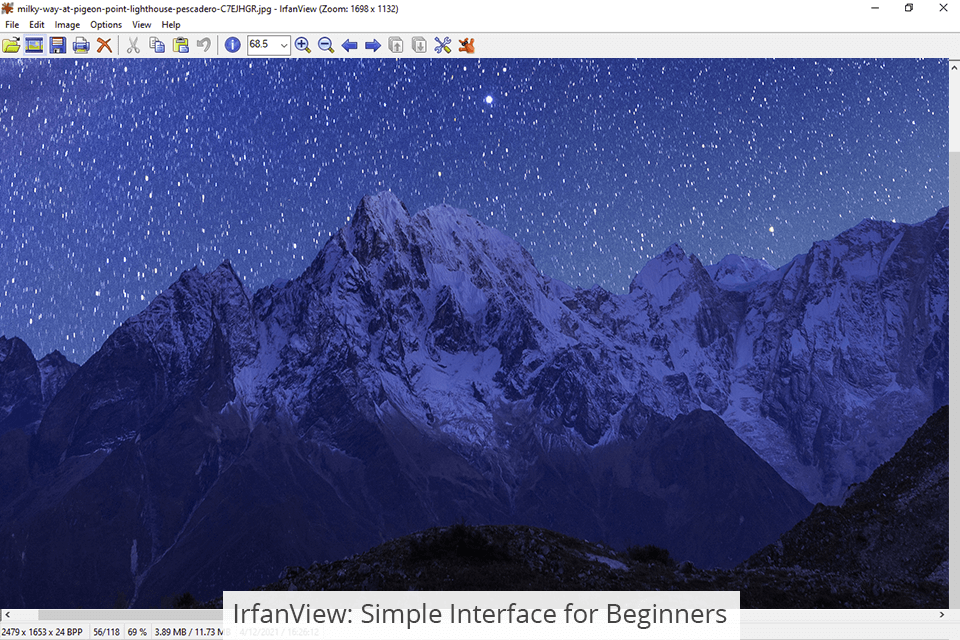
IrfanView has a slightly dated thought practical interface, which makes the program ideal for beginners. There are many keyboard shortcuts to speed up your daily organizing and editing routine.
The catalog viewing feature is absolutely remarkable if you want to find a specific folder with images. The bragging point of IrfanView is its minimum system requirements, which means the editor is very agile.
Another strong point of the software that may be decisive for those comparing ACDSee vs IrfanView is conversion. It has a batch processing utility to quickly rename and convert multiple files. Besides, it allows converting most image file formats, providing users with full control over the process and parameters. You can pre-set the desired size and format of a photo.
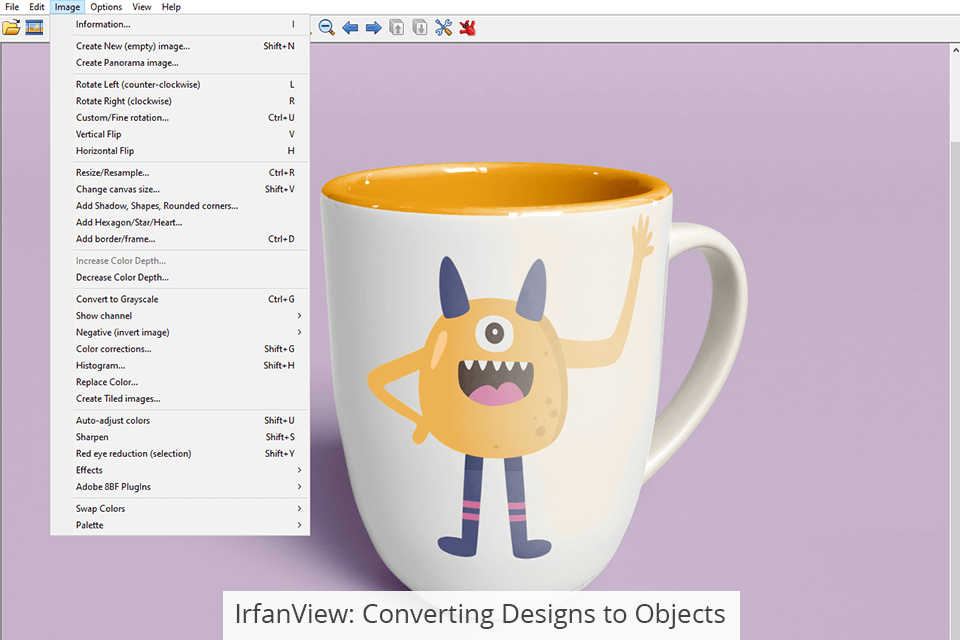
The program is often called the best photo management software, while its photo editing capabilities are also on point. It has been recently updated and now you can expand its functionality with third-party plug-ins.
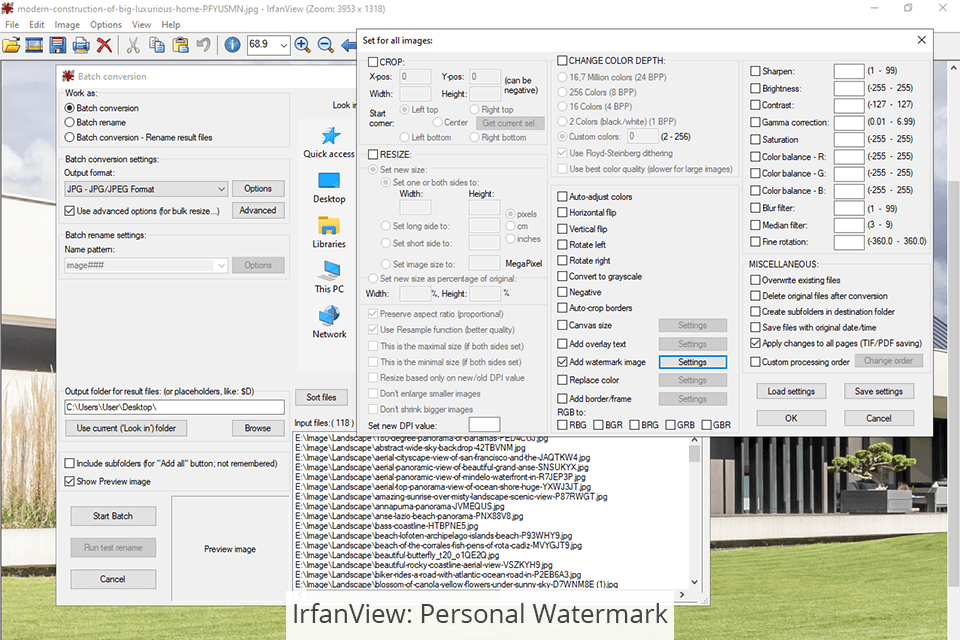
It works great with virtually any graphic file you can imagine – not just photos, but icons, PostScript, PSD, GIF, video, and audio files. In addition, IrfanView allows watermarking your projects, so that no one can steal them.


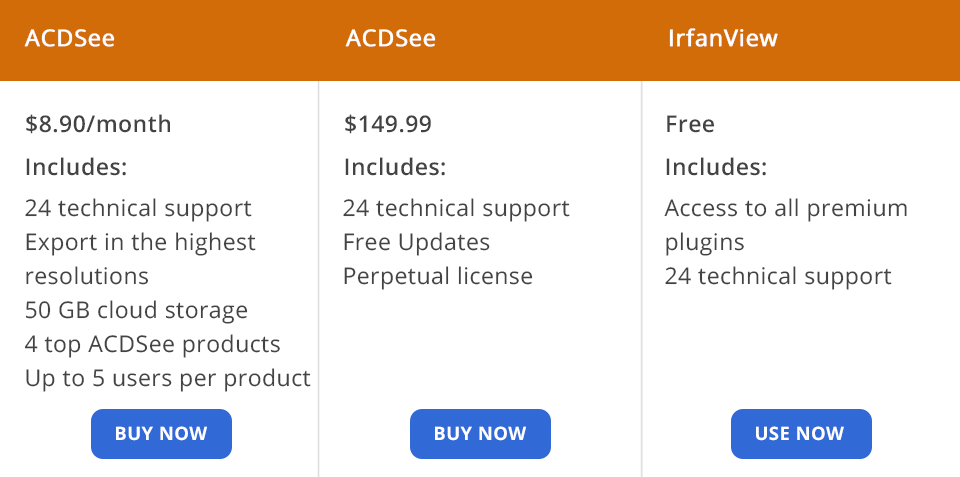
The cost of ACDSee is quite flexible, you can purchase a perpetual license for $149.99 - $74.95 (Offer ends August 18th, 2021) or subscribe for $8.90/month or $89/year. When you use a subscription, you get 50GB of cloud storage, the possibility to share the product among 5 people, and 4 best ACDSee tools. In addition, you get updates absolutely for free.
The licensed version of IrfanView is available absolutely for free. However, there is no version for macOS. The software is designed for Windows 7,8,10 only. Though the program is free, the developer takes care of users and provides timely tech support whenever needed.