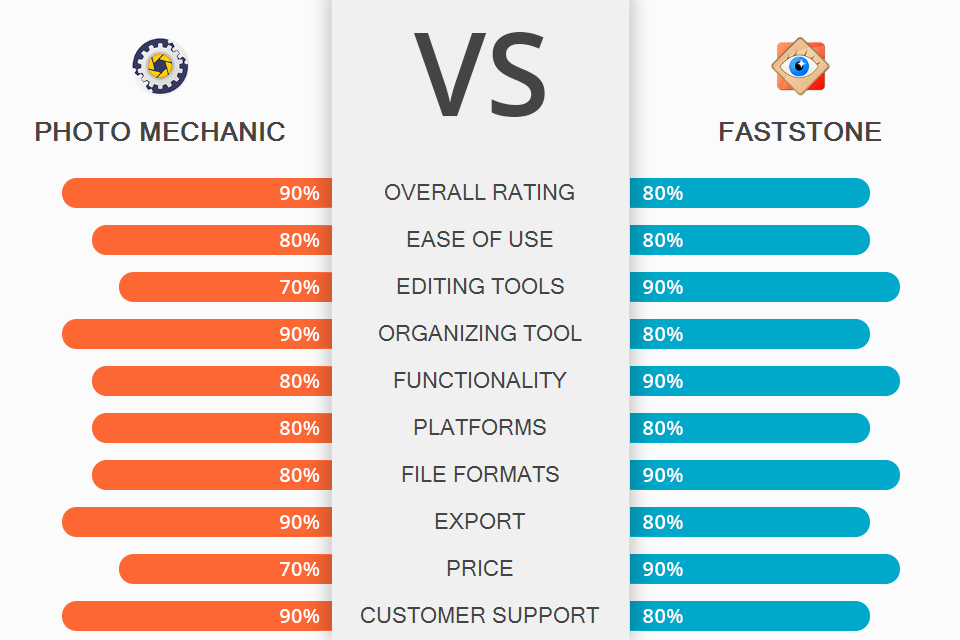
If you don’t know which program to choose for working with images, you need to compare Photo Mechanic vs FastStone and select an option that suits your needs best. Both apps allow you to work with images, but their toolsets are not the same. Photo Mechanic does not allow adjusting the exposure, color scheme, and sharpness of the photos. With FastStone, you can perform red-eye removal, color correction, make images sharper, or add a blur effect.
Photo Mechanic is fitted with numerous options for importing and renaming pictures, adding tags, managing and editing visuals on your PC. If you are a shooter or editor, then we recommend you opt for Photo Mechanic as it lets you process images quite quickly.
FastStone has a range of handy features for viewing, managing, and comparing images. The program will help you remove the red-eye effect and perform color correction. The user-friendly UI allows you to use various screen modes and options. This photo viewer is an optimal tool for photographers who are looking for a program with built-in editing tools.

Photo Mechanic is a speedy media browser for viewing, organizing, managing, and exporting images. The program allows importing images from multiple cameras and synchronizing them to the correct date and time. This option is especially useful for wedding shooters who work in pairs.
The program can also add EXIF data to images storing such important details as focal length, serial number, keywords, and camera specifications.
Photo Mechanic can help you organize your photos. You can create web galleries, print contact sheets, share photos with customers via email. Photo Mechanic allows working with existing SMTP email server for sending messages. The program is great for sharing pictures with customers.
Besides, you can use Photo Mechanic for importing pictures to well-known online services. The program allows uploading images to PhotoShelter, Zenfolio, Amazon S3, Twitter, Flickr, SmugMug, etc. Photo Mechanic 6 has some new features, as well, like a built-in Facebook uploader. It can also add watermarks and copyright info to an image.

FastStone Image Viewer is a speedy, reliable, and easy-to-use picture browser, converter, and editor. The program has an intuitive full-screen mode that allows you to access EXIF data. You can use a thumbnail browser and toolbar. To see it, you need to click on one of four edges of the screen.
This photo organizing software allows you to improve your photos and create a musical slideshow with more than 150 animated transitions. You can also use drop shadow effects, annotations, histograms, and more.
FastStone Image Viewer supports all popular image file formats and common digital camera RAW formats. The program has more editing features and an updated UI. With it, you can view, manage, compare images, remove a red eyes effect, resize your files, correct colors, etc.
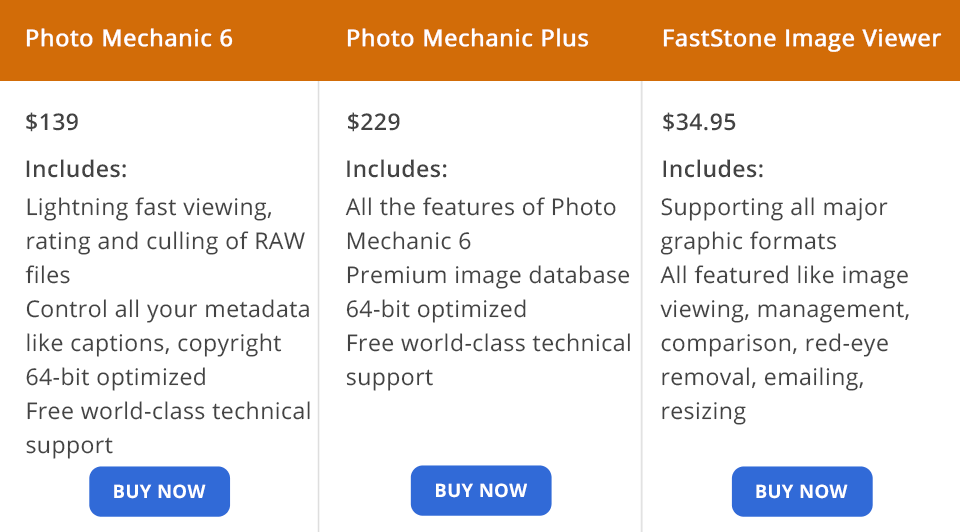
Photo Mechanic has a one-month free trial. To get a link for downloading a free version, you need to indicate your email address. The full version of Photo Mechanic 6 costs $139. To upgrade to a newer version, you need to pay only $89.
Photo Mechanic Plus has the same features as Photo Mechanic 6. Besides, it allows you to use a picture database to manage your visuals. A full version of Photo Mechanic Plus costs $229. Users who need to upgrade from prior versions to a new one will pay $179 (from Version 5) and $90 (from Version 6).
FastStone Image Viewer is available for free for personal and educational purposes. For commercial use, you need to purchase a lifetime license for $34.95.
Photo Mechanic is a speedy editor that is an optimal choice for sports photographers and photojournalists. This option is great for processing a great number of images. It allows viewing the pictures without uploading them. The main disadvantage of Photo Mechanic is its high price.
FastStone is an optimal solution for shooters who are looking for a basic but functional editor. The program is easy to use and great for novices. FastStone is free for educational purposes. Besides, the program has various effects for processing pictures.