OVVI
Verdict: Ovvi releases full-fledged POS (Point-of-Sale) solutions and develops complex hardware systems for companies from various industries, such as fine dining restaurants, convenience stores, grocery stores, pizza shops, quick-service restaurants, and many others. They provide services for businesses that need to optimize their workflow by using dedicated POS software.
The company has developed a fully secure program for restaurants and retail stores that makes it easier for business owners to develop their companies and provide services to their customers. This open-architecture software can be used for creating customer-loyalty programs. It will provide you with detailed reports so that you can quickly solve pressing issues and boost your profits.
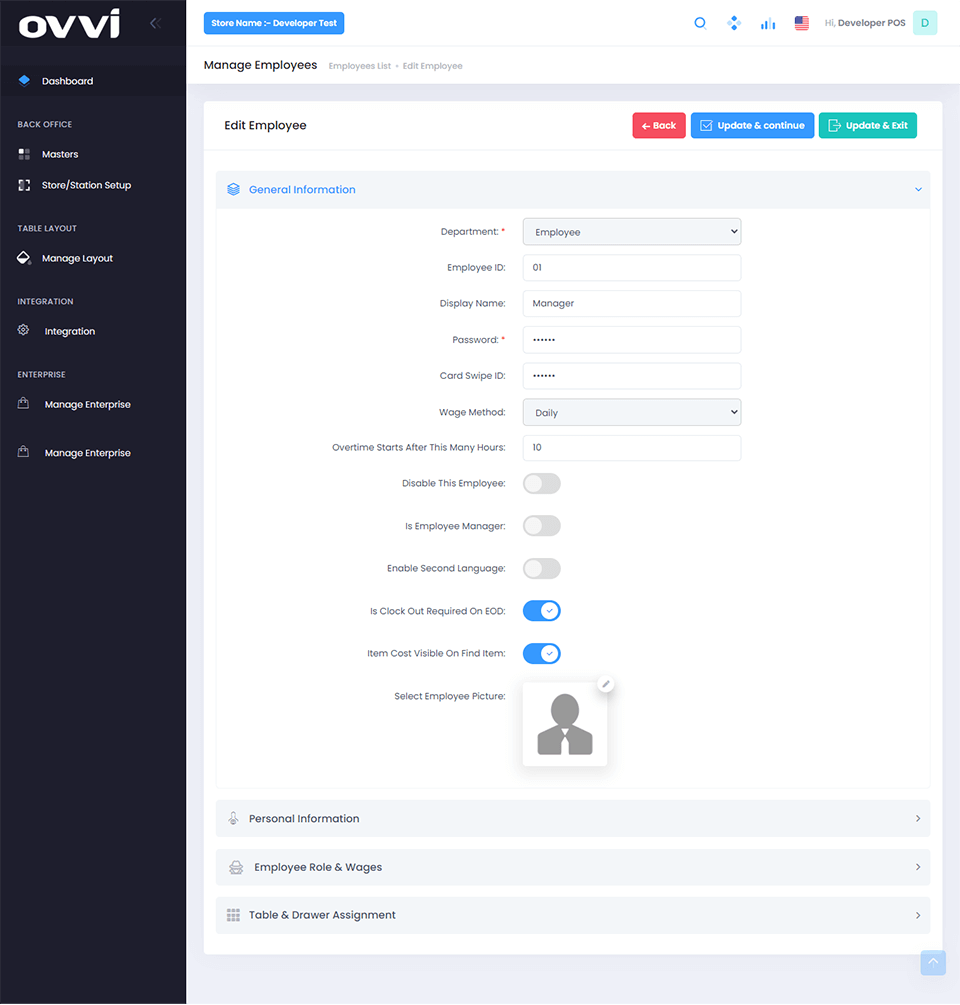
Ovvi is a great point of sales system for restaurants, bars, and other businesses since it makes it easier to split checks or even create a detailed floorplan layout. Its software has a quick performance and can be customized to suit the needs of small businesses. Besides, it will come in handy for owners of mobile food trucks.
Unlike other similar services that use a computer monitor screen, this software is based on the iPad’s technology. While its interface might seem a bit convoluted at first, you will quickly figure out how to use a touch-integrated display.
This POS system boasts a set of handy features and allows you to solve advanced tasks quickly and efficiently.

Ovvi is a free POS software developed for food industry services, convenience stores, groceries, retail businesses and other companies that need to manage their tasks more efficiently. With it, you can manage tickets, create floorplan layouts, issue refunds, make it easier for your customers to place orders online, organize your inventory, and assign tasks to employees.
This all-in-one digital solution allows managers to manage several menus online, add custom items, indicate recipes, prices and ingredients. Besides, this software has convenient tax management options.
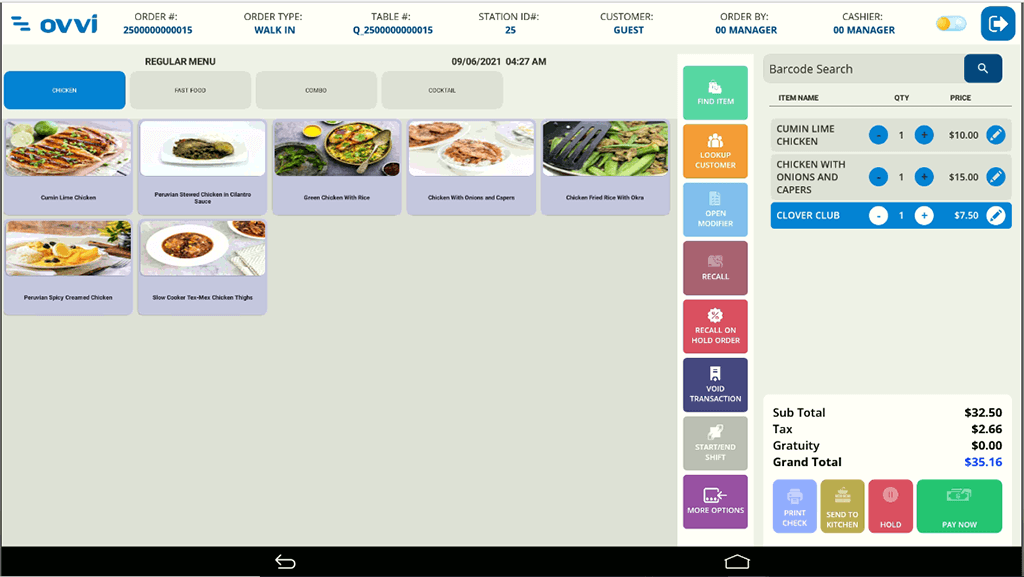
Ovvi POS allows you to design a convenient menu that facilitates order placements and check-outs. Besides, it makes it easier to use split checks. With this inventory management software, you can track the order history, manage tickets, refund your customers, change routes, and track returns.
If you own a restaurant, you can use this POS system to ensure that your chefs will never run out of ingredients. You can quickly order the missing items from different vendors by using its one-touch order feature. This way, you can create a unique menu with combo meals and various modifiers.
Ovvi POS purchase order software has dedicated tools for menus, quick checkouts, and split checks. You can organize your inventory and keep it stocked by managing tickets and routes, ordering new products, tracking purchase history, issuing refunds, etc.
With the help of inventory management tools, you can add new items to a menu, edit recipes, and check out whether specific ingredients are available. If you see that you don’t have enough ingredients, you can always order new ones from several suppliers without leaving the software.
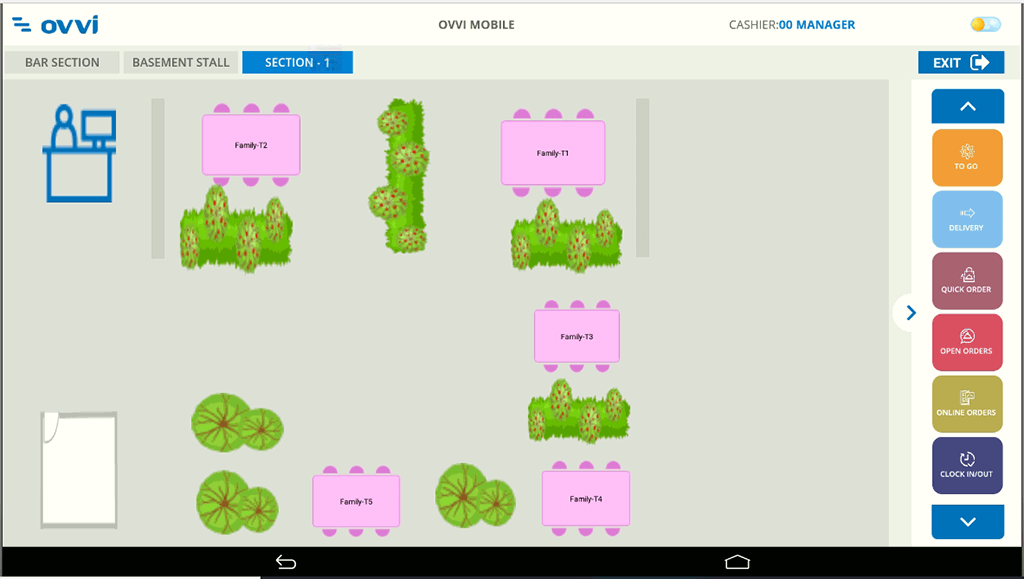
Ovvi POS has dedicated tools for designing table layouts with several sections. You will see all the available tables and current orders. Besides, you will be able to assign a waiter to any table. When working on a floor design, you can add tables, chairs, booths, walls, toilets, bowling lanes.
You can also see information about each table, including an assigned waiter, number of tickets, etc.
With the help of tableside mobile tablets, you can take orders more quickly, which will improve your turnaround time and increase the productivity of your staff.
The Ovvi POS system is partially cloud-based and integrates with a third-party network it has established a partnership with. It will help you manage all the processes easier when expanding your business.
You can manage your inventory, analyze the expenses, and make forecasts to develop an effective business strategy.
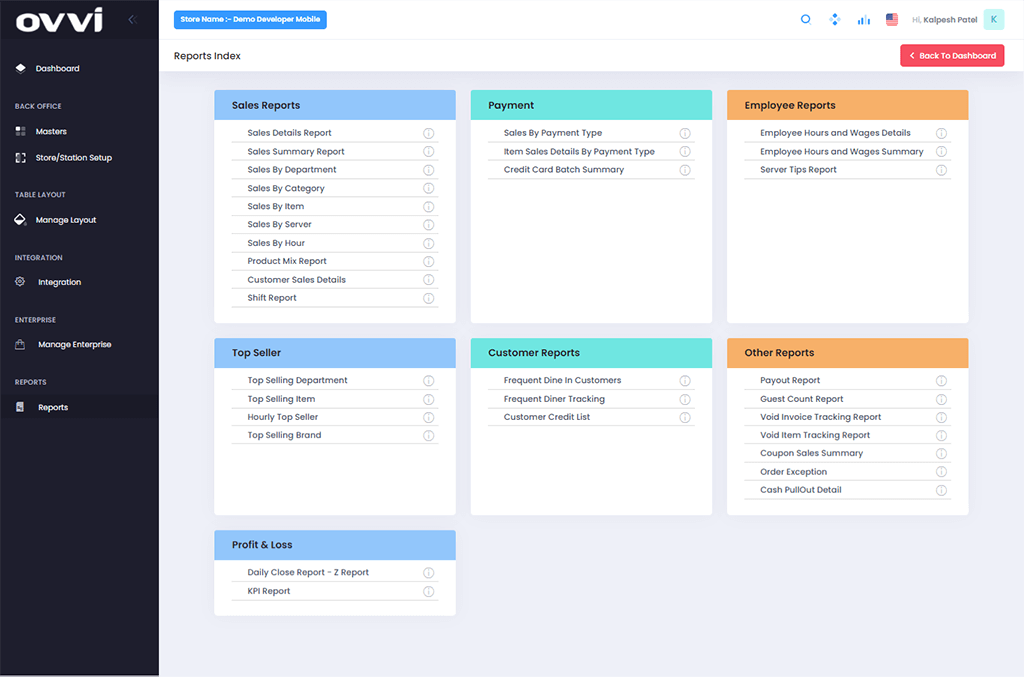
Ovvi POS allows you to access various stats and dashboards to track KPIs, receive information about sales, the best-selling products, etc. With these in-built analytics tools, you can see what products bring you more profits.
You can customize the reports and decide what information you want to get. They will be sent to you daily via email.
You can use this restaurant management software in 9 languages, such as English, Spanish, Korean, Chinese, Vietnamese, Japanese, Thai, French, and Hindi. However, when writing this review, I have tested only the English version.
Your employees can scan barcodes in a few seconds and modify the information about items. The system allows you to search for a package by its size.
You can create and launch a gift certificate or rewards program. This POS system supports various payment options, such as Apple Pay, Google Pay, and Electronic Benefits Transfer (EBT).
After scanning a barcode of an item, you can quickly organize a return or exchange it for another one. With this software, you can keep track of all returned products and refill your inventories.
Ovvi allows you to create unique barcodes for shop credits and keep your customers engaged.
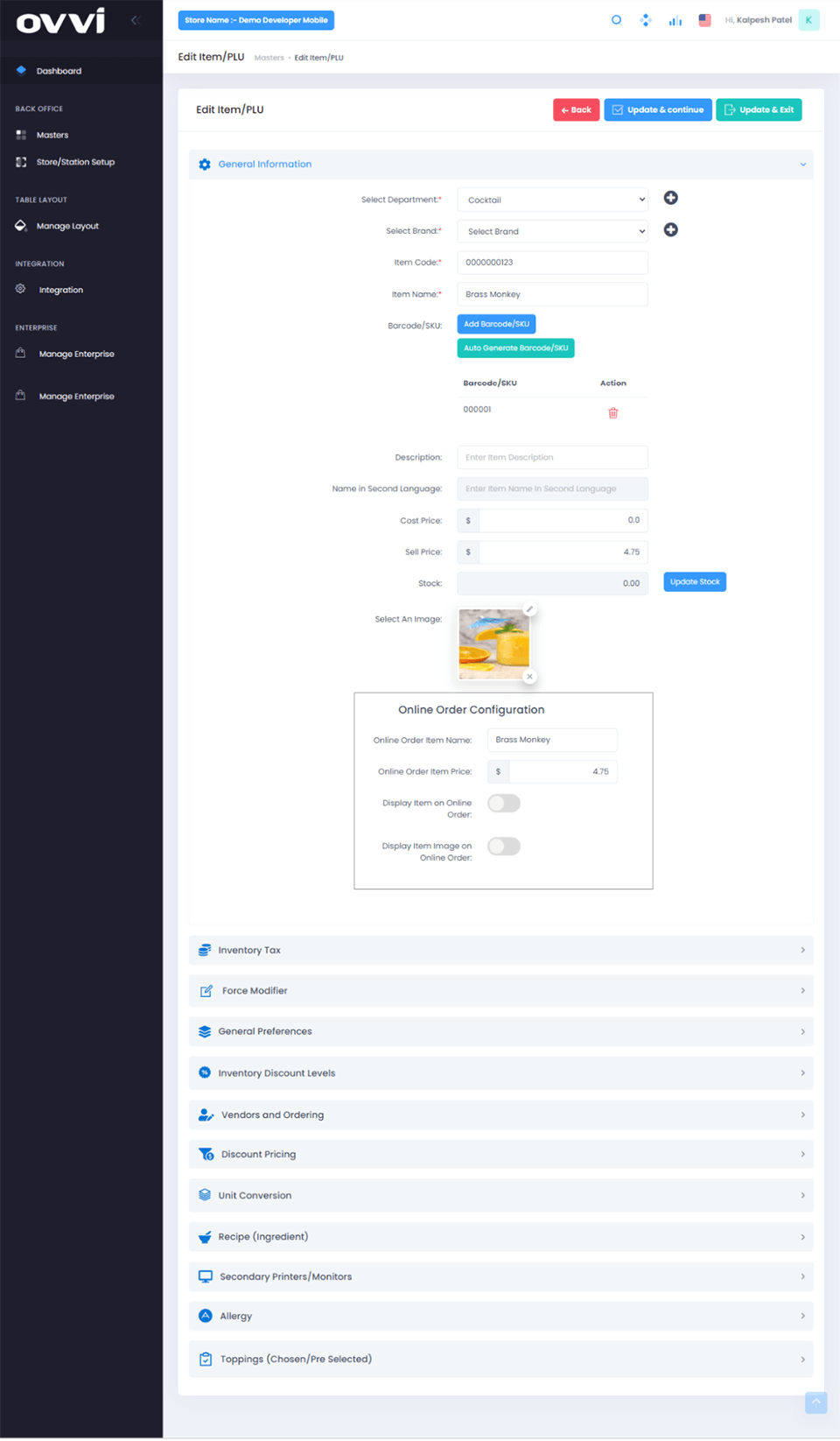
Using this all-in-one solution, you can keep your inventory nicely organized thanks to SKUs and bar codes. This software also allows you to indicate the prices of your items. After purchasing a new item, you will see that your inventory will be updated automatically.
Ovvi POS system enables you to add as many products as you need. You can assign several barcodes to each item, select tax categories, change prices and use other features to keep your information updated.
With Ovvi POS, you can keep track of your inventory and make quick purchases to update it with missing items. If you have ever used other similar POS systems, you won’t face any difficulties when working with this one since it functions in the same way.
Besides, you can use SKUs and barcodes to make it easier to find all the items. This software also allows you to update prices.
If you work in the beverage industry, you can integrate your POS system with third-party solutions, such as DigitalPour, to track whether you have enough drinks, kegs, or beer tap systems.
When planning to purchase Ovvi, you need to allocate your budget wisely so that you can pay for the software itself, hardware, installation, and credit card processing fees.
Software costs $69/month. For this price, you will get full access to all the features of the software that will come in handy for restaurant and retail shop owners.
Hardware is quote-based. You will receive a POS system fitted with a J1900 Quad Core Celeron CPU, a 3” thermal receipt printer, and a cash drawer.
Installation costs $75/month. The managers will install the software remotely and conduct training sessions for your staff. Besides, they will set up an EMV terminal as well as provide GoLive and 24/7 tech support.
CC Processing costs $0.05. This fee covers pass-through interchange, EMV/Chip Card PIN pads, and next-day funding.
If the offered features are alluring to you, but you need something cheaper, take a look at the Lavu restaurant POS System. It is a modern solution available right on your iPad for quick and secure customer service.