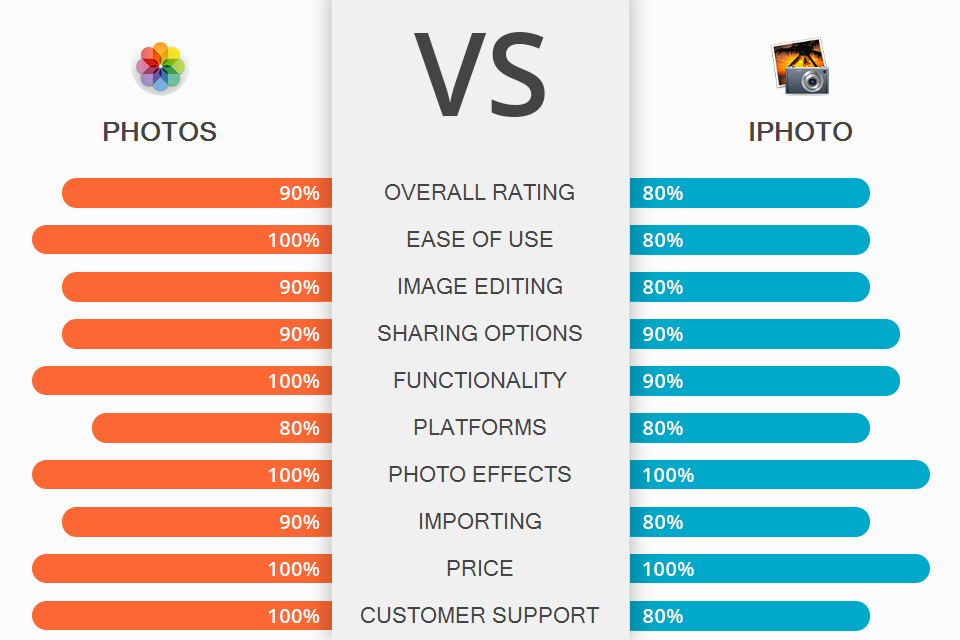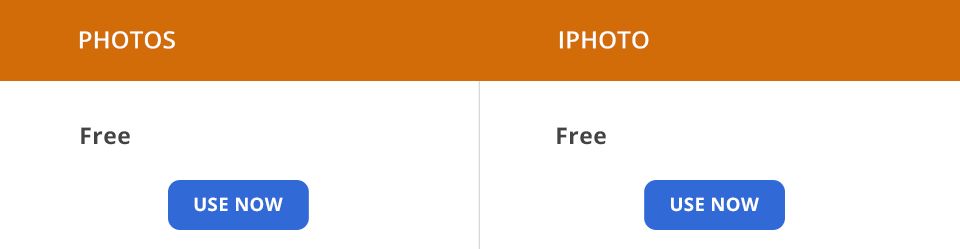Although the names of these two applications sound similar and both of them have been developed by Apple, Photos and iPhoto are actually quite different.
iPhoto is an older version of Apple’s editing and management app while Photos is a new one. All the recently manufactured Macs only have Photos installed. Besides, it isn’t possible to order print products from Apple via iPhoto anymore.
Don’t be in a hurry to deinstall iPhoto though. It is still functioning and may come in handy in case you have issues transferring a library to the new Photos app. Before you finally switch to the newer version, examine this Photos vs iPhoto comparison and see whether it is worth migrating.
Straightforward UI. Overall, it won’t be an issue to figure out how to use the app and where to find all the tools. Look for them at the left sidebar, and once you get to the editing part – you will immediately spot them in the right-side toolbar. It is definitely an improvement since in previous versions, whenever users opened a new shot, they had to add each required adjustment tool as an option before applying it.
Consistency with iOS aesthetics. If you have been using Photos in iOS 8.1, it won’t be weird or difficult to use Photos for Mac as their UIs and designs are meant to be similar.
Comprehensive syncing. Aside from having all pictures on all iOS devices simultaneously, any changes made to them will be synced automatically. Basically, if you erase a shot from the library on one device, it will also be erased on the rest of the devices where the Photos app is installed.
The syncing works alongside the iCloud Photo Library – the best way to optimize storage on Mac. It means that the syncing feature can be enabled only in case the iCloud Photo Library is activated as well on that particular device.
Video manipulations. Apple Photos also operates as a video editing software for Mac. Thus, users can both edit their pictures and manipulate footage, cropping it and applying filters, color and lighting tweaks. Obviously, red-eye correction and retouching capabilities are unavailable as part of video editing functionality.
Hassle-free picture corrections. Thanks to the adjustment-friendly interface and the newly introduced “smart sliders”, regulating colors and lighting in pictures becomes as simple as ever. The sliders employ smart algorithms that perform the analysis of the shot and tweak it appropriately. The new “auto-crop” tool can automatically identify the horizon within the picture and fix it in accordance with the “rule of thirds.”
Metadata support. If you are used to seeing the standard EXIF metadata (camera info and GPS location), the Photos app displays it in the same way as iPhoto and Aperture do. Besides, the app manages some IPTC metadata support with captions and keywords.
Sophisticated sharing capabilities. Take advantage of the Share menu to share pictures via iCloud Photo Sharing and AirDrop with a single click. Another option is to send pictures straight to social networks like Facebook and Twitter. The Share menu is customizable and allows users to establish a connection with other compatible sites that provide sharing extensions.
No integrated mail tools. The iPhoto’s integrated mail tool has been deprecated. Instead, the Photos app offers sending pictures via Yosemite’s Mail app. You need to set it up additionally, but at least the messages will be actually sent and won’t be just displayed all over Apple’s internet as they used to.
Certain syncing restrictions. Apple has also eliminated the syncing tools for Flickr and Facebook, which allow creating an album where the pictures will be sent straight to and posted automatically. As an alternative, system-wide sharing tools are introduced. Once again, you will have to put some effort if you wish iPhoto to update the online albums promptly.
Decent organizing functionality. Unlike iPhoto alternatives, the app lets users not only edit shots but also organize them. To efficiently sort through the pictures, users can compare them side by side and zoom in to examine the details. If you double-tap a shot in an array of similar pictures, the app will automatically select all of them, which is really convenient.
Editing by feel. I wouldn’t consider iPhoto a straightforward app, but you may simplify the user experience by tapping the question mark button. After that, a label appears on the screen, providing helpful tips and explaining how to use a particular tool.
An array of special effects. If you enjoy applying extraordinary effects to shots, iPhoto will please you with a variety of them. Frame a shot within an ink wash or turn it into a duotone with diverse shades. The black and white effect is present as well – it can be customized to mimic all sorts of color filters on b&w film, or to apply grain and a sepia tint.
Progressive sharing and publishing. iPhoto efficiently links to Apple’s iCloud service, simplifying the process of sending pictures to a sharable Photo Stream. Besides, the app enables creating “Journals” – collections of shots in a scrapbook style. Users can upload them to iCloud as ready-made web pages for everyone to see. The layout process is slightly awkward but will still appeal to those who like sharing arrangements of pictures and text.
Unreliable now. The iPhoto app didn’t seem to cope well with the onslaught of pictures taken by users for the last few years. It took a while to scroll through the hundreds of pictures, and the offered editing toolset was too basic.
These applications, right off – iPhoto, later – Photos, are photo editing apps for Mac OS, OS X and iOS. They are released by the official developer of these operating systems. Thus, everyone has the opportunity to use these applications for free.
Comparing iPhoto vs Photos, I came to the conclusion that their feature sets are almost the same. For the Photos application, Apple has simply eliminated some functions, made improvements to the existing tools and added new capabilities.
Apple developers have worked on the app’s performance as well. Because of the significant upgrade, a large percentage of users have transitioned to Photos. Some have decided to stick with iPhoto since their favorite features have been deprecated in the updated version.
If you still can’t choose between Photos or iPhoto, define what exactly you are looking for in such an app. The Photos app is within the comfort zone of all iOS users and is more lightweight. You will see a familiar selection of filters, effects and options, and the synchronization will be carried out instantly.
At the moment, both versions of the applications operate steadily, although Apple is no longer developing them. Photos are, in fact, the upgraded iPhoto, so the user’s library will be migrated.