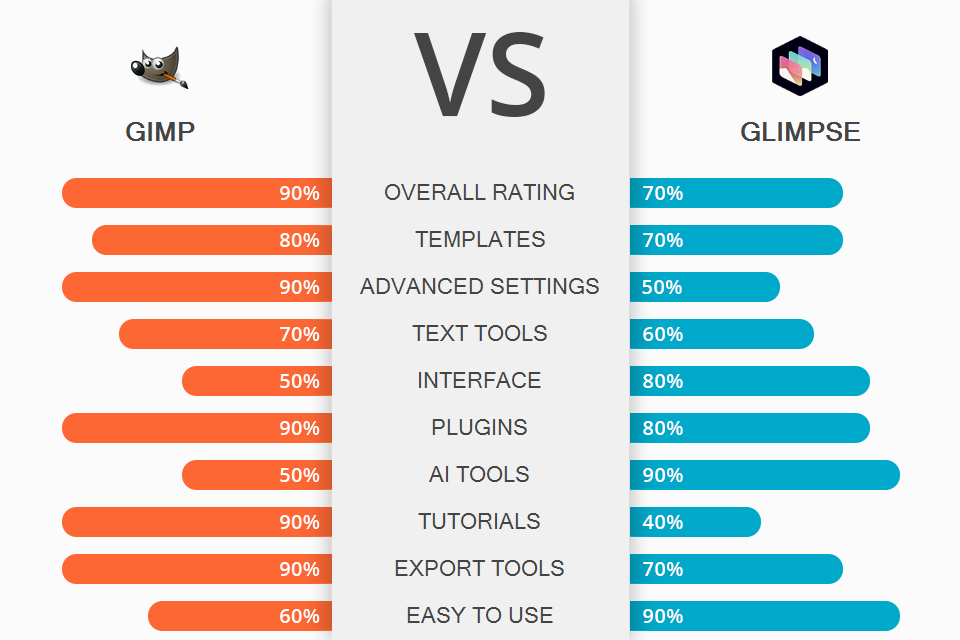
Are you a beginner photographer or retoucher in search of a free editor for performing color correction and fixing skin flaws in portraits? Then discover the capabilities of both programs reviewed in this article and pick your winner in the GIMP vs Glimpse battle, as they are two of the most fitting options for editing without any experience or skills.
GIMP is a cross-platform editor with an open-source code. It’s considered one of the best photo editing software for PC thanks to a long list of features including third-party plugin support, adjustable brushes and layers, and the ability to perform complex manipulations thanks to Photoshop-like layers.
Glimpse is a new, more simplified, and improved editor based on the GNU Image Manipulation Program (GIMP). When making a GIMP vs Glimpse comparison, here you’ll find a cleaner, more intuitive interface and an open-source code, that isn’t, however, currently supported on Mac OS.
Despite its steeper learning curve, GIMP offers a broader range of capabilities for photographers and retouchers that allow you to effortlessly transition to Photoshop in the future. You can perform basic skin correction thanks to fully adjustable layers and brushes, use third-party plugins for optimizing and speeding up the editing process, and even tackle web design projects by combining advanced text settings and features.
GIMP Features:
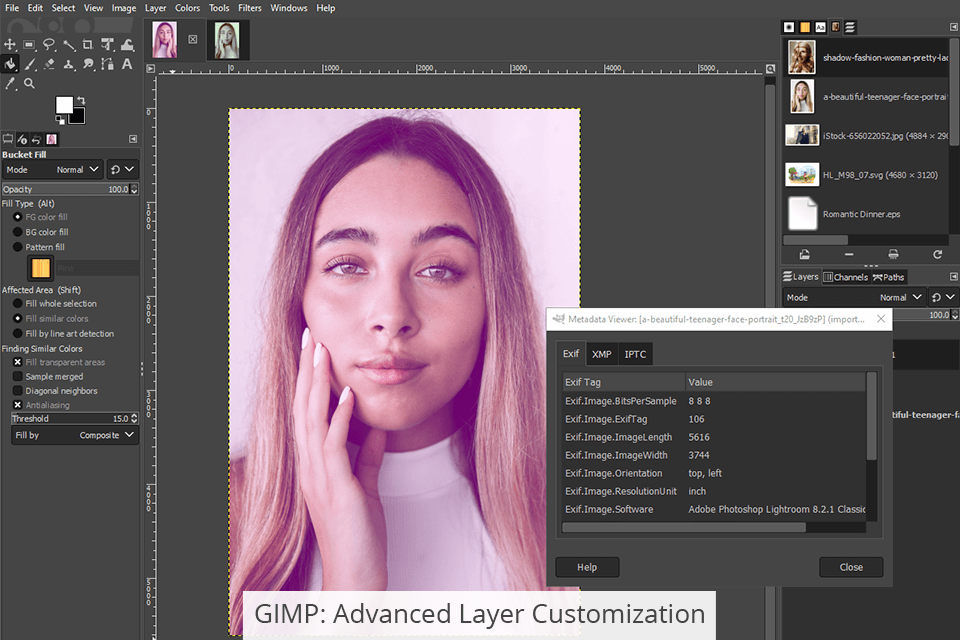
GIMP provides expanded layer functionality and adjustable masks that allow you to easily perform basic face retouching, remove zits, wrinkles, black spots, and hide facial roughness.
If you're interested in performing higher-quality portrait retouching, you can make use of the fully adjustable brushes. I have previously compared GIMP vs Photoshop, and the settings are almost identical. You can change the depth, thickness, size, and intensity of each brush. It's also worth noting that the software supports all possible formats including RAW of all camera manufacturers, PNG, and others.
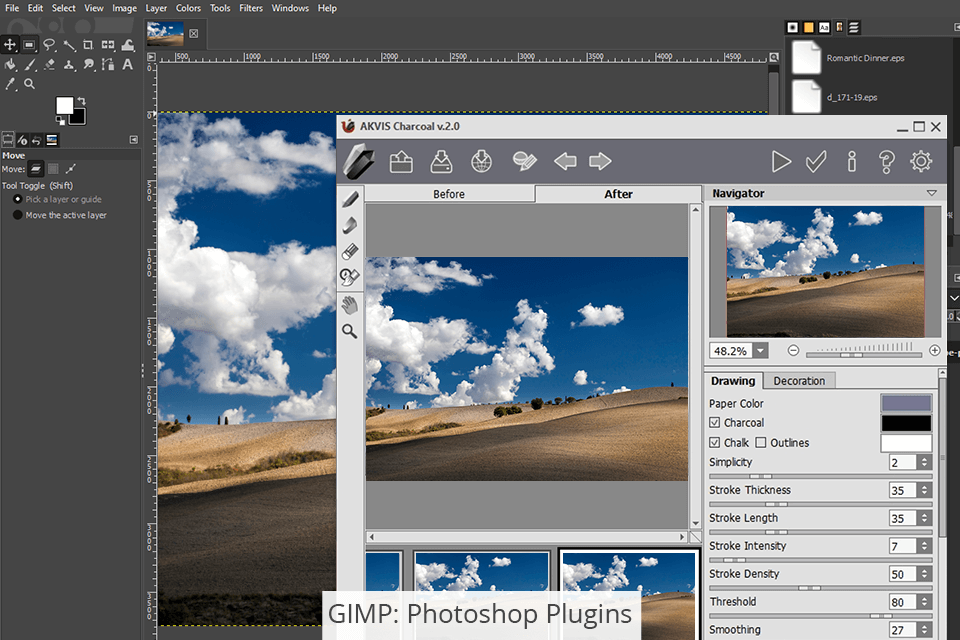
What is a truly important and a deciding factor in the GIMP vs Glimpse battle is the support of third-party plugins that were created for Photoshop. You can install brushes, fonts, overlays, effects, and even actions. This fact significantly expands the GIMP’s functionality.
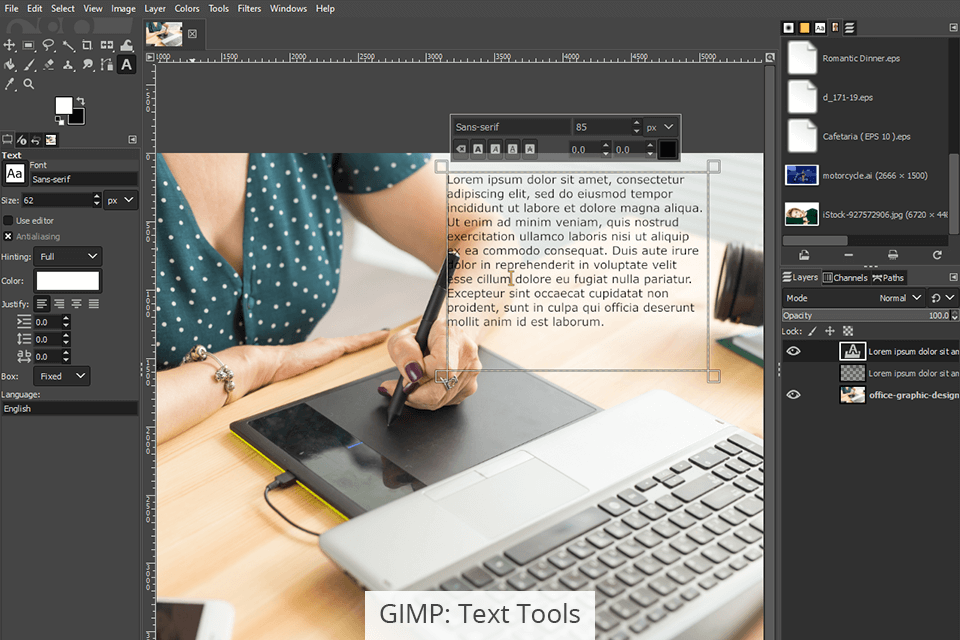
I’ll also note that the availability of some AI tools like scissors, thanks to which you can cut out an object or separate it from the background in a single click (which will be particularly relevant for product retouchers).
For designers, GIMP will be useful thanks to its large number of adjustable fonts. You can change everything including the angle and color of each letter, the opacity, width, and height, add an outline, shadows, and even depth.
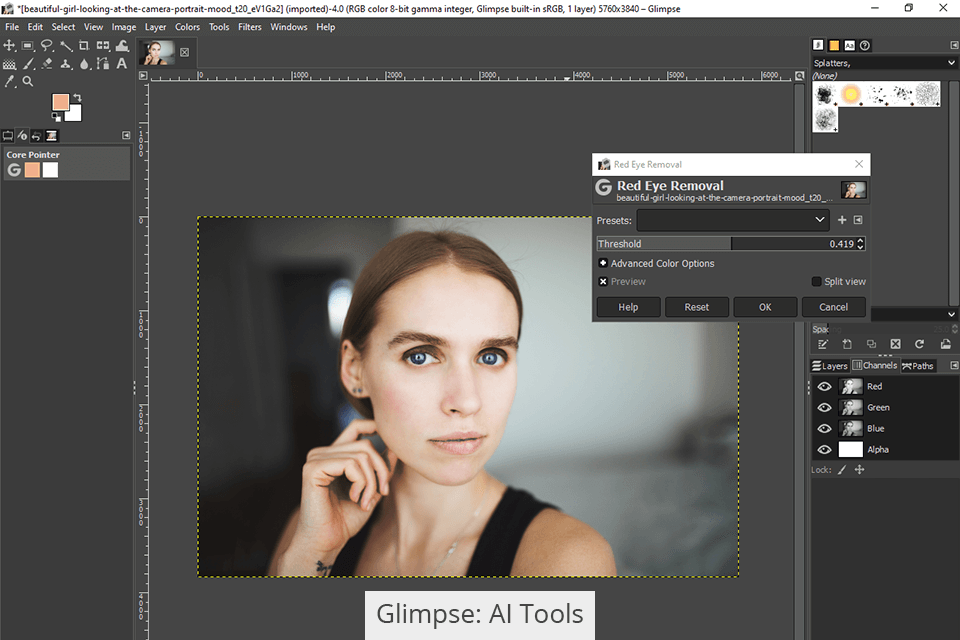
Glimpse deserves to be on the list of the best photo editing software for beginners since its controls and retouching process are mostly based around AI tools, which make this image editor a more preferable option for schools and other educational establishments. Among the offered tools you’ll find red-eye effect correction, smoothening, whitening, and other features that can come in handy for color correction and skin retouching.
While AI tools suffer from the drawback of allowing minimum involvement on your part, you’ll still have access to a small number of manual settings.
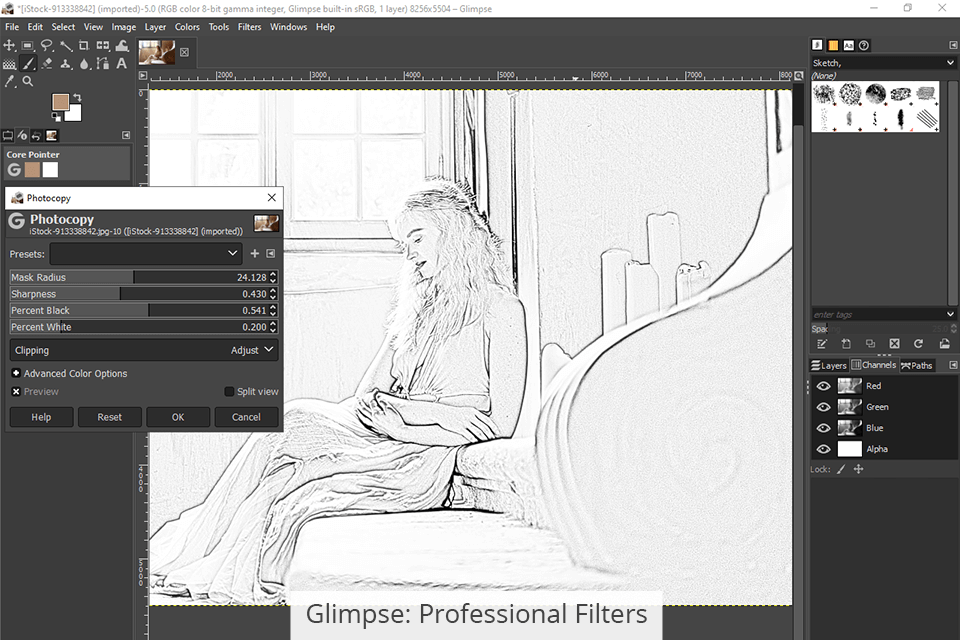
Among the program’s unique features, you’ll find a large library of filters that include both standard ones like film, black-and-white, contrast boost, and more unique filters like old photo restoration, pencil drawing effect, etc.

I should also mention a large array of premade brushes like grass, splashes, stars, and so on, thanks to which you can create realistic, professional illustrations from scratch.
It’s important to remember that unlike GIMP you’ll only have access to a single workspace so you won't be able to edit 2 photos simultaneously on separate canvases. According to the developers, this minimizes confusion and simplifies the editing process.


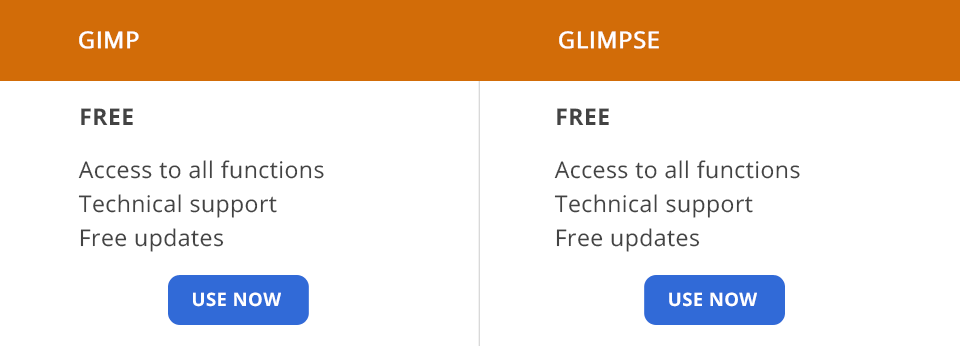
Since both programs are built on an open-source code, you can receive Glimpse and GIMP free. The only thing you’ll have to pay for is third-party professional plugins.
However, it's worth mentioning that GIMP is available on all platforms, including Mac OS, Windows, and Linux, while Glimpse doesn't currently offer support for Mac devices.