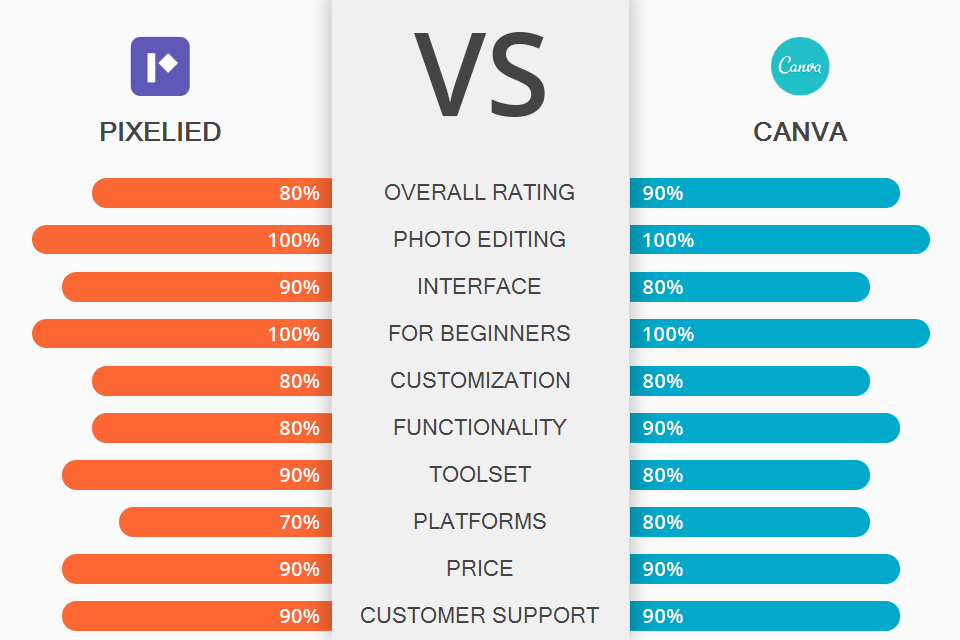It's difficult to make a decision when comparing Pixelied vs Canva since both platforms provide high-end social media content development services.
Pixelied is great for creating pictures online. It is suitable for novices since it has an intuitive interface, a large selection of stock images and templates, as well as various customizable options.
Canva is an advanced online software. With it, you can create almost any type of visual content. Due to ready-made templates and a user-friendly interface, it is perfect for advanced users and beginners alike.
A variety of templates. Pixelied has many professional templates. Here, you can use 27 design formats for major social media platforms.
Pixelied has many e-commerce templates with attractive product designs. You can customize each of them to your liking. Use a search box on the templates sidebar to find designs faster.
Rich photo library. Pixelied has an extensive collection of photographs that includes 1,000+ high-end illustrations. This software integrates with picture libraries of major stock photography sites, such as Unsplash and Pixabay.
Thus, users get access to various stock photos directly from this software. The images are divided into 18 categories. Besides, you can edit stock images without switching between tabs.
Vector image editing. Pixelied allows you to upload SVG/vector files and change their colors. It also supports various export formats, including JPG, PNG, PNG transparent, SVG, and WebP.
Various fonts. Pixelied has a collection of over 900 font styles. Alternatively, you can upload your fonts. The software has the Live Fonts feature, which allows you to preview fonts by hovering the mouse over them.
A large library of icons. Pixelied has a great icon collection and allows you to access the icon libraries of free stock icons websites, like Iconfinder and Svgrepo. The option helps users create images more efficiently.
Live Blend Mode. Once your design is completed, you can preview different color palettes in Live Blend Mode. If you like a certain color palette, click on it to apply it to the design.
Intuitive folder organizing. Pixelied allows you to create and quickly organize folders. You can move images to specific folders, rename and delete them.
Workspaces enable you to work on different projects under one account. You can add 5 workspaces for a single plan.
Convenient background removal. Since Pixelied uses the AI-driven Background Remover tool, you can remove the background from any image with ease. You can use this option both inside the editor and as a standalone software.
High-end technical support. Pixelied has an informative website. You can find detailed articles on various topics in the Help Center. Pixelied also has a regularly updated Facebook group where you can find more information.
Limited element categories. Pixelied has 6 different element categories, including lines, arrows, shapes, dialog boxes, illustrations, etc. However, their choice is extremely limited. In our opinion, the team should add more elements to the collection along with a search bar option.
A web version only. Pixelied lacks a mobile app so you can access it only on the web.
Only for editing images. Even after a quick Pixelied vs Canva comparison, you will see that the former supports only images while the latter allows you to work with videos, music, and animation.
Perfect for novices. Since Canva is extremely intuitive, it is suitable for beginners. Thanks to its user-friendly interface, you don't need to read any tutorials to master this software.
Various tools. Thanks to its great toolset, many users compare Canva vs Photoshop. Canva has a collection of eye-catching elements that help users enhance visual content.
You can quickly drag and drop elements to add them to your designs. Besides, you can use an extensive stock image library.
Teamwork. Canva allows you to work on projects together with your team in real-time. You can create presentations, Instagram posts, or company logos with this free logo maker. If your colleagues work remotely, you can create a common workspace.
Canva doesn’t require registration. You can invite the team, assign their roles and start working. Besides, you can create and join multiple teams for working on different projects using the same software.
Fonts library. Canva has a collection of over 500 fonts. It lets you edit text fields with ease. You can customize your text by using serif, sans-serif, and italic fonts.
Advanced filters. Here, you can use various filters to enhance your photos. Use the More Options button to create a custom filter.
Folder organizing option. To make it easier to find a particular project, you can save your files in different folders.
Convenient mobile applications. There are versions as Canva for iOS and Canva for Android. Canva allows you to combine photos and text both from online, mobile and desktop versions.
Fast search. Canva includes an intuitive search option. To find templates and layouts, you just need to enter a keyword or phrase.
Advanced video options. Besides being a great graphic design software, Canva allows you to edit videos. With it, you can crop, flip, trim, cut, and split video files.
Users can also add pages to video stitch and use free audio tracks. Canva has animation options, which allows you to use transition effects and animated text stickers.
No resizing option in the free version. You cannot resize images with basic plans. This feature is only available for premium subscribers.
Internet connection required. To use Canva, you should have a device with enough RAM and a stable Internet connection. Since this software saves each step automatically, a poor Internet connection might result in data loss.
Both software help users create great designs. They are suitable for novices and come at affordable prices. However, if you compare Pixelied vs Canva, you will see that the latter has more advanced tools.
Pixelied has a large icon, font, and image collection. You can use it to quickly create designs and organize your folders.
Canva allows you to edit images, audio, video, and animation. Besides, you will have access to the large storage, which will make your work easier. Unlike Pixelied, Canva has mobile apps.