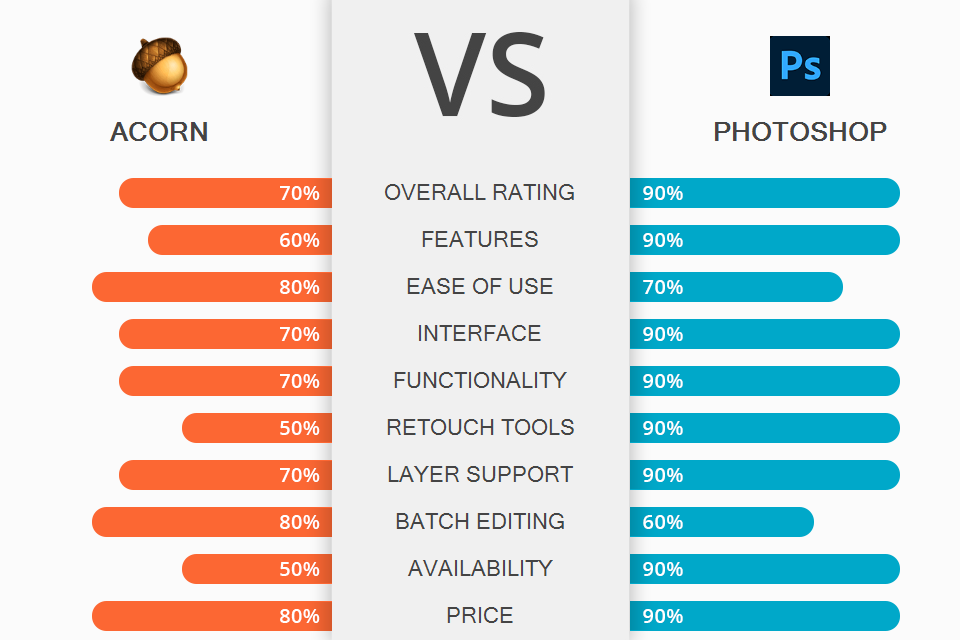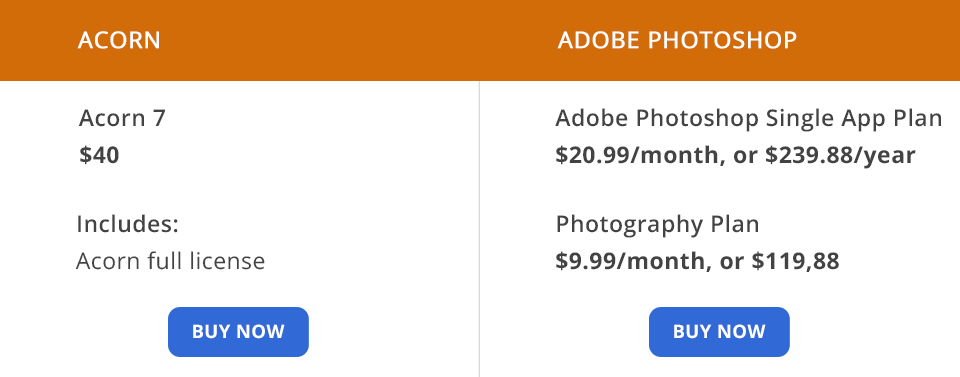Need an informative Acorn vs Photoshop comparison to understand which software suits your needs better? This overview sheds light on the battle, highlighting the strong and weak points of every program so that you can choose the most suitable option.
Acorn is an editing program created specifically for Mac users. It has straightforward menus, which is the main reason why Acorn is so popular among novices. Though the program lags behind its rival in terms of functionality, it still offers enough tools and features for convenient work. Here you can open PSD files, use curves, layers, and levels for editing. Besides, the software is available as a one-time purchase.
Photoshop is a go-to program for professional photographers, graphics designers, illustrators, and other creatives. The range of features is mind-blowing, so the software easily copes with the most challenging tasks. You can use Photoshop for digital painting, post-production, creating artworks, and more.
What Is Photoshop?
Adobe Photoshop is cutting-edge photo editing software for PC and Mac, which smoothly copes with advanced photo manipulations. The most notable thing is a range of filters and creative tools, which you can hardly find in any other program for photo editing.
Besides, here you can make all kinds of alterations to your pictures – select and replace objects, make composite images with the help of masks and layers, take advantage of AI filters for correcting colors, fixing defects, and even aging people or changing their expressions. There is even a simple sky-replacement mechanism, which makes this process extremely fast.
1/2

1/2

2/2
Photoshop: Pros and Cons
Works on any OS. The program is designed as a cross-platform tool, which gives it one point in the Acorn vs Photoshop stand-off. Besides, there is a standalone Adobe Photoshop Express app for Android, iOS, and Windows mobile devices. Thus, you can switch between different platforms for uninterrupted image editing.
Advanced retouching functions. The range of instruments for skin retouching deserves many complimentary words. You can instantly get rid of distracting elements, fix skin tones, remove a yellowish tint from teeth, eliminate stray hair, conceal scars, freckles, and whatnot.
There are also separate instruments for profound eye editing. In Photoshop, you can use the most advanced techniques and effects, such as Spot Healing, frequency separation, Dodge & Burn, etc.
AI-powered filters. The collection of PS filters is regularly updated, so you can take advantage of new AI-powered tools. Nowadays, you only need to move sliders to get perfect colors, remove scratches, make a person older/younger, or zoom in on a particular area of a shot.
Copes with different tasks. Photoshop amazes with its extensive toolkit suitable for many usages. For instance, you can work on animation projects, hone your 3D design skills, perform photo retouching, and more without jumping from one program to another. It seems like a cool money-saving choice.
Is regularly updated. The developer treats the program with special care by fixing bugs, improving tools, and updating its functionality on a regular basis. Besides, the range of instruments is constantly growing. This may become a decisive point for those comparing Acorn vs Photoshop.
Internal stock library. The program provides access to the integrated Adobe Stock library, so you have high-quality elements (images and videos) for your projects. The libraries are synchronized across Ps versions, so you can start working on one device and then effortlessly switch to another.
Great collaboration tool. If you have a whole team working on one project, the choice between Acorn or Photoshop becomes obvious. The thing is that Adobe software lets several people work together on cloud documents.
Previous versions of files are saved automatically, so if you need, you can go several steps back. It is also possible to share links to current tasks and collect comments online. The best thing is that reviewers can participate without using a Creative Cloud app.
High subscription cost. Though Photoshop is frequently called the best program currently available, not everybody can afford to get it. Large companies and successful artists can hardly do without this software in their arsenal, so such an investment is fully justified. However, beginner photographers and small companies can’t pay the high price asked by Adobe. Moreover, Photoshop is distributed on a subscription basis (monthly or yearly).
Steep learning curve. There are numerous Photoshop tutorials on the net, but if you are a complete beginner, you need to devote too much time to master the software.
Since the program undergoes regular updates and frequently acquires new features, it becomes an arduous task to grasp all those novelties. Regardless of what work you need Ps for, get ready to assign a significant amount of time to master it.
What Is Acorn?

Acorn is new photo editing software for beginners. It is optimized for macOS, which hugely limits the range of possible users. The bragging point of the program is its simplicity.
At first glance, you’ll see how user-friendly the software is. There are different editing instruments, several output options, and rich format support. The UI resembles that of other photo editing apps for Mac, so if you have already used any of these programs, understanding Acord won’t cause difficulties. As for the editing package, there are all standard tools, including resizing, selection, cropping, and brushes.
Those looking for a non-destructive editing instrument will surely adore Acorn. It allows working with layers, complementing images with text, creating original text effects, and more. Moreover, there are 210 font styles and 108 creative filters, which will appeal to users fond of creative experiments. For example, you can modify colors, textures, and the overall look of your photos. Other handy features are HDR and batch processing.
The software allows working with 8 standard file types (RAW, JPG, PNG, and more). Once you are done, you can output edited images to Flickr or online photo-sharing platforms, or send them via email.
1/2

1/2

2/2
Acorn: Pros and Cons
Lots of tools. The program contains all the instruments needed for convenient work. Here you can find instruments for cropping, moving, zooming, drawing, retouching, making selections, adding and editing text, and correcting colors. Since the tools are fully adjustable, you can easily create a convenient working environment.
User-friendly interface. Unlike its opponent in the Acorn vs Photoshop battle, this software fully caters to the needs of beginners. It has a clear interface and logically arranged menus without bells and whistles.
Great Instant Alpha Tool. It resembles the Quick Selection Tool in Photoshop. To select certain parts of an image, you need to draw the cursor over them. However, Instant Alpha Tool not only selects but also deletes them. Thus, you can remove an entire object or a background in no time.
Lots of export options. The exporting process is well-thought-out in this program. While outputting files, you can zoom, pan, and use shortcuts to alter the scale of a photo.
Besides, it is possible to save/remove metadata, and find pixels that don’t match the sRGB. What’s more, you can preview changes made before exporting a photo. All changes are made in real-time.
Quick batch editing. Acorn is packed with many handy tools for streamlined batch processing. For instance, you can watermark, scale, trim, crop, and export several images at once.
Non-destructive filters. The program contains a plethora of non-destructive filters that you can apply to one or several layers, shape layers, and selections. Because of their non-destructive nature, your original photo is kept unchanged, if you don’t like the outcome you get, you can effortlessly return to the first stage. It is also possible to customize presets and apply filters the way you want thanks to on-canvas controls.
Supports many files. The software has its native file extension, which is .acorn. However, it also supports a variety of other formats – JPEG, RAW, TGA, GIF, to name a few. If you work with PDF files, you can instantly set the needed resolution.
Full layer support. Similar to Adobe Ps, Acorn allows users to work with layers. The range of manipulations is rather standard – add, delete, duplicate, group, merge, lock, and create layer masks.
For macOS only. Acorn or Photoshop – the choice largely depends on the OS you use. Unfortunately, Acorn is only available for Mac devices, so if that isn’t your case, you should opt for an alternative program.
Limited PSD support. Though you can open Ps-native files and even preserve layers, that’s all you can do with them in Acorn. There is no way to import styles and text.
Acorn vs Photoshop: Price

Acorn is available as a one-time purchase ($40), as the company doesn’t like the subscription system. Currently, you can get the software at a reduced cost for only $19.99. Besides, Flying Meat offers a $10 discount for students if you buy the program from their store. You need to contact their support team via your student email address.
But keep in mind that the discount isn’t valid during sales and promotions. If you plan to purchase several copies of Acorn, you can take advantage of bulk discounts. In case you hesitate whether the program is worth purchasing, get a trial version and test its features for 2 weeks.
You can also test Photoshop for 7 days without spending a penny. However, after that period expires, you need to sign up for a subscription to get the software. The company has stopped selling it as a one-time purchase. Now, you need to choose between 2 plans:
Single App Photoshop plan cots $20.99 a month, or $239,88 a year. You get Photoshop for desktop and iPad, 100GB of cloud storage, Adobe Fresco, Adobe Portfolio, Adobe Fonts, Adobe Spark, and access to the latest features and updates.
Photography Photoshop plan is priced at $9.99 a month, or $199,88 a year. It includes Lightroom, Photoshop, 20GB or 1TB of cloud storage, Adobe Portfolio, Adobe Fonts, Adobe Spark, and access to the latest features and updates.
Though the prices may shock some users, keep in mind that the company frequently offers Adobe discounts, so visit their website from time to time not to miss your chance.
Acorn vs Photoshop: Who Wins?
Acorn is a good program, but its functionality is significantly inferior to what Photoshop offers. The pack of tools is aimed at amateurs and a low cost will definitely appeal to them as well. Many users like that you need to pay once to get the program.
We can’t perceive Acorn as a full-fledged replacement for Adobe Ps, it still guarantees a convenient editing routine and the possibility to work with RAW files.
Moreover, the software is packed with many customizable filters, effects, tools, and brushes. You can use layer masks, CMYK environment, and enjoy non-destructive post processing. If you aren’t involved in heavy-duty editing projects, Acorn can easily cope with the tasks you throw at it.
Photoshop is called a trendsetting program for image editing and that is for a reason. It has been the best software in the industry for decades and chances are high it will keep its position in the future. The highlight of Ps is its amazing collection of features and tools that correspond to the requirements of professional users.
Besides, the company supplied the program with monthly updates, new editing features, and bug fixes. There also appeared a group of AI-powered instruments for faster, one-click photo processing.
You can fully rely on these instruments while selecting and masking, editing images, using Content Aware Fill, or altering backgrounds. Unfortunately, newbies have to spend too much time mastering Photoshop.