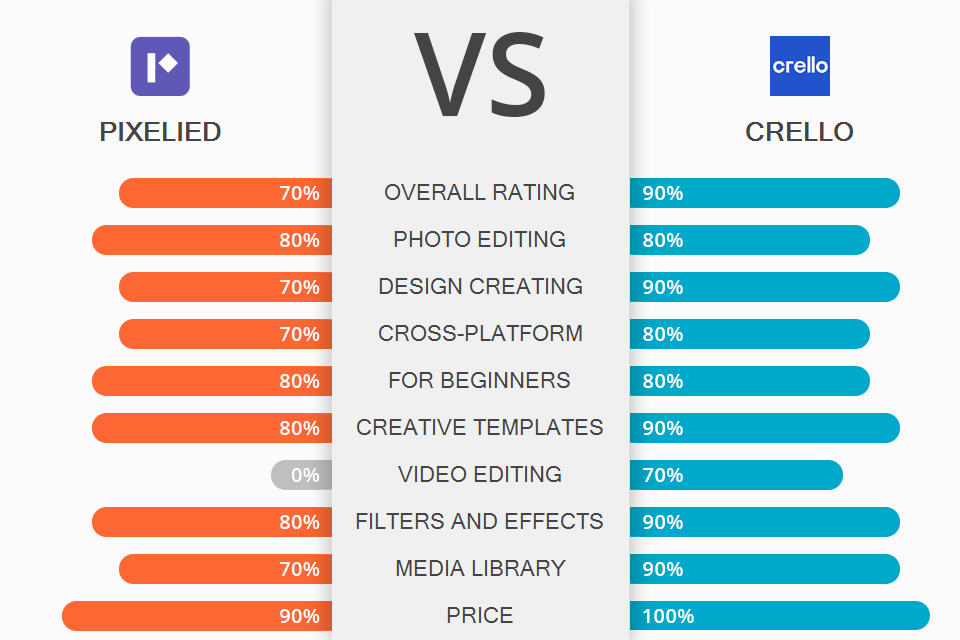
If you are a graphic designer and don’t know what service to choose, Pixelied or Crello, learn about the strengths and weaknesses of each service to find the best tool for personal use and teamwork.
Pixelied is an intuitive design tool. It helps people create marketing materials and edit different types of images. Using Pixelied, you don't need to hire a designer to create layouts since it has ready-made templates. Alternatively, you can create them from scratch.
Crello is a convenient choice for people who work with visual content. You can enhance images for social networks and blogs, create video ads or animated posts. With Crello, you can create animations and videos with ease.
Though Pixelied has recently appeared on the market, it stands out from competitors as it helps create marketing content for various purposes, including travel blogs, wedding blogs, and social media. This intuitive and user-friendly software allows users to create beautiful designs in over 25 formats without any skills. You will also get access to stock images, illustrations, and icons.
This design software has a set of image editing tools, such as background remover and product and poster mockups. You can invite colleagues and share your projects across multiple workspaces with them.
Pixelied is a simplified alternative to Adobe Photoshop, Canva or commonly-used Canva alternatives.

Crello is an image editor that helps you implement graphic design ideas and create various types of graphics for social networks, video hosting, and websites. Here, you can use ready-made templates and select the desired image format.
Crello has multiple templates suitable for various products and channels, including social media stories, posts, logos, posters, presentations, mind maps, etc. The workspace size depends on the selected template or format.
Both programs are quite affordable. They have free versions that provide users with access to libraries of media files. The prices for their Pro versions are different. Both have extra benefits such as teamwork tools and access to paid files. While Pixelied costs $9.95/month, Crello costs $7.99/month.
If you still don’t know what program to choose, Pixelied or Crello, think about the purposes and needs of your business. Crello has more template formats, supports video and music processing. Besides, it’s compatible with multiple OS and has a cheaper subscription. When using Crello for free, you can download up to 5 projects per month.
Pixelied is more suitable for personal use. You can use it to create content for social networks since the free plan doesn’t have any download limitations. Moreover, Pixelied has templates in the most popular formats.
With these free textures, you can create unique marketing content with a vibrant background to draw attention to your product on social media. You need to drag-and-drop a texture to the online service and scale it down to fit the size of the future project.