CopyTrans Photo
Verdict: CopyTrans Photo, you can transfer photos from iPhone to computer and back. Since the program is compatible with most popular formats, you do not need to change file extensions.
CopyTrans Photo is easy to use, the program automatically starts downloading files. This software is especially useful for photographers who use a variety of storage devices.
Since CopyTrans Photo is compatible with multiple Apple devices, users can transfer photos from an iPhone to an iPad without connecting them.
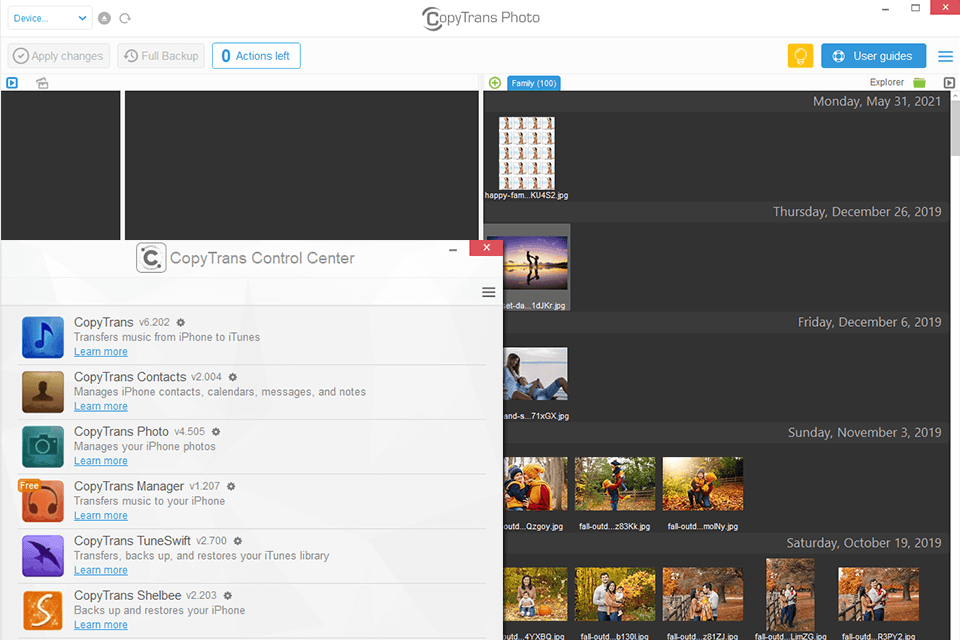
CopyTrans Photo is one of the best tools you can use for iPhone data management. You can use the program to update your calendar or notes. Since it supports multiple Apple gadgets, you can transfer images and files from one device to another more quickly.
You can use CopyTrans Photo to back up your files and images on your computer. The software supports any kind of content, including photos, videos, music, and key files of Android devices. You can also use the program to transfer and store files.
CopyTrans Photo works with photos and videos only.

To copy files, you can simply drag and drop them from your smartphone to your laptop. This software supports photos, videos, panoramas, and live images. You can back up the entire iPhone gallery with one click.
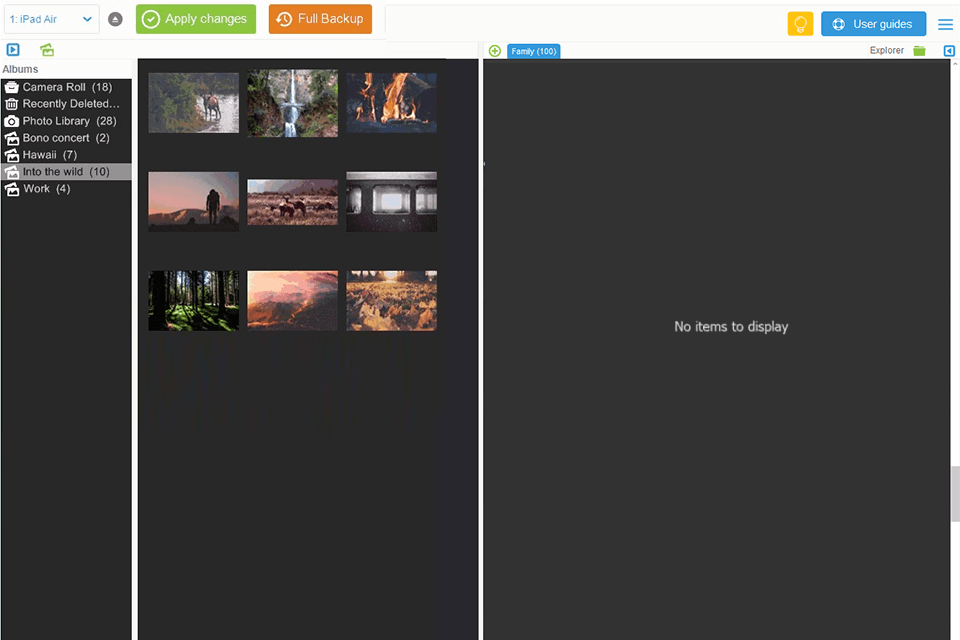
This photo transfer app is compatible with iOS devices. You need to right-click on the desired file and select any supported method to transfer files from one gadget to another.
When using an iPhone, you need to open Photo Library since CopyTrans Photos does not allow users to transfer pictures from the computer to the Camera Roll folder on iOS devices.
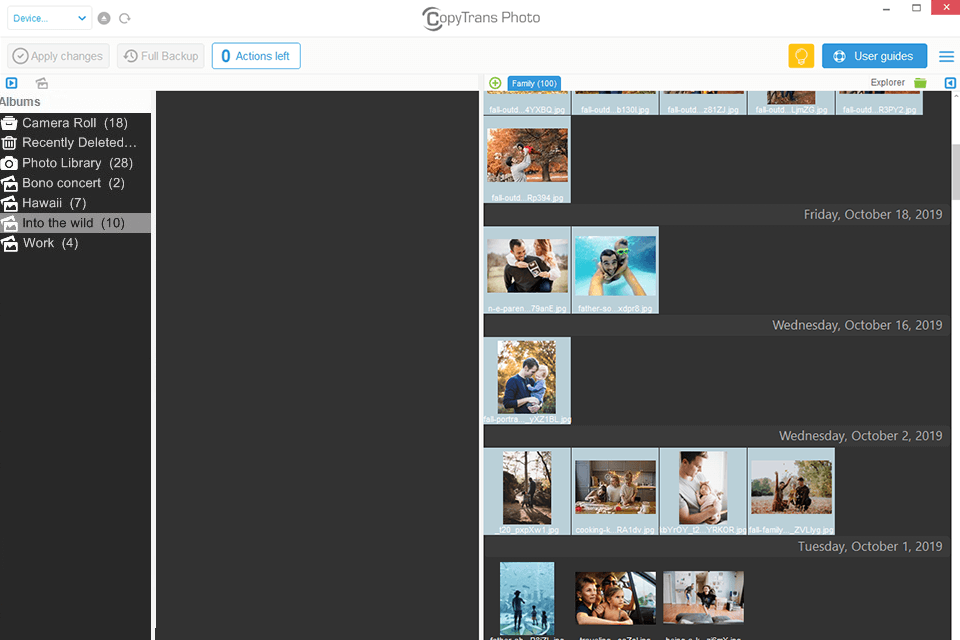
CopyTrans Photo allows you to transfer files from your phone to your laptop and vice versa. You can create new folders, albums and arrange photos conveniently. The program lets users view content from iPhone and PC and, if necessary, drag and drop files from one device to another.
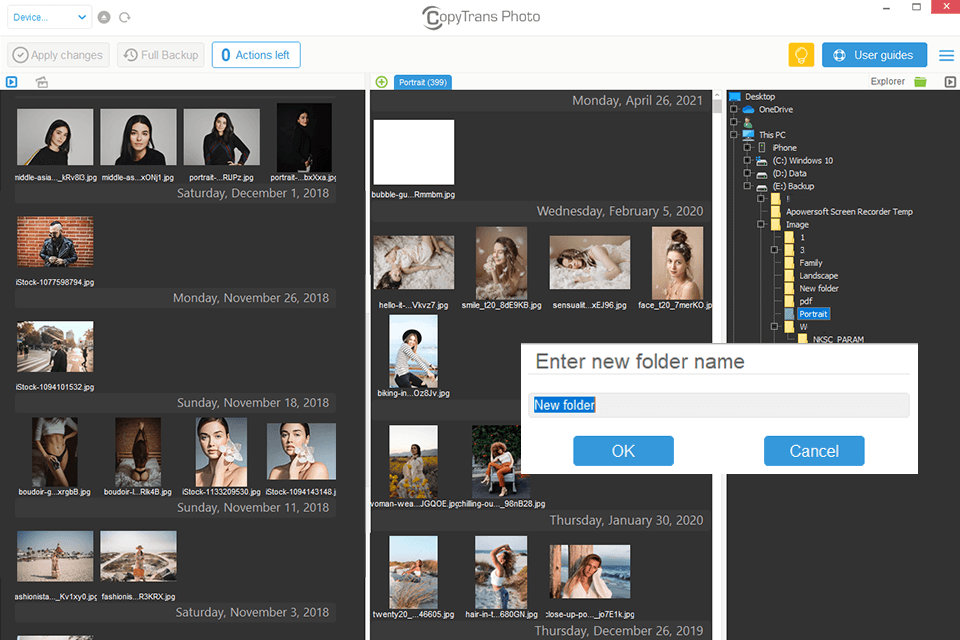
Since most users keep many files, photos, and videos on their devices, it’s not an easy task to find the desired content quickly. With CopyTrans Photo, you can create separate folders for iPad, iPhone, and laptop files. CopyTrans Photo is thought to be one of the best free photo organizing software that has both trial and paid versions on the market nowadays.
Due to the preview option, you can see detailed information about each file, including its geolocation, size, time and date, format.
The program allows you to manage files on your iOS devices, add folders or albums, and upload photos. Moreover, you can sync separate files or collections between different devices. Though the software comes without content editing tools, you can view pictures on your computer’s screen in a slideshow mode.
CopyTrans Photo supports the new HEIC format. You can store photos in HEIC format or convert them to JPEG. It is a great free iPod transfer software for those who need to quickly convert files when transferring them to their computers.
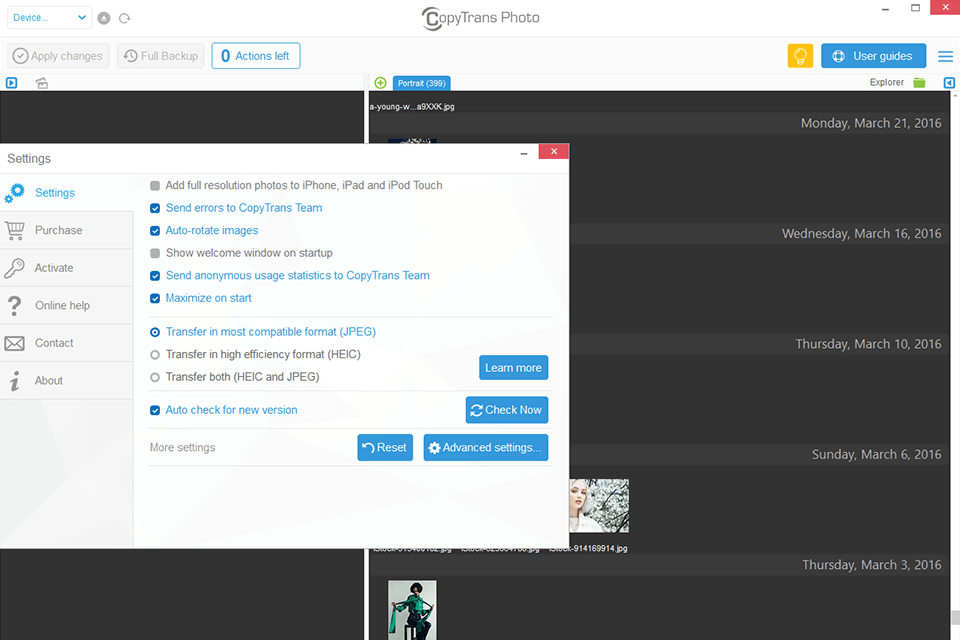
If you want to become a photographer but don’t have advanced equipment, CopyTrans Photo is your solution. You can shoot photos in Apple ProRAW format, transfer them to your computer, and edit them to improve their composition.
While the program is expensive, it lacks basic picture editing tools. Besides, it doesn’t automatically import new images from smartphone to computer. At the moment, the process of transferring files takes a long time.
You need to create a folder in the Explorer View column, select the desired photos on your smartphone and move them to the folder. Besides, CopyTrans Photo can delete photos from iPhone.
CopyTrans Photo has a free trial version, and all the features are available to test, the number is limited. To purchase the basic package with the main tools, you need to pay $19.99.
Unlike the free version, the paid package allows you to use all the features. The trial version lets you perform 50-100 actions. We recommend our clients using the trial version to check out if the program meets their needs, and buy the package afterward, if necessary. The full version is available only after purchasing a license.