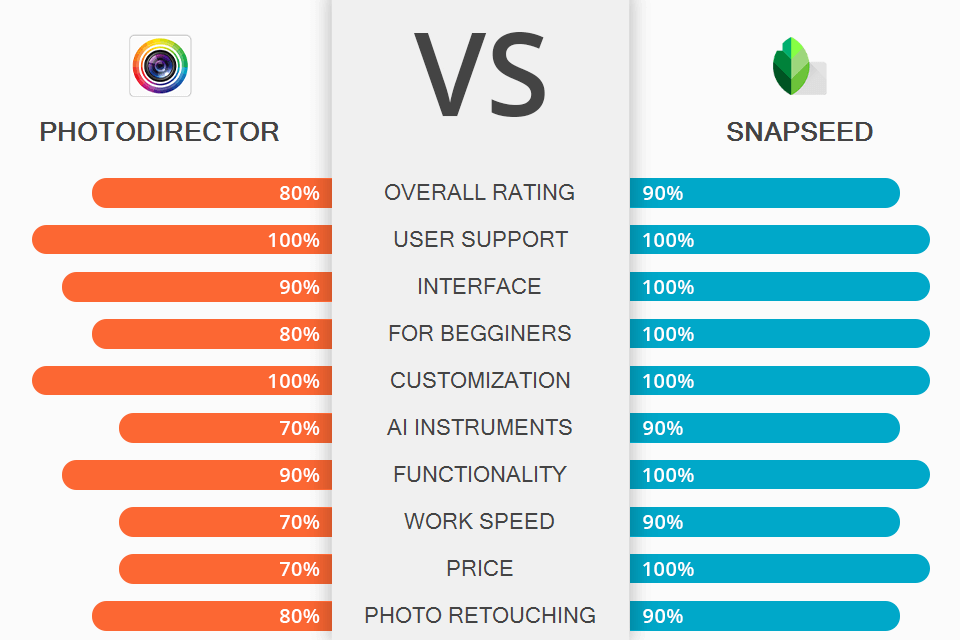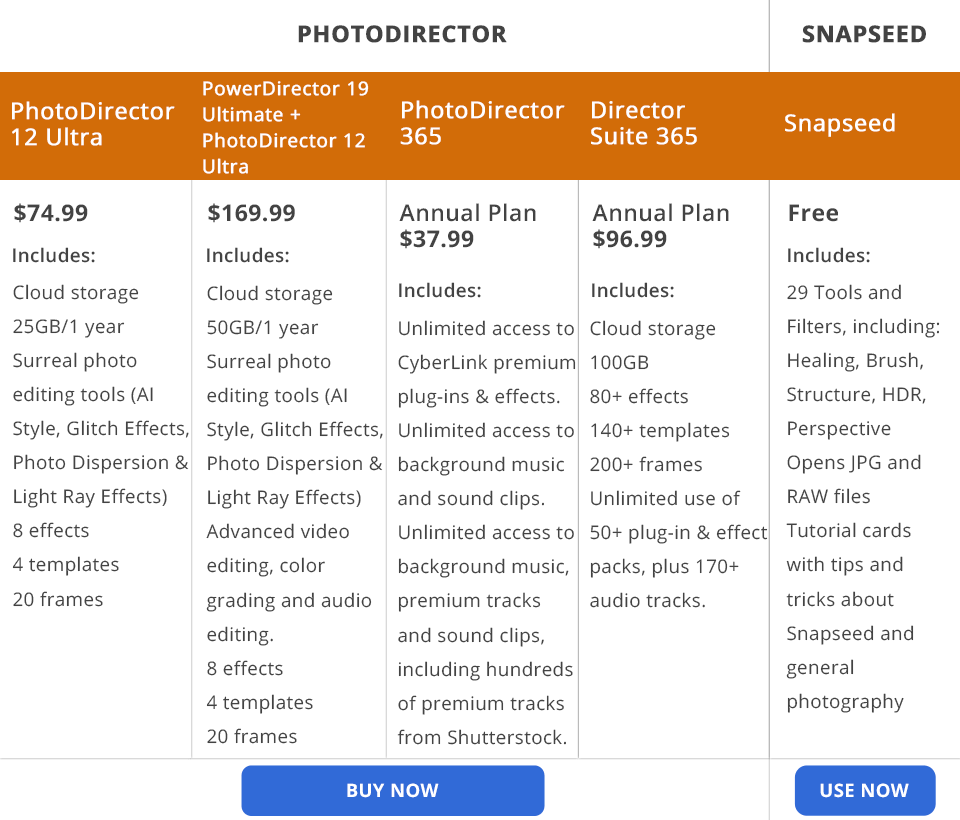Want to determine a winner in the PhotoDirector vs Snapseed battle? If you are looking for a simple editing program to quickly improve images for social media sites or for professional purposes, both options are worth considering. These programs offer a rich array of features. Although these editors have a decent set of tools and a simple interface, there are several significant differences between them.
PhotoDirector is one of the best apps for photographers. It has a user-friendly interface and powerful tools. The program allows you to adjust brightness, contrast, and color in images. You can also add stickers, beautiful overlays, frames, captions, and play with 21+ effects.
Snapseed is a perfect option to enhance pictures on Windows or Mac computers and smartphones. This photo editing app for Android and iOS systems offers many functions. You can slightly фвогые a photo or apply dramatic filters. The program offers 25 editing tools and 15 unique filters. It also comes with many unique utilities.
What Is PhotoDirector?
PhotoDirector was designed as a free Lightroom alternative. It has all the necessary tools such as adjustment layers, masks, AI filters, text kerning, and guided editing. You can also perform a local photo correction with universal red-eye and blemish removal tools and multiple brushes.
If you compare PhotoDirector vs Lightroom, the former lacks some powerful features, such as raw camera file profiles and geotagged maps. However, it goes beyond Lightroom with its painting tools, face enhancement tools, and blur effects. Moreover, the PhotoDirector vs Photoshop analysis shows that the CyberLink product offers a more intuitive workflow.
1/2

1/2

2/2
PhotoDirector: Strengths and Weaknesses
Easy removal of unwanted objects. Object Removal tool is one of the most helpful features of PhotoDirector. Using it, you can remove raindrops, fog, or other unwanted objects. It is possible to erase unnecessary objects in the background to highlight the main element.
Excellent set of effects. The program has five categories of effects: art, lomo, black and white, HDR, face. Each set provides up to 10-15 different scenarios. You can apply each scenario to any selected area in the image. This means that it is possible to apply multiple effects to one photo.
Sharing images on social media. This photo editing software for beginners allows outputting files to Instagram and Facebook. The program includes a special feature in the main menu that allows you to prepare pictures, photographs, or images for further uploading on social media sites. Hashtags, description, several filters – you can adjust your image in a matter of seconds based on a pre-defined algorithm. You can also save all your settings and use them as presets.
Easy navigation. All tools are tabbed and clearly labeled. This photo editing software for PC uses icons. You can understand how they work thanks to handy tooltips. The help link in the upper right corner provides quick access to a large set of instructional videos that explain specific techniques such as editing portraits, 360-degree photos, layers, and panoramas.
AI Style Transfer. If you don’t know which program to choose, PhotoDirector or Snapseed, the new AI style transfer tool may solve the dilemma. It's not just a bunch of filters. This tool uses deep learning to mimic the style of a particular drawing or painting and apply it to your photo using the same techniques as a real artist.
Each effect is customizable. You can choose original colors of an image or apply a style template. It is also possible to adjust the intensity and apply filters selectively. It takes some time to edit with an AI style transfer tool, but the results fully worth the effort.
The Video-to-Photo feature calls for improvement. When capturing frames from a video, pictures aren’t always as sharp as when they are captured as images. To achieve the best results, you need to work with 4K footage, since higher resolutions usually produce better image quality. It is still possible to capture images from 1080p or 720p videos, but in this case, the image quality leaves much to be desired.
Also, be careful with True Theater Adjustments, which automatically "optimize" a picture. As a result, images become brighter, but the detail and overall quality are significantly reduced.
Time-consuming layering. Unfortunately, when working with layers in PhotoDirector, you have to wait until the program applies all the changes to a photo. It isn’t convenient when editing on the move.
What Is Snapseed?
Many users consider Snapseed the best automatic photo editor to perform regular photo tweaks. This software is also one of the most widely-used VSCO alternatives. It uses intuitive gesture-based controls arranged on a user-friendly interface. The program includes 29 filters and tools for editing RAW and JPG files.
The bragging point of Snapseed is the Control Point technology. It allows you to arrange up to 8 points in the image and assign improvements. The well-elaborated algorithm will magically do the rest. If you compare Snapseed vs Pixlr, you will see that the former gives you more creative control over your images without confusing with multiple tools.
1/2

1/2

2/2
Snapseed: Strengths and Weaknesses
Selective photo correction. This feature makes this program stand out in the PhotoDirector vs Snapseed rivalry. Thanks to U Point technology, the software allows you to instantly improve selected areas in the image. All you need is to click the "+" sign, and then touch the desired area to position the control point.
Image detail enhancement. The Sharpness tool brings out details and texture in photos. Although you can use it with any image, this tool works best for photos that include wood, rust, paint, and fabric peeling. Once you have selected details, you can swipe up and down to choose between structure and sharpness.
Crop Tool. Let's say you took a stunning photo, but there is an unwanted small object or blemish in the background. Following portrait photography tips and using this cropping tool, you can get a flawless image. You can also use it to remove imperfections in portraits. If you don't get good results, click on the black curved arrow at the top to undo your previous actions. Try to repeat this process until you see the desired outcome.
Noir feature to create cinematic shots. Using this feature, you can create dark and black & white pictures. Once you select the desired effect, click on the map button below to choose the style that suits your design. You can improve the noir style by using the advanced editing menu, which allows you to correct brightness, color washout, graininess, and adjust filters. Using this feature, you can create dark and black & white pictures. Once you select the desired effect, click on the map button below to choose the style that suits your design. You can improve the noir style by using the advanced editing menu, which allows you to correct brightness, color washout, graininess, and adjust filters.
Many spectacular filters. This is one of batch photo editors that comes with numerous filters, including Vintage, Drama, or Grunge. With the help of these effects, you can add an unusual atmosphere to your images. Some filters come with a translucent texture, so you can easily create the effect of a scratched film. The program includes several texture options.
Click the Texture button to experiment with different styles and textures. There is also the info button, clicking which you get additional info about the functionality of the program. The info is relevant for the currently selected tool.
No autosave feature. Despite its extensive toolset, Snapseed doesn't have an autosave feature. Therefore, users must save their changes on the device before clicking the Back button.
Works with separate images. The main drawback of Snapseed is that it works with each image individually. You can’t combine elements from multiple photos. Nevertheless, if you want to make a photo really stand out, this program is a great choice.
PhotoDirector vs Snapseed: Price

PhotoDirector offers a lifetime license and subscription. In the first case, you can choose between two plans such as PhotoDirector 12 Ultra for $74.99 and PowerDirector 19 Ultimate + PhotoDirector 12 Ultra for $169.99. Both packages offer numerous tools for editing (AI Style, Glitch Effects, Photo Dispersion & Light Ray Effects), as well as 25-50GB of cloud storage.
If you are interested in PhotoDirector subscription, choose between 2 plans: PhotoDirector 365 and Director Suite 365. You need to pay $37.99 for the annual plan of PhotoDirector 365. As a bonus, you get unlimited access to premium CyberLink plug-ins and effects, background music, and audio tracks as well as hundreds of high-quality Shutterstock photos and images.
A 12-month plan for Director Suite 365 costs $96.99. Here you get the same functionality with an additional 100GB of cloud storage and advanced video editing, color grading, and audio editing capabilities.
Snapseed is an absolutely free program that is compatible with Android, iOS, Mac, and Windows.
PhotoDirector vs Snapseed: Who Wins?
PhotoDirector vs Snapseed comparison shows that both products have multiple editing tools in their arsenal. Both programs allow you to adjust exposure, aperture, focus, warmth, brightness, shutter speed, etc. They can appeal to beginning photographers and experienced users.
PhotoDirector comes with a rich array of powerful features. It is designed for easy and quick work with photos. The program provides a complete set of creative editing tools even for amateur photographers who want to produce stunning results without experience.
Snapseed is suitable for hobbyists and professionals looking for an on-the-go photo editor. The application for smartphones is an excellent choice for those, who actively use social media sites or those who don’t always have access to a laptop. You can edit the tiniest detail using your smartphone or tablet and share the results with ease.