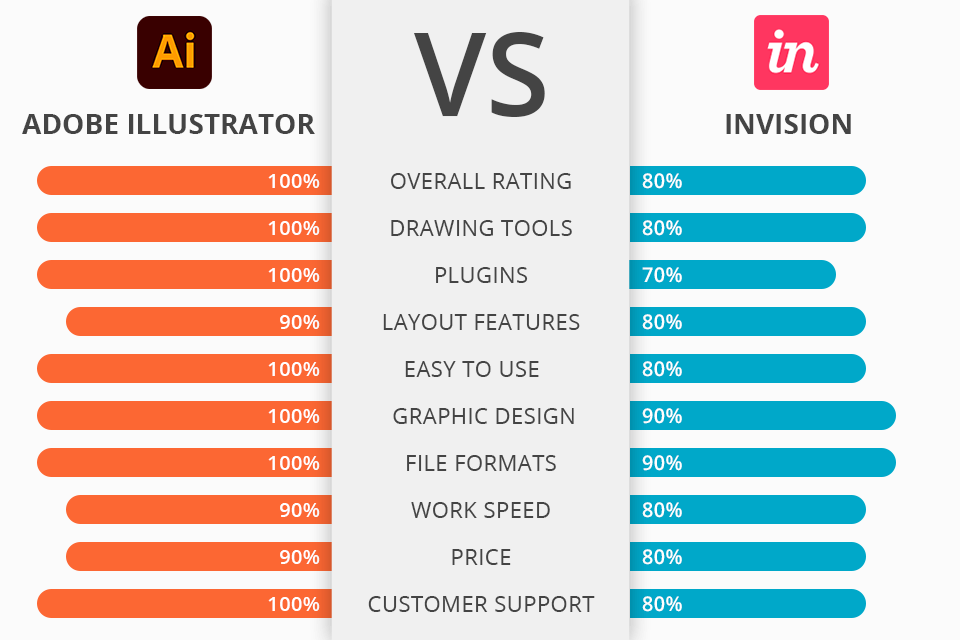
If you want to find a good software with a great variety of vector graphic tools for creating illustrations, you might need to compare Adobe Illustrator vs InVision and select an option that suits your needs best. Each of these programs is perfectly suitable for professionals and beginners alike. However, there are some important differences between them.
Adobe Illustrator has an impressive set of drawing tools, a wide selection of adjustable brushes and text editing options that will come in handy for every graphic designer. This program is perfect for those who specialize in outdoor advertising and web design or work in the printing and publishing industries.
InVision is one of the best UI design software that allows you to create prototypes and animations. With it, you can quickly create vector projects by using freehand layers and infinite canvas. This program is considered to be one of the best solutions for high-accuracy prototyping.
If you don’t know which option, Adobe Illustrator or InVision, suits you better, keep in mind that the former allows you to work with multi-page documents and multi-layer images. Besides, it comes with a variety of in-built plugins and supports third-party extensions. This software has advanced drawing tools, which makes it a great option for those who create graphics from scratch.
Adobe Illustrator is the winner>
Adobe Illustrator Features:
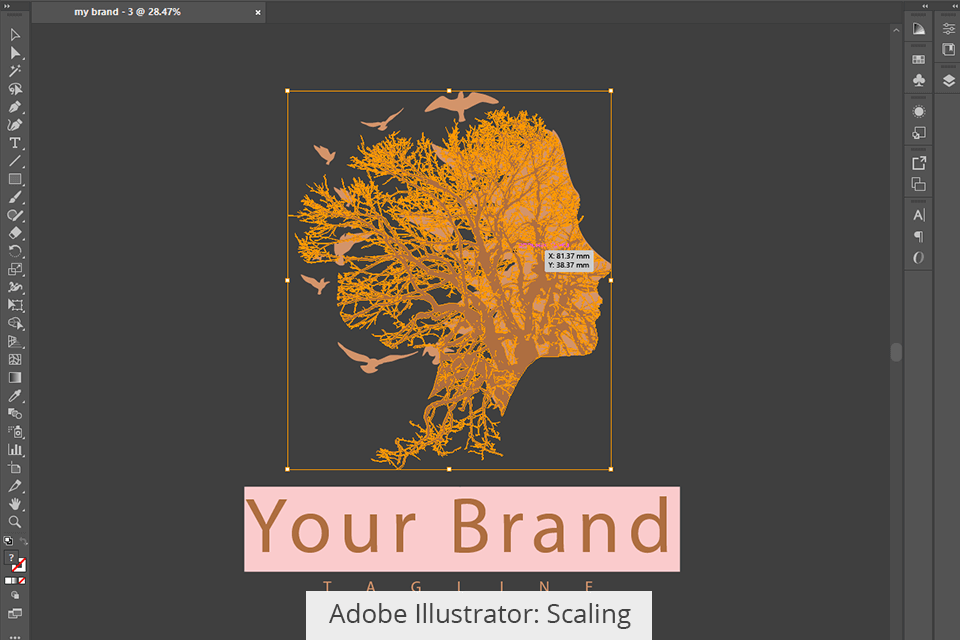
The key advantage of this software is that it allows you to scale an image without quality loss. You can create vector images and re-size them in a few clicks. For instance, you can make a big picture smaller for a logo or enlarge it for a billboard.
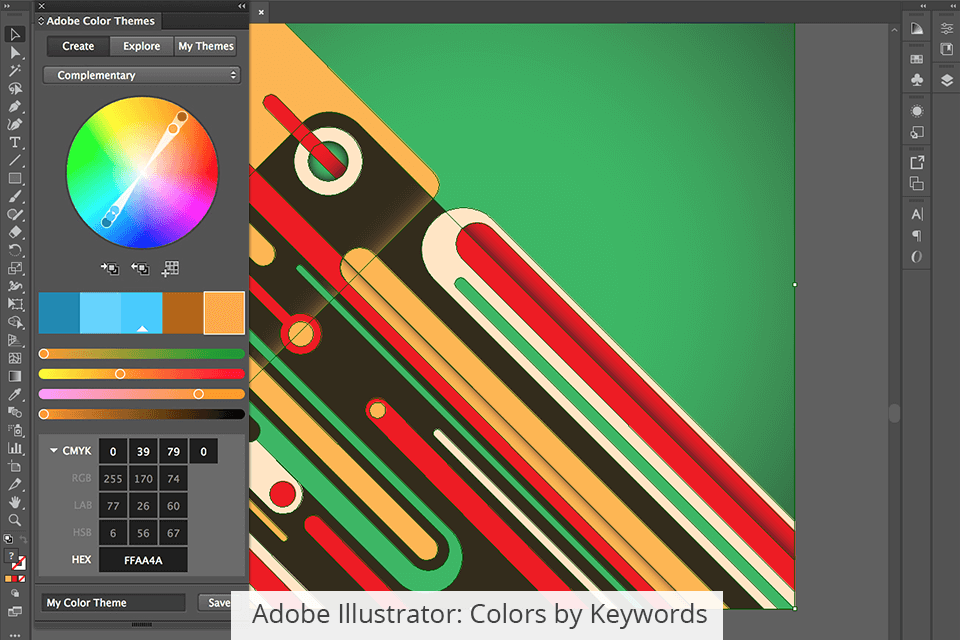
If you are wondering which option to choose, Adobe Illustrator or InVision, keep in mind that the former allows you to search for color palettes by keywords. In the Adobe Color Themes menu, you will find the Explore tab. You can type any word there.
Then, the program will provide you with color options that associate with this keyword. If you like the search results, you can add them to your sample palette and sort colors by date or title.
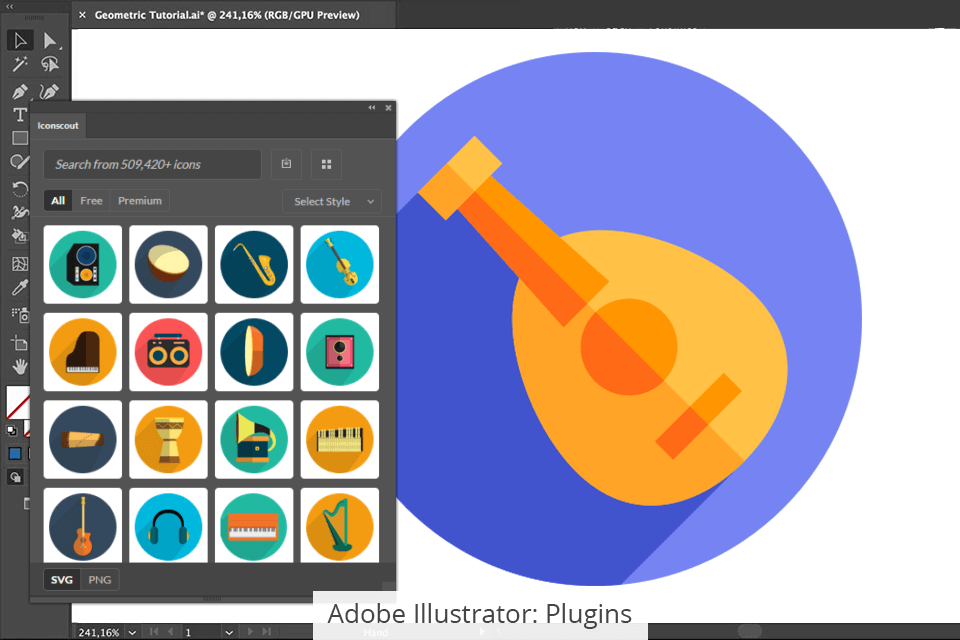
Adobe Illustrator supports many in-built and third-party plugins. You can use various brushes, logos, fonts and various effects for enhancing vector images.
Besides, this software allows you to find out a gradient color by using a sample. This option is unavailable in many similar programs. You can create a color swatch with information about gradients. Thanks to it, you can re-use gradients in a few clicks.
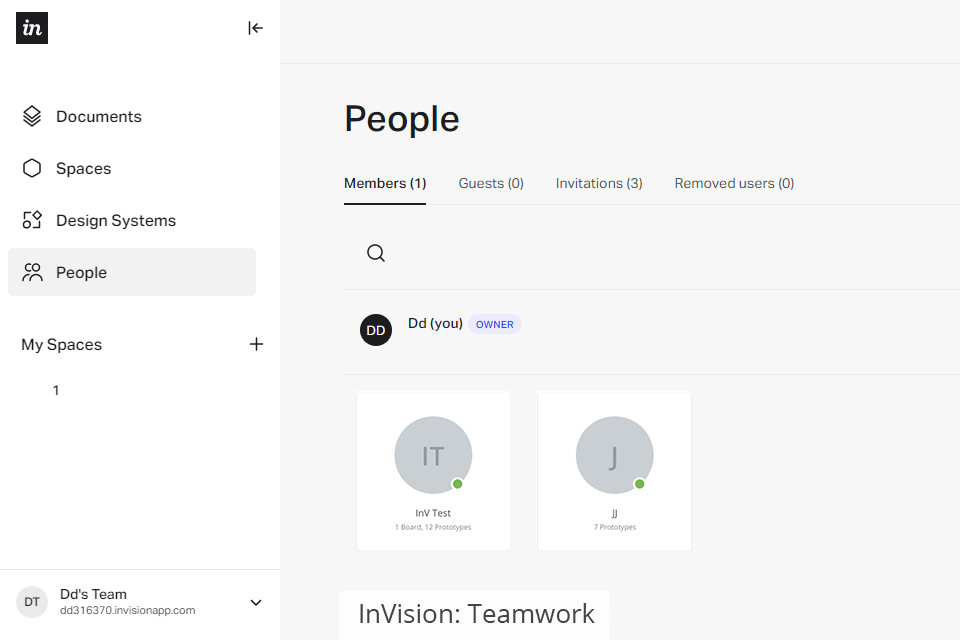
When comparing Adobe Illustrator vs InVision, you will notice that the latter was created mostly for teamwork. If you work with a team of professionals, you can facilitate your workflow using a variety of tools.
The developers, managers and clients can track every stage of a project. For instance, this software makes it easier to create comment lists for various projects and discuss a variety of project-related topics online.
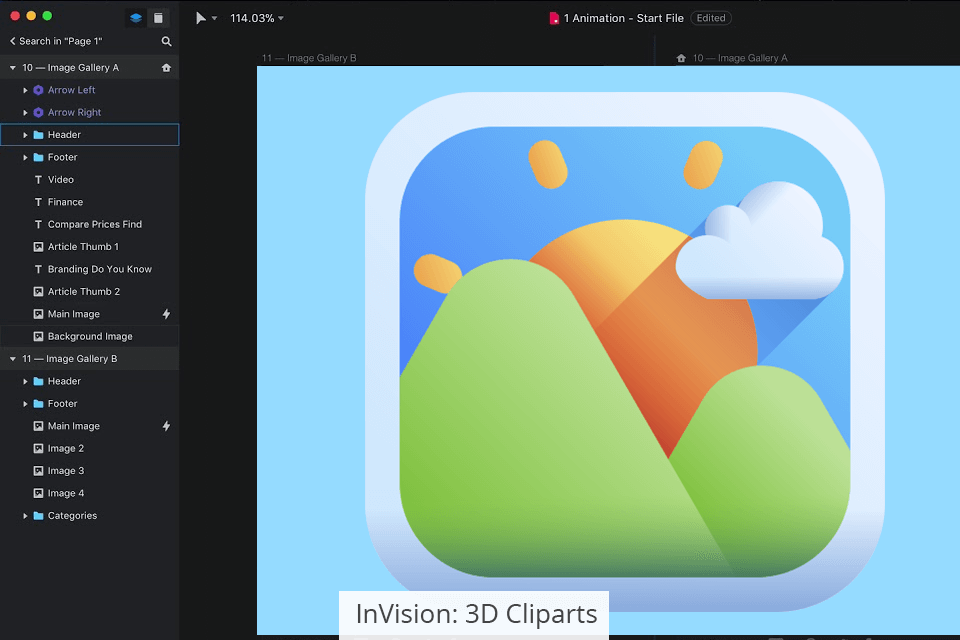
InVision supports high rendering speed. On average, it reaches up to 40 frames per second. This software is perfect for complex projects as it makes it easier to work with high-quality images. Besides, the program allows importing 3D- and 2D-cliparts.
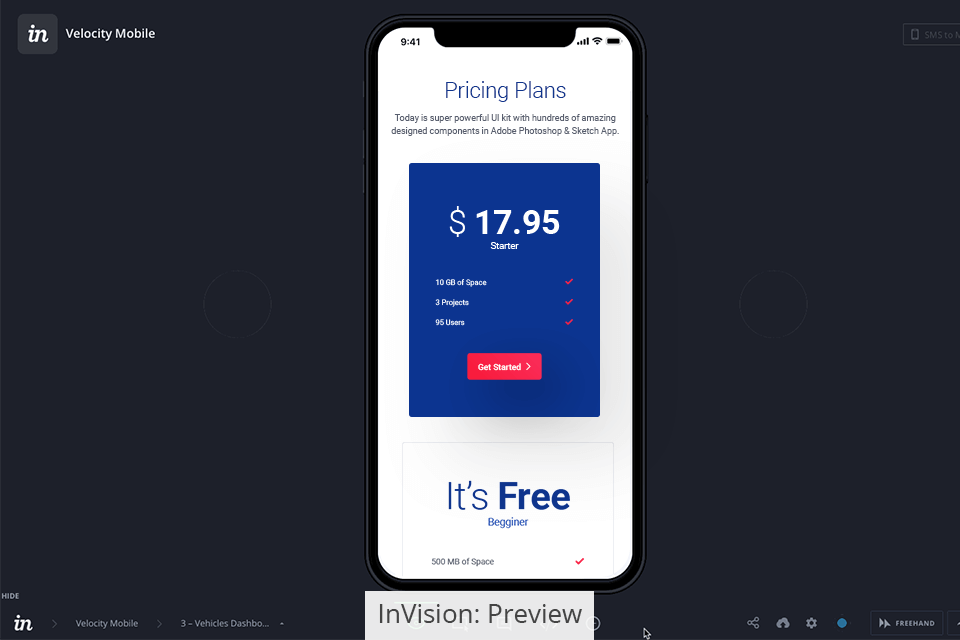
Another advantage of this software is that it automates many processes. It comes with a set of useful features for workflow optimization, such as auto-fill, auto-playback, auto-save, auto reboot, preview, export, auto-cleaning, timescale, etc.
Besides, InVision comes with an integrated palette editor. By using various palettes, you can edit your designs more quickly. You can also edit a selected color in the frame by dragging elements on the layer tree.


The main advantage of Adobe Illustrator is that it offers discounts for students and teachers. InVision, in turn, allows you to use a basic version without paying a dime.
Adobe Illustrator has several subscription plans. An individual license costs $20.99 per month. You can also use this program after paying $52.99 per month for the Creative Cloud All Apps package. Students and teachers can buy a special license for $19.99 per month, which allows them to save up to 60% on various Creative Cloud programs. Besides, you can use a free version or pay $599.88 for an annual subscription.
InVision allows users to work in a free version with limited functionality. It will be a perfect solution for a team of up to 10 people. This version allows working on three documents (prototypes).
If you pay $7.95 per month for the Pro subscription plan, you will be able to edit an unlimited number of documents with a team of 15 people. The Enterprise subscription plan enables you to work with an unlimited number of people and edit as many prototypes as you like. Its price is calculated individually.