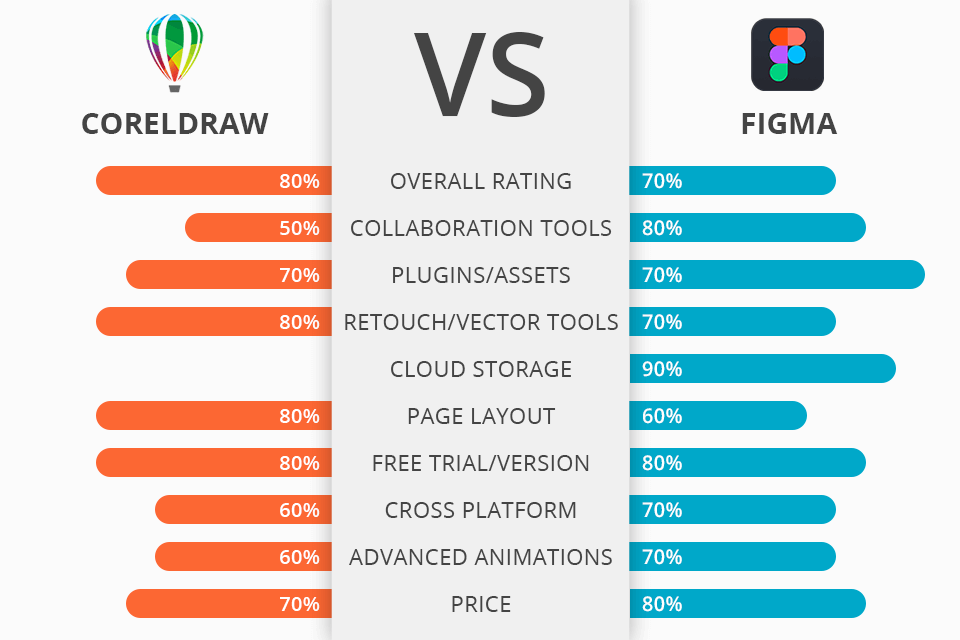
After the introduction of the new family of CorelDRAW products in 2021, the comparison of vector graphics editors like CorelDraw vs Figma has become as relevant as ever. Both products are now represented by three plans of different price levels. Therefore, it is reasonable to compare the middle levels for users with sufficient graphics competence.
CorelDraw boasts a professional toolset for vector illustration and graphic design, layout, picture editing, typography for three skill levels. Its medium-cost and middle-level installable CorelDRAW Standard 2021 package meets the goals and needs of graphics enthusiasts and home businesses, including Corel PHOTO-PAINT Standard for pixel-based editing and design.
Figma is an affordable and well-known browser-based platform for vector design, UI/UX development and prototyping due to its exceptional collaborative properties. Many web designers compare it to Sketch with the only difference that the collaboration takes place in real-time within a single platform. The middle price plan of the Figma Professional subscription contains Figma Editor and eliminates the restrictions of team projects.
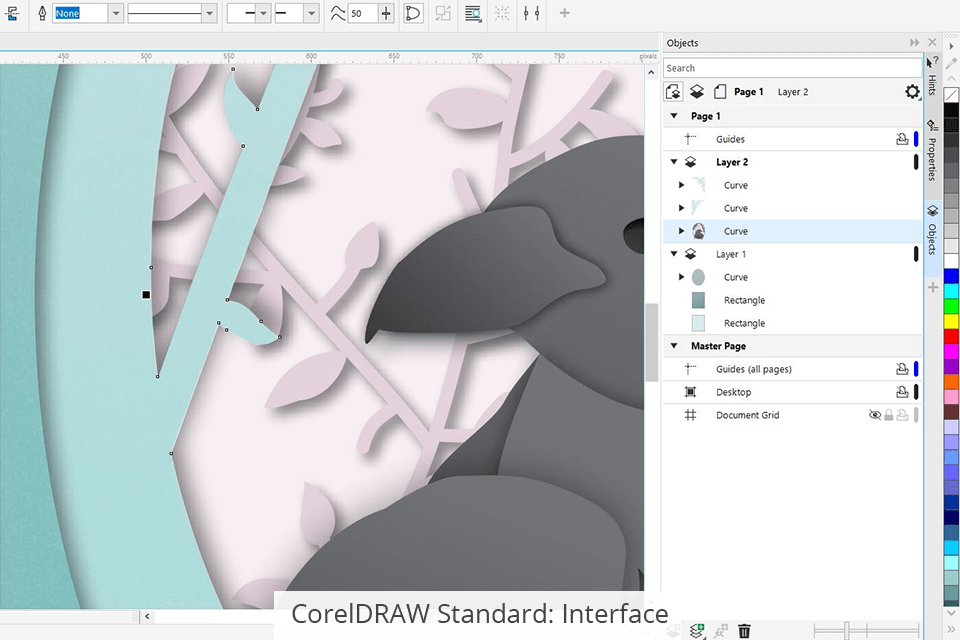
CorelDraw continues to add robust new tools and simplify the use of existing functionality. Experienced users get a lot from the product. But for a novice, the interface may seem complicated, comparing CorelDRAW vs Photoshop here, although the improvements in the new version are aimed at optimizing formerly complex workflows.
A widespread CorelDRAW workflow is switching between it and the Corel PHOTO-PAINT pixel editor right in the program interface and creating multiple pages, for instance, using it as a simple desktop publishing package or grouping several resources and designs for a single campaign.
Work with pages in Pages Docker as layers or groups, which provides a quick way to insert or modify the order of pages, or navigate with a search by page numbers. In multi-page mode, all pages are displayed as a grid. This lets you view pages together and move objects by dragging.
See the expanded pages as they will be printed in the brochure, or create your own layout for a combination of resources, such as posters and postcards. The new Autofit page option is especially helpful – drag the desired objects to the page and make it fit automatically according to them.
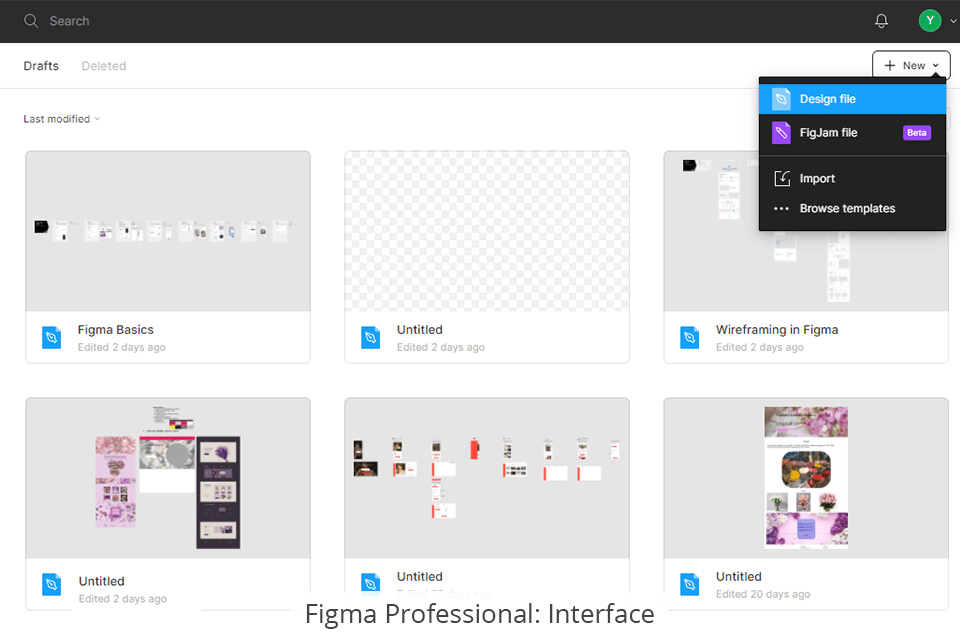
Figma is a completely web-based tool that is run in the browser without compromising its functionality and learning curve. Most modern tools, especially for user interface design, look typical so that the user doesn’t feel overwhelmed when working with different tools or when switching.
At the top, there is a straightforward toolbar, on the left – the Layers panel, on the right – the properties panel, which allows tweaking the frame size, position, colors, strokes and effects. View the element code there while the play button lets you view the prototype.
When you are working on a huge design project, you may need to place different design elements not only on one page. Create multiple pages in Figma or place only similar elements on one page.
On the left side of the Figma editor, there is an Assets panel – these are the elements that you save as Components. The panel may include shapes, navigation, buttons, cells, overlays, cards, which is extremely convenient when it comes to reusing design elements.
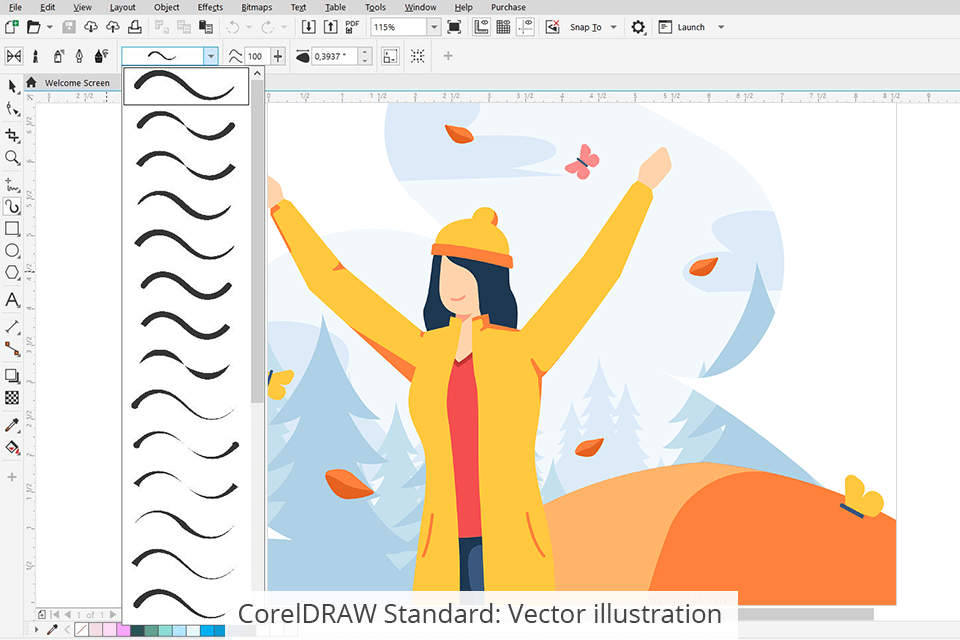
In CorelDraw, you will find a vast array of tools for vector illustrations – from clone and artistic media tools to Shadow, Spiral, Smooth and Smear. The new perspective drawing toolset facilitates drawing with a single point (looking at the horizon), a two-point (good for displaying packaging and 3D objects) and a three-point (bird’s-eye view) perspective.
Select a perspective grid and either draw the desired objects so that they snap to the correct perspective or import and paste existing projects and select an alignment plane. Add text, draw with a pen, or combine perspective with objects drawn on a normal orthogonal plane to achieve the desired look.
For regular drawing, it isn’t difficult to manage custom guides. Now you can stop snapping objects to their own anchor points to make it easier to move them – once you pushed an object to align it with an object nearby, it was frustrating when it kept returning to its anchor points.
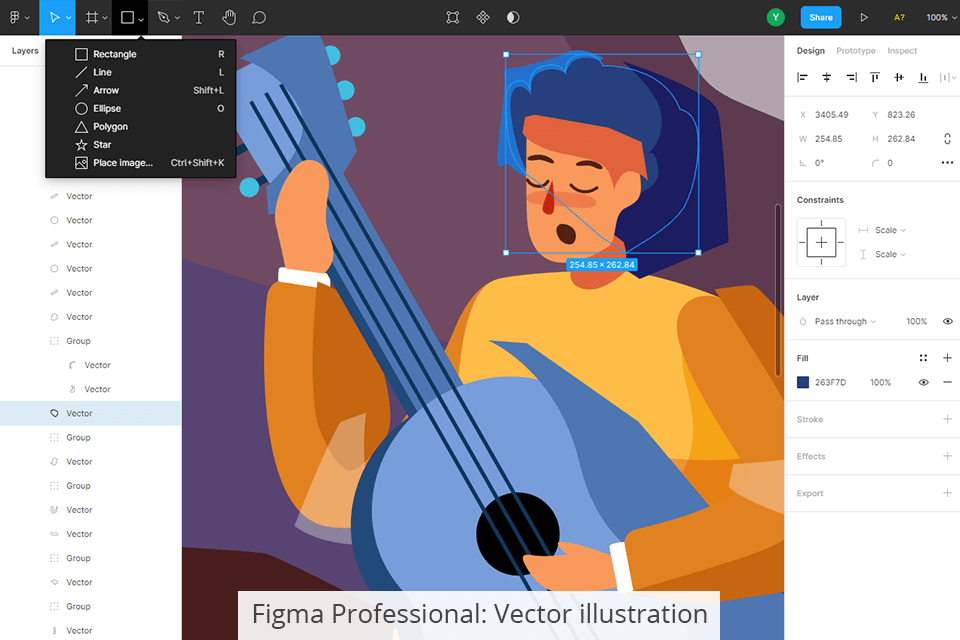
Figma developers have refined a lot of familiar vector picture editing tools on the way to improve interaction directly. Compared to other design tools, Vector Networks stands out as a pen improvement tool. Vector networks are built on paths that let you draw in any direction without combining with the source point, as well as control the bend, strokes and fill.
Design arcs and effortlessly create circles or pie charts with the Arc tool. Instead of using the regular concept, filling begins with an automatic painting of the entire enclosed space. Later, if you wish to add areas without filling, just do them directly, without worrying about the orientation of the curves.
Apart from dragging control markers, the Curves tool lets you drag the curve directly. The editor will automatically determine where to place control nodes.
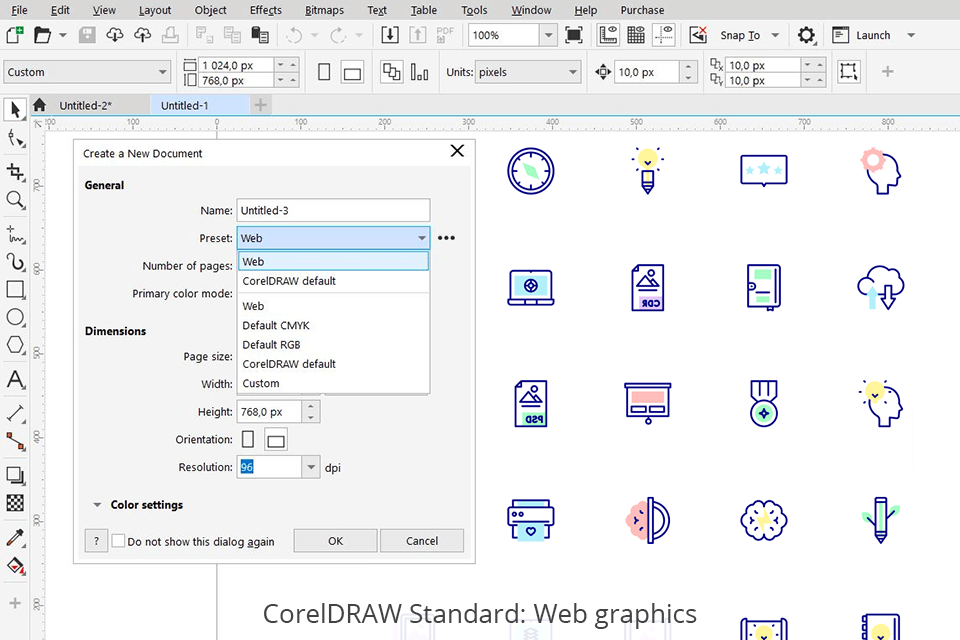
CorelDraw enables you to create fascinating web content with a toolset and presets for web graphics. Any graphics that you export to the Internet have clear edges, created with a number of tools for working with pixels.
Tweak the color transition between pixels that receive a new color and pixels without it using the Anti-Aliasing slider. If you need to adjust a new color, use the hue, saturation and brightness sliders under the wheel. If you pick the same color in areas of the picture that you don’t need to modify, enable the local adjustment mode and draw a mask to limit the place where the colors are replaced.
It isn’t exactly an intuitive one-step tool. But once you understand what the controls are doing, it becomes robust and flexible, letting you make precise changes very quickly. In a sense, PHOTO-PAINT allows you to process a bitmap photo as a vector illustration. Instead of selecting the exact pixels, you pick the properties of what you wish to modify, which is less troublesome.
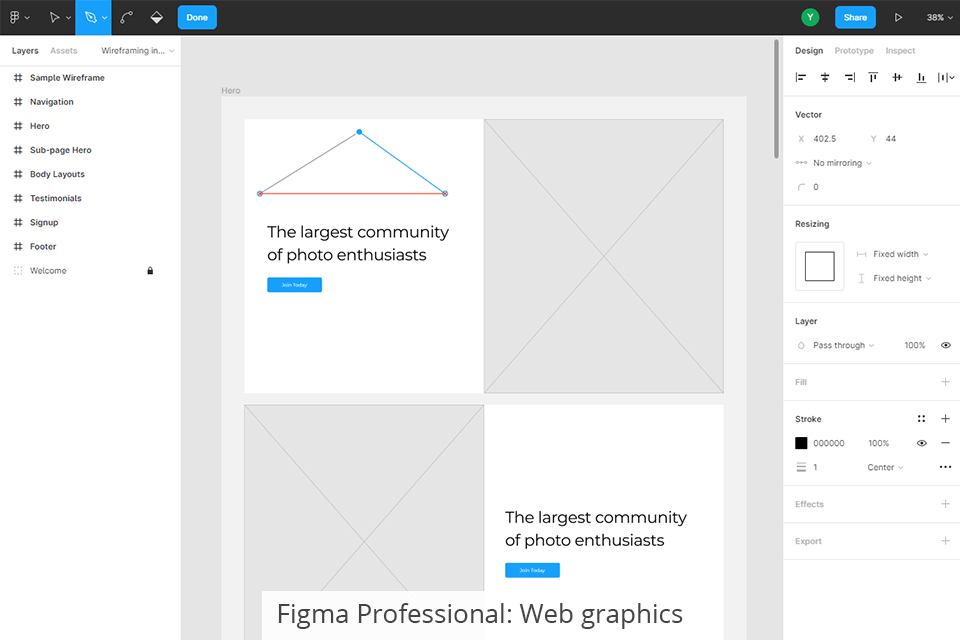
Figma comprises all the elements necessary to create stunning logos, graphics for social networks, presentations and more for free. Gain access to hundreds of fonts, shapes and colors to create gorgeous web graphics that can be customized with a robust feature set. Combine elements into components for easy reuse and efficient editing.
Frames and Artboards are one of the greatest functions, and Figma frames contain prototypes on the canvas. It means that you are allowed to create more than two frames on the canvas using this tool. Frames are vital in design because they let you create a container for a prototype design and add layers to the canvas.
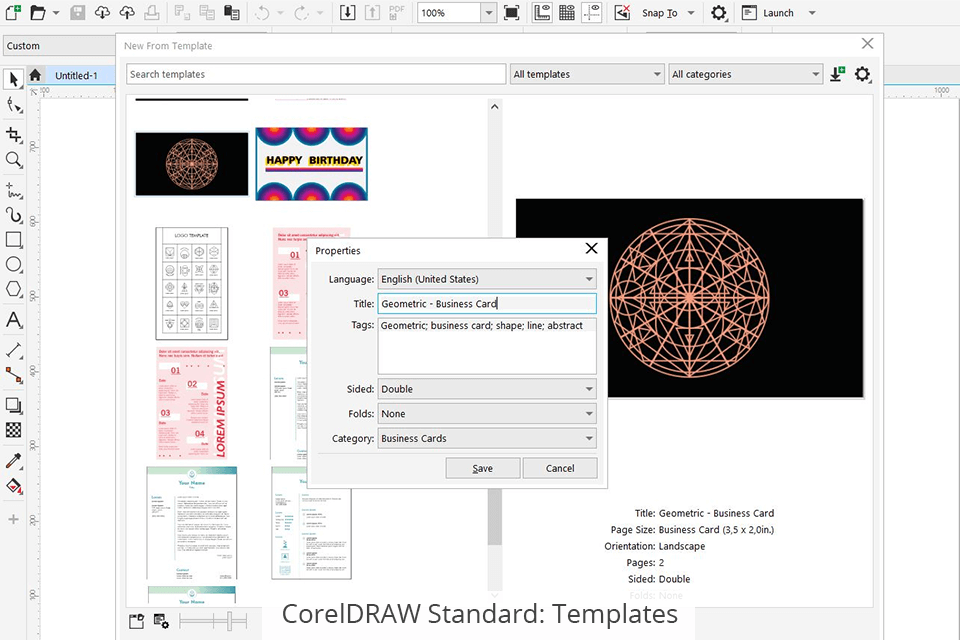
CorelDraw offers 2000 + creative assets, which contain 60 professionally designed appealing templates to quickly create certificates, ads, business cards, letterheads, flyers, posters and more – no need to do anything from scratch. Page layout and typography are the primary areas of templates’ application.
Create layouts for brochures, multi-page documents and more by yourself, using rulers, grids and guides to organize objects and place them exactly where you want. Arrange the font beautifully with a collection of 175 fonts and text tools that let you apply shadows and other effects to the text.
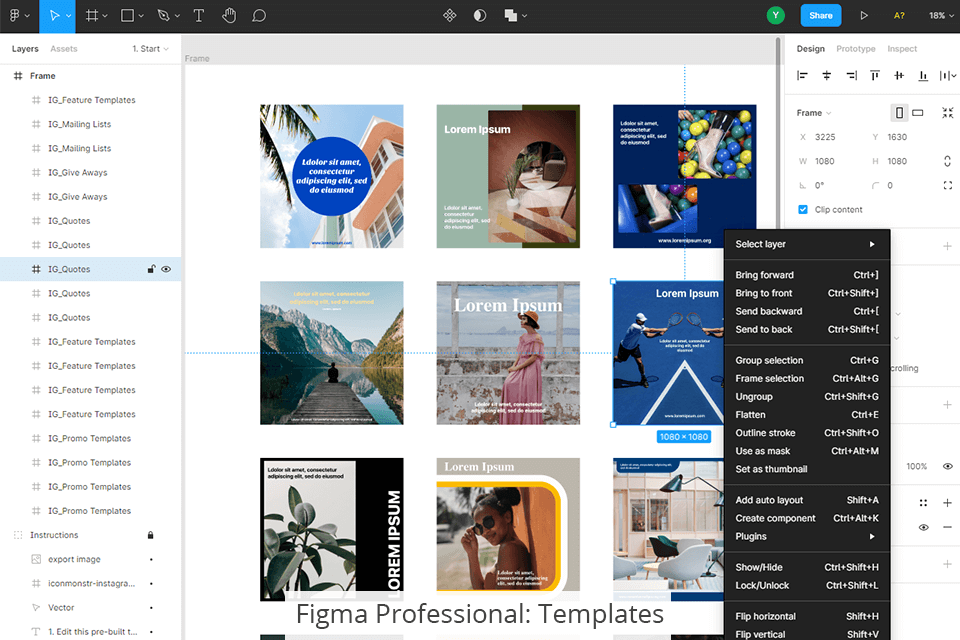
Skillfully designed, ready-to-use Figma templates save you time and speed up the workflow. Here the templates cover the presentation of statistical data and different types of relationships, font types/pairs, and social media content.
Learn how to create covers and gripping ads for Facebook, YouTube banners, Twitter headlines, beautifully designed Instagram posts and more with Figma. Different sets of flowcharts and diagrams speed up the design, planning and visualization processes.
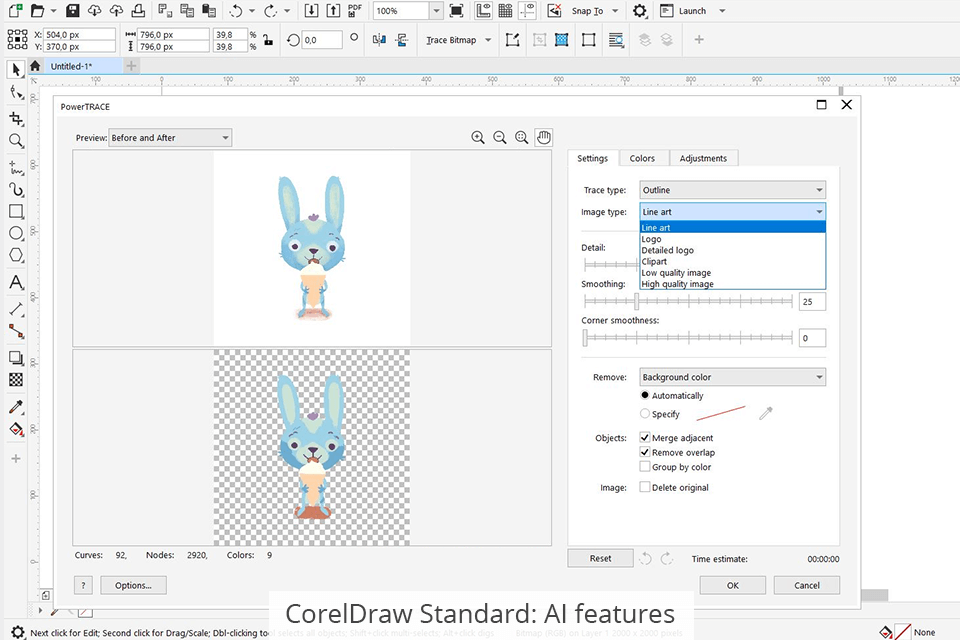
Save time with CorelDraw’s PowerTRACE if you wish to turn a scanned sketch or a low-resolution bitmap image into vector graphics that can be effortlessly scaled without quality loss. Process images at high speeds using AI-based sampling and JPEG artifact elimination. Enjoy the exceptional results of vector bitmap tracing thanks to machine learning algorithms.
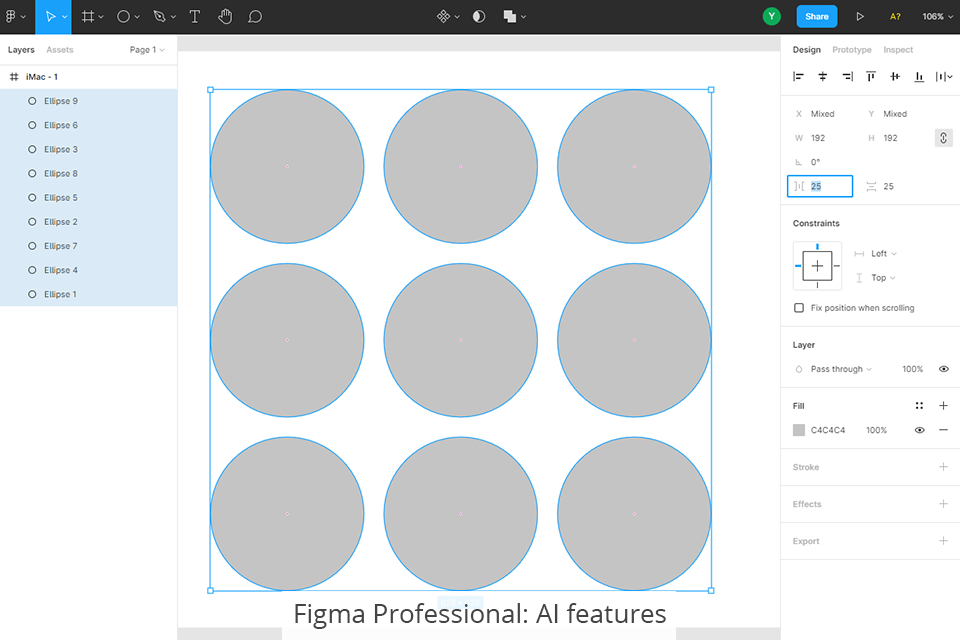
Creating adaptive projects in Figma is now simplified with Auto Layout. Its components can stretch left and right (or top and bottom) to facilitate the adaptive design. The Auto Layout fill, direction and interval parameters are translated directly into the code, which eases the transfer of work to developers. Buttons can modify the size along with their text. Lists can be rearranged when moving elements in order to minimize manual resizing.
Comparing CorelDraw vs Figma, it is obvious that they are similar in some aspects, for instance, if we consider a number and assortment of tools and functions. But both generally and in terms of collaboration, color correction and pixel graphics, these programs differ a lot.
CorelDraw 2021 Standard has:
Figma Professional offers:
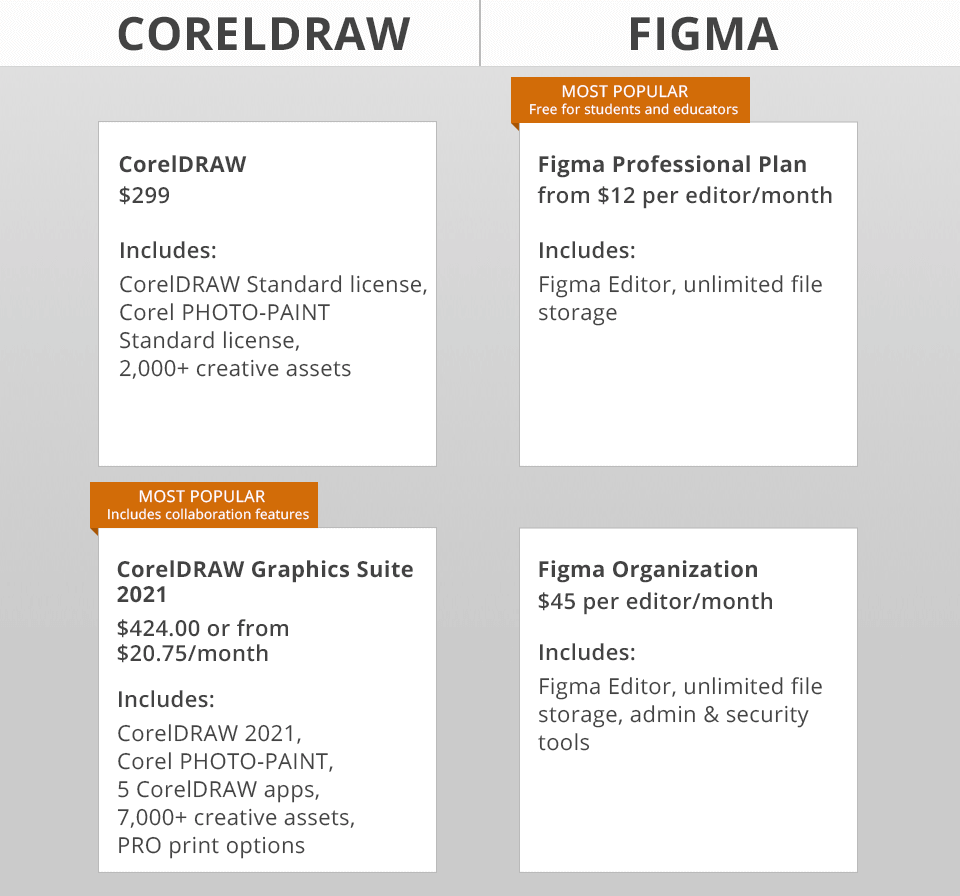
If you still can’t decide between CorelDraw or Figma, check out the information on pricing and subscription plans – this may be a decisive point for you.
The full version of CorelDraw Standard 2021 is compatible only with Windows. The price for a license is $ 299, but each future upgrade may cost a certain amount. This sales model is new for Corel, so there are no updates at the moment. The purchase price includes Corel PHOTO-PAINT Standard for editing bitmaps or manipulating pictures.
Besides, there is a 15-days free trial version for Windows OS, but you may take advantage of CorelDraw online version. Now, in the wake of mainstreaming the updated professional CorelDRAW Graphics Suite 2021, a generous purchase offer or a monthly subscription is available. So, if you aren’t afraid of a complex interface and plan to use 7 products from Corel and collaboration capabilities, take a closer look at the limited-time offer.
Figma offers subscription options only, starting with $ 12 per editor / month billed annually or $ 15 month-to-month. If there are several people in your organization, the Organization plan will cost $ 45 per editor / month, adding even more collaboration, security and administration capabilities. Volume discounts are valid from 9 + editors.
If you don’t work in a team, an excellent Starter free plan is present. There, all the sharing and collaboration capabilities are eliminated, and the version history is limited to 30 days. If you are a student or a teacher, take advantage of the generous free 2-year offer of the Figma Professional plan.
CorelDraw is only slightly ahead of its opponent at the middle price level due to the lack of support for Mac users, the high input cost of the product and weak co-editing options. However, all this more than pays off and changes at the highest price levels of products, especially since Corel is now deliberately selling CorelDRAW Graphics Suite 2021 at a more affordable price or a subscription to popularize it.
Figma has proven to be a free and straightforward online vector tool with extensive prototyping and standard web development capabilities. But it lacks some of the robust functionality of CorelDRAW, particularly in the field of raster graphics and print preparation. In general, the opponents’ capabilities in terms of vector illustration and branding are approximately equal. But beyond that, their functionality intersects poorly.