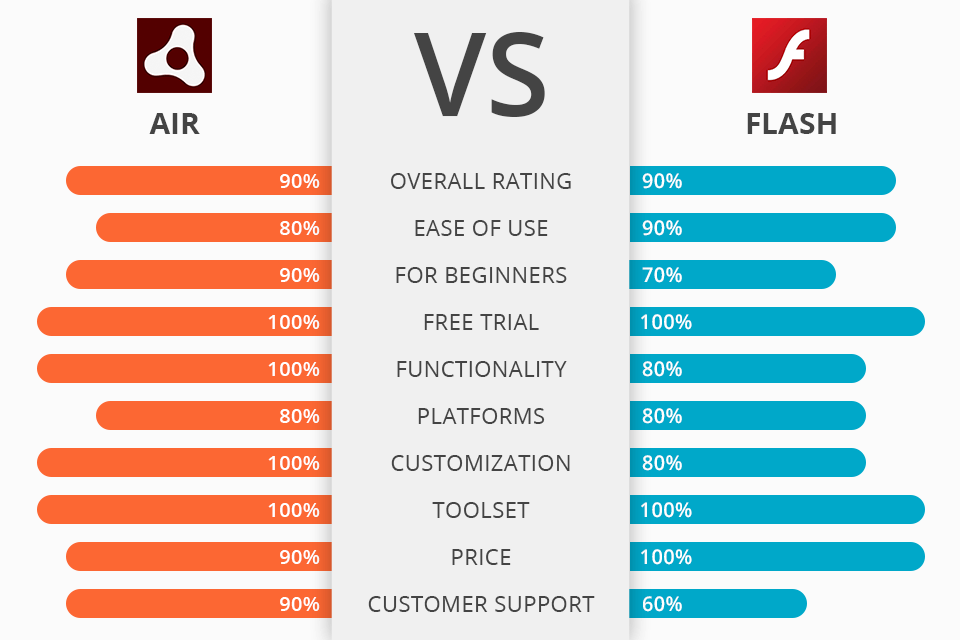
If you often watch videos on the Internet, play online games or build websites, you need to compare Adobe AIR vs Flash to select the option that suits your needs best.
Adobe AIR is a cross-platform environment created by Adobe for app developers. It allows you to use HTML/CSS, AJAX, Adobe Flash and Apache Flex to bring web applications, including RIA, to desktop computers and mobile devices.
Flash is a cross-platform solution for playing interactive multimedia content (FLV and SWF files) in various browsers and operating systems.

Most people use Adobe AIR as a video player. If you haven’t installed it yet, you will still need to do it soon to download Flash or Flex apps. Adobe Air is considered to be one of the best free Adobe software.
By using this software environment, you can run your favorite web applications even without an Internet connection. There is no need to install a browser to use Adobe AIR apps. You can use their desktop versions instead. Such popular services as eBay Desktop, Adobe Media Player, Acrobat.com for My Desktop are based on Adobe AIR.
This video player has advanced functionality and allows you to adjust various settings. Thanks to the technology it is based on, AIR is quite useful for professionals that specialize in software development.
The utility is best suited for creating 2D and 3D games. It allows you to optimize your content, use advanced rendering options, and work with static graphic files. Whether you are a designer or developer, you can use it for creating standalone and in-browser apps that can be accessed from various devices.

If you don’t know, which option is better, Adobe AIR or Flash, keep in mind that the latter is easy to use and has advanced functionality. With it, you can create animated projects using vector graphics with in-built interactive elements.
Flash is a great tool for artists and designers who want to enhance their projects with audio or animation. Flash technology makes it easier to create animation. For static graphics, you can use Adobe Photoshop, Adobe Illustrator, Macromedia Freehand, Macromedia Fireworks and other graphic design software.
There are several ways to use Flash technology. For instance, you can create banner profiles or promo blocks on your website. You can also use Flash to allow video and audio playback on your platform or to create interactive forms. Unfortunately, the company has stopped supporting the utility, so you might need to use Flash player alternatives to build an interactive website.

You can use the Adobe AIR runtime and AIR SDK free of charge. Every person who installed the Flash add-on on their PC was able to use it without paying a dime as well.
Adobe AIR is considered to be an advanced version of Adobe Flash Player. When comparing Flash vs Adobe AIR, you will see that the former is simply a browser plugin that supports in-browser content. However, AIR supports applications running outside browsers and allows using them as standalone apps.
You don’t need to install apps developed for Flash Player. AIR apps require installation and can be used even outside a browser. Flash-based apps have access only to specific files, while AIR-based apps have unlimited access to all files.
In most cases, Adobe AIR apps are easier to use since they have more tools and features that aren’t available in browser-based apps. They provide users with a richer and more enjoyable experience.