Paint Studio
Verdict: Paint Studio is an excellent choice for those who want to improve their drawing skills. This software has natural brushes and an easy-to-use interface. It was created for beginners and looks like a simplified version of TwistedBrush Pro Studio. This app has a streamlined UI with improved natural brushes and key functions of TwistedBrush.
Paint Studio has an impressive collection of tools. Although it doesn’t support graphic tablets and plugins compatible with Adobe Photoshop, it has a Brush Control Panel. It allows you to quickly adjust any brush, like in Pro Studio.
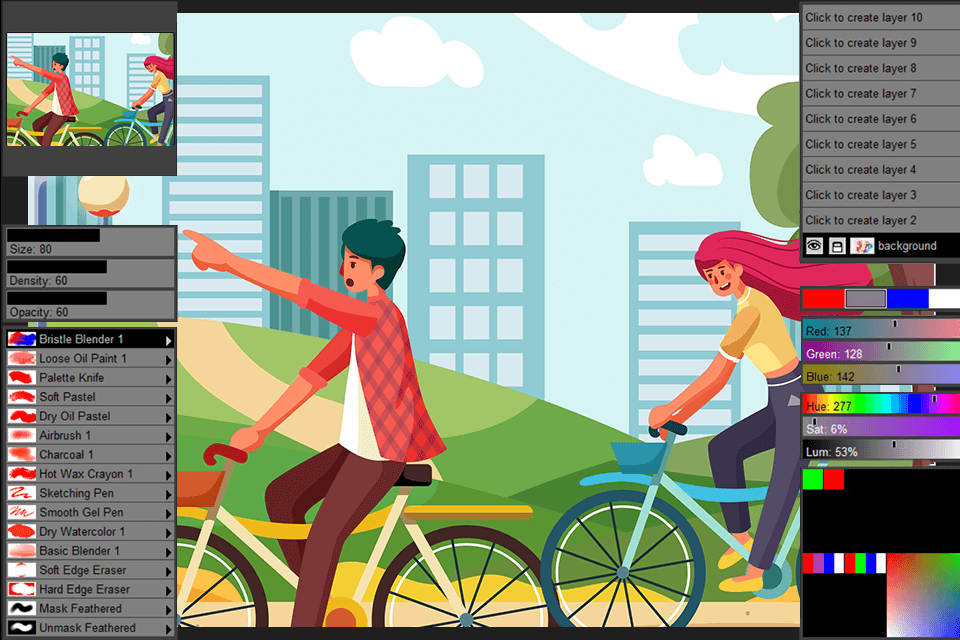
Paint Studio has more than 140 brushes, including complex and particle ones. You can adjust them to your liking. It supports the most popular formats, like TBR, JPEG, GIF, PNG, TIFF, TGA, PCX, PSD, BMP, PCD, WMF and EMF. Thanks to it, you can continue editing your picture in any image editor or drawing program.
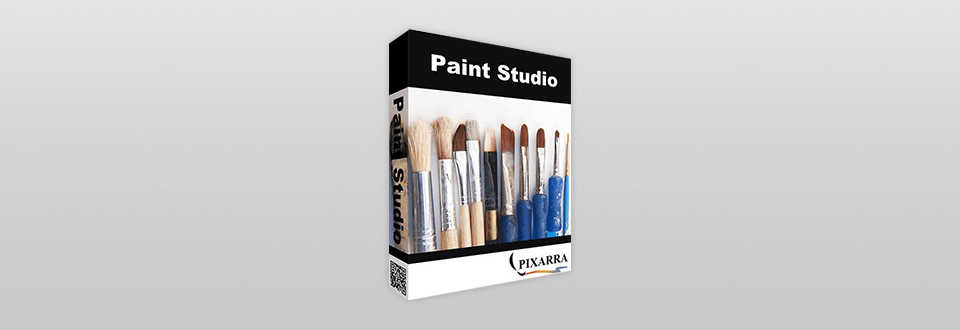
Paint Studio is a simplified version of TwistedBrush Pro Studio that has impressive brush effects and allows you to design oil paintings, watercolors, etc. This drawing software has user-friendly tools for working with layers and adjusting layer’s transparency.
Paint Studio has a simple and clear interface available in various themes. It makes it easier to better organize your workflow. All Quick Access panels, like Color Management and Brush Shortcut, can be hidden manually or automatically if you don’t need them when drawing.
The Quick Command Panel has easy-to-customize buttons. To create the most convenient layout, you can add and move buttons as well as change the panel’s size. The Quick Command Panel has some functions that are unavailable in other panels.
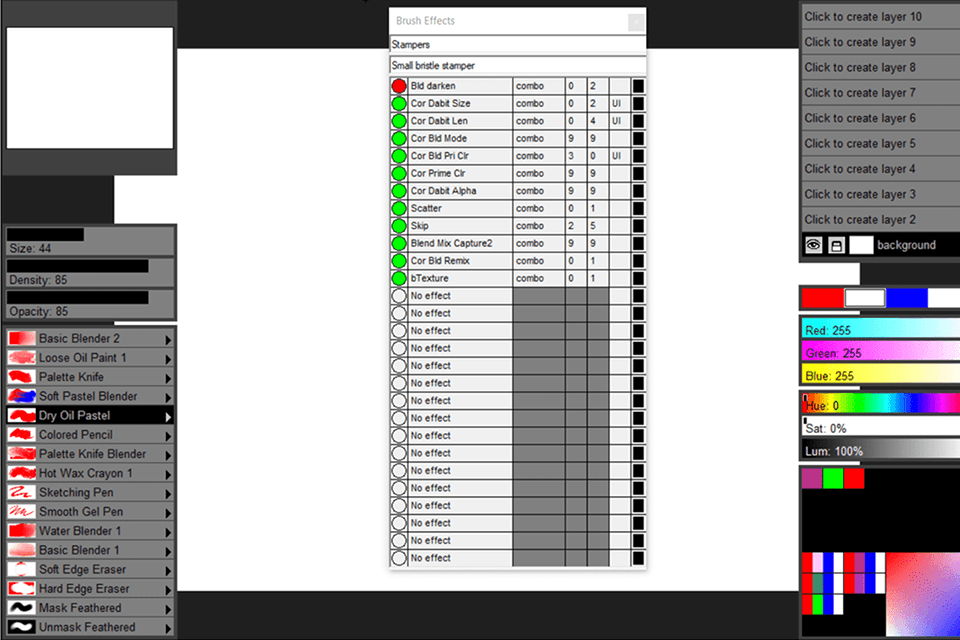
In this Paint Studio review, I will tell you about the main advantages of this software. For instance, you can edit brushes by using Pro Studio effects. The brush editor allows you to customize any brush even without understanding advanced editing features.
There are more than 500 various effects that you can combine in 32 effect layers. You can change every effect by using hundreds of modifiers. The Pixarra Brush Effects System is one of the most powerful brush engines. It allows you to draw simple lines or detailed trees. You can do it with a single brush stroke, like in Tree Studio.
In the Brush Effects Panel, you can adjust brushes depending on your needs. You can do it directly in Paint Studio and save a brush in user ArtSets. Plus, you may share your brushes with colleagues or import brush codes from other users. All brushes are compatible with Pixarra.
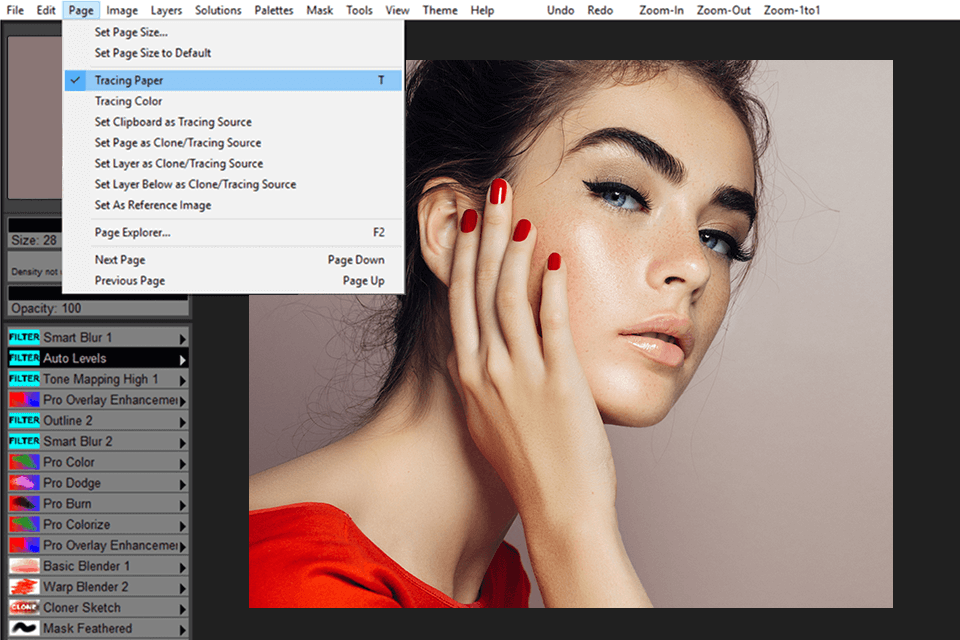
Paint Studio will simplify your working process. In one mouse click, you can add up to 10 layers. They are available on the right in the Layer Panel or in the Layers tab. You may also set the transparency and order of layers by dragging and dropping them. Thanks to the Tracing Paper feature as additional layer, you can see a ghost image of another page.
The program was created for desktop computers and laptops so if you want to work on your phone, you will need to install layering photo apps.
When your work is completed or you want to take a break, you can save your designs and sketches in the sketchbook. You can store and reuse your cropped images in the future. A user can open up to 9 floating panels to store reference photos when working. Then, you can use them as pop-up tips for future projects.
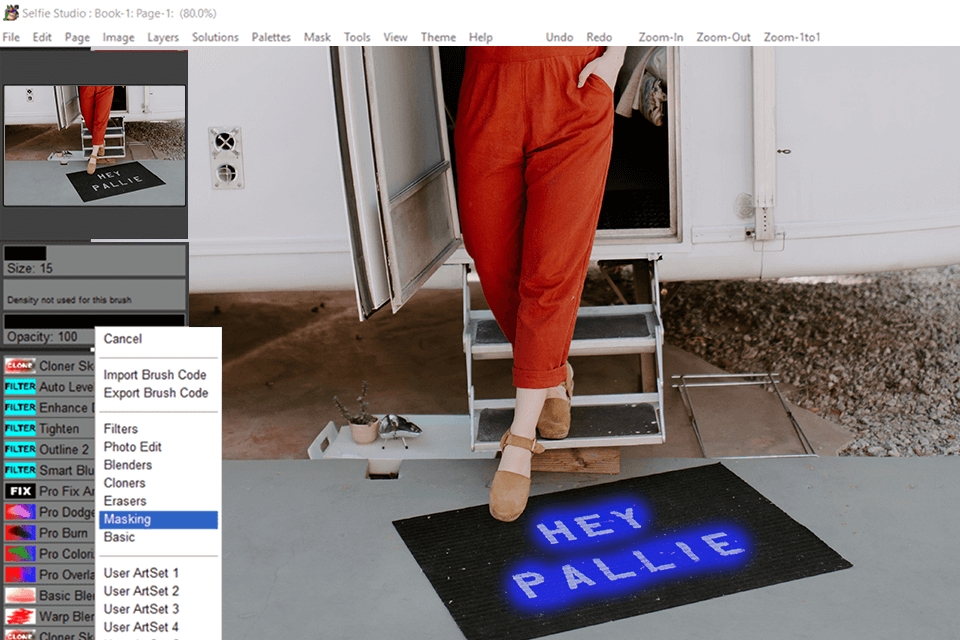
Thanks to mask support, you may select and protect parts of your pictures. Plus, you can create masks with the help of the Magic Wand Tool. Paint Studio also has masking brushes that allow you to paint masks. In the Mask Menu, you will see various actions, masking and unmasking brushes. For instance, the “Auto Mask Fine Tolerance” brush effect has 100x higher sensitivity than the original Auto Mask effect.
For the smoothest blending effects, the software has a 64-bit color painting system. In other words, every pixel has 64 bits of color info, which ensures better blending results. Plus, this software has 4-color pallets. You may use offered samples and create your own ones.
This software has many basic tools. You may customize all of them to achieve the desired results with minimum time and effort. Paint Studio 3 comes with a complete set of tools, including Color Picker, Crop, Transform, Line, Bezier Curve, Rectangle, Ellipse, Paint Bucket, Gradients, Warp, Copy tool, Paste tool, Pan and Rotate Brush tools.
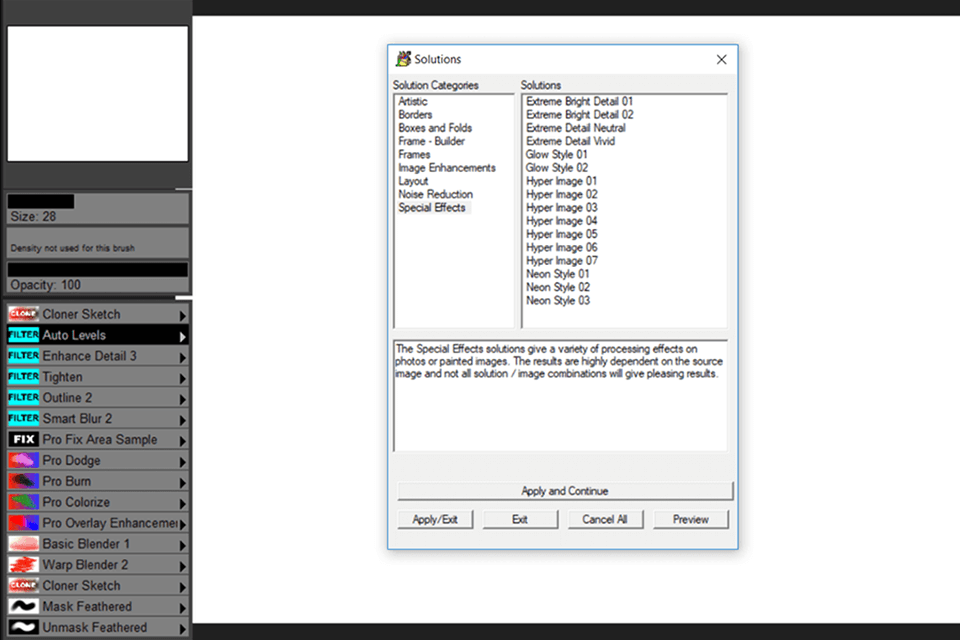
The best thing about Paint Studio is that you can solve complex tasks with one mouse click. When working with professional tools, you need to spend a great amount of time to get the necessary results. Paint Studio allows you to select and use predefined sets of filters and actions to perform complex tasks easier and faster.
If you are not ready to invest in Paint Studio, try using its free trial version. However, it limits the page size and puts a watermark on your image. When a trial period is over, you can get a lifetime license for $ 29. However, the price might be lower since the company often offers discounts on the official website.
Paint Studio is also available as a part of a premium Pixarra Studio Bundle. You can get all 7 licensed products released by Pixarra for $79. These creative software solutions will make it easier for you to use TwistedBrush Pro Studio.