Tree Studio
Verdict: Tree Studio is a great software for those looking to improve their painting skills. This software will satisfy the needs of both beginners and experienced users. The program has a simple UI and is suitable for creating 2D trees. Thanks to the powerful brush engine, you can create trees of specific types.
Tree Studio Easy Tree Painting has an amazing collection of features and tools to bring your most creative ideas to life. Thanks to multiple masks and layers, you can experiment with different mixing modes. Besides, you use pairs of brushes designed to paint leaves and tree trunks.

Tree Studio has over 120 brushes for painting broadleaf trees, cacti, palms, conifers, ground covers, and so on. Using them, you can quickly create custom trees.
You can work with several file formats, such as JPEG, PSD, and others. Tree Studio automatically saves the final results in your sketchbook.

Tree Studio is a version of TwistedBrush Pro Studio intended for creating 2D trees. It contains powerful brush effects that let you create oil paintings, watercolors, etc. This drawing software has easy-to-use tools, allows you to work with layers and adjust the layer’s transparency.
The program has a simple design and navigation. You will find the entire set of brushes in one place. The developers have simplified the interface of TwistedBrush Pro Studio, making it more convenient to use.
Tree Studio Easy Tree Painting has a quick auto-hide toolbar so you can paint the tree without being distracted by the details. Besides, you can use shortcuts to control the process easier.
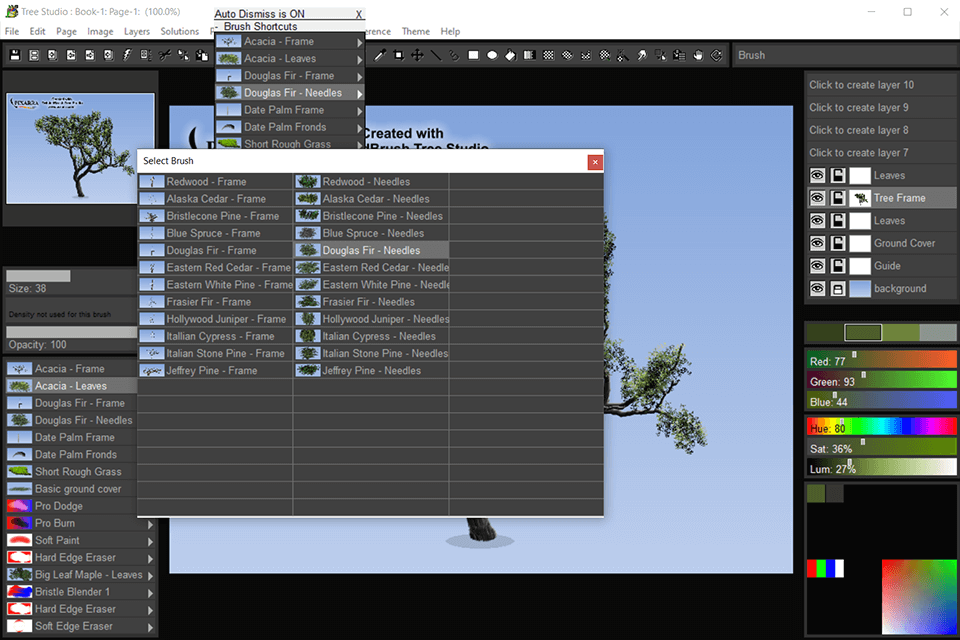
The set includes brushes for painting trees and other plants. With a collection of tools, you can draw a deciduous or coniferous tree from scratch. There are brushes for creating frames, leaves and fruits, as well as tools for painting realistic meadows and grass. Brushes are compatible with other Pixarra Studio products.
To paint trunks and leaves of different types, you can use Tree Studio brush pairs. The program generates trunks automatically, so they look different every time. This means that you can draw a huge range of tree types. You can also control and customize the selected brush using the Brush Control Panel.
The program allows you to draw broadleaf plants, conifers, palms, cacti, bamboo, grass, etc.
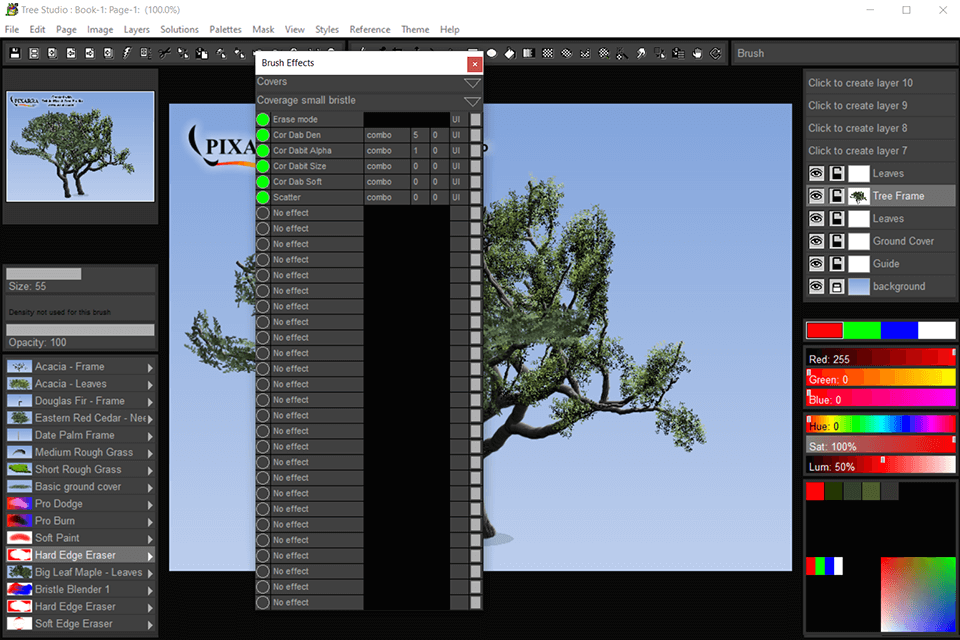
The program has over 500 brush effects. Users can combine them in 28 effect layers and customize each effect by using a variety of modifiers. You can edit brushes and effects through the Brush Effects panel.
Besides, it’s possible to modify basic brushes to create a wide range of effects. You can also share your brushes with others or import brush codes from other users.
This software has an incredible brush engine that delivers outstanding performance. You can hardly find a more powerful tool in other programs. It does a great job with complex blending operations, imitating natural media brushes, as well as single-stroke tree painting, and other very specialized object manipulations.
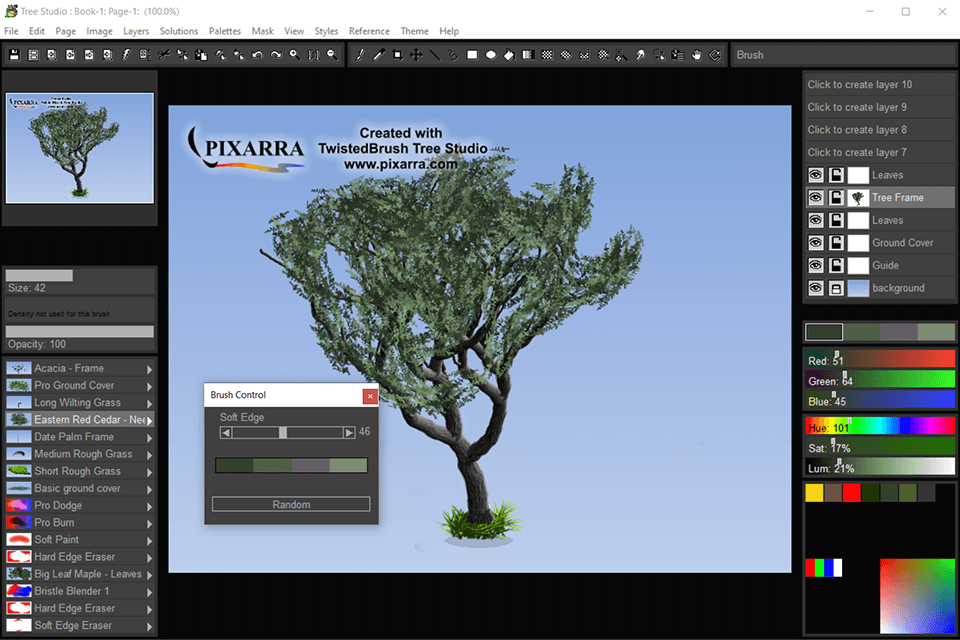
Working in Tree Studio, you can adjust the transparency of the layers and their sequence. There are unique mixing modes and standard layers available. You can find them in the layer panel on the right side or through the Layers tab at the top.
The program does not have a mobile version. If you want to paint from your phone and are looking for an application that supports layers, choose one of the suitable layering photo apps.
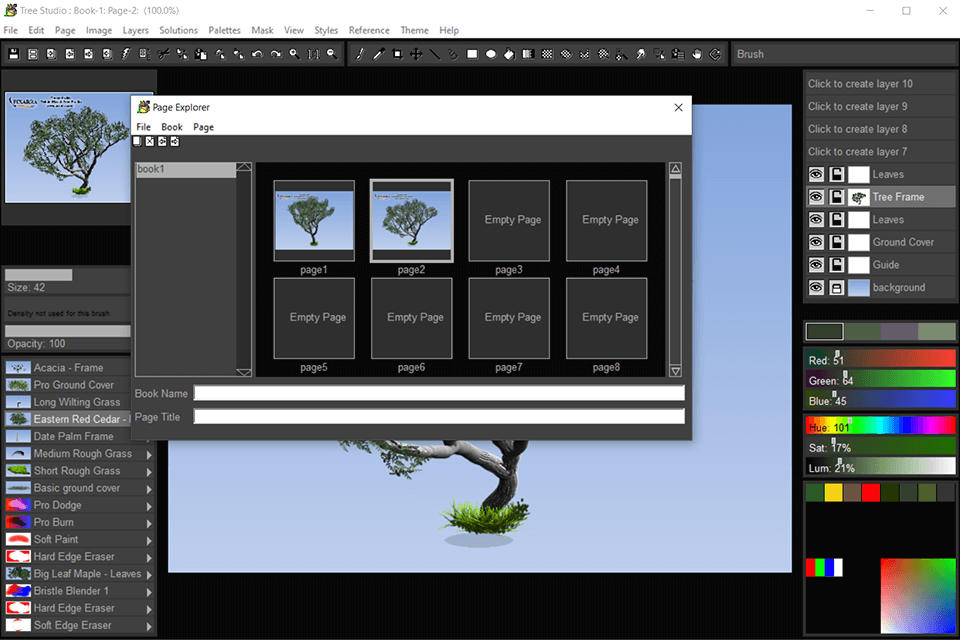
The final results are automatically saved to your sketchbook. Moreover, you can save not only finished works but also sketches. The program contains the Clips option for saving and further use of photo elements and clipped pictures.
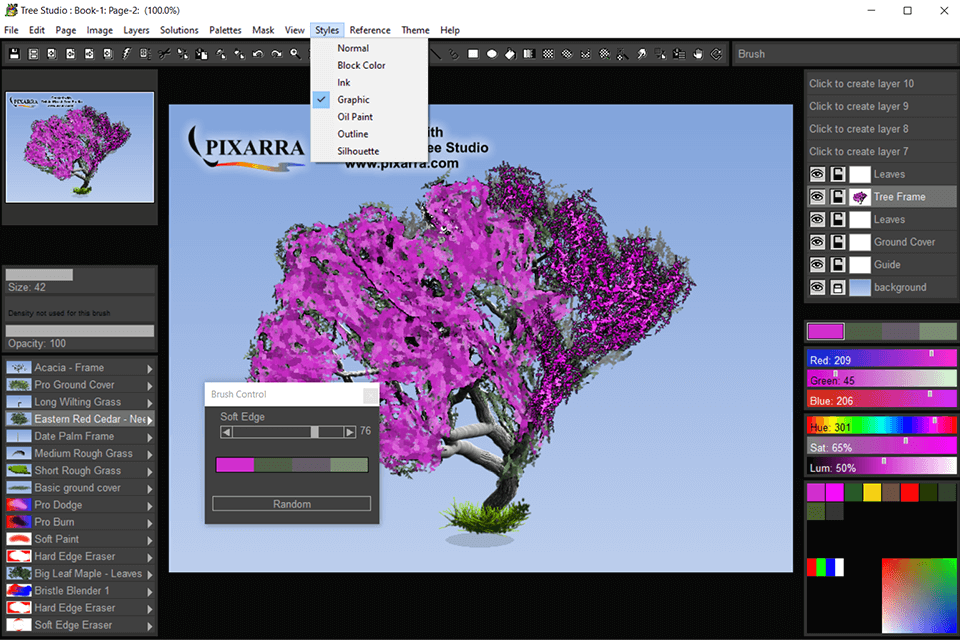
Tree Studio supports seven painting styles, such as Normal, Ink, Block Color, Graphic, Outline, Oil Paint, and Silhouette. Thanks to this choice of styles, you can implement various graphic design ideas. By choosing color-blocking, you can combine opposing colors harmoniously. Ink painting style will help you create a tree that looks like it was painted with ink.
Oil Paint is useful for those who want to create a real piece of art, and Silhouette will help to draw a tree in one color (usually black).
The program has a 64-bit color painting system. This means that every pixel has 64 bits of color info, which accounts for better blending.
This software also has an auto-mixing 4 color palette. You can use both the suggested palette samples and create your own unique options.
You can select and protect parts of your pictures thanks to mask support. Users can create masks using the Magic Wand tool. Plus, Tree Studio has masking brushes to paint your masks. In the Mask menu, you will find special actions, masking and unmasking brushes.
The program also has many basic tools. They will help you draw a tree faster and more accurately. All tools can be customized, thus allowing you to use them as efficiently as possible.
You can create a tree of any size, and then resize it in a few clicks. The quality of your drawing will not decrease.
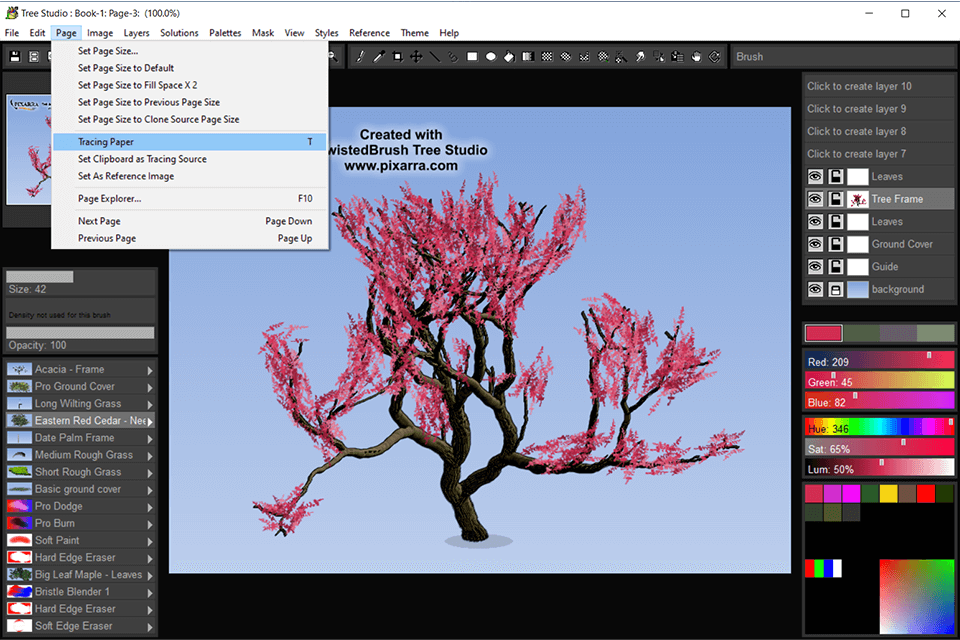
A drawing guide is another great thing about this graphic design software. You can use it to see another picture below your current image. This is useful for working with cloning brushes, layouts and proportions.
You can perform complex actions with one click. Advanced image processing can be quite time-consuming when you need to use frames, layouts and other actions. The developers of Tree Studio Easy Tree Painting have prepared great solutions for such tasks.
The program has a free trial period. After its expiration, you can buy the full version for $29. The prices may vary as the creators often offer discounts. You can see the current cost of the software on the official website.